-
Posts
134 -
Joined
-
Last visited
Content Type
Profiles
Forums
Events
Articles
Marionette
Store
Posts posted by jpccrodrigues
-
-
-
On 4/22/2023 at 8:53 AM, Tom W. said:
You can move the User Origin wherever you want (the coloured axes) but the Internal Origin (blue crosshairs) needs to remain centred on your geometry so that all geometry remains within 5km like Jeff says. It's to do with floating point numbers + the max degree of accuracy that can be achieved 6 decimal points or something like that... Stray too far from the Internal Origin + the computer can no longer do accurate calcs on it because it can't accurately represent the numbers involved...
Having Georeferenced files is precisely that: having drawn elements referred to a certain datum, usually large kilometers away. If you move the internal origin, you compromise the position. A common way to verify that is the geoimage tool. You need to determine the datum, import the file and, if everything is correct, you get an accurate image. But if you change the internal origin of the file... The relative position changes and the image is moved as well.
Considering this, would you keep georeferenced files or keep the drawn elements close to the 0 0 0?
-
 1
1
-
-
Ohhh the dwf export problem...
Two words: A NIGHTMARE
9 hours ago, jeff prince said:I'm not on the Vectorworks payroll, so take what I offer with a grain of salt....
Are hatches and transparency for sure supported by DWFx?
They do not seam to according to this document...
https://help.autodesk.com/view/ACD/2022/ENU/?guid=GUID-792617AA-2DB3-4870-A739-C9225A5889DD
The link is about 3d dwf. I think the topic is about good old normal 2d dwf. But I can name more problems:
Classes turned off that appear
Classes turned on in the expiry that doesn't appear
Worksheets in annotation mode that shirk (if you have the viewport 1:200, you need to scale in autocad the worksheet 200x,or leave it "free" in the sheet)
Patterns and images gone
Transparencies gone.
If concrete examples are necessary, I can upload.
It's an old topic, so frustrating to lose hours and hours to correct stupid graphical things when everything is modeled... And then see archicad (not to name revit for obvious reasons) being able to export clean and beautiful drawings...
-
 1
1
-
-
6 hours ago, jeff prince said:
Many CAD programs have difficulty when things are far from 0,0. The math and graphics get complicated apparently.
This has any relation with Georeferenced files? Always had this question...
-
Hi guys,
Effectively, the site model export to revit is a headache... I understand that this relies more on Revit then in in Vectorworks, but you should really look to this. It is a nightmare for everybody... I see that Autodesk uses a procedure to transmit Civil3d toposurface to Revit (using DWG file), I'll try to go through the export settings in Civil 3d to see what is "good enough" for Revit, because, from my understanding, I'm bringing "too many points" to Revit and the triangulation just goes crazy.... Putting the original site modifier and then start putting points based in our site modifiers?!? Anybody tried something like this before?
Original Site:
With Contours (DWG):
With Mesh (DWG):
IFC (doesn't even enter as a valid input for terrain):
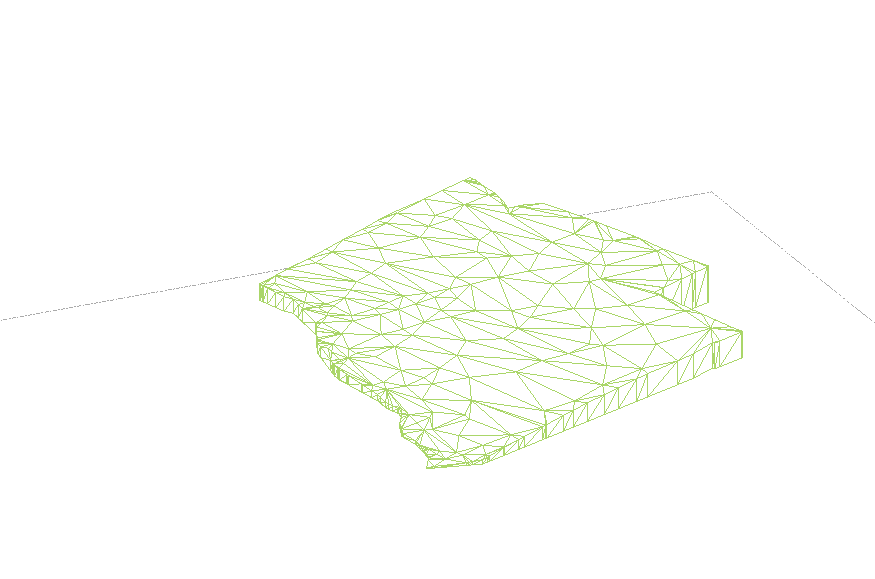
-
 1
1
-
-
The secundary pipe connects the drip line, not the other away around.
Design the drip lines and the connect them with the secundary pipe.
-
Hi, good morning Eric,
Exporting directly a site model from vectorworks to revit didn't work. The model enters as a "generic model" in revit and it doesn't work as an input for the terrain creation. Craziest thing: you export that same element in DWG and re-import it into revit and then it "reads" to become a terrain. But the mesh / TIN surface isn't really a good base for terrain creation in revit, all the reasoning behind it soles in direct point manipulation.
From what I've been reading, two main inputs are admissible: DWG with contours or points or a CSV file. The export RVT from VW always enters in revit as a generic model, it doesn't transform into a native revit object. So, I always need to make that bypass through autocad (or export dwg from vw and just ignore the rvt export).
With that said, now we enter in the trial and error stage, where we have to test and see what procedure gets the best results. I think the contours will be the solution, but tomorrow I'll post the results.
For the future, it would be very important to get a direct relation between vw site model and revit terrain. Earthworks is the base of our work and if we aren't able to communicate it, then we have a problem. I know that VW works to get that connection done, site model is a fantastic tool comparing to all other bim softwares available, but... Revit is the standard in the industry and if we want to "sell" ourselfs as a BIM software, we should assure that we have procedures, guidelines or software developments to allow that exchange of information.
Another two points to think: geolocation vs design close to the user origin. When we use geolocation, it allows a lot of tools but then, being very distant from the internal origin, some errors start appearing. And the site model export into ifc file. It requires a lot of tricks to get it done.
Sorry for the long text, hopefully it can transmit some of our experience using the software and communicating with other offices.
-
 1
1
-
-
Hi, need some help...
Trying to put a site model into revit, but the terrain object within revit is a headache...
Does anyone know if we can export a site model into a CSV file? Making a worksheet of points? Did anybody faced this question? Last resort I explode the site model in 3d view, take out the 3D contours, export as DWG and use them to create the terrain. But, if I'm able to, at least, extract a point cloud from the file, the end result would be better...
Thanks
-
Draw the drip line individually, not a drip area. You can offset the arc, select them, create object from shape, drip line outlet and then connect them with secundary pipe.
-
Hi guys,
Can anyone tell if the export ifc works with site model? I'm working with an office that uses revit and the site model object is becoming a problem.
Export directly a RVT file, the site model becomes a generic volume, that hardly "translates" to a terrain object within revit.
The export ifc isn't working, tried a lot of variations on its settings, but the file comes empty.
Anyone can give a help? Thanks!!
-
Quick question: is there any way or procedure to export a vectorworks site model and be able to transform it into a revit terrain?
-
Ohhh the wait... 😄
-
 1
1
-
-
Some error in the process, bug... The doubt is always in the back of our head...
The last error that we found was that the site modifiers done with the sp1 maintain the errors, but creating the same site modifiers with the Sp2, no errors. To figure this out: 2 days...
Seems like vectorworks launched the new workflow for the site model in a beta version and now is correcting the errors as they keep appearing.
In the same year that perpetual licenses will be discontinued, having to live with a version with bugs, errors and erratic behaviors only creates doubts on our team.
Seriously vectorworks, get this workflow cleared and launch some good webinars so we can get back on track with the site model tool. Until then, 2022 and a lot of doubts.
-
 3
3
-
-
Hi, good morning,
@Zsombor thanks for your help.
We did our test and worked as well. And the solution creates another problem... putting the drawing close to the origin (the point that solved the problem), we loose the georeferenced features. Either we have site model or georeferenced features...
Another point to sign: in medium-complex site models, cut and fill calculations are impossible. 6 hours and nothing.
Vectorworks should really look at the stability of the new site model workflow and present webinars ASAP so we can assess if we are facing bugs (and you can identify a lot of them corrected in the last SP2) or if it is only adaptation to a new way to work.
-
We really need a webinar concerning the new site modifiers. The changes are significant and we find some errors/bugs on it.
On our studio, we paused the migration for the 2023 for the time being.
-
 2
2
-
-
Hi,
We've been (trying) to use the new site modifiers from VW 2023. It's a work in progress... It's a new approach, it takes time.
In this process, we think that we are facing a bug/error regarding the site modifier transversal profiles. When we add it, it just goes a small portion of the path profile. If someone can take a look at the file attached and verify if there is some error from our part (site model creation, site modifier etc) or if we in fact have a bug, we would be thankful.
Regards,
-
 1
1
-
-
4 minutes ago, jeff prince said:
Long ago, I used Rhino for several years and really enjoyed it. I'm hoping to find some time to investigate these landscape add ons.
There seems to be great potential for it, especially the rapid development of schematic design and design competition style alternative solutions.
"Win" some time with Land Kit and its different parts (plants, pavements and earthworks....
-
 2
2
-
-
About this matter, I would say:
Revit + Plugin: $2,675 + the plugin (at least one...), every year... The cost is substantial. Revit is the standard but Autodesk doesn't look at Landscape Architecture at all and having to use plugins is a heavy cost to support altogether.
Rhino: I see something here, the parametric design is much stronger with Grasshopper than Marionette... Vectorworks should look carefully to this or it can loose marker.
Blender: No experience with the software.
-
 1
1
-
-
Really hoping to get improvements for the site model / site modifiers / grades.
That would be a real update.
-
 4
4
-
-
18 hours ago, jeff prince said:
It is possible to draw edging using the hardscape, wall, EAP, or extrudes until a better tool comes along.
Sometimes there is a benefit for combining tools, such as the case when needing both horizontal and vertical components for different parts of the assembly. Sometimes it's better to leave things in the 2D world and use textured modifiers to get things to stick to the site. A detail can tell the story of how to build something significantly faster than modeling most linear features falling on a bumpy site.
I find it best to draw the shape in 2D and then use the "create objects from shapes" command. I also keep my original 2D linework for performing calculations since it's more reliable for quantifying.
The deeper you dig into a BIM application, them more you will come to realize that you just have to model some things and attached data to them.
Waiting for these software companies to make tools that work according to industry is a trap.
Further, when you factor in how tools can sometimes be "improved" only to break your workflows developed around the old tool, you realize how modeling is usually the better option for any feature that is something other than vanilla. Clearly there are some tools that work very well and they should used, but most landscape features do not fit cleanly into the rectilinear world most BIM software is most comfortable in.
Here are 5 edging features. Two built with hardscapes in the boundary mode, two built with walls, and one built with solids. What you need for a finished component will determine the best tool for the job, unfortunately.
I know it's a lot to ask... But would you be willing to share the file from the image that your shared?
Really interesting to see how you assembled those objects.
Hoping to count with your good will!!
-
- Popular Post
- Popular Post
-
17 hours ago, Tony Kostreski said:
THANKS!! Perfect!!
-
Hi, good morning,
A little help: I'm preparing a worksheet of Landscape Areas:
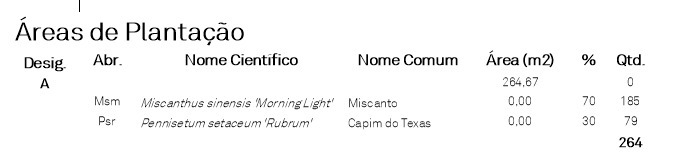
Can we "hide" the zeros (with a pace or "---"?
I tried some If/Then functions, but it isn't (definitely) my area....
Can anyone give a help? Attached the file with an example and the worksheet.
Thanks!!
-
Hi Guys,
Quick question: how can we dim an arc in a regular poly without the need of drawing over the poly the arc/circles?
Send and example file of a shape that I want to dim.
Thanks,
JR

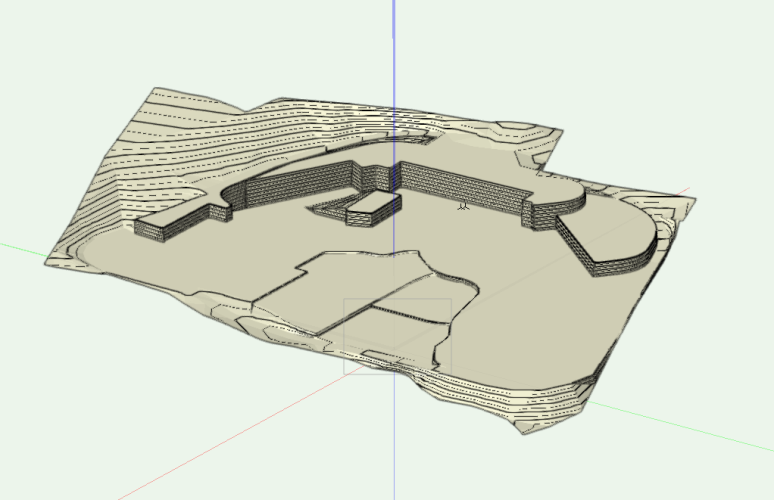
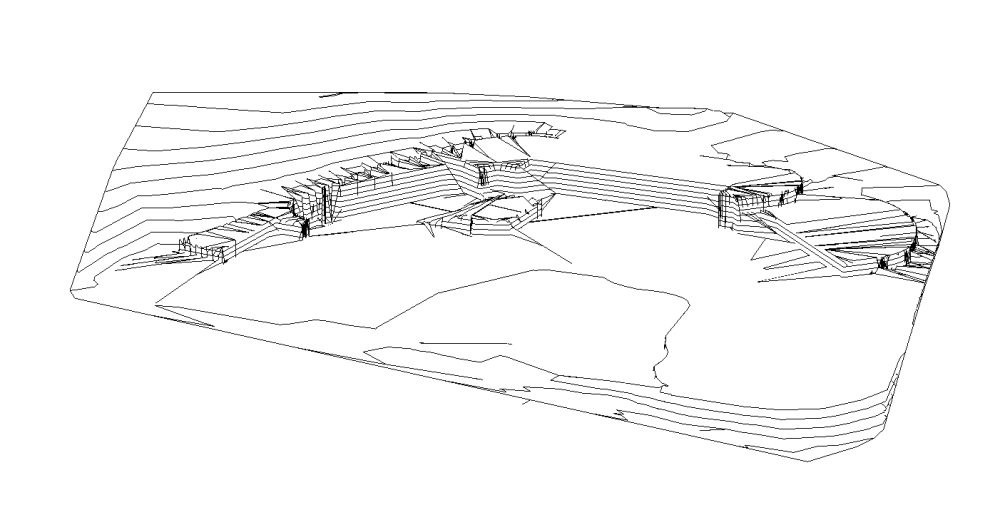
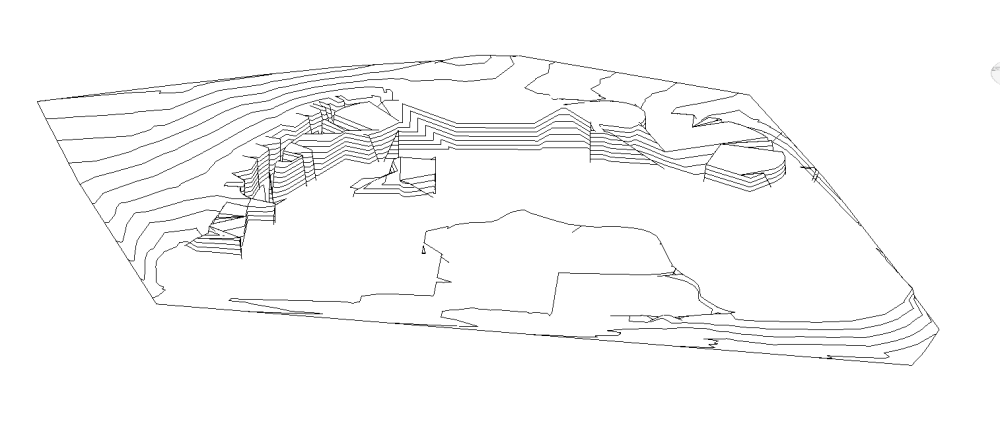


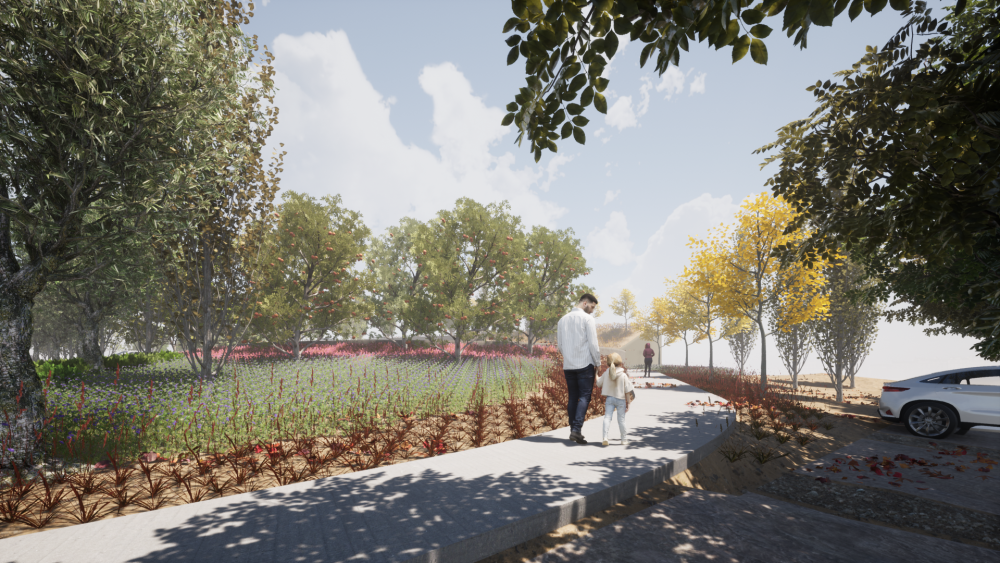

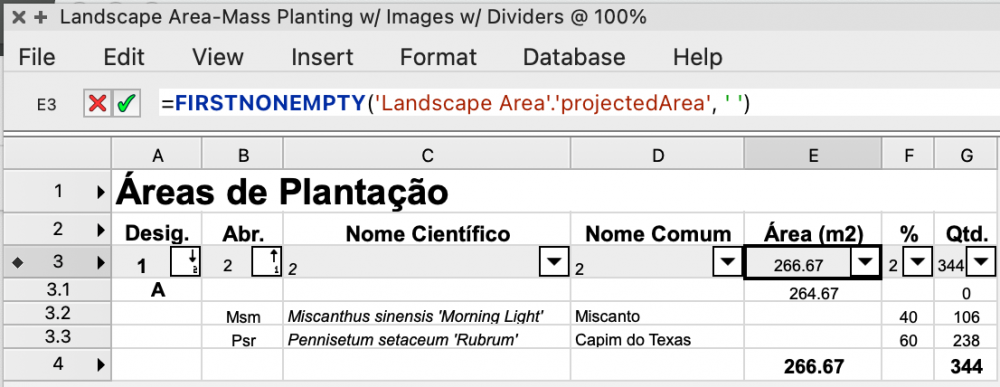
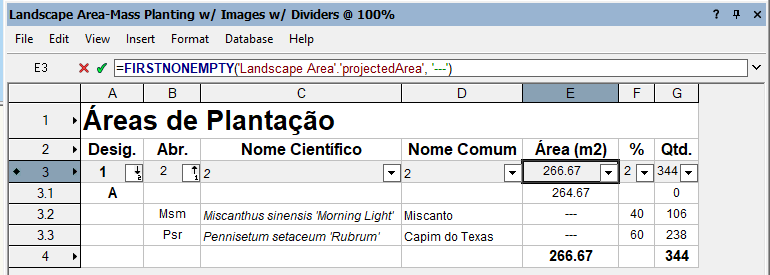
AI ChatGPT and VW
in General Discussion
Posted
Same experience. Phyton script to lay a drop emitter for each plant (a very common request in the forum...). Never worked... Anybody tried to create a Marrionette script? Just curious to see if works or not.