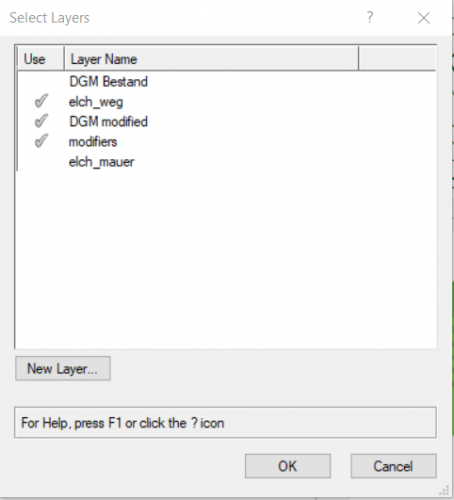Mike Lamb
Vectorworks, Inc Employee-
Posts
72 -
Joined
-
Last visited
Reputation
28 GreatPersonal Information
-
Location
United States
Recent Profile Visitors
The recent visitors block is disabled and is not being shown to other users.
-
Thanks Michael for bringing this to our attention, it looks like it is a bug and I have reported it.
-
I would say hardscape path on a site model, using transverse and longitudinal profiles to shape the hardscape path.
-
Hi benaus, can you post your file here so I can take a look?
-
Hi AnneSea, I downloaded your file and had the same issue. As a workaround, I discovered that if you select the 15 3D polygons and copy them over to a new blank file, the site model will generate successfully, at least it did for me. Let me know if this works for you. I'll report this issue to engineering. Thanks, Mike
-
Hi soorya, can you post your file here? I'll take a look. What version of Vectorworks are you using?
-
@alfresco - Looks to me like you need to set 3D display style to "proposed only" for the site model. Those modifiers on the hardscape only affect what is shown on the proposed model.
-
@alfresco - Post your file, and I will give it a look.
-
Good, glad to hear its sorted out.
-
Hi Parveenkd, this is happening because you have two objects placed waaay far away from the origin in your drawing. To fix, go to the drawing window and use cntrl-A to select all, then fit to objects. You will see that it zooms way out. Now use fit to page area, draw a marque to un-select everything there in view, and you will have two objects left. Delete those, and the drawing will be back to normal. Let me know if this works. Mike
-
Marshallae, I don't think there is a way to wrap a texture to the curve of radial pavers. You could also use a try a hatch or a pattern, something with uniformity, they will not follow the curve either, but they might give you the textured look you are looking for. Set the fill opacity lower, maybe like 30 to 50 percent.
-
Hope this helps! You will probably want to set the control point of the radial pavers to the center of the pool in your drawing, that should make the pavers wrap around that curve nicely. hardscape radial pavers.mp4
-
Have you tried the pavers-radial joint pattern option for hardscapes?
-
Hi Miriam, can you post your file here?
-
@elch Just heard back from the development team, I'm pasting their response below. I'll also attach their files. Notice that: There is a set of adjacent Roadway (Straight) and Roadway (Curved) objects as an attempt to model a complex roadway consisting of straight and curved sections. Actually, the Roadway (Straight) and (Curved) objects are not suitable for modeling such complex poly roadways as it is hard to vertically align the separate objects/road segments (as every separate roadway object could be sloped differently). As a result, the site model recognizes modifiers conflicts exactly where the separate roadway objects align to each other. In such cases, it is preferable to use the Roadway (Poly) object which models continuous roadway along a polyline and overcomes the vertical alignment issues. The Site model collects modifiers from a custom set of layers (see "modifs_from_custom_set_of_layers.png”) which includes the "modifiers” design layer. This means that all modifiers from the "modifiers” layer will be recognized and collected by the site model no matter this layer is set invisible. Notice that there are modifiers from the "modifiers” layer which overlap some of the Roadway objects, i.e. they conflict with some of the modifiers that comes from the roadways. Please see the attached "Research_Conflicts_Reasons_1.png" which illustrates why the site model recognizes conflicts between the modifiers it collects. I have prepared a fixed version of the file (see the attached "p80III_modell_fixed_v2019.vwx") where: The set of Roadway (Straight) and (Curved) objects are replaced by two Roadway (Poly) objects (they follow the same path and model the same geometry). Some of the 3D modifier polygons in the "modifiers" layer are slightly reshaped (using the Reshape tool) so they don't overlap any of the roadways. p80III_modell_fixed_v2019.vwx
-
@elch I think the site modifier of the roadway is causing this. I can go in and edit the contours, but they get overridden by the roadway modifiers after you exit the edit mode. I guess one workaround would be to uncheck the "use site modifiers" checkbox on the roadway, or have the site model ignore the elch-weg layer for site modifiers. I'll write up a bug for this.