
JToomey
-
Posts
4 -
Joined
-
Last visited
Content Type
Profiles
Forums
Events
Articles
Marionette
Store
Posts posted by JToomey
-
-
1 minute ago, markdd said:
You have perspective crops turned on. Turn off in document preferences.
Thank you sir!!

-
Hi all,
Received a file to work on and when going into 3D view I now get this resizable box that only shows the model within said box, it does not appear in any of my other files. The "viewing box", as I am calling it, goes away when I enter Orthogonal view but I need to work in Normal Perspective for this.
Attached are pictures of the "viewing box" on the new file in Normal Perspective, No "Viewing Box" on the same file in Orthogonal and a shot of another file that I checked in Normal Perspective that does not have the box.Any hep would be appreciated.. even pointing me in the direction of what this box is called so I can track down some settings would help.
Thanks!
-
Mike
On 10/11/2017 at 10:27 AM, Mike Wright said:So the insert truss tool is just poorly implemented then which has been exacerbated by forcing the libraries to be compatible with an optional and expensive plugin.
I despair!
Mike, not sure if you are looking to just add Vertical Truss (any Truss for that matter) or if you need it to actually connect and calculate but I am experiencing a similar issue and have been inserting my Truss via the Lighting Instrument Tool. Just so that it inserts a symbol that is free of all the Spotlight Truss settings.. of course now all my Truss is classified as a Lighting Device but I can live with that.

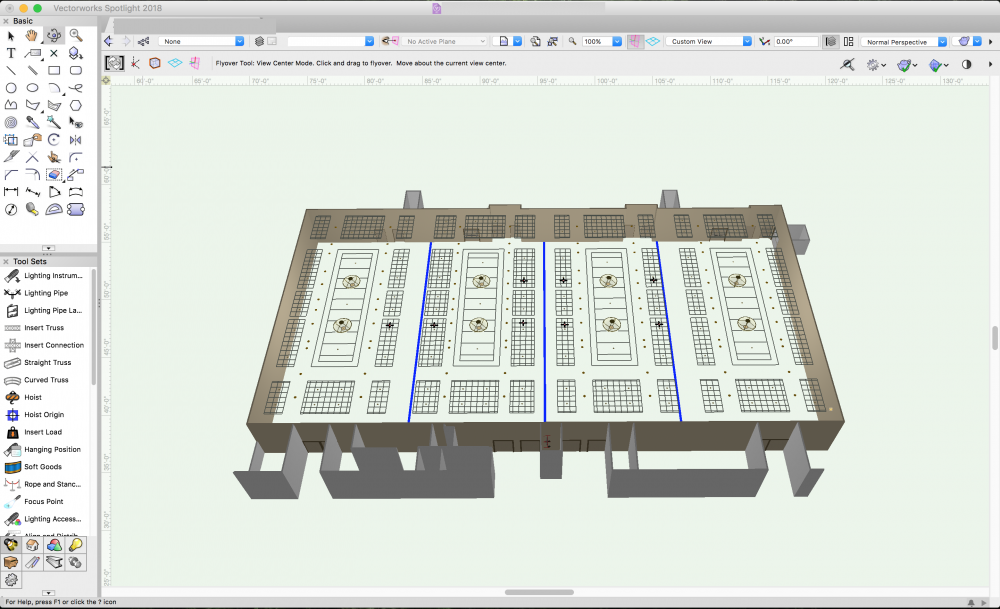
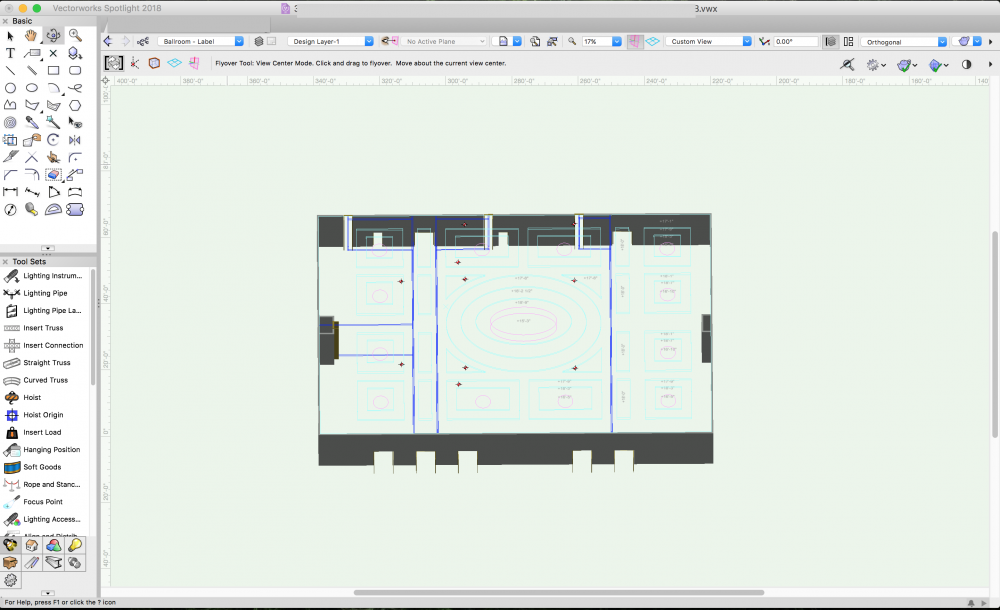
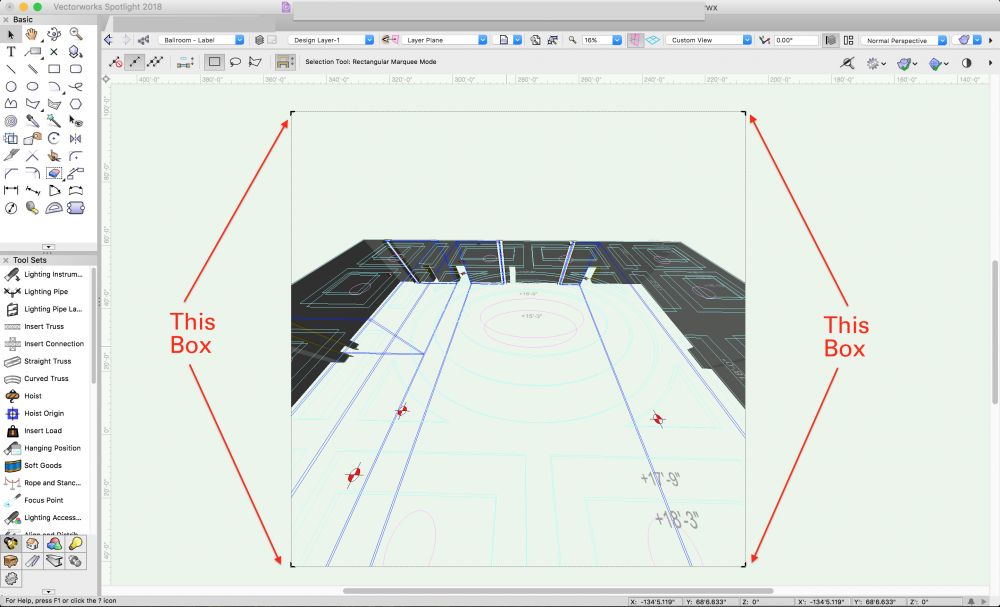
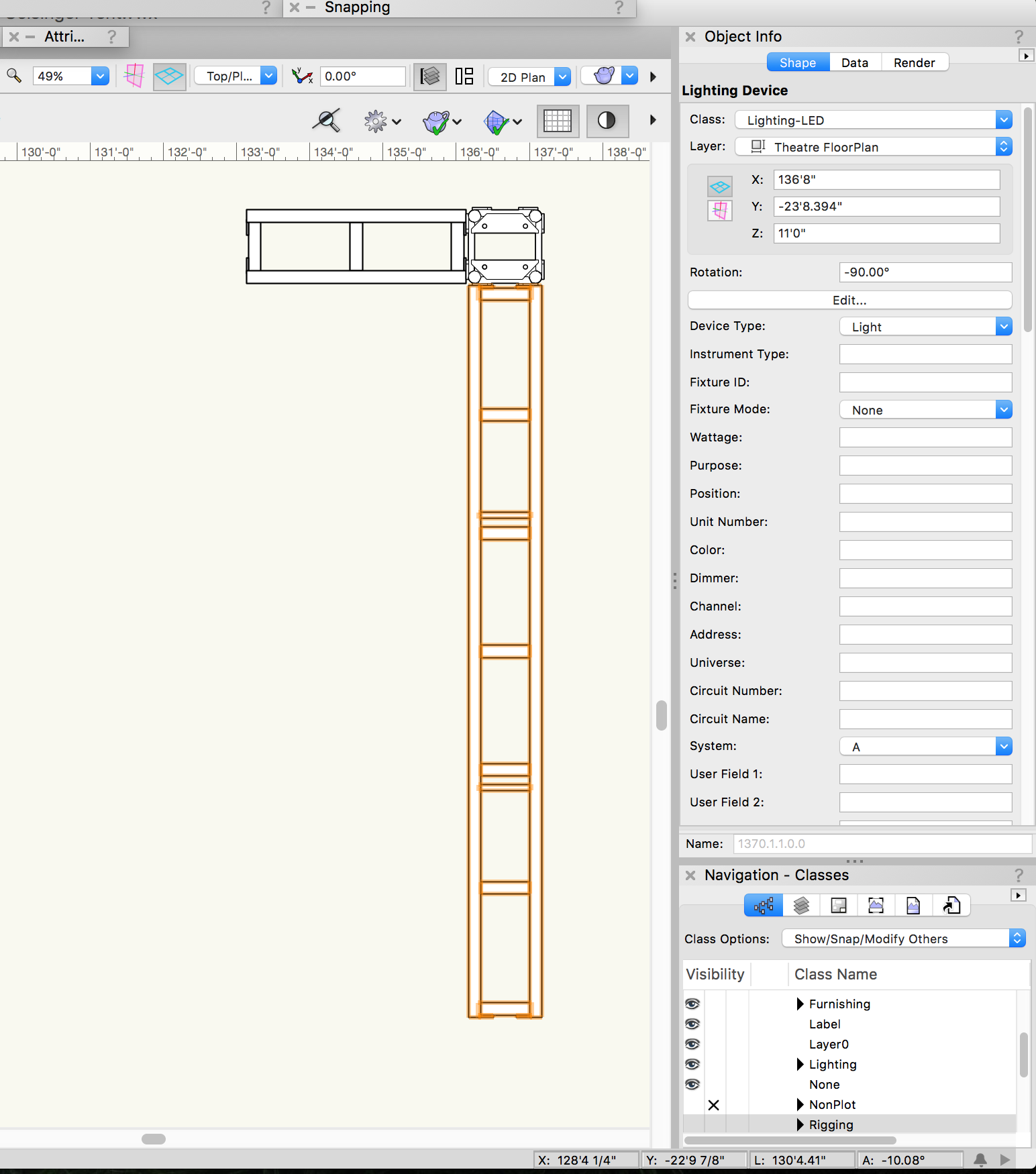
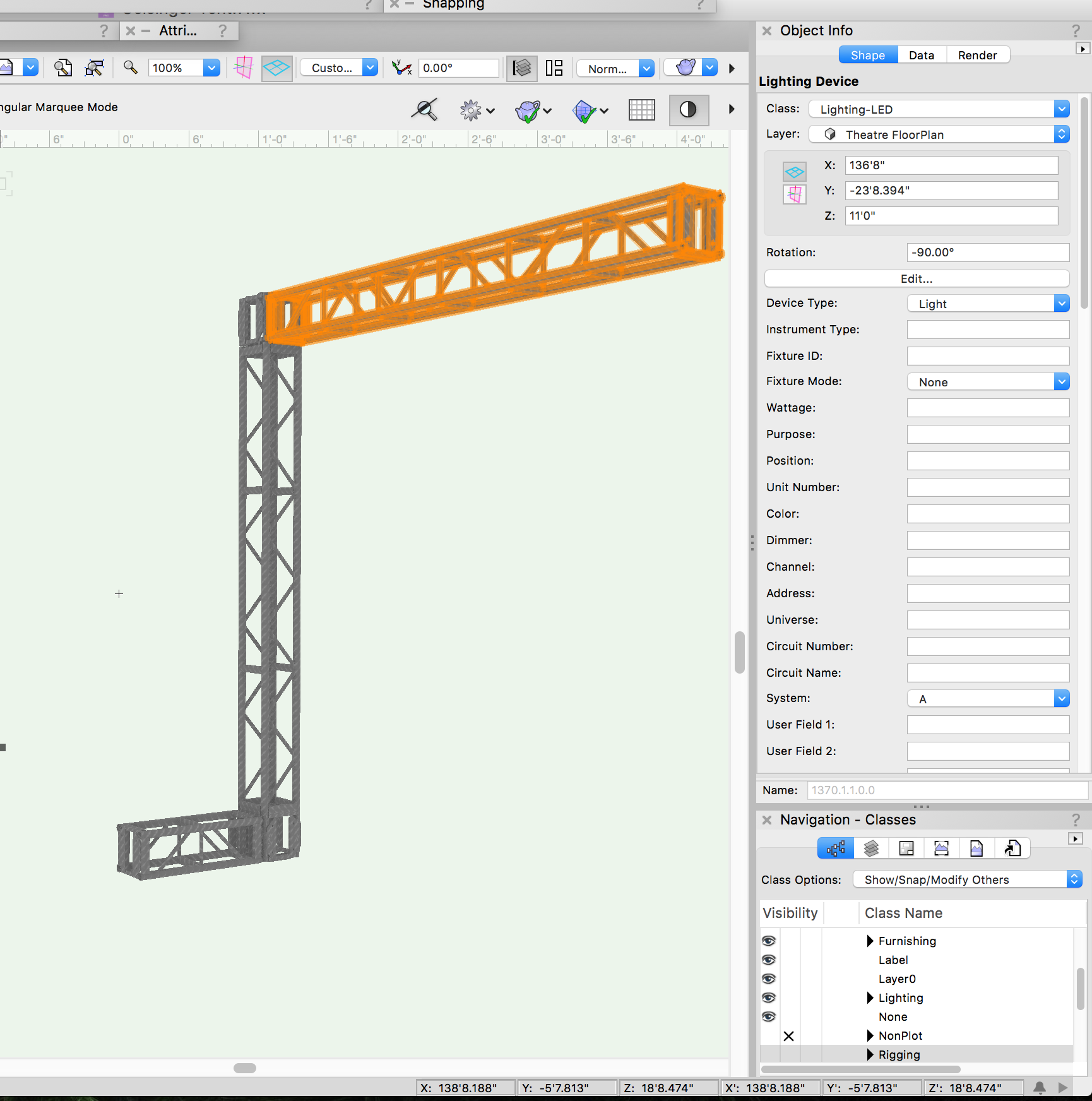
Image Prop People Not Working in v2020 SP0 & SP1
in Troubleshooting
Posted · Edited by JToomey
added Spotlight to Vectorworks info
I am all for a cool Total Recall effect but only if its select-able.. 🙂
I've attached a few screenshots of the results.
I am running a Retina 15" Mid 2015 Macbook Pro with Mojave 10.14.6
and Vectorworks Spotlight info is 2020 SP1 (Build 512839) (64-Bit)
Has anyone else experience this issue?