-
Posts
509 -
Joined
-
Last visited
Content Type
Profiles
Forums
Events
Articles
Marionette
Store
Posts posted by Gadzooks
-
-
VW has a 'Virtual Wall' as a choice in the 'Wall Styles'. Often a good way of 'sketching' out positions of walls. Replacing your chosen internal wall with virtual walls will show just the centre lines (which is as you say you want).
The style of line can of course be altered by editing the Virtual Wall Type. You could even use a more informative line type of your own making.
If you need to see both versions of these walls (which, no doubt you do) you could maybe class them appropriately and then choose to use the class visibilities to control what appears in different views/presentations.
I assume you do not have 'Spaces'. If you do, you can vary (by choosing to make 'custom') the way the Gross and Net areas are calculated - by identifying which part of walls are used as the boundary. In your case you would choose internal line of external walls and the centreline of your internal walls.
Hope that helps
-
 2
2
-
-
2 hours ago, Pat Stanford said:
He has the objects in the worksheet and wants to list the Location names
Yes tbh I did make that mistake first off, but it put me on the hunt for the solution I thought you'd done some time ago. Having found it I realised the difference.
On 11/30/2018 at 7:30 PM, DCarpenter said:I'd like cell D3.1 and D3.2 to have the name of the location the items were found in
Listing locations for the duplicate objects may then report, in some cases, a huge list all in one cell. Difficult to control the output cell when there are multiple locations to report and therefore 'messy' I think.
Pat, your option to create mini sheets for each location maybe solves nicely?
2 hours ago, Pat Stanford said:If you have a large number of LOCs or they change name frequently (like you need to do this for every project), then we have to go to much harder options.
Totally agree - So I still think your solution is far better, in that most design layouts have a finite number of locations - perhaps better still if there's floor by floor counts. (i.e. You're not going to populate a random 'unidentified' space with a variety of the items that need counting). So for the sheet to find objects first and then identify the space/locations (as your worksheet) seemed a better basis for an ongoing and reasonably simple solution for most situations. One additional feature might be to add a 'check calc' to flag up if items are counted but have no location found. (Stray symbol accidentally placed out of sight?)
If the sheet is to be used for (say) FF&E then I'd add additional columns for each of the locations to simply calculate and flag under/over the stipulated requirements. (All design offices to have at least one extra coffee machine in LOC = ’close’ 😂)
I think the kudos stays where it's deserved.
-
@DCarpenter - This may help you..
Open the VW file from @Pat Stanford and reconfigure for your options (then go back and give Pat a huge 👍)
-
@lgoodkind - have you set the column format correctly?
Playing with the options will maybe provide a better layout for the image you are hoping to show.
-
On 11/16/2018 at 8:35 PM, CW76 said:
is there another tool
The Volumetric Properties tool can be useful for the odd time you need this information.
You have your object..
The figures are displayed straight away - but you can choose to place these on the drawing
This places a grouped text block - I generally remove the centre of mass info for simple drawings, but its been really useful for an on going design project where I need to know the the c of m position on concrete worktops where I have odd areas for hobs and designed-in underside void areas to reduce overall weight etc. For this, choose also to place locus at centre of mass
For a drawing with many objects, @michaelk's suggestion is a better route I think.This would allow you to develop the information to a more comprehensive output.
-
- Popular Post
- Popular Post
20 hours ago, Jeremiah Russell said:the window does not resize itself to the new wall thickness
This is quite common with VW. Your expectation that the recessed area has now recognised it has less depth (and therefore will work with windows and doors) than wall parts either side is not carried through by the software.
This is one of those areas where we users moan about the way the boffins create these features. It seems (and this happens over and over) they don't 'see the thing through'. They devised a way to create recesses and seem not to have bothered to make the feature a real 'winner'.
I have a way around this for you @Jeremiah Russell. I think sometimes you need to be the Forrest Gump of design and think 'simple is as simple does'
If VW doesn't play ball one way, try coming at it another way.
It seems you have your window choice set, so all we have to do is sort the wall.
Try it by using two wall types, main wall thickness and then a thickness to achieve the recessed areas.
All you do now is attack the problem 'from the opposite direction' - use create wall projection... to create the arched area to the upper part of your recess.
Then the wall will take a window (OK, not the one you've shown!) and deal with the thickness of the wall as you'd expect.
Hope this helps.
Edit - I think I should prove the Top/Plan view...
-
 5
5
-
16 hours ago, AtoZ said:
Is there a way to revert to service pack 4?
This is worrying. Seems anything issued recently is one step forward and (fill in what you want!) steps back.
I'm sticking where I am - both VW and MacOS. I can't afford to play Russian roulette with my choice of upgrades. It's my income VW is playing with.
Shouldn't be like this!!!!
-
 2
2
-
-
-
2 minutes ago, Will said:
So it would save a lot of development time as you would only have to solve the problems once.
The boffins haven't got the time to address these 'reasonable' suggestions.
They've been tasked year after year to put more and more 'lace around the sheet'.
Trouble is, if they stepped back and looked they'd all see there's a hole in the sheet.
-
@Polly is there a reason you've adopted this 'to-and-fro'? Your license will allow desktop and laptop to have 2017 (won't it?). I assume desktop too old?
The posting subject is a little off target. Can it be changed so others will see @Jim Smith's good advice for this situation.
-
Hi @Kevin K
Have a look at @Alan Woodwell's excellent vid.
It's one of those 'why didn't I think of that' moments, that you may adopt for your models.
-
3 minutes ago, Chris Burton said:
It'll be a cool sheet
ifwhen it eventually functions correctly.See what I did there? (because you will crack it)
8 minutes ago, Chris Burton said:I'll have to learn some math in order to check the derivation
I would be in the same boat.
I'll have to wait until I have my geometry head on. (think I may have mislaid it! - usually getting VW to provide unknown offset dims and the like.)
Best of luck
-
Nice sheet @Chris Burton
I see the problem - I don't think this can be down to (say) rounding - there must be something obvious (surely?)
You've checked the originator's derivation? Although nobody on that forum seemed to have found fault.
I've a had a cursory look but I can't see anything glaringly obvious. I'll have more time later. Meanwhile someone far better than me will surely step in.
This would be like a 1 minute brain teaser for @Pat Stanford (if you have time Pat)
-
1 hour ago, Chris Burton said:
That's what I'm trying to figure out how to do (in the 'simplest' manner possible)
Often the 'simplest' way is to Google the question and see what the (sometimes quite varied) answers thrown up are. There aren't many questions these days where you're asking it for the very first time (unless you're Stephen Hawking - RIP Stevie)
So, the first answer I get is this.
http://electromotiveforces.blogspot.com/2012/04/equation-for-determining-belt-size-of.html
Looks ok? Also looks like you could quite easily transfer the calculation to a VW worksheet with the primary distances and pulley diameters (the 'given' figures) fed in automatically from the drawing. There are others on the web, but I didn't look further. Once you get into whether the belt is 'Vee' etc, I got 😐
You may even find someone will provide you with that worksheet! - there's some mighty benevolent guys on this forum.
Hope this turns out useful for you.
-
On 10/8/2018 at 10:48 PM, B Cox said:
you can just use the Reshape
I'm not sure you can in this scenario B.
On 10/8/2018 at 10:48 PM, B Cox said:marquee select what you want to move
Yes, that would enable you to 'grab' and move the three point contact area with the pulley - which is a very useful option on this tool when the geometry is consistent and just needs relocating. I don't think its as easy as that in this instance, as the geometry changes when the pulley(s) are moved in relation to each other and reshape tool doesn't have the finesse required to incorporate the reshape of a small section all in one action.
My take on this....
So, the repositioned pulley has obvious and immediate changes to belt contact, and the changes also affect the 'fixed' pulleys.(I've only pointed out the lower larger one)
Or have I missed something and I need more coffee this morning!!
(prob need more coffee anyway 😴)
-
11 hours ago, michaelk said:
Back in the dim mist of time there was a full module of VW dedicated to mechanical design
Yes I remember (hate to admit it)
There were some teaser files with moving gears and cranks (the files - not me). In those days the simulation was achieved by scripting - something available today and still works (as not much has changed in scripting). The scripts have ©1997, Diehl Graphsoft, Inc. Developed by Tom Urie on them.
12 hours ago, Chris Burton said:..is there a way to 'attach' the belt to the pulleys..
These days you'd probably be directed towards Marionette for the way to achieve this, but here's an old thread on that sort of track...
Shows most stuff is possible!!
Also shows theres clever guys on this forum
-
 1
1
-
-
21 hours ago, Jainsworth said:
What would be the best way to get some answers
Have you searched for the problem(s) using a suitable keyword(s) from..
- This forum - most questions have been asked before!!
- Vectorworks 2018 Help - http://app-help.vectorworks.net/2018/eng/index.htm#t=VW2018_Guide%2FLandingPage%2FWelcome_to_Vectorworks.htm
- Google. Will throw up old information - some from this forum, sometimes from YouTube
- Direct from YouTube. There are some excellent vids from VW and from users themselves. Some are dated, but the techniques and tips are often still valuable and valid for recent VW versions.
Or come back with a list - but its good to go on the search, because you'll often stumble over other (sometimes better) ways of achieving the same thing.
-
 1
1
-
In Finder, Cmd-J will show/hide View Options. This is under the View Menu...
In viewing the options available, you can see Show Icon Preview is a choice you can make on a window by window basis.
I believe this is default, so (another user?) may have switched off.
Edit.
Should have mentioned - I assume you are on a reasonably up to date Mac? Or were you given the oldest one in the studio?😉
-
-
 1
1
-
-
-
24 minutes ago, HEengineering said:
Should fit to view every time
You could have your various sheets as 'saved views' inorder to always navigate to exactly where you want. But that won't have solved the issue - just worked around it.
@zoomer most likely has the problem nailed.
-
5 hours ago, Christiaan said:
Does anybody know of a workaround
Seems you have some wrong classes chosen Christiaan
Will this do?
-
 1
1
-
-
2 hours ago, Kevin McAllister said:
Definitely a bug in both VW2018 and VW2019
Same on 2017 for me Kevin. And yes - all other dropdowns behave.
Simple to have found this in Beta (TBH should have been Alpha). Probably not considered important enough, as (only!) shoddy workmanship rather than a major disruptive bug.
I'm betting this was probably introduced when they 'polished' the Resource Browser.
(I'm also betting this will be 'adjusted' 2020 🤣)
-
10 hours ago, Kizza said:
And here it is in 2012
Apologies Kizza - the expected/correct operation of this is obviously another thing broken. Wonder how far back that happened?
We need a broken list as well as a bug list.



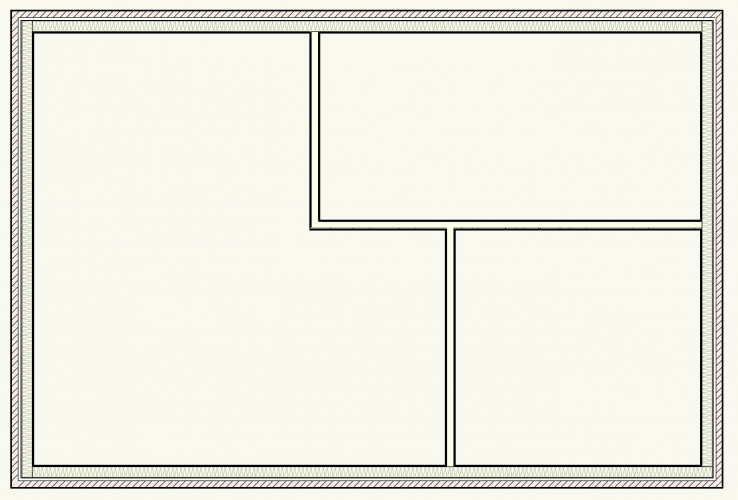
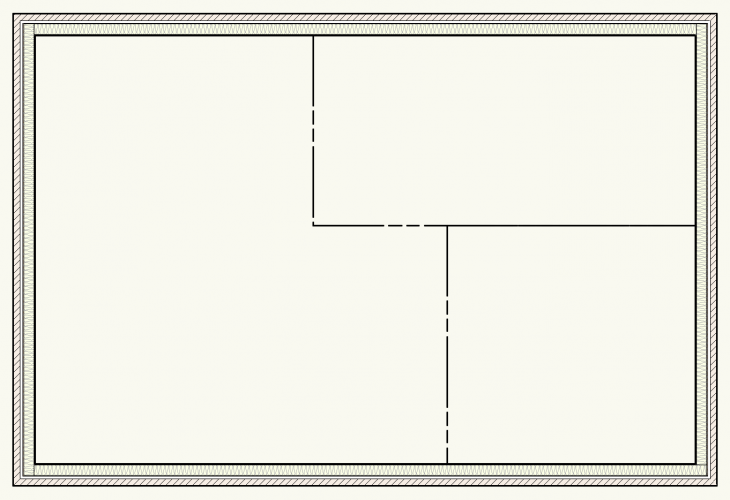
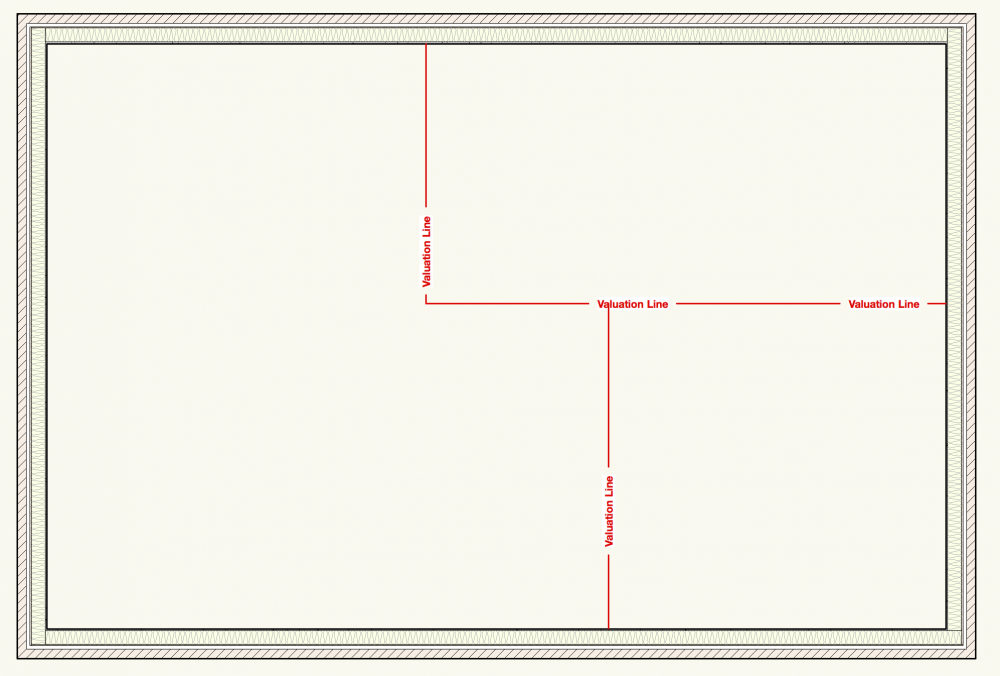
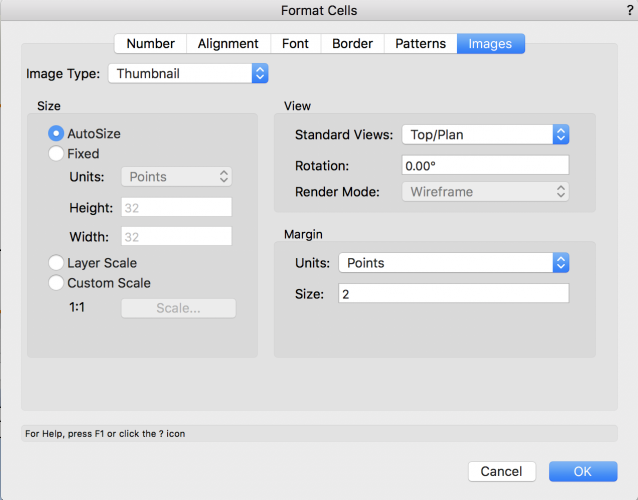
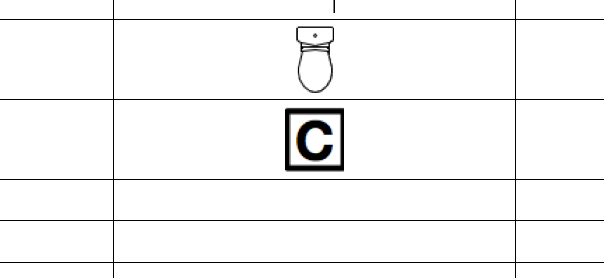
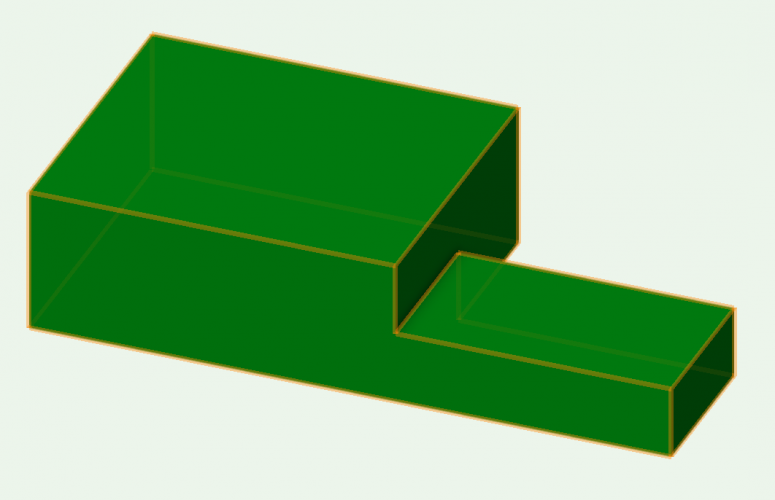
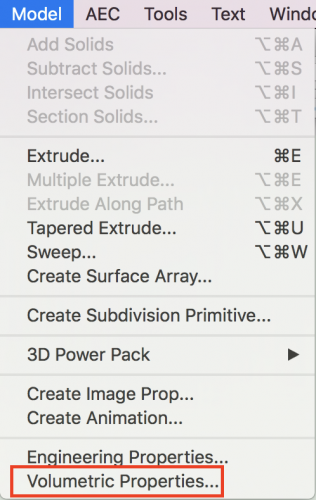
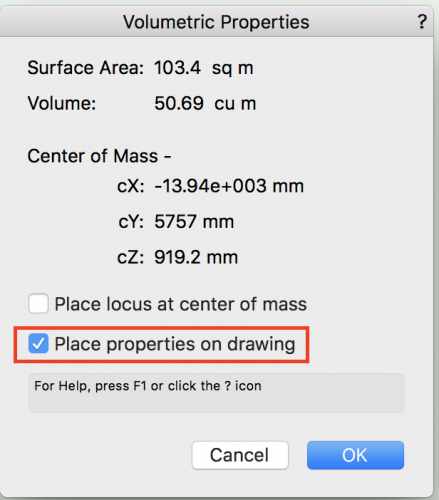
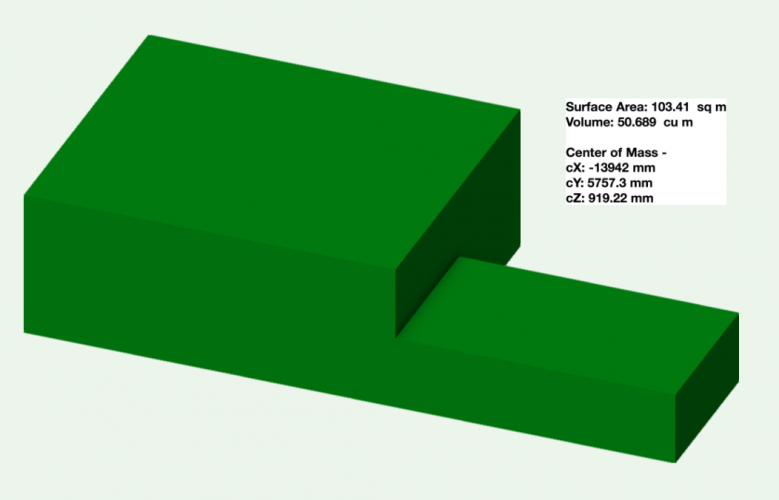
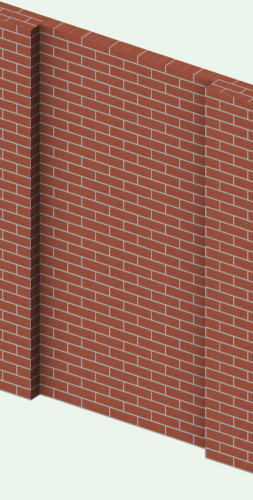
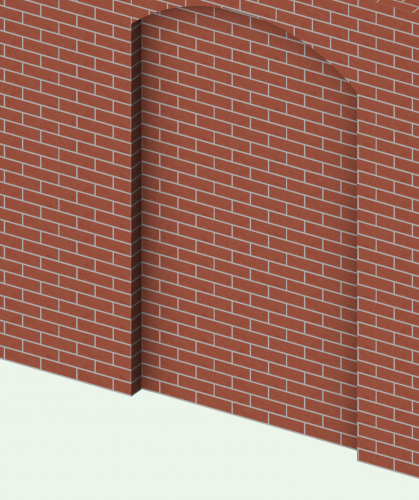
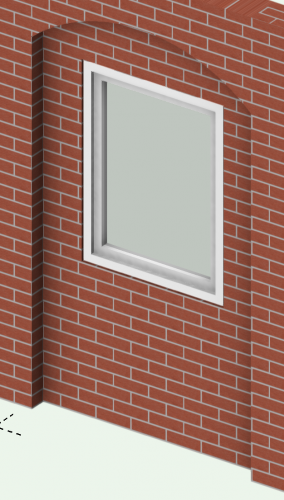
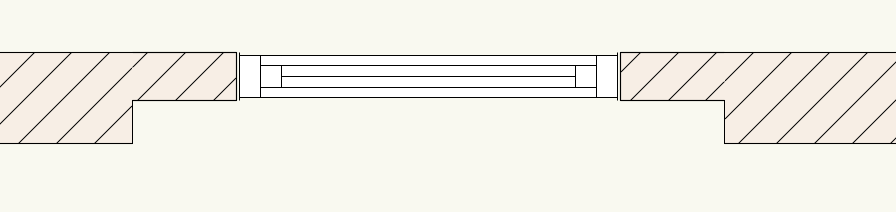
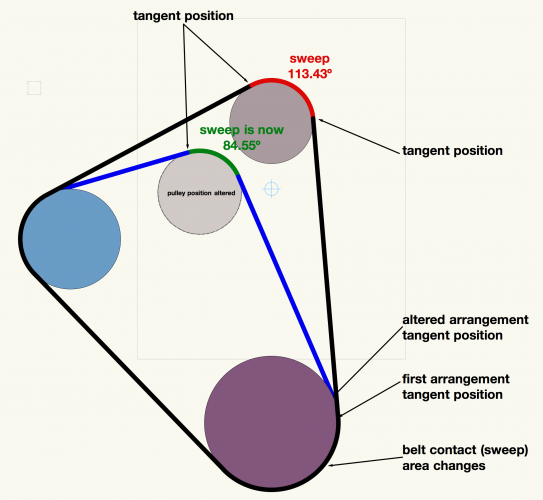
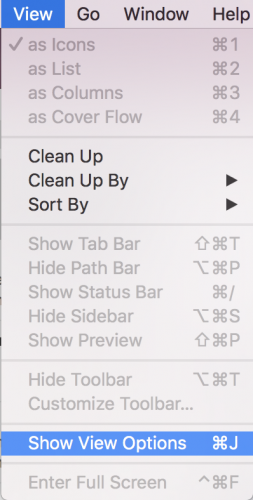
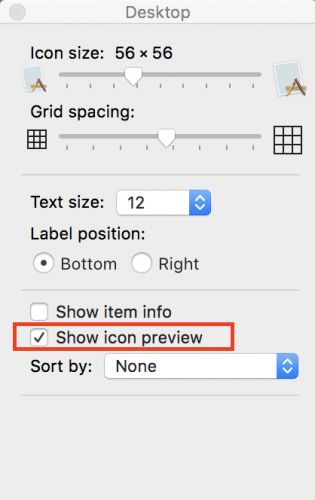

Rendering using photoshop
in Rendering
Posted
Hi @Sade are you using a student copy?
This will explain the (reasonable) terms
Hope this helps. If this is not the case come back.