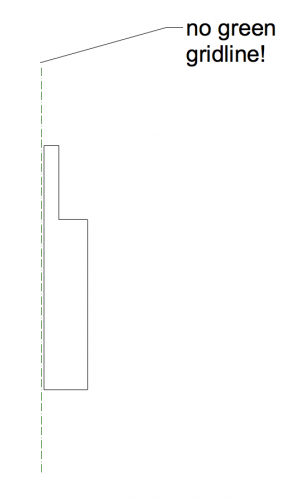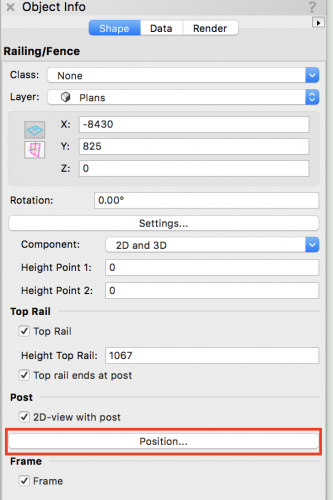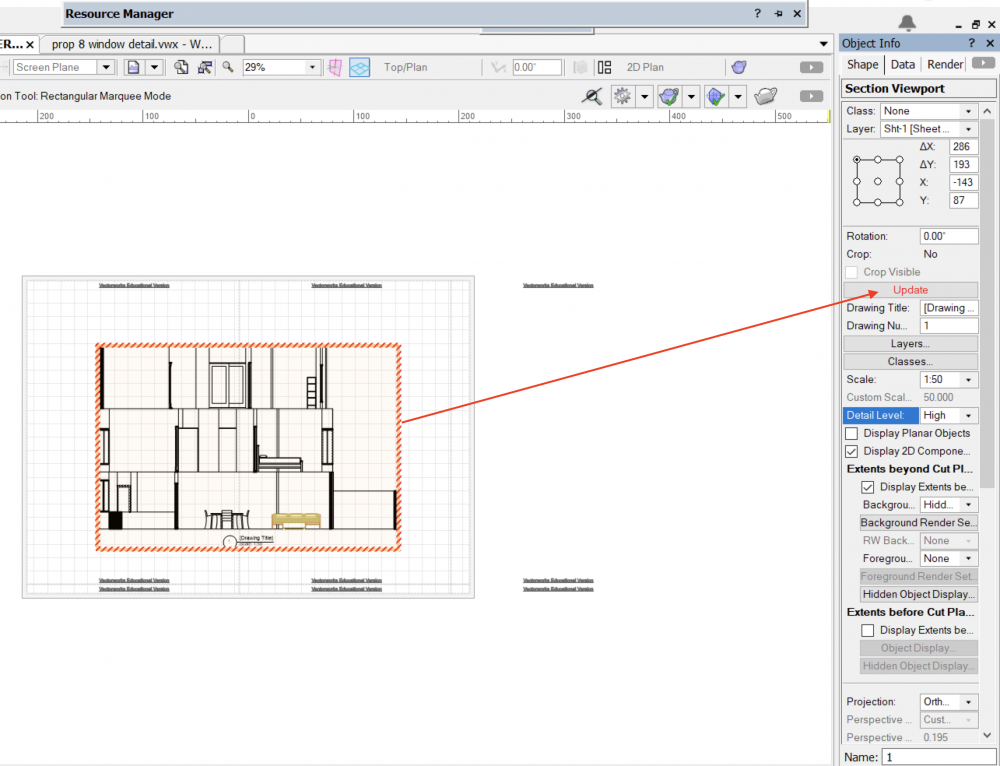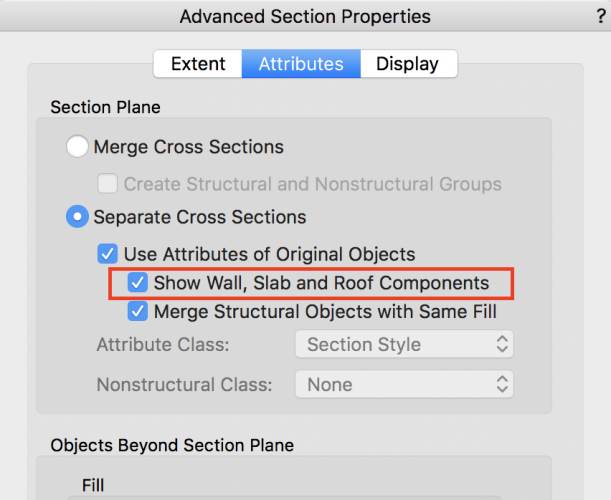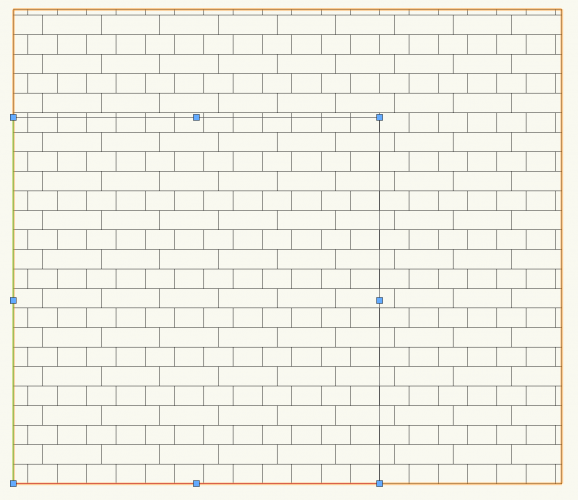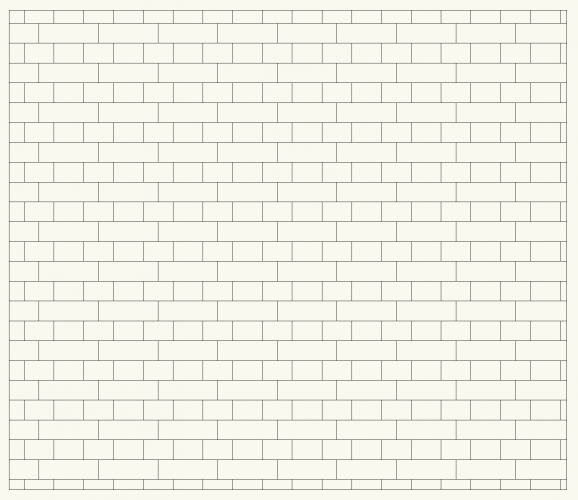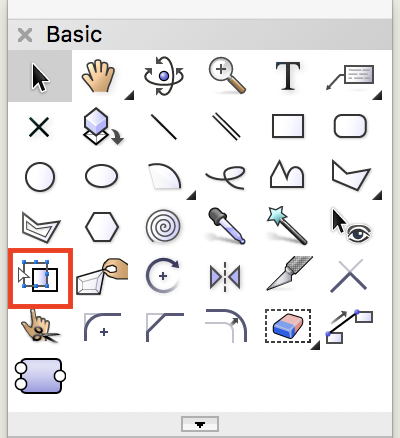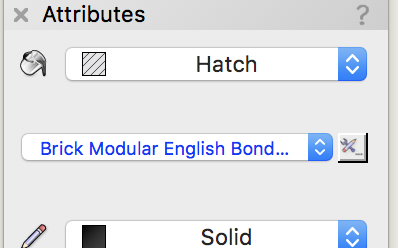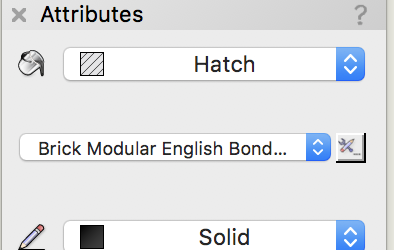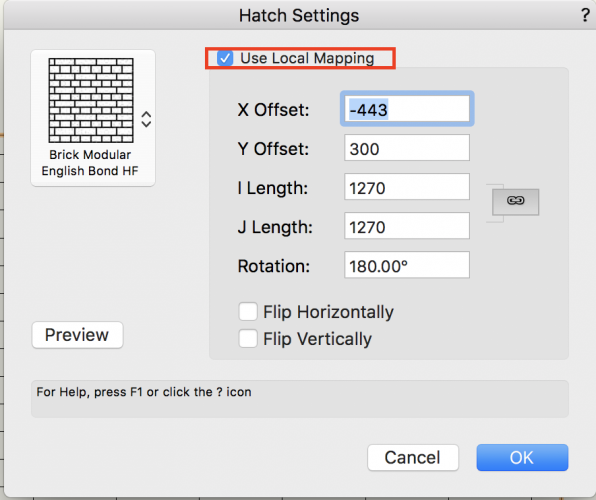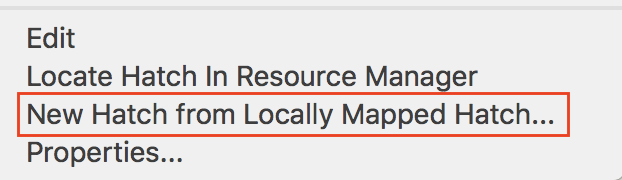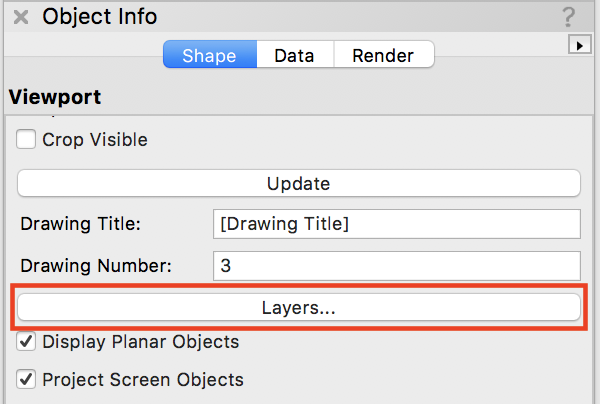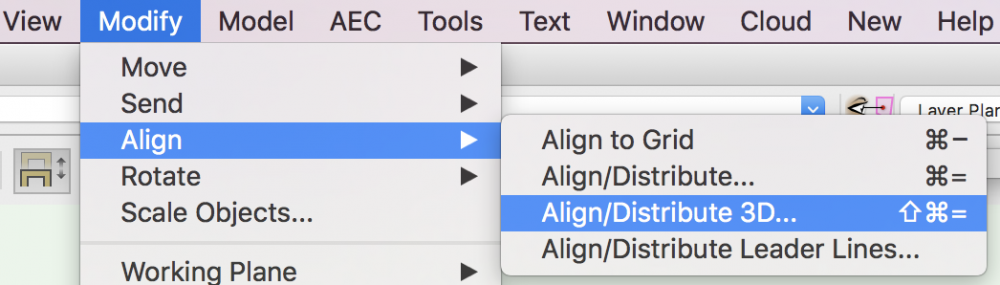-
Posts
509 -
Joined
-
Last visited
Content Type
Profiles
Forums
Events
Articles
Marionette
Store
Everything posted by Gadzooks
-
This might help? Surface Engraving... https://www.youtube.com/watch?v=-GXyERElldk
-
Gobo effect from regular spot light? (VW architect not spotlight)
Gadzooks replied to hobick's topic in General Discussion
Hi Alan - I'm still using some of your older tricks and solutions. Can't beat a good work around. Best regards -
Similar in General Discussion. See if my suggestion helps...
-
Gobo effect from regular spot light? (VW architect not spotlight)
Gadzooks replied to hobick's topic in General Discussion
Does this float your boat? Another hidden gem from @AlanW -
Whoa - never seen this before. Quick look on the forum and can't see it as an issue from anyone. Everything running sweet for months. I've not added or changed anything (to my knowledge) and suddenly although registering me on startup with Renderworks included (correct), on choosing to use a Renderworks render style (system baked or my own) it kicks me out. My observations....(my signature may help) 'About Vectorworks' then shows Fundamentals, Architect (no Renderworks) Changing to view artistic renderworks settings shows the preview/change panel, but the usual sphere & cube etc. preview pieces are replaced by a solid black screen. Switching back to 2017 to see if that is ok - first asked me to 'sign in on this machine' (maybe forgotten me as I don't often go back to 2017) (Now in 2017) renderworks also crashes out if used. Same 'deregistration' as soon as attempting to use.. Open GL etc all ok - deff a Renderworks issue? I'd rather find a simple fault and repair rather than clear the software and do a complete reinstall. But , anyone have ideas? Suggestions gratefully received...........
-
The "VWHelp" folder may be missing!
Gadzooks replied to TimothyMartin7's topic in General Discussion
Ahh... think we're back to the 'good ol days' of printed manuals and downloadable resources from the presentation boxed CD. Memory may not serve me well so could stand corrected. Resources are still available from the VW site if you search.....not as convenient as the now adopted web resource. Found these - maybe will help? Fundamentals http://download2cf.nemetschek.net/www_misc/2011/GSG/Fundamentals/GettingStartedFundamentals2011.pdf Architect http://download2cf.nemetschek.net/www_misc/2011/GSG/Architect/GettingStartedArchitect2011.pdf Gadzooks -
objects unelectable in classes when changing views
Gadzooks replied to mattOC's topic in General Discussion
@mattOC your signature says VW2016 - assume the file you've uploaded is 2019? -
Thank you
-
Thanks Jim - appreciate your response, but I'd like to push you to the limits of 'User Experience Manager' and ask you to answer my queries fully - or alternatively get NNA to answer. I'm basically asking for this issue to be escalated. I think I know what your reply will be.
-
Mesh & NURBS surfaces section incorrectly
Gadzooks replied to line-weight's question in Troubleshooting
^^^^^^ Yes please. Edit/Update Just tried this with a section generated from Clip Cube and it works as it should (somebody test this please - could be I have that Friday feeling and everything is good!!) Update Sorry - must learn to read the OP thoroughly - you already said that. -
I'm going to be super picky on this one JIm. The original post was for a bug in 2018 - having been working in 17. To say that bug is now fixed in 19 is convenient for NNA, but it's correct to say this is still not fixed in 2018 which ought to be addressed. The issue is clearly 'ongoing' for 2018 users and I'd like this to be noted - thats all I was saying. By moving this to the dark corners of 'its all ok now' part of the forum, (This is not about you - I'm not saying this is engineered) you've moved it away from forum viewers to make their minds up about this (and similar) faults with the 18 product that should be addressed in a SP. Bit like VW saying their cars were 'faulty', but if you'd like to buy a new one they are all now 'fixed'. VW has been 'persuaded' by to make amends to their earlier original owners. I'd like to know why NNA has an alternative view on this. Is it because the various faults in 18 simply cannot be remedied by a SP - or is it going to cost too much in time and NNA would rather move on?
-
Moved to issues resolved, but I would like it to be noted some issues aren't resolved.
-
(Kevin has just dropped in before me) Yes, something is not quite right. (Is that a Vectorworks standard - a bit like Star treks Scotty "Cap'n, I can'r hold her") I took a (admittedly very brief) look earlier and the one thing I stumbled over was if I overrode your very fine pen size for the gridline it shows - but only as a line. So another fault we bought with 2018 which ought to have been placed in a SP rather than carried forward. Edit: So Ive just opened this in 17 and it works fine. You buy a product in 17, the boffins break it in 18 and then they expect you to buy the fixed part back in 19. This is no way to retain a loyal user base. You can rely on that loyalty to see you through some odd and quirky hard to pin down bugs, but you shouldn't rely on that user base to be silent and turn belly up when you break things and then slip the repaired code back into a 'New, All singing all dancing - you must get this, its the best ever.......' yearly upgrade. And worse - this isn't the only 'break and renew' we've had to have foisted upon us in the rush to get the next flagship upgrade out. @Biplab - you owe me a rebate - I'll settle for a SP
-
@Phileas you can modify posts individually using the settings control in the OIP Unfortunately this is another 'control' provided by the boffins who like numbers and wouldn't want to drag like most designers might want to. Still - it will give you the options you need. There's a useful VW 'tube' https://youtu.be/Pb8AL0SiGHY and you should look from 1:50 to see your options.
-
Dropdown notifications menu no longer working in Safari?
Gadzooks replied to Christiaan's topic in General Discussion
Also works for me Mac OS 10.12.6 & Safari 12.0.3 I did check the notifications settings to see if there is an 'Always Open Full page' as an option but appears not. Issue points to Mac OS?? -
Hi @ssinclair - you might get a better response to your query if you repost in General > Troubleshooting. Or @Jim Wilson might move this for you and answer the question!! In which case if you could give him a 👍, he'd like that - as he doesn't get many 😂 Edit: Moved to Troubleshooting by Jim.
-
When you see a red hatch around any viewport, it needs updating. If, after you've updated, the materials do not show, go to Advanced Properties as earlier. Although (your 2019 is different to my 2018) I believe you need to choose Separate Cross Sections for each material (components in your wall style) to show. But, I'm not able to be precise on this, so someone else will confirm this I expect. It will be useful for you to check out topics as you develop your learning in VW. Have look at this.. http://app-help.vectorworks.net/2019/eng/index.htm#t=VW2019_Guide%2FViewports1%2FCreating_a_Vertical_Section_Viewport.htm&rhsearch=section viewport&rhhlterm=section viewport&rhsyns= Sorry I can't help any further.
-
Sorry - I thought thats where you'd got to. The 'normal' workflow (there are always other ways of achieving similar results) for this would be create your plan using wall styles (I think you already uploaded as a sketch showing what you wanted to achieve on an earlier post) and then use sections through the areas you need to show. The resulting Section Viewport will show the level of detail you require - including the floors/roofs etc. Your Plan, using wall styles, will also enable you to use the framing tool to create the further level of detail you require to show timber stud work . This can provide 2d/3D and worksheet. Hope this helps.
-
Are the Attributes correct? From the Viewport OIP, select Advanced Properties... (towards the bottom) You'll need to turn on Walls as below The individual components will now be visible.
-
@Christian Fekete Seems like you may need to change the hatch mapping from the global source that hatches start from and generally use (hence when you move objects with hatches the hatch stays static) to locally mapped. (If I've misunderstood your query, come back) This is for both hatches and tile hatches btw. For example.. Use the Attribute Mapping Tool.. Which provides you with the adjustment you need to (say) aline the bottom 'course' of the brick hatch. So.. You will see the hatch changes from black description.. to Blue..to show the change in status. and is also shown on the Fill Hatch Settings. Which you can deselect if it all goes awry. You also have the ability to set the hatch settings numerically from this panel. Theres also the option save your new hatch if you want - from the contextual menu. Best bet is to try it out to see the results you get. There's an old 'tube' that covers this in similar detail. https://youtu.be/F0xa9rQP6U4
-
Are there parts of the lower layer you still need to see in the VP @khumenny ? If you want the lower layer(s) turned off completely use the layers option in the VP to control visibility. If its more complicated than that and you want just a few objects 'missing' from the image you could subclass the items and have them with an added layer description. So ALL doors, but doors on layer 1 and 2 as subclasses. Bit of a pita, but you can then control doors by layer 1 , layer 2 or ALL in class visibilities. Then there's the rough and ready way! - place a white filled object (no line obviously) over the offending parts. This will then hide on printing. Works for me.
-
to renew or not to renew (that is the question)
Gadzooks replied to Phil hunt's topic in General Discussion
Man - you're brave! -
Odd Wall Component joins when fitting walls to roof
Gadzooks replied to Phileas's topic in Architecture
Apologies guys - was having to finish something urgent. Yes, I think the 'fix' and, lets face it, a wall tool weakness - but perhaps more reasonably described as a tool limitation - is that it 'likes' 90º junctions when contending with (pitched) roofs over. Other angles do highlight the problems when seen in 3D, but you could say this is a 'feature' and brings your attention to an area that will need some consideration/further detail during the build. In terms of the software, I think that this is reasonable, as pitches covering odd junctions is rarer and the boffins (even if they wanted to) surely can't cover every eventuallity (no harm in wish-listing it @Phileas !!). The 2D component join works well for the occasional 'design detour' and the detail of the junction can be better provided in (say) a 1:10 call-out using additional detailed 3D work. Do you still need this? Happy to provide if you're not having luck with it. But then you seem to have moved to a more complex (100º-120º?) junction. Looks like a totally workable solution. -
Odd Wall Component joins when fitting walls to roof
Gadzooks replied to Phileas's topic in Architecture
Biplab will be pleased. Now if only he could find the time to restore (gratis) the features I thought I bought in 2017 and don't actually live up to the 'sales pitch', together with those that did work and were broken by the boffins in 2018. Oh well....at least I didn't fall for 2019. -
Getting delta x,y,z coordinates with tape measure tool
Gadzooks replied to Bill-CollaborativeMT's topic in General Discussion