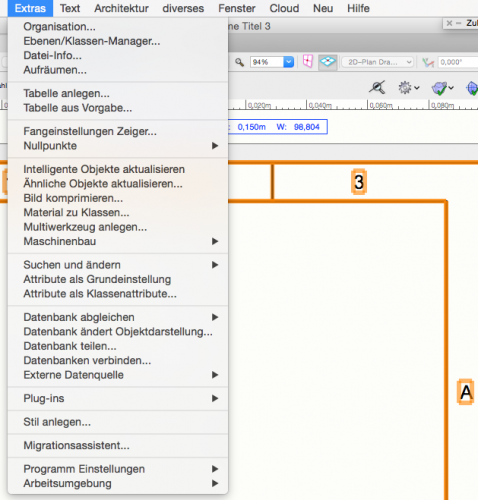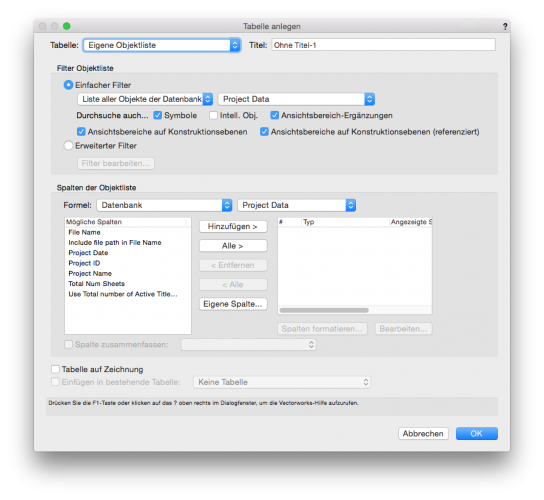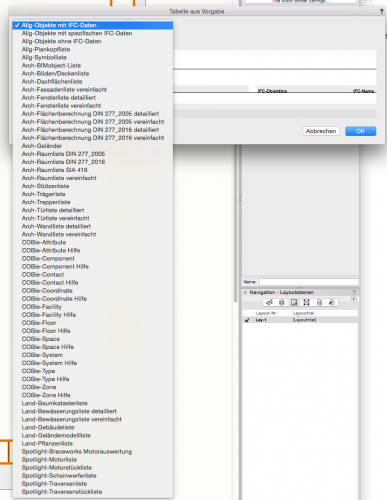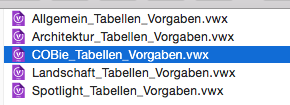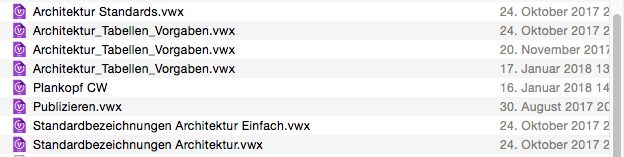Matteo New
Member-
Posts
15 -
Joined
-
Last visited
Content Type
Profiles
Forums
Events
Articles
Marionette
Store
Everything posted by Matteo New
-
2018 Issue Manager doesn't create Worksheet
Matteo New replied to Matteo New's question in Troubleshooting
I guess there must be a fundamental difference between the international and the german architect-Vectorworks-edition. There's no "Title Block Project Issue" (or similar) as template worksheet. (the "Architectural Reports.vwx"-file doesn't exist, so the report is missing, and it obviously still hasn't been implemented in the german Vectorworks-Version.- 12 replies
-
- issue manager
- title block border
-
(and 2 more)
Tagged with:
-
2018 Issue Manager doesn't create Worksheet
Matteo New replied to Matteo New's question in Troubleshooting
however, thanks for your help!!!- 12 replies
-
- issue manager
- title block border
-
(and 2 more)
Tagged with:
-
2018 Issue Manager doesn't create Worksheet
Matteo New replied to Matteo New's question in Troubleshooting
I already tried the spotlight search for the file "Architectural Reports.vwx" in the Vectorworks 2018 folder. No result. I attached you the screenshot of the vectorworks-files next to the cobie-file and the files themselves (without the spotlight and landmark/landschaft-file). If I better should delete the files from the post, please tell me. reports-vw-arch-german.zip- 12 replies
-
- issue manager
- title block border
-
(and 2 more)
Tagged with:
-
2018 Issue Manager doesn't create Worksheet
Matteo New replied to Matteo New's question in Troubleshooting
There is no "Architectural Reports.vwx" in my Vectorworks-folder, that might be the reason. ComputerWorks simply just didn't implement the file "Architectural Reports.vwx" in the german Vectorworks-folder. However i sent you both, TitleBlockBorder.vwlibrary and TitleBlockBorder.vwr (just in case you might need both). So the german title block stops working and the title block border is still operational only partially in "Vectorworks Architektur", so sad (sorry for my words) TitleBlockBorder.vwlibrary.zip TitleBlockBorder.vwr.zip- 12 replies
-
- issue manager
- title block border
-
(and 2 more)
Tagged with:
-
2018 Issue Manager doesn't create Worksheet
Matteo New replied to Matteo New's question in Troubleshooting
Tried to follow your steps in a few variations, with different template-files. However it turns out, that there is no report created by the issue manager... strange... maybe i need to create a new user folder? Also tried to redo it with a cleaned user-folder. Didn't help it anyway. issue_manager.mp4 issue_manager-2.mp4- 12 replies
-
- issue manager
- title block border
-
(and 2 more)
Tagged with:
-
2018 Issue Manager doesn't create Worksheet
Matteo New replied to Matteo New's question in Troubleshooting
It's a german "Architektur" (which should correspond to an architect-Version) but, what the heck do you want to tell me with "If it is non Architect..." 38PEkujwpsDix55sBF7ntQuePXwfSzTLb5 is my wallet address for some btc-bug-bounty... :-(- 12 replies
-
- issue manager
- title block border
-
(and 2 more)
Tagged with:
-
Hi, i tried to create a worksheet of the revision data of all title block borders of a document. However there is neither created a sheet layer which contains this worksheet nor a worksheet. I don't understand why, might be a bug in the title block border, issue manager? I actually am working with a german Vectorworks 2018 - SP2. Thanks in advance for your help. Regards, Matteo PK2016-v2018.zip
- 12 replies
-
- issue manager
- title block border
-
(and 2 more)
Tagged with:
-
спасибо
-
wow, great. that definitely does help!!! thank you!
-
is there any possibility to add the description that way, too?
-
read out the class description in a worksheet
Matteo New replied to Matteo New's topic in General Discussion
excuse me, Pat, but, where in the user folder do you suggest me to put this file? userfolder/application support/Vectorworks/201x/Libraries/Defaults/ ??? -
read out the class description in a worksheet
Matteo New replied to Matteo New's topic in General Discussion
Wow, that does work, indeed. I first got some errors, but, somehow I finally made it work. Thanks :-) Running scripts from worksheets could really be a powerful tool. -
read out the class description in a worksheet
Matteo New replied to Matteo New's topic in General Discussion
I prefer "GetDescriptionText". This command should "Get" me the DescriptionText from the Object Class, right? Now I want to write it into a database field of the object (which I can access from a worksheet afterwards) right? Or am I completely wrong? -
Hi, I want to set up a class-list for the office. I already have a script which creates a rectangle for every class of a new file, created from the office-template-document, so I am able to create a worksheet which contains every class-name in the document. When I want to add or delete classes I simply delete all rectangles and run the script again and I update the worksheet. However we want to use the class descriptions for every class, too. Is there a way to read out the class description and write it in the worksheet? 1) by reading it out directly in a worksheet (sth like =Classdescription) 2) within the script, for example by adding it to a record-format field for every object and reading out this record format from the worksheet afterwards. 3) any other idea? thanks and best regards Matteo