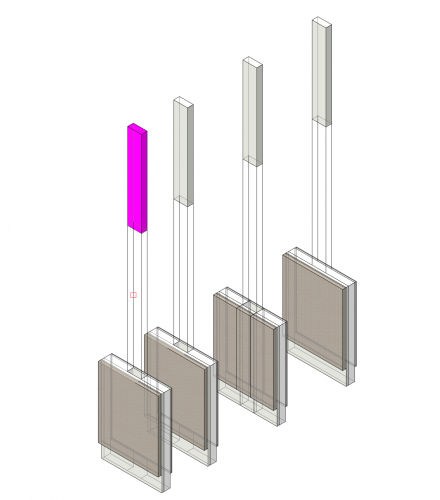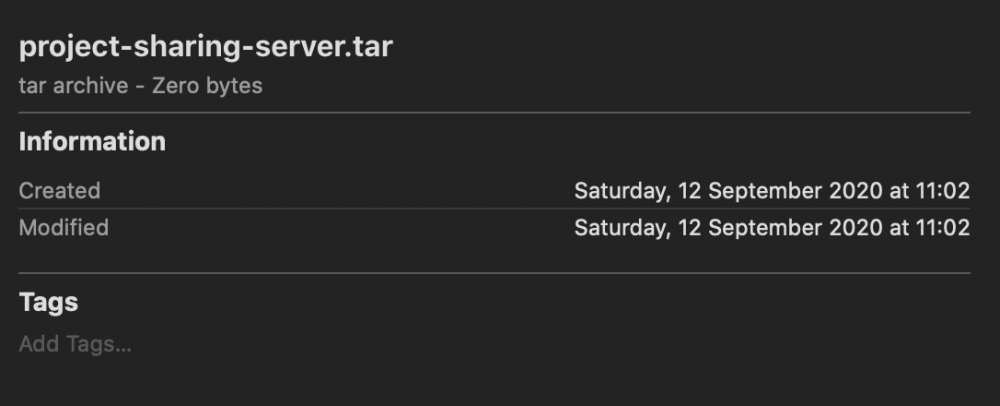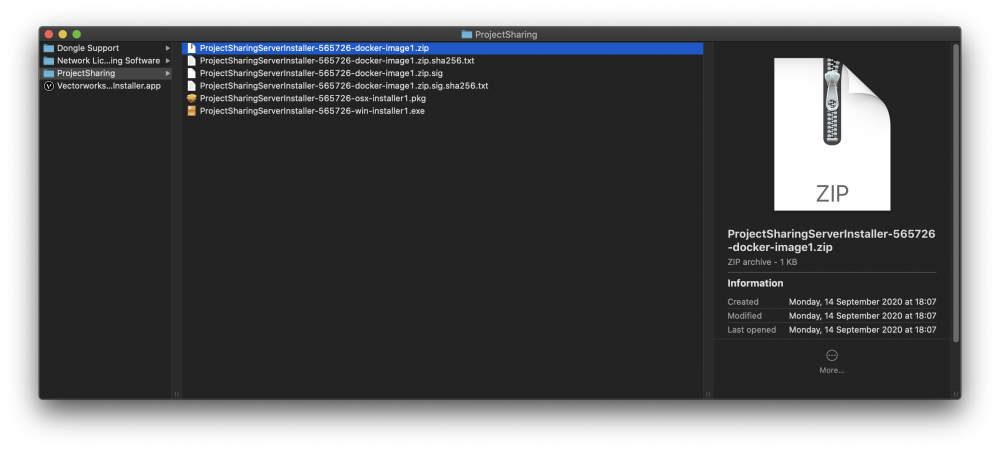StefanoT
Member-
Posts
89 -
Joined
-
Last visited
Content Type
Profiles
Forums
Events
Articles
Marionette
Store
Everything posted by StefanoT
-
2020 - LIVE Design Day additional questions
StefanoT replied to Jeff Prince's topic in General Discussion
Hi @JuanP & VW, I do really appreciate all the effort made both for 2021 and for the design day. Here are my questions, all related to VW Architect: Is VW planning to improve consistency and shaping capabilities of slabs, roofs, roof faces, hardscapes, slab drainage (e.g. making non-horizontal ramps/slabs possibile)? Is VW planning to extend wall and component joins capabilities to non-2dplan environments? How VW plans to develop in future the most common BIM tools (walls, slabs, stairs, windows/doors, etc)? Is VW moving towards a shaping-friendly attitude (e.g. structural elements, walls) or towards a data-input approach (e.g. the current stair tool, lot of inputs to be inserted before getting a shape) Is there any plan to simplify and increase consistency - maybe even merging - of polylines and 2d/3d polygons tool? Thanks in advance for listening! -
+1 for progress bar
-
Bucket tool (polygon and polyline) and more
StefanoT posted a question in Wishlist - Feature and Content Requests
I do very often create closed geometries (pen+fill) while designing: sometimes 2d only, sometimes as a shape to extrude/pull/push for massing. An "hidden treasure" I recently re-discovered is the "bucket option" (inner boundary mode) in the 2d polygon tool (while I am used to it creating slabs). Most design software/apps would probably emphasise - in their UI/UX - the action needed while designing (fill that blank area!) rather than trusting the capacity of the users to remember where exactly the mode of a tool is located. Furthermore, besides geometrical and/or code technicalities, I wouldn't be able to determine any difference in terms of shaping between a closed polyline and polygon. A few enhancement proposals/requests, increasing visual consistency and going for fewer but smarter tools (which looks the way VW has developed lately, and I really appreciate it) combine 2d Polygon, 3d Polygon and Polyline in just one tool introduce a "bucket tool", which could simply do what the "2d polygon > inner boundary mode" and the "menu > modify > combine into surface" are already doing. if not, please add a "inner boundary mode" to the Polyline tool (which means > turn the "combine into surface" menu command into a visual "mode" icon under the polyline tool) combine "menu > model > extrude" and the "push/pull" tools (here I see the geometrical difference... but... after all the love given to the push/pull tool in VW2021... not sure how, but it would be nice to have these 2 actions somehow combined... the extrude command looks almost a legacy from a previous 2d world) (please please please) make the Reshape tools > "Add/Delete Vertex" and "Hide or show edges" mode available for the rectangles family as well. In my experience this is soo confusing: the same tool non-acting on similar shapes (although made with different tools/geometries), and requesting many extra steps (e.g.: select a shape > want to hide an hedge > find out it was made with the rectangle tool > convert it to polyline (ouch, that conversion to polyline popup window asking for more choices...) or > pick a vertex and deform it > go back to a rectangular shape with snaps and smart edges > add vertex and/or hide/show edges. Not sure if this has to do with UI/UX @Ian Lane or with tools enhancements @Donald Ward. PS: I've just realized that the "menu > modify > convert to polyline" command might be for some localised European versions only, can't find it in the VW Architect US/international licence. Screen Recording 2020-10-06 at 00.31.49.mov -
Walls being intersected by columns or walls with concrete cores.
StefanoT replied to Maciej Mani's topic in Architecture
Hi @Maciej Mani attached is a test file we made at the office a while ago, to understand the software behaviour in terms of visualisation and capabilities in a conditions similar to the one you and @zoomer are describing. For skeleton structures corners are, in our experience, critical to manage. VW19-03 BIM walls-structure rev02.vwx -
Thanks @Tolu for your prompt reply, I can see it but the .zip is 1KB and the .tar is 0 KB and not working (installing from Vectorworks2021-SP0-564899-SeriesBEG-installer4-osx.dmg). Should I download the dmg again?
-
Where I can find the psserverd.tar.gz to be installed/uploaded on the docker app (as from the instructions/video by @JuanP? Opening my installer (macOS) I only see this, but if I unzip the files they're 1KB (and not working). I've the feeling I am missing something, thanks for any help!
-
Revamp Section Lines / Section-Elevation Markers
StefanoT replied to Andy Broomell's question in Wishlist - Feature and Content Requests
@Matt Panzer Smart markers in VW 2021 are a big step forward in terms of consistency and usability. I find most of the tools and features introduced starting from data tags in VW 2019 of great value: it really makes my/our job much easier to manage. Great Job! -
The file is currently in a read-only state (file may be in use...
StefanoT replied to doug shaffer's topic in Architecture
We have been experiencing the same issue, running VW 2020 (latest) on macOS 10.14/10.15 and Synology DSM with SMB sharing. We've the feeling it may be related to referenced files: when working with 2 files (file A, file B), when a user opens file B (containing a reference to file A), file A suddenly becomes (and remains) "read-only" till user B logs out. This also happens when file A is already opened by user A: suddenly the open file becomes read-only, and the user loses the possibility to save it and/or write/overwrite file A. Not sure if this has to do with file sharing, file sharing protocols, os and or Vectorworks (or to some/all of them together)- 16 replies
-
- read-only
- file may be in use
-
(and 1 more)
Tagged with:
-
linking threads 🙂
-
@Elite Exhibits not sure this is the answer you’re looking for, but this might help: panorama images are exported with a 45 angle counterclockwise (10.30 hrs). Therefore if you want a panorama facing your target, rotate the view 45 clockwise. Nevertheless this is not so relevant when you combine panoramas together in a tour via VW Cloud: there you can pick your target/orientation within the image very easily. This video might also help:
-
@Luis M Ruiz I am not sure whether this post (or Troubleshooting & bug submission) is the right place to share it. I find Panorama & Cloud presentations a wonderful, reliable and intuitive tool, both on the designer and on the client side. While testing a couple of tours with some of our clients, we bumped into this issue: any suggestion? Are we doing something wrong? Thanks in advance.
-
Advice required - Compatibility with Macbook Pro 16
StefanoT replied to Spiffico's topic in General Discussion
I bought mine in January, used it heavily with very detailed building models in VW Architect, everything works smoothly although often with fans on for cooling. Specs: Intel Corei7 6-core 2,6 GHz, 16GB RAM, AMD Radeon Pro 5500M 8GB, SSD -
VW Cloud presentations - panorama tour not working in VR mode
StefanoT posted a question in Troubleshooting
Hi, When accessing a panorama tour via Vectorworks Cloud Services on a browser, switching to the cardboard view (via the cardboard icon on the lower part of the screen) gives a 90° counterclockwise frozen rotated image. I tried both in Safari e Google Chrome and on different devices with no success. Via Nomad app direct opening a panorama file works smoothly as expected. Should I submit this as a bug? Thanks.- 1 reply
-
- cloud services
- presentation
-
(and 2 more)
Tagged with:
-
I follow this topic with great interest. A while ago I bumped into this by @Hippocode but it looks like is meant for mep design rather than architectural design.
-
@Nikolay Zhelyazkov thanks for your reply. Project/Data fields are visibile in the Setting/Manager (i am aware of field visibility) dialog but not in the “splitted” Title Block graphics: we had the exact situation of @rexwexford. It also happened to us with a customized title block, re-inserting title blocks (and their style), after erasing and purging solved the issue for us. I had the feeling it could be related to file/style conversion between different VW versions, but I can’t confirm. I’ll send it to you if it happens to us again. Btw I find Title block a powerful and well design tool, very useful for controlling project info.
-
We occasionally run into the same issue (splitting and losing information). If I remember correctly title blocks data become invisible while still accessible in the database (editing title block). Trying to fix it editing title block layout was no success. Ended up erasing all title blocks in the file, purging the file and inserting title blocks again (with some frustration).
-
@Jeremy Best we spent some time at the office testing with the following result. I have the feeling it might be related to the macOS version (= progess bar not showing on versions later than macOS 13), but I would love to know if this only occurs to us. Otherwise it might be related either to our localised version (I just shared this with our distributor as well) or to some other condition I am not aware of. MacBook Pro Mid-2010 - macOS 10.13 - VW2019 & VW2020 > PROGRESS BAR SHOWING iMac Late 2012 - macOS 10.14 & macOS 10.15 > VW2019 & VW2020 > NOT SHOWING macMini Late 2012 - macOS 10.15 >>VW2019 & VW2020 > NOT SHOWING MacBook Pro 16’’ 2019 - macOS 10.14 VW2019 & VW2020 > NOT SHOWING Edit: our distributor just replied (@Pier Luigi thanks for it), they are aware of this issue
-
All machines running VW2020 Architect (localized Italian) till SP1 (Service select subscribers)... till we discontinued our MacBookPro Late 2010 (replaced by the new one a month ago) and therefore we are unable to reproduce it now. For a month I’ve been working/testing on both laptop, before finally switching, and than is when I realized something strange was going on everywhere but on the oldest and weakest one: on the new MacBookPro I had the feeling VW was going worse than before, often freezing with certain operations, while it was simply not showing the progress bar. So I tested at the office on our 2 iMac (Late 2012) and there also progress bar was missing. There is still one more configuration I’ve not tested yet (MacMini Late 2012 running VW2020 US international) Progress bar is not showing, for example, with walls (e.g updating wall styles, “fitting walls to objects”, creating recesses) and space planning (again updating styles)... both heavy operations on complex projects. Not sure with PIO and if progress bar is supposed to appear when updating doors/windows styles (VW US window/door... which we prefer to use even in our localized version instead of the Computerworks/German “Fenster”). I would say, but I might be wrong: most of operations with lot of CPU load (up to 10-20 seconds and more...).
-
Hello everyone, Any idea/suggestion on how (if) we could turn on the green progress bar for commands and operations (lower right corner)? We're experiencing inconsistent behaviour (VW2020 Architect latest version, localised and international): progress bar is always showing for backup autosave, but not for other complex operations (updating walls, spaces etc.). It seems to us this behaviour could be hardware or install related: progress bar is showing in a VW Mac Book Pro (Late 2010, vram lower than recommended specs) but neither on iMac (Late 2012, vram lower than recommended specs) nor on MacBookPro (2019, vram higher than recommended specs). Not sure if there is any setting/preference we could change. Since at the office we do work with detailed and sometimes complex files not having a progress bar is very frustrating: most of the times we're struggling understanding if VW is freezing or not, with no way to understand if a "force quit" (rather than waiting for an unpredictable time) is the right thing to do. Any suggestion is more than welcome.
-
Hi Angelica, all you can do with the lift/elevator tool is to 1) place and set your elevator on one floor (inserting it into a wall) 2) create an elevator style, if needed (VW2020 only) 3) copy-paste it on each floor. Besides creating an opening when inserted in a wall, there is no other smart behavior (e.g. slab modifiers, top and bottom, etc) using the the elevator tool, which is basically a 2d/3d parametric symbol.
-
Ongoing Project Sharing Issues: A record from one issue to another.
StefanoT replied to Amorphous - Julian's question in Troubleshooting
hi @Amorphous - Julian, Here to share our office experience with Project Sharing. What we’ve learned is that a lot, much more than we could believe, depends on server and network configuration and even more when it comes to save&commit which is a key operation. We have been operating for a long time in a Mac OS Server environment, since it was still a Os and not a cheap and fragile app, as it is now. In several years - especially at the beginning - we’ve pushed it as much as we could, with advanced configurations (e.g. network home folders) and professions advice on set up and management. 12 months ago, planning server hardware replacement, we decided to “downgrade” from a server configuration to a nas configurations, given that we were mostly using our server for file sharing only, having slowly moved any other “service” (mail, calendar etc) to cloud services. After quite a long research (we also came from a long frustrating time with project and file sharing issues on Mac OS server, which got worse after the new Apple file system was introduced on some clients and smb also pushed on the Apple side also), we moved to a mid-high range Synology NAS, following also testing and suggestions by VideoCom, our localized VW distributor. High range Synology NAS apparently have a better afp/smb file management. Most of our issues, which were similar to yours, have since than disappeared: no more file permission issues, no more save and commit issues, much higher stability. We still find Project Sharing not intuitive in some parts (e.g. when prompting confirmation about updating wall styles to unaware users) but working on detailed drawings in a similar configuration (small firm, max 3 people one file) is much better now. I must admit we still have the “fear” that sharing may not reliable especially under deadlines (due to some unexpected behaviors we experienced in the past, which drove us to crisis situations) but in the last 12 months, after the move, no big issue was raised working with Project Sharing. Not sure this could help you, but on our side it has been quite a positive surprise, and a big step toward an efficient management of time spent on design rather than on IT technicalities. -
Revamp Section Lines / Section-Elevation Markers
StefanoT replied to Andy Broomell's question in Wishlist - Feature and Content Requests
Hello everyone, we had a similar - but less detailed - discussion/request here a few months ago. Thumbs up! -
Where are tool palette images located?
StefanoT replied to verdancedesign's topic in General Discussion
Toolset images are stored in the workspace (.vww) file as ASCII: the easiest way to copy them from an old/different workspace is to copy/paste lines of text from file to file, opening the .vww file with a text editor. Backup your .vww files before editing them: it works on VW2019 and migrating icons from VW2019 to VW2020 but having a backup of the .vww files is safer. More info, and some helpful tips by @Robert Anderson here: -
@Wes Gardner roof and roof faces need lot of love, but i also wish slabs and walls could get some, moving toward the “structural members” approach, and therefore enhancing modeling in a 3d environment (“what you see is what you get”) rather than creating objects in a 2d/plan environment with a lot of data inputs to fill (i am often forced to sketch things on separate files/paper while modeling VW BIM just to be able to fill al the requested inputs, especially while creating roof faces) How easier would life be if operations on slabs/walls/roof components and connections could be made with 3d faces/geometry modifiers (doing that now downgrades parametric object - walls etc - to a solid loosing all the parametric capabilities)
-
@Matt Panzer increasing consistency of similar tools (section marker / detail-callout marker / interior-elevation marker) would be a big step forward (lowering the learning curve on tools). Having similar object info & preferences visuals would also help. Section Elevation Marker & Section Line are powerful tools, but rather confusing. Menu > View > Create Section Viewport generates a Section Line (consistent) Tools > Section-Elevation Marker generates either a Section-Elevation Marker (unconstrained mode) or a Section Line (constrained mode) Either a simpler name given to the tool (Section Marker/Line) or separate tools/icons (Section Line Vs Section Marker) could make users life easier. In some european localised versions "Tools > Section Maker" and "Menu > Section Line" are different paths towards different tools, and the overall concept is easier to understand. Either avoiding the use of the word "Elevation" or using it both in menu&tools would also help. Higher consistency of the info/options provided in the Object Info and in the Preferences Dialogue would also help. Detail-Callout Marker is also a powerful tool But there is no way, if I am not mistaken, to generate a Detail Viewport from a button in the Object Info (as for Section Markers) or right-clicking. Again, a simplified naming would also help (e.g. Detail Marker Vs Detail Crop?), and arranging options&info in a consistent way in the Object Info would be very helpful The same goes for the Interior Elevation Marker and for the Reference Marker (which btw looks almost a legacy tool, maybe to be replaced by tags?) Introducing Styles for all these tools would help a lot, instead of having a weird % scaling system unrelated from Library symbols real sizes. And last but not least, thinking about consistency... in Viewport > Advanced Viewport Properties... Markers sizes is only affected by "Text Scaling" and not by "Markers Scaling" as a user would expect to be (Markers Scaling seems to affect Dimensions markers only). I find some of the latest tools introduced, among other the Data Tag and the Detail Level in Symbols, a huge step forward in terms of consistency, flexibility, and overall quality. Hope the same could happen for these tools!