
duesj
-
Posts
11 -
Joined
-
Last visited
Content Type
Profiles
Forums
Events
Articles
Marionette
Store
Posts posted by duesj
-
-
I'd love to see a list of users, potentially a favorite user list, so that project sharing can be down without referring to notes on usernames and people who need admin access to project share files.
-
 3
3
-
-
-
Here is what it looks like on a Mac to import streamdeck profiles. As Sebastian said, you need to download the app from https://www.elgato.com/en/gaming/downloads
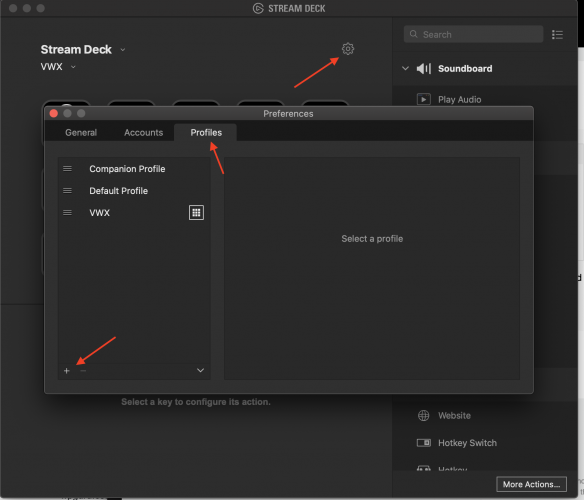
-
Guys, many thanks on the helpful tips. I've enjoyed many nights with bloodshot eyes figuring this out and I have a ton of meeting rooms that have this all laid out and works great... except... I HAVE to be doing this wrong because I not only have a ton of worksheets corresponding to a ton of sheet layers corresponding to a ton of layers. I cry for mother every time I have to make edits days/weeks later.
I find value in the following:
Worksheet templates within sheet boarders - Instead of a worksheet for every sheet layer, a boarder with a worksheet template. I have a worksheet for every sheet layer. Over 40 sheet layers. This complicates things because of my next point...Counting symbols within a sheet layer crop/viewport - I hate to rehash this, but it's simply the shortest line between two points. There are a ton of steps (Outside of making the formula) to counting symbols while excluding others. What I'm doing specifically includes counting symbols on specific layers which means that standard sets have to be duplicated on every sheet layer.
I have to think that many more people would find value in these tools, especially the event world.
-
Hey man, Not sure if you've seen this yet. Stream Deck has one or two topics on here from people who've created profiles. You might check them out. I now have a stream deck in front of my mouse for everything I'd use my right (mouse) hand for.
-
 1
1
-
-
Thanks Pat.
I gotta say, thanks for the push in this direction. I've broken down some walls in my first real foray into worksheets and aside from wanting to take my aggression out on a coffee mug at times, I'm feeling good.
I would like to know if there's a quick way of doing one or two things:
First of all, I created a record called Meeting Room Symbols and attached it to all of my symbols. I then quickly selected all of my symbols and assigned them to a room.
First question: Is there a way to make the database formula reference a cell in the worksheet so that I can put the room name at the top of the worksheet and have the sections 'Room' populate from that? My goal is to easily see what room the the worksheet is referencing as well as have the ability to easily change it without changing it in the database formula.
Second Question: Is there a way to group fields together to create a phrase. For instance, I'd like to create a phrase "9'x 16' Truss Screen with Dress Kit" from the 'Stock169' 'Dress Kit' 'Screen Support' Video screen fields
-
 1
1
-
-
Hello,
I've been searching for a way to easily count symbols and categorize them in viewports. For instance, When doing meeting rooms, I'd like a way to create one document with 40 meeting rooms and create viewports where the Data would pop up in categories.
Venue:
1 Head Table
4 Chairs At Head Table
1 Lectern
350 Theater Seating
AV Provided:
1 9'x16' Screen
1 Switcher
3 Lavs
In House AV
1 Sound System
Etc.
I've been playing around with worksheets but they seem to be pretty intense, needing to go in a change formulas for each viewport, mapping them to layers/symbols, etc. I'm looking for a better way to count these symbols (Maybe inside a viewport crop) or something like that. Any suggestions would be appreciated.
-
I'm sorta in love with Vectorworks again. Now I'mma make the buttons with little magic hats as icons.
-
I would LOOOOVE a button that reset the "Move by Points Tool" to unselect the 'Object Retention Mode' and zeroed out the 'Number of Duplicates". Sometimes a homie just wants to move things.
Then a button to turn the 'Object Retention Mode' on leaving the cursor in the 'Number of Duplicates' box active. Beyond that, if the choice selections showed up for all tools on streamdeck, my VW excitement wouldn't be contained.
PS: If you made a YouTube channel that showed how to make these buttons, I'd watch all the ads on it.
-
Hey,
It would be great if I could duplicate then crop a texture within VectorWorks. It would save workflow time by 10's of minutes.
Also, Slider bars on the position would be fantastic. Like there is on the scale feature. I'd rather be forced to watch the Lawrence Welk show then to keep editing (in Mac Preview)
FYI, thanks for making the resources so 'n awesome. Being able to add to a library from within a document is soooooo great. I have tons of symbols lost in documents because I didn't add them to my favorites library. Also, don't forget to eat a great donut every now and then. I suggest Voodoo donuts in Austin after getting trashed. Stan's donuts will do in a pinch.

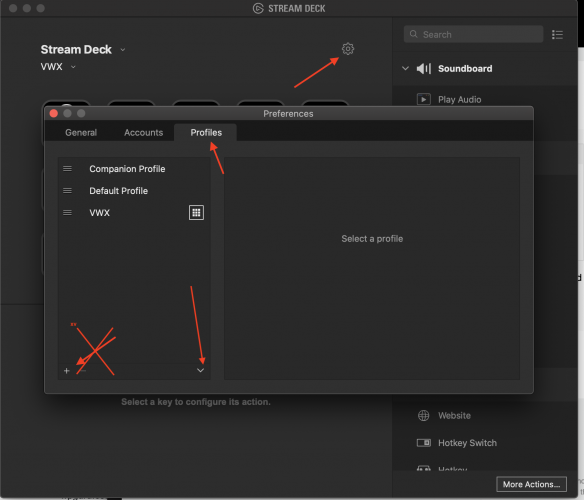
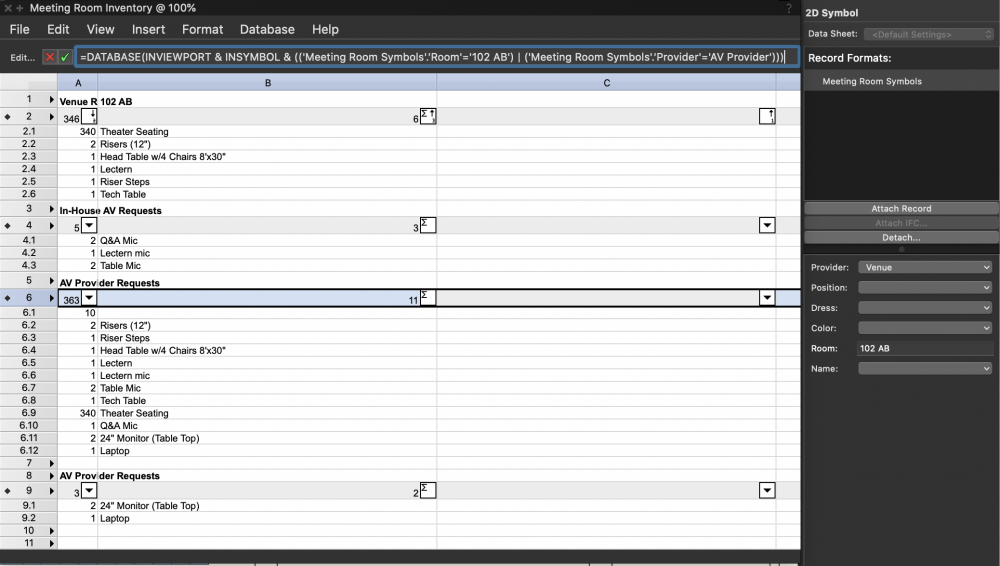
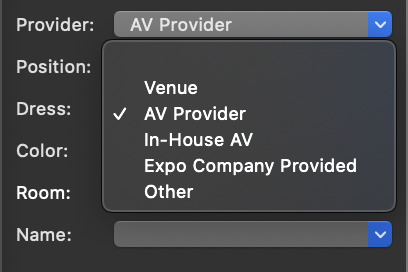
Soft Goods tool is inserting unwanted triangles on pipe and drape
in Troubleshooting
Posted
For some reason the drape tool is including large triangles at each upright. I tried opening a new drawing and pasting that drape in my working file but it returned the triangles once again.
Any ideas on how to fix this?