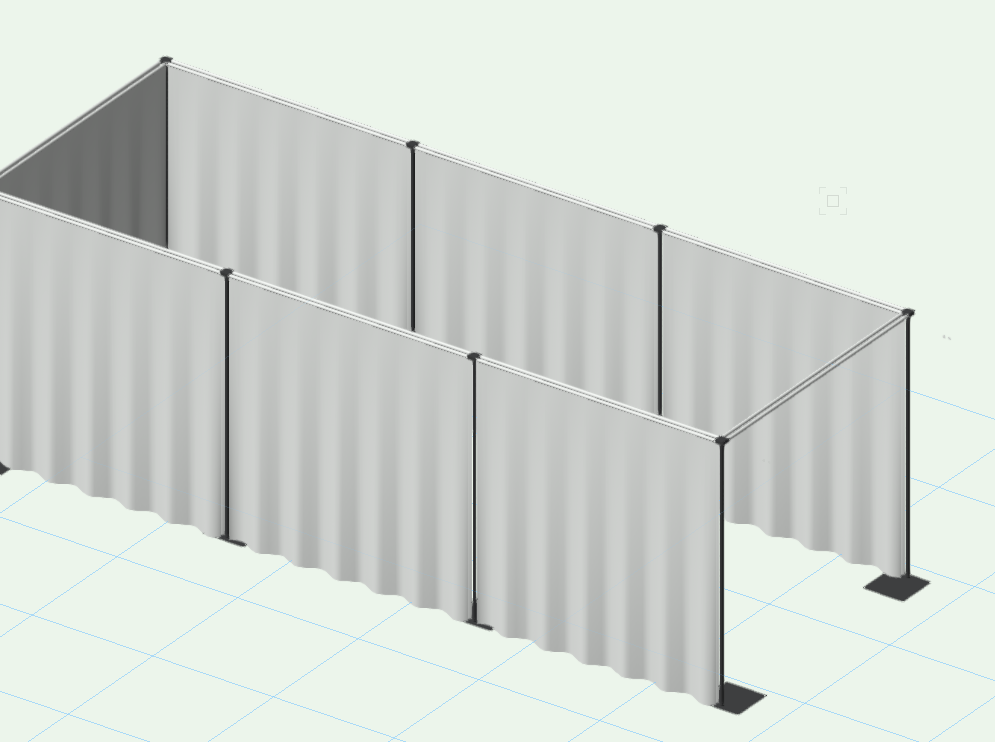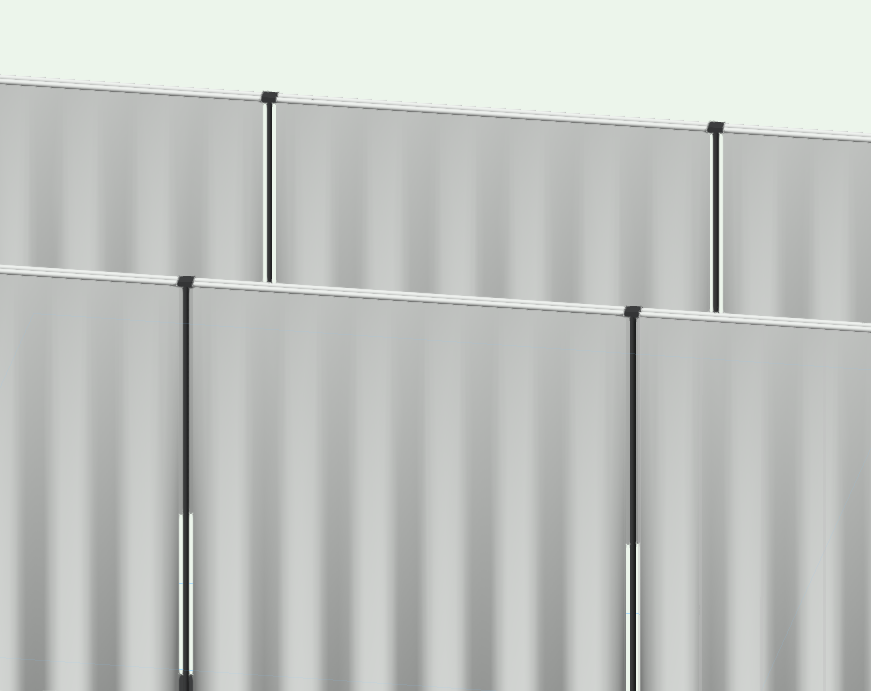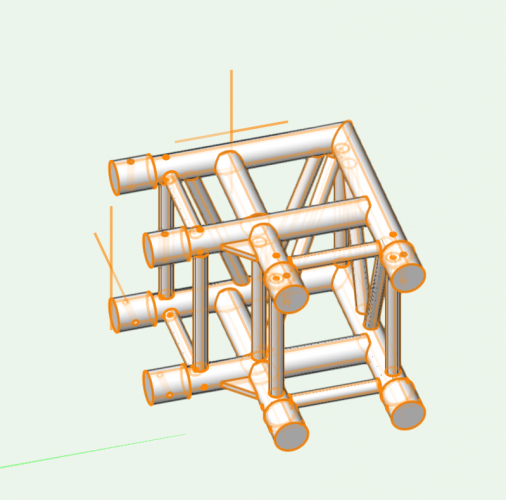-
Posts
98 -
Joined
-
Last visited
Reputation
20 GreatPersonal Information
-
Occupation
Stage Lighting Designer and Technician
-
Location
United Kingdom
Recent Profile Visitors
The recent visitors block is disabled and is not being shown to other users.
-
Hey hive mind. I can't seem to figure this out. I'm using the pipe and drape tool and I can't get the drapes to overlap at the upright. In the real world you would cover the uprights right? For example Wentex has an overlap, and there are sleeves for easirect poles etc. Is there a way to make this a thing? I've tried adjusting the overlap... no joy. Any advice? Thanks!
-
Superstar!!
-
Hey! Sorry for the lack of comms, I was finding it difficult to explain what was happening and the company I'm working with have VSS so I called the lovely UK support peeps up. Long story short we had geometry in file before we inputted the GIS data, which is what has made everything off, so we are starting a new file, setting up the GIS properly and then importing the drawing geometry back in, to the correct place. Thanks for the assistance and the wee video, it will be very useful! Jazz
-
Ah, Yeah, I'm good with that, got that bit sorted, sorry I don't think I've explained it very well... I've already done that... but the locations between GIS stake co-ordinates on the geo image to the land survey dwg are off. Let me get some pics together and show what I mean!
-
Ah, ok, I think I get it. The crop isn't autoupdating using the geolocate too, I need to relocate the origin and re-do the image. I'll give it a bash! Thanks guys!
-
Hey, Just wondering if you had a minute to explain what you meant in the earlier post about re drawing the geo image 🙂 Cheers!
-
No worries at all... I'm on my afternoon coffee!! 😄 Very much appreciated!
-
Hey, Ok... so after I move the image, I have to redraw a geoimage rectangle in order to see the updated view? Even though I've already done this previous to needing to geolocate? Sorry, still wrapping my head around this.... much more comfortable with truss and lights! Cheers!
-
Good afternoon everyone! I'm using the geolocate tool to align the GIS image to a drawing. Everything seems to work fine, it moves to the correct position, but when I change tools it snaps back, disregarding the changes... has anyone else had this issue? I can't seem to find any detainls on this in the manual... Cheers!
-
VW imageprops texture export issue or something more nefarious?
JazzLX replied to Jeff Prince's topic in Rendering
I don't think that VW has turned into Skynet just yet.... maybe in future updates? Perhaps, rather than it being the export that is screwing with the textures, it is the way it imports and sees the alpha, converting it to the black/white opacity map for use within software, therefore that's what it exports? I highly doubt that VW differentitates between user textures and shipped textures, so they must not be built in exactly the same way, probably something under the hood somewhere. It clearly isn't just the VW import into Twinmotion, as there are quite a few videos dealing with the issue in Twinmotion. Out of curiousity, have you tried using the direct export to datasmith function? Maybe it's fixed there...? -
VW imageprops texture export issue or something more nefarious?
JazzLX replied to Jeff Prince's topic in Rendering
Twinmotion doesn’t understand the opacity map, the black and white image used to create the transparency, in VW. I also believe that quite a few of the shaders that can be used when creating textures are specific to Renderworks and don’t export out, hence the reason some textures come out looking different. So if textures made by VW in the resource browser use these, they also won’t export out the shaders. It’s quite easily fixed in Twinmotion with no issues, this guys vid is quite good, though I’m sure I saw another one somewhere but can’t find it right now. I don’t think there is anything to fix. The two programs just work differently for transparency as far as I can tell…. -
VW imageprops texture export issue or something more nefarious?
JazzLX replied to Jeff Prince's topic in Rendering
Hey, This was a year ago, you've probably nailed this by now... but if not maybe this is helpful? https://twinmotionhelp.epicgames.com/s/question/0D52L00003bNsLISA0/hi-i-am-trying-to-apply-a-alpha-transparency-map-to-a-leaf-material-but-only-get-the-attached-result-i-have-checked-the-opacity-setting-in-twinmotion-but-still-dont-get-the-transparency-any-help-appreciated?language=en_US I'm trying to find a youtube video I saw on this..... Pretty sure it's a Twinmotion quirk rather than a VW quirk, although the direct export to datasmith seems to be pretty good on the projects I've been playing with. Apart from the glass... but that's probably me! -
@bgoff That's exactly what it was, it used WSGS84 as the default. Superstar, thank you! Also kicking myself as that's one of the first things, I now recall, in the Vectorworks University segment. My excuse, rather than being dumb, was that there was so much to take in! I'm sticking to it... 😄 The site is still under certain restrictions as to the sharing of images, so I was hoping that somebody would spitball something that worked before going to the dept heads to get clearance to post any further info - otherwise I would have, and usually do, post up more! Thanks guys! Stay safe!! @jeff prince
-
Hi all! I'm working on CAD for festival site and we are attempting to use georeferencing on the drawing. We have two known GPS locations for stakes. The trouble I'm having is that the GIS image is far bigger than the rest of the drawing geometry and I'm not sure why. The GIS stakes appear in the correct place relative to the GIS image, but for the life of me I can't figure out why the rest of the drawing isn't scaled correctly. I'm an entertainment user predominantly, so this is all kind of new to me. Any suggestions would be greatly appreciated! Many thanks!
-
Ok, Having a little play with it. So I'm working on a right angle corner piece S36R-C003 and now I've shifted the geometry a little I'm kinda getting used to it. I'm guessing in the attached picture the orange crosses are the truss insertion points for the two connections, so I now need to rotate the 3D geometry for the correct faces to match this and then it will be correct? How does this work for especially complex pieces such as the Prolyte S36R C012 and C013 where there is a left and right version of the truss pieces? I'm trying to get my head around initial geometry orientation.... Thanks again! Jazz