-
Posts
135 -
Joined
-
Last visited
Content Type
Profiles
Forums
Events
Articles
Marionette
Store
Posts posted by mgries
-
-
22 hours ago, Tom Klaber said:
I kind of gave up on this as I do not remember it getting much traction. Glad you are on board - let's get it on the list!
I had been wishing for this tool before running into your post a while back, and was impressed by your particular solution.
The ramifications of this proposed tool enhancement should not be underestimated. It would run deep and wide, and should really be looked at carefully. The complexities associated with integrating wall assemblies with both code requirements and finish requirements is unavoidable. By not addressing these complexities with a flexible solution, VW forces us to rely on incredibly complicated solutions instead. Just because something is complex does not mean it needs to be so complicated and difficult. Complexity + flexibility = less complicated
-
 1
1
-
-
On 9/26/2019 at 1:22 AM, Jonathan Pickup said:
back referencing for details.
@Jonathan Pickup, what exactly is "back referencing for details"? I'm not familiar with this term.
Personally, I'm waiting for VW to address detailing in a big way. I'm thinking we need an entire "Detail Manager" system to deal with the many layers of complexity here.
-
You also forgot Walls with interchangeable assemblies!
...this is a game changer IMHO. As good an idea today as it was 3 years ago.
-
 2
2
-
 1
1
-
-
On 9/17/2019 at 2:54 AM, Amorphous - Julian said:
@mgries Do you have insights to share on this issue after looking into 2020 Data Management?
sorry, not yet. I'm currently working on 2017-2019 projects and have not had the opportunity to begin anything in 2020 yet. I'll let you know when I begin exploring these new features, but I bet others will beat me to it.
-
I think it's safe to say that this discussion should be put on hold until we all look into 2020's new Data Management feature, as well as the significant improvements 2020 has brought to Data Tags.
-
-
thanks for bringing this up @martinfdc!
I have been trying to make greater use of custom records and worksheets of late, and am running into the same basic issue. My work around has been the use of housekeeping summary worksheets like the ones mentioned above. I've even done the "stand alone record supplement" idea that @Pat Stanford suggests. The problem is they're just workarounds, and not solutions that help us get to greater levels of automation insofar as our database management needs are concerned. Architects are overpaid and under-qualified to spend so much time on database management. The fewer steps the better.
If I knew how to write my own scripts, I'd probably explore that option as a more automate-able solution to the worksheet workaround. I can imagine being able to select the specific symbol with the up-2-date record, and then run a script that finds all the identical symbols, and then updates their records to match the primary one. Or, alternately, i'd be happy to have the feature @Amorphous - Julian suggests be added to the 'Edit Record Format' box.
But I think we can take it even further...
It doesn't need to be just about symbols. What about any set of similar drawing elements that are intended to share the same record values (like polygons for example)? I would like to see another check box for 'Constant Value Across Matching Selection Criteria', that - once checked - allowed you to define any drawing object attached to a record in terms of a series of custom selection criteria. Then the whole set of similar objects would receive the same record values whenever a single instance was edited. This would essentially create a fully automated process in line with some of the work arounds mentioned above.
Matt
-
 2
2
-
-
Despite the perfectly valid work around suggestions, I fully endorse the addition of a TRUE construction line tool. I used this all the time in AutoCAD, and greatly mourned it's absence when I switched to VW (6 years ago). Just study what ACAD has and copy this feature please! It's a lot better than the multistep class based guide system that VW supports. We need to be moving away from time spent managing classes in any way possible.
Matt
p.s.
On 8/20/2019 at 4:19 PM, markdd said:You could draw a line using the 3rd
What's 3rd mode???
-
 2
2
-
-
22 hours ago, Pat Stanford said:
But I don't think I understand your problem. If you only want a single category, just enter it once.
Ok, here's what I mean...
- I've got a record that tracks all things related to Lot Coverage. One of the parameters in this record is "Type of Area". And one "Type of Area" is "Driveway or Parking"
- I've got a worksheet that breakdown all the Lot Coverage areas by category (aka: separate data base header row). One of the data base headers is "Impervious Vehicular Areas". To tabulate this category, I need to call up ONLY the "Driveway or Paving" value. Looking at the screenshot below, when I use the equal sign (=), it calls up ALL 53 "Type of Area" values. The correct answer should be 0, because there are no Driveway or Parking surfaces on this particular site.
- I can correct this by making 2 criteria entries relating to "Driveway or Parking". I add a "<=" row and then a ">=" row, essentially eliminating all values other than "Driveway or Parking". So this is why I suggested we needed an 8th boolean connector: "><", which is just a combination of the 2 separate connectors I'm currently being forced to use.
So, maybe I'm doing something wrong, but based on my experience, the criteria process needs to be told what values NOT to include in order to isolate individual values from a list of possibilities.
If you look further up the list of criteria in the screenshot above, you can see this same issue is apparent with my True/False (0/1) values. Instead of stating "=0" to call up only False statements, I actually end up being forced to use "<>1" to instead eliminate all the True statements from the list.
To quote Tone Loc, Something's not stirring the cool-aid Ace.
Thanks,
Matt
-
@Pat Stanford, what would really be helpful (maybe this is a wishlist item), is the addition of ONE more option in the list of boolean pull downs that get selected during criteria editing. Currently, there are 7 filter options: {=, <>, <, <=, >=, none}
We could really use an additional 8th filter: >< ("ONLY equals")
Which would be a way to override the automatic "and/or" determination issue I'm always wrestling with.
Currently, if I have a long list of options for a specific criteria, and I want to narrow it down to a single option, I'm often forced to make an equally long list of criteria excluding each of the other options in the set I do not want to be included. This is because I'm stuck with an OR connective between criteria, when I really need an AND connective. If there were an "only equals" filter (><), this would serve the same purpose.
Matt
-
Seems promising, but does this relate at all to working through schematic options of an entire building concept, or is this just for prototyping individual components and assemblies?
-
 1
1
-
-
On 8/7/2019 at 6:03 AM, The Anorak said:
Just switch off the wall component classes in the viewport? Then the walls will be shown with the graphic attributes of the main class that it's on.
True this works, but this is exactly what we USED to do before the on/off switch for wall components was added, so this would really just be moving backward, and re-introducing an old work-around. I'd hate to have to settle for that. My vote is on moving forward towards a more refined system.
-
 1
1
-
-
49 minutes ago, Jim Smith said:
Hey @Jonathan Pickup
So we now attempt to have as much notation as possible in the Annotation Layer. The only issue I see as a problem is if the door numbers are to be illustrated in another location, one must have to remember to transfer this information in Annotation Layer AND remember to copy the information if it is ever amended.
For example today we have had to issue a Change Order that impacts three doors & these doors all show up on the main plan as well as individual details & elevations. If I use the Annotation Layer I'd have to add this copy & paste to 3 detail plans as well as my interior elevations. Or am I missing something?
Great point @Jim Smith. It might still be best practice to ID doors and windows directly on the model (DL). Same goes for anything else that is meant to display in many viewports. Advanced viewport settings can negotiate this fairly well. I hate to introduce extra classes, but perhaps in a squeeze, you can turn off the ID class from the design layer in order to add an alternative annotative layer ID class.
It would be great if there were a similar function to "section line instances" built into Data Tags, which would allow you to simply "turn on" an independently controllable group of tags per viewport after the initial tag creation.
-
4 hours ago, Pat Stanford said:
If you manually edit the criteria it SHOULD tell you the criteria can't be edited by the criteria editor the next time you try to edit it.
Nope...that's not what's happening in my file. The criteria seem to be on some kind of "automatically reorganize" setting. Not only does it reset the boolean logic, it also automatically stacks multiple instances of the same criteria on the list regardless of the order in which they were entered (which isn't a problem in and of itself, but it may help explain what's going on)
-
Circling back to this thread, I don't understand how you're supposed to control the case by case use of '&' and '|' when setting criteria. In one worksheet, it insists the first 4 terms are "OR" connectives, and then the last 5 are "AND" connectives. I can overwrite this in the long-form entry bar, but the next time I edit criteria it reverts back to the original logic. What makes it chose one logical connective over the other when initially selecting criteria?
I must be missing something...
Matt
On 6/26/2019 at 12:41 PM, Pat Stanford said:I think there are only two logical functions that can be used.
& AND (Ampersand)
| OR (Vertical Bar, not capital I or lowercase L)
* (Star) is used to represent one or more wildcard characters. I have not tried, but ? (question mark) may work for a single wildcard character.
-
7 hours ago, Pat Stanford said:
My understanding is that different criteria (Layer or class or record.field, etc.) are all ANDed together.
Multiple instances of the same criteria (all the Layers for instance) are ORed together.
There is not way to specify any different setup other than to manually edit the criteria in the formula bar.
Yes, there should be a better criteria editing system in general.
Thanks @Pat Stanford,
Do you know where I can find a list and description of all the notations applicable to controlling the boolean logic in the formula bar? @Edgar RAMEL mentioned use of "*" in this thread, for example.
On 6/13/2019 at 8:26 AM, Edgar RAMEL said:And finally, it would be really nice to be able to use criteria filter operators on classes and layers with a syntax like "starts with..." or "contains" or "does not contain".
Without entering the formula bar and use the asterisk symbol it is not possible....Seems promising...I would love to try out some more advanced formulas. I'm sure I could have benefitted from this info. in the past!
Thanks,
matt -
This thread caught my attention, but didn't go where I was hoping it would. I'd like to control the display of parameters relating to objects that all share the same record(s). I think VectorScripts or Marionnette might be able to help...
Currently when doing a site plan, I use a few custom records to track polygons that represent various types of site planning areas. These relate to zoning designations, planning tabulations, storm water coverages, etc. It's basically a catch-all system for identifying and tracking any areas relevant to site planning and fit studies. In other words, it's become a site plan version of the space tool for me. The problem I'm running into is that the record is getting bloated, and so I would like to add conditional formatting to it. Is it possible to filter or funnel an object's pop-up options based on some primary selections?
Example:
- Project proposes a Commercial building. Property belongs to a zone that represents a sub-designation belonging to all Commercial zones (i.e.- "C-1")
- All other Zoning options (Agriculture, Residential, Industrial, etc.) are non-applicable.
- Currently, if I were to attach the building footprint to this zoning/planning record, it would show the selection related to Commercial\C-1, and then maintain a bunch of "n/a" selections related to the other zone groups. The object would have to carry around all this "n/a" data, which then makes it overly complicated to apply worksheets and data tags to these objects (which is the whole point).
- What I'd like to have happen is to select Commercial from a list of major category designations, and have this filter out all other lists of minor zone designations, so that I can then select from a filtered list of sub-categories only related to Commercial.
This might seem trivial, but without this capability, it's a lot harder to make useful and simple "Project Info." worksheets, as well as a small and simple set of data tags. So filtering the data is a critical first step in an overall attempt to track and document project info.
The attached screenshots show this issue in a simple zoning record. Keep in mind I have other records containing many more parameters than this one. The need to filter the OIP using conditional forms becomes more apparent the greater the record becomes.
I hope this makes sense!
Thanks,
Matt -
On 6/3/2019 at 8:09 AM, Pat Stanford said:
Not the best solution, but probably workable for what you want:
Edit Criteria for the row in question and then click Cancel. The formula for the criteria should be displayed in the Formula Bar of the worksheet. It will look something like this:
=DATABASE((INSYMBOL & (INVIEWPORT & ALL & ((R IN ['__PDF']) | (R IN ['__PDF']))) & (L='Design Layer-2') & (T=SOLIDCSG)))In this case I have gotten the PDF Record criteria added twice.
Click into the Forumula Bar and delete the criteria you don't want. In this case will delete from the vertical bar (which indicated a logical OR function) to the first close parenthesis after the '__PDF to get:
=DATABASE((ALL & (INVIEWPORT & INSYMBOL & ((R IN ['__PDF']))) & (L='Design Layer-2') & (T=SOLIDCSG)))Then right click in the row header and choose Edit Criteria again to make sure you have edited it correctly.
The ampersand (&) characters above are a logical AND symbol. You would delete one of them and everything before or everything after to the next & in most cases.
Easier criteria editing are certainly a good wish.
Hi @Pat Stanford,
This just caught my eye, because I never knew we could control the logical connective between database criteria. The default is always '&', correct? Is the only way to create an "or" connection between criteria to overwrite the formula in the formula bar? Is there any sort of white paper or forum post listing ALL the ways to manipulate the logical connections in the formula bar? I would like make use of this hidden functionality!
Also, YES, PLEASE!...we should add the ability to delete a criteria row without the need for workaround!! It is unbelievable that this is not a rudimentary part of the edit criteria interface...
Thanks,
Matt -
On 4/11/2019 at 6:59 AM, Marissa Farrell said:
If the excel file is saved as a .csv, you can use the nodes in the File I/O category to pull information from it.
I don't have any examples handy, but I'll make a note to try to get something simple together.
A tool that lets you easily link (and update) records to spreadsheets, especially something on the cloud like google sheets, would be a huge win for vectorworks! But I would settle linking to a .csv on our company server as a good starting point. @Marissa Farrell, please pursue this if you can!
Thanks,
Matt-
 1
1
-
-
yes! that's it...thank you!!
i somehow missed all the "object function" options.
-
Thankyou all for contributing to this thread!
I am able to use this method in general to create custom tags. However, there is a very simple custom tag I am unable to create successfully.
We often use polygons and rectangles for early site plan documentation and analysis (in lieu of using the space tool for example). We have a few handy records that allow these simple shapes to track and tabulate things related to lot coverage areas (i.e.- building footprints, hardscape, landscape, parking, etc.)
I was hoping the new data tag tool would make it possible to intelligently label all this elements, leveraging them for more than just worksheets. It works well enough in displaying field definitions that are part of the attached record, but I can't get a data tag to work that displays a polygon or rectangle's area, height and width.
I would assume there's a way to manually enter the tag field definition to call up the area and dimensions of a rectangle or polygon...seems like it should be super simple.
But I can't seem to make anything work. I fear the data tag only works for "smart" objects and not dumb old shapes.
Can someone please confirm or deny if there is a manual tag field definition that works for this purpose?
Thanks!
Matt
-
- Popular Post
On 4/18/2019 at 5:38 AM, JMR said:yeah...the window sill tool is SUPER half baked. Aside from not being able to control the profile in an intelligent and contextual way, it also doesn't provide an accurate way to represent the trim. There needs to be a separate component just for the apron (THE APRON IS NOT THE SAME AS THE TRIM COMPONENT!!!! Same goes for the head trim. Apron and Head Trim are very often sized differently than the side trim. So there needs to be 3 separate components, not a one sized component that wraps all the way around!!!
-
 5
5
-
- Popular Post
A great addition to VW would be a universal profile tool that could be applied to multiple plug-ins and modeling objects. I'm imagine a new category in the resource browser that stores simple polygonal profile shapes (as profile symbols). Many plug-ins could then be improved to include an "add profile" function or "add edge profile", depending on the context. Some likely candidates for this feature...
- roof (at eave or rake) - at edge
- framing member - at end condition (i.e.- decorative rafter tails!)
- extrusions (already uses profile but now profile would be a resource)
- slab (at edge or boundary)
- wall recesses and projections
- window/door sill and trim
- etc...
Matt
-
 18
18
-
Hi JMR,
I didn't even realize someone had move my post and created a separate stand-alone Troubleshooting post from it. Thanks for responding. I'll try your remedy out, and see if I get the same results...thanks!
Mat
-
 1
1
-


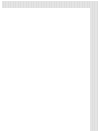
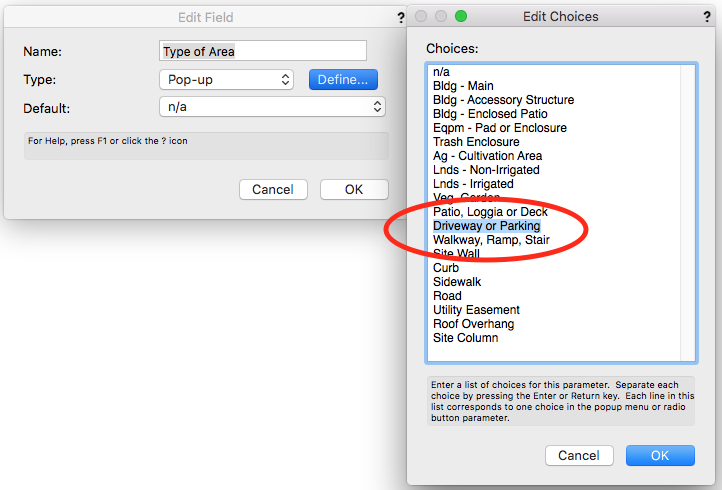
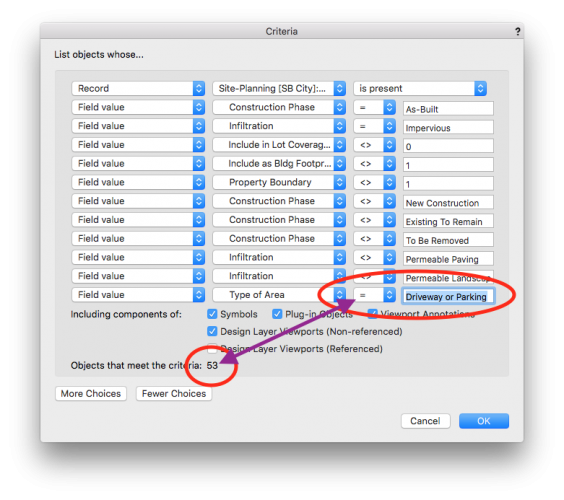
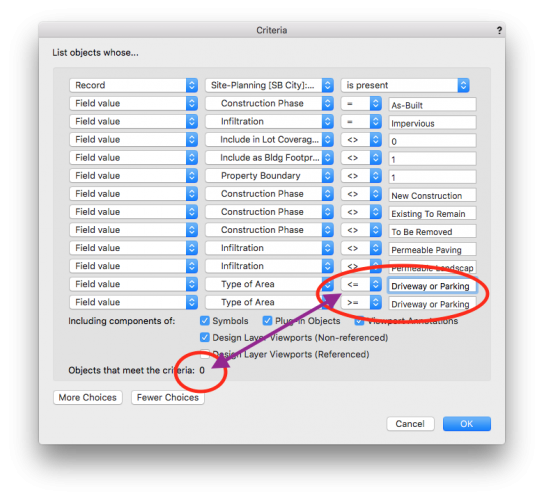
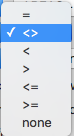
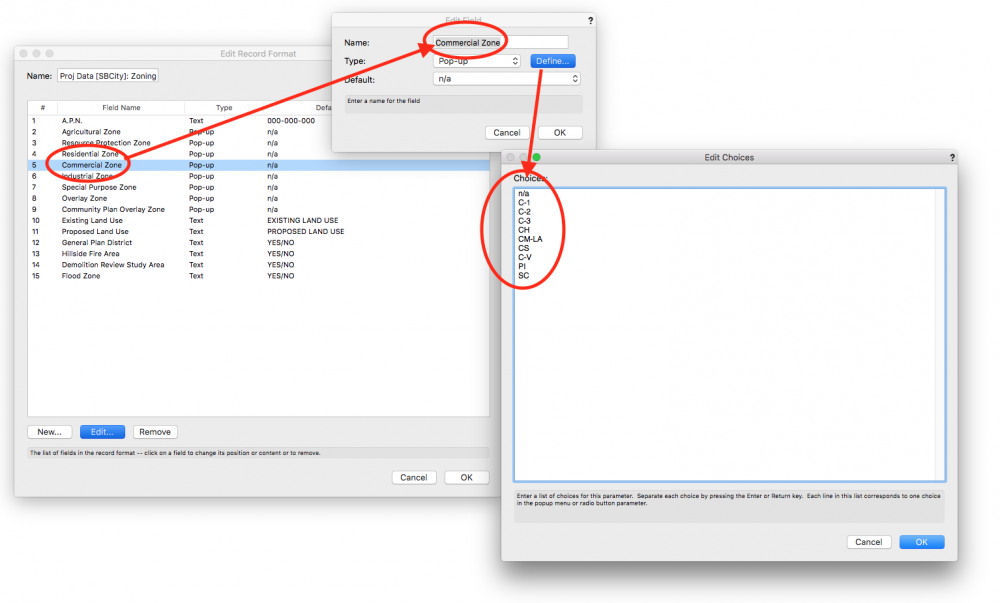
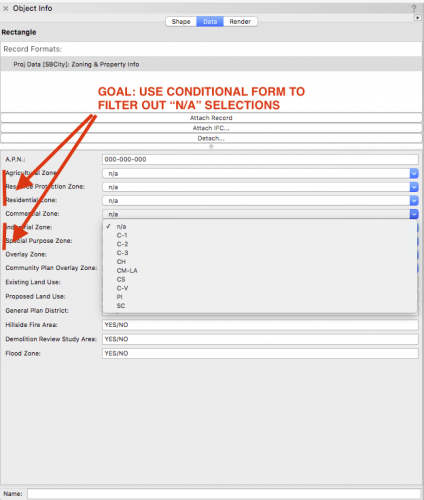

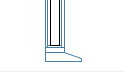
Data Tags going blank
in Troubleshooting
Posted
This happens to me as well. I see this discussion started quite a while back. Has there been any resolution to this issue?
On a related note, I was initially searching for posts involving an issue where some doors or windows simply won't accept data tags (in other words, they won't recognize any door or window data, and therefore won't light up red) when using data tag in the annotation layer of a section viewport. It's a small percentage, but it's causing the overall data tag workflow to fall short. Any tips, or general rules on what might cause some doors and windows to not accept data tags, when neighboring doors and windows (with the same style) work just fine? It seems random to me.
Thanks,
Matt