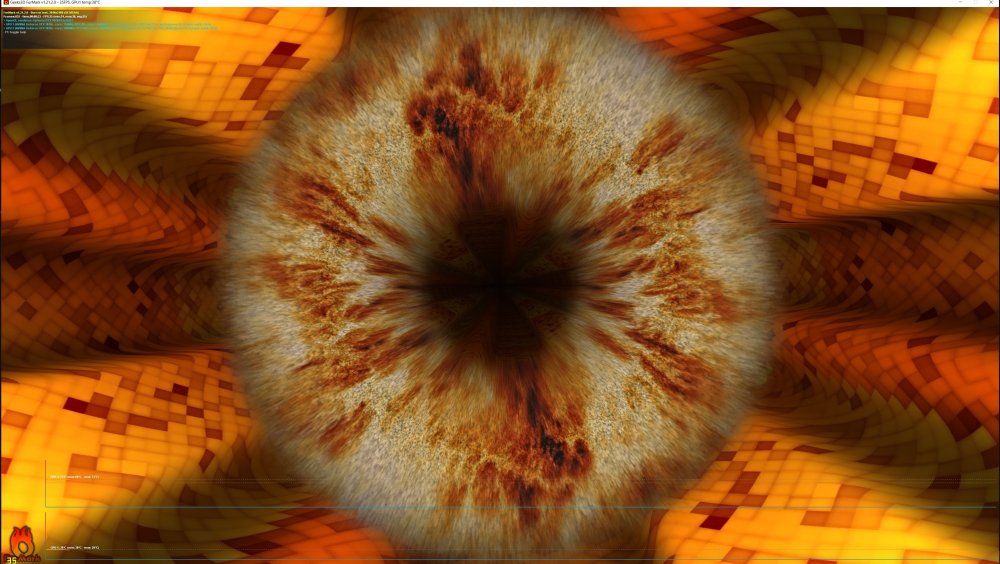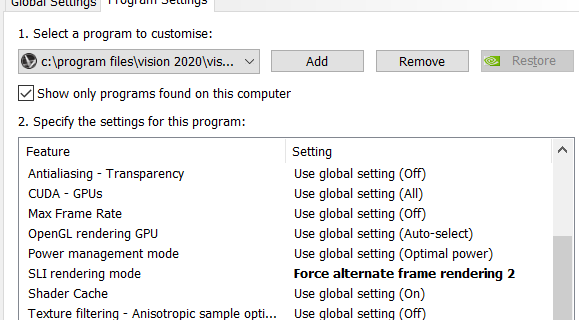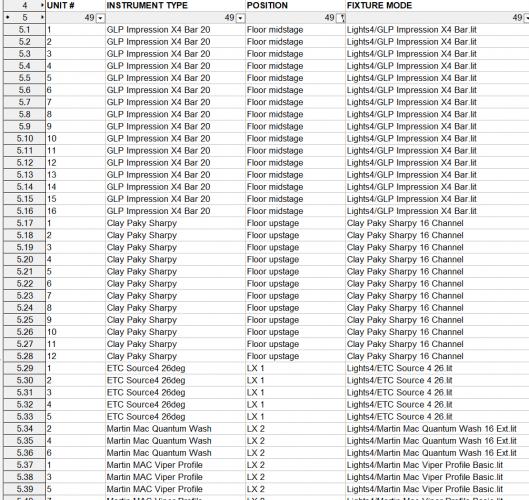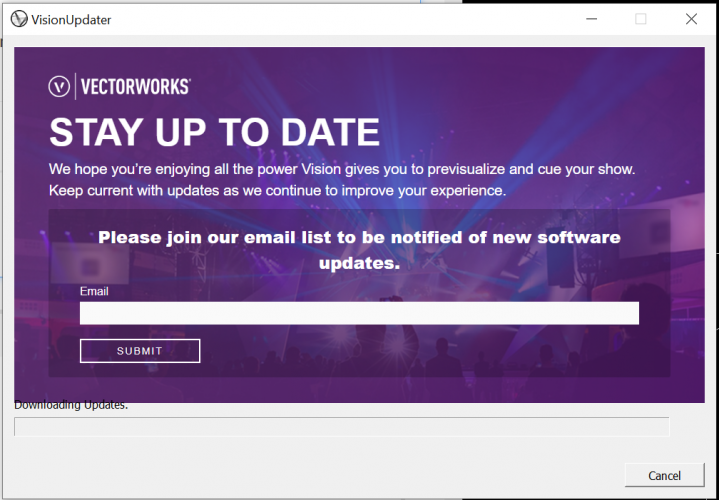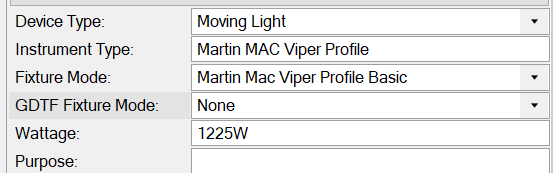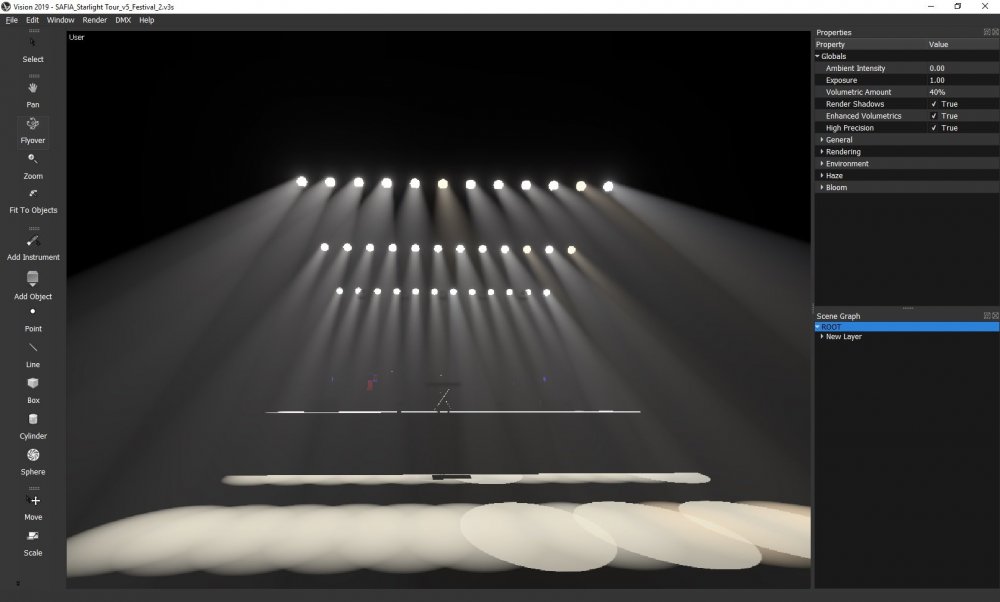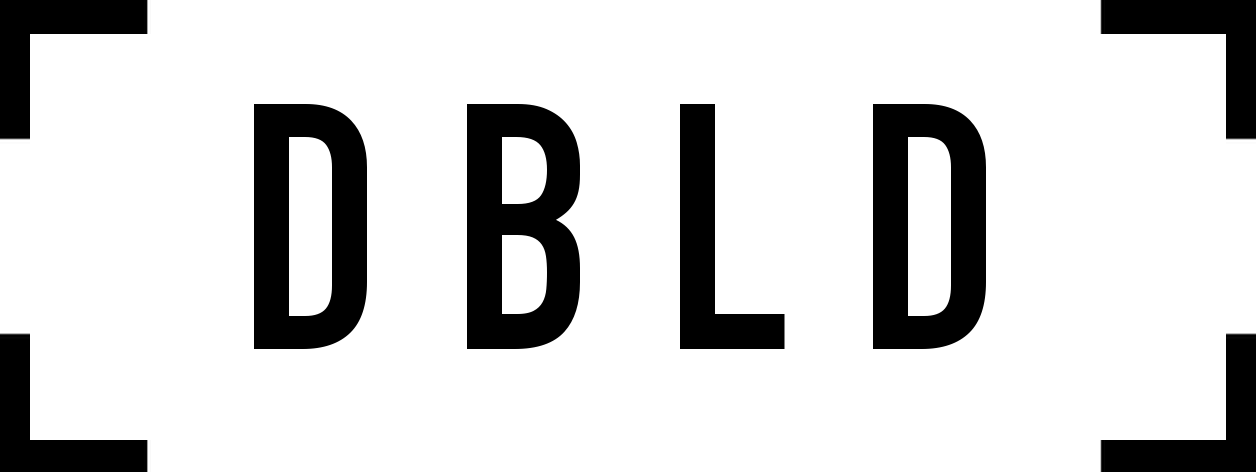
DBLD
Member-
Posts
158 -
Joined
-
Last visited
Content Type
Profiles
Forums
Events
Articles
Marionette
Store
Everything posted by DBLD
-
Hey Bbudzon Thanks for this info. I will keep playing with settings. In terms of SLI, I think I am going to buy one of the new 30xx cards and not worry about SLI. Thanks for your help.
-
Unfortunately frame rate is better without forcing SLI alternate frame rendering and only using one graphics card. 50fps without SLI, 40 with SLI.
-
Sorry for the very slow reply... I am on: Windows 10 Pro, build 19041.508 nVidia driver 456.38 nVidia Control Panel 8.1.940.0 Vision 25.0.5.562108 I had a major breakthrough in terms of frame rate today. In Vision preferences I changed haze quality from 1 to 0 and although it doesn't look quite as good frame rate went from 5 fps to 30 fps on very high texture, shadow and surface light quality settings at 1080 resolution.
-
I tested with VSync off and the frame rate is about the same. I was running a resolution of 1920 x 1080 with high texture, shadow and surface quality settings, dynamic shadows only on objects and VSync off. If I reduce to a resolution of 1280 x 960 the frame rate goes up to around 80 but this is a very simple scene- there is only 10 spots. As soon as I introduce 8 x Quantum Washes the frame rate drops to around 14 FPS with resolution at 1280 x 960, or a resolution of 1920 x 1080 and all quality settings to very low FPS is around 8. I was really hoping that introducing a second graphics card would improve this as this is still quite a small rig- once I start visualising a festival rig with multi element heads such as X4 Bars and JDC-1's things get really bogged down, and programming a music show with this frame rate isn't ideal.
-
I have run some more tests and taken screen shots. Furmark without SLI - 35 FPS Furmark with SLI - 70 FPS (The green SLI indicator bar can be seen to the left) Vision without SLI (tested with Fraps) - 60 FPS Vision with SLI (tested with Fraps) - 50 FPS (The SLI inidcator bar on the left is showing no SLI utilization. I had to enable force alternate frame rendering on either card 1 or card 2 to get Vision to use both cards but there was no increase in FPS.)
-
Hey bbudzon, I think I am on nVidia driver version 452.06 and am on Windows 10. Is there a way to enable Vision to display the FPS? That way I can run some proper tests.
-
The only way that I can get Vision to use both cards is if I force alternate frame rendering in the NVIDIA control panel. Did you have to do that on your test machine? The performance increase isn't very noticeable.
-
I have tried using the library default fixtures but when I change the fixture mode I get the same /Lights4 and .lit issues. I was working towards creating patch sheets that auto generate but I think for now I will use a User Field and enter the fixture mode manually.
-
I have two GTX 1070's in my machine running in SLI. The SLI bridge is working but they don't appear to be running in SLI mode for Vision. Do I need to enable anything within Vision to make it utilise SLI? Cheers, Dan
-
Hi Jcogdell Thanks for looking at my file. This is strange because on my end the fixture data in the OIP shows that the fixtures do have a mode assigned. I can reassign them which this gets rid of the Lights4/ temporarily, but as I reassign the next fixture type the previous reverts to back to Lights4/. I updated to SP5 and the .lit issue is not fixed, however the fixture type that was last selected before recalculating worksheets does not show Lights4/ or .lit.
-
Thanks for the info @jcogdell. Is Lights4/ related to this too? Is there a workaround for now? Will this be address in version 2021?
-
Hi, I am creating a report listing the fixture mode of instruments using the Fixture Mode attribute of Lighting Device Records and for some fixtures I am getting Lights4/ written before the fixture mode and .lit after. Does anyone know what causes this? Cheers, Dan
-
Ok that’s good to know it is how it is meant to be. Cheers, Dan
-
Hi, I have checked the folder and there appears to be no gobos or library folder. I have attempted to run the updater and it doesn't download anything. I have left this for 20 minutes and it hasn't progressed. I am not sure if this is related but when using Vectorworks there is no GDTF fixture modes available for any fixtures. I am not sure how many fixtures are supposed to have GDTF modes but I have never been able to successfully get an MVR file into Vision. Cheers, Dan
-
Hi I am having an issue exporting an MVR file out of Vectorworks and into Vision. Most of the elements in my scene are exporting except for 11 out of 12 trusses and most of the lights. All other geometry, staging, soft goods etc are exporting. The fixtures that aren't exporting seem to be the fixtures that I have requested be made for Vision. The trusses are trusses I have created with the Straight Truss Tool in Vectorworks. Any ideas would be a great help. Cheers, Dan
-
I think I figured out the issue. The form won't submit without inputting a phone number.
-
Perfect, I'll check Service Select. Thanks guys
-
I am trying to request the Ayrton Bora and Mistral for Vision but I cannot get the request form to submit (https://www.vectorworks.net/en/vision). I have tried the Safari and Firefox browsers. Anyone else experiencing this?
-
@Robert Janiak I think the issue with the laptop I am trying to use is the lack of a proper graphics card. Version 2018 worked on it but I guess the graphics requirements are higher with the new version. I will have to stick to my desktop computer for now.
-
Washes with hard edge beams and different colours
DBLD replied to DBLD's topic in Vision and Previsualization
Where about do I contact technical support to get access to JIRA? I can't find a link on the JIRA site, is it somewhere on the Service Select site? -
Hi I feel that it would be really good for Vision to use the same keyboard shortcuts as Vectorworks which would make moving between the two softwares more seamless. Cheers, Dan
-
Hello I am having trouble with Vision 2019 on Windows 8.1 64 bit. When I open the software I get the splash screen and then the program closes. I have tried running in administrator mode, my graphics drivers are up to date and am running SP1. I had the same issue on SP0 but Vision 2018 worked fine. Is there any known issues with Vision 2019 on Windows 8.1? Cheers, Dan
-
Washes with hard edge beams and different colours
DBLD posted a topic in Vision and Previsualization
Hello Firstly, is this the best place to report bugs? Secondly, I have a rig of GLP X4 XL's and some of them are visualising with a hard edged beam and some with a soft edge. Also there are a number of them that are a slightly different colour. The colour being driven from the console is definitely the same across all fixtures. Cheers, Dan -
Fixtures stop working at certain addresses
DBLD replied to DBLD's topic in Vision and Previsualization
@LJ TMSI recently ran into a possibly similar issue with a GLP GT-1, where clearing the console wouldn’t reset the animation wheel back to open, but after a while of playing I was able to rotate it so that it stopped in the open part of the wheel. This issue was distinctly different to the original issue I experienced in this post. -
Fixtures stop working at certain addresses
DBLD replied to DBLD's topic in Vision and Previsualization
@bbudzon No issues so far from my end! This release has fixed so many of the issues I had from previous versions and it has save me a lot of time in terms of troubleshooting etc.