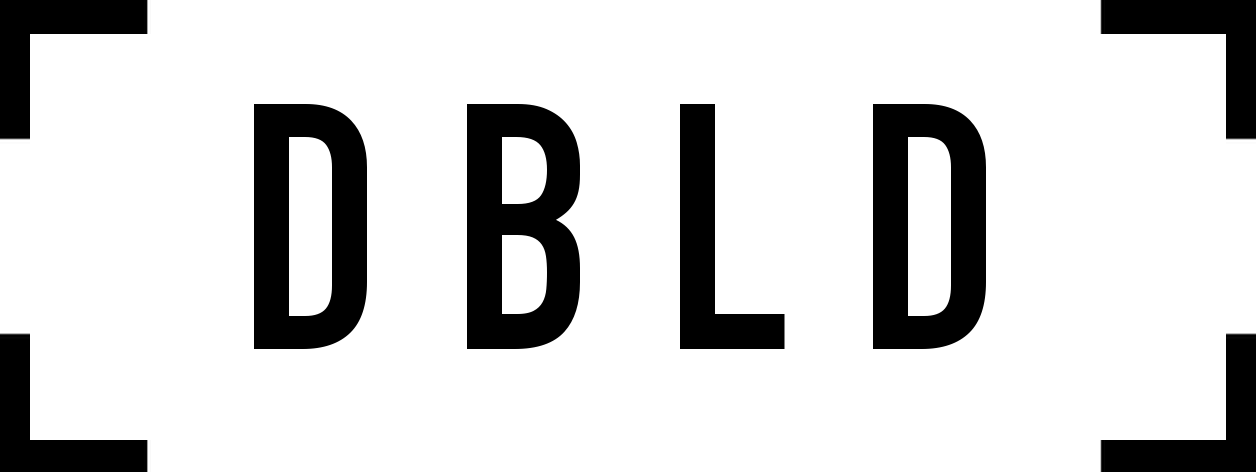
DBLD
-
Posts
158 -
Joined
-
Last visited
Content Type
Profiles
Forums
Events
Articles
Marionette
Store
Posts posted by DBLD
-
-
-
I have both of them back in my original document now. They seem to come and go but next time they have gone I will try turning off soft shadows.
-
Ahhhh I see. It must be my file
-
Hmmm, good to know. Thanks for having a look at it.
Its strange there is 1344 light objects when the file is empty besides the two directional lights.
-
-
Yep both same class. I duplicated the second from the first.
I am on Vectorworks 2023 SP7, Windows 11.
Top/Plan view shows the one on the left, Top view shows the one on the right.
-
I have two directional lights in a drawing (90 degrees offset from each other) but only one symbol is showing. Is this a bug or only one will show? They both cast light. It has happened in a number of documents I have created.
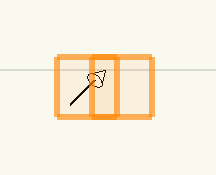 x
x
-
It seems that even one clamp isn't visible if it is inserted as a symbol. I converted it to a mesh and it came good.
I 3D edited a lighting fixture and added a clamp (rather than add it as an accessory). It wasn't visible once I exited the 3D edit window so I converted it to a mesh and it can now be seen. -
Thanks Scott, I just DM'd you the file.
Thanks!
-
Unfortunately I don’t have any solutions.
-
No ceiling or wall pieces, its just a stage, risers and lights.
-
-
No worries, I just DM'd you.
-
-
I am having an issue when I try to edit the 2D component of a label legend where it only shows the 3D view. When I open the 2D label legend editor the view looks like this below. Top/Plan view is selected.
While I am still in 2D label legend edit I can go to a front view and it shows what looks like the 3D editor. Editing in the 3D view has makes no changes to the 2D label legend.
This has happened over a number of Vectorworks files. I have deleted all label legends from this file and started fresh but still having the same issue.
I am on version 2023 SP6 but this was also happening in SP5.
-
Hello, this has just happened to me again. I am on version 2023 and updated to SP6 yesterday. Clicking the multiple view panes icon fixed the issue.
-
Copy that, thanks for your insight Pat. I got a similar result as you with a single cell for each deck size. It is the combined deck size, heights and casters that is really useful for me.
-
I got this working by adding a purpose note to each deck and reporting by purpose.
I would be interested to know if there is another way around this.
-
It also comes out like this:
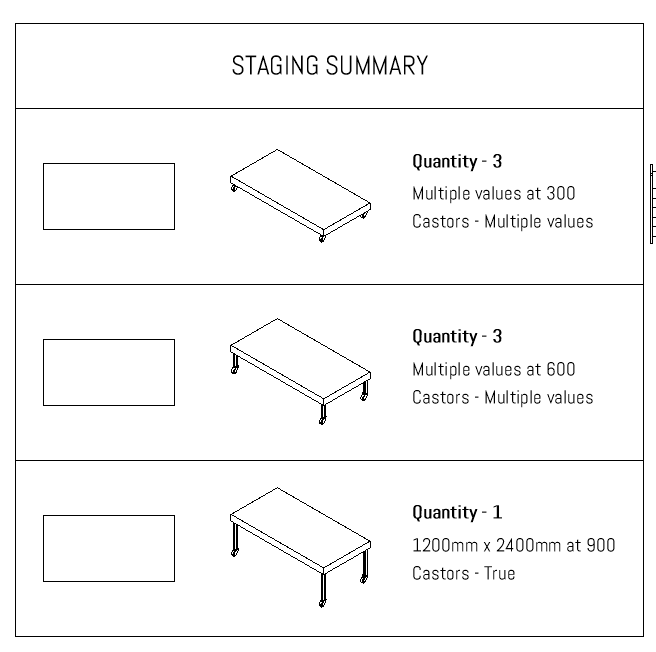
-
Hi, I am creating a graphic legend to show the stage decks I have used. Currently it is showing a quantity of one for each deck, rather than saying quantity of two for matching decks. Does anyone know how to get it to summarise the quantities?
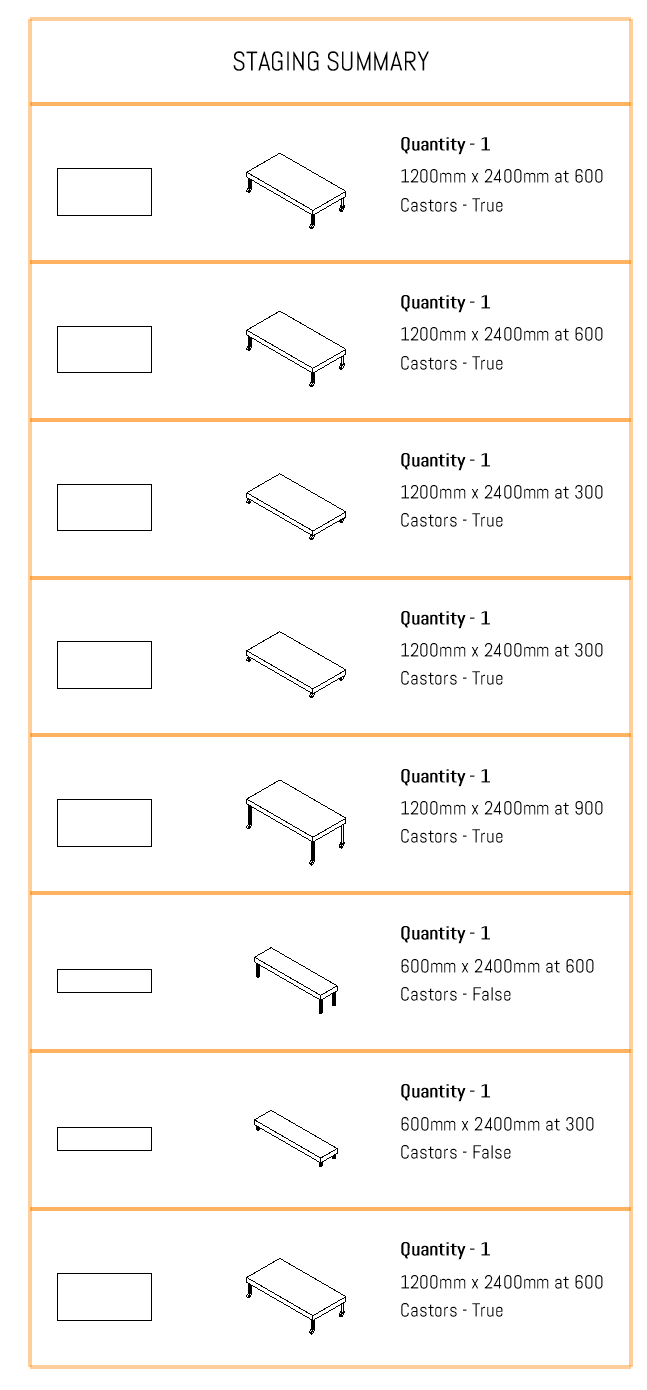
-
I ran into this issue again yesterday with bloom not rendering on both a 2k and 4k video. Without bloom the video looks very flat lifeless. I feel that not being able to render a movie at a higher resolution than is displayed on the screen is a major flaw in the software. In my mind the whole idea of rendering a movie is to achieve better looking output than the graphics card can produce in real time. I get a better result recording a screen capture.
-
Great, thanks, I will give that a go.
-
 1
1
-
-
Thank you!
-
 1
1
-
-
It appears that when creating walls in Vectorworks, adding a texture then exporting as MVR to Vision the mapping information is not the same as it is in Vectorworks. I have a Renderworks concrete texture applied to all faces of a wall and it looks correct in Vectorworks but when I import it into Vision the texture isn't aligned to all planes. It appears that it is mapped to the ends of the walls and the texture is extruded through the length of the wall. Is there a way to fix this?
Vectorworks:
Vision:
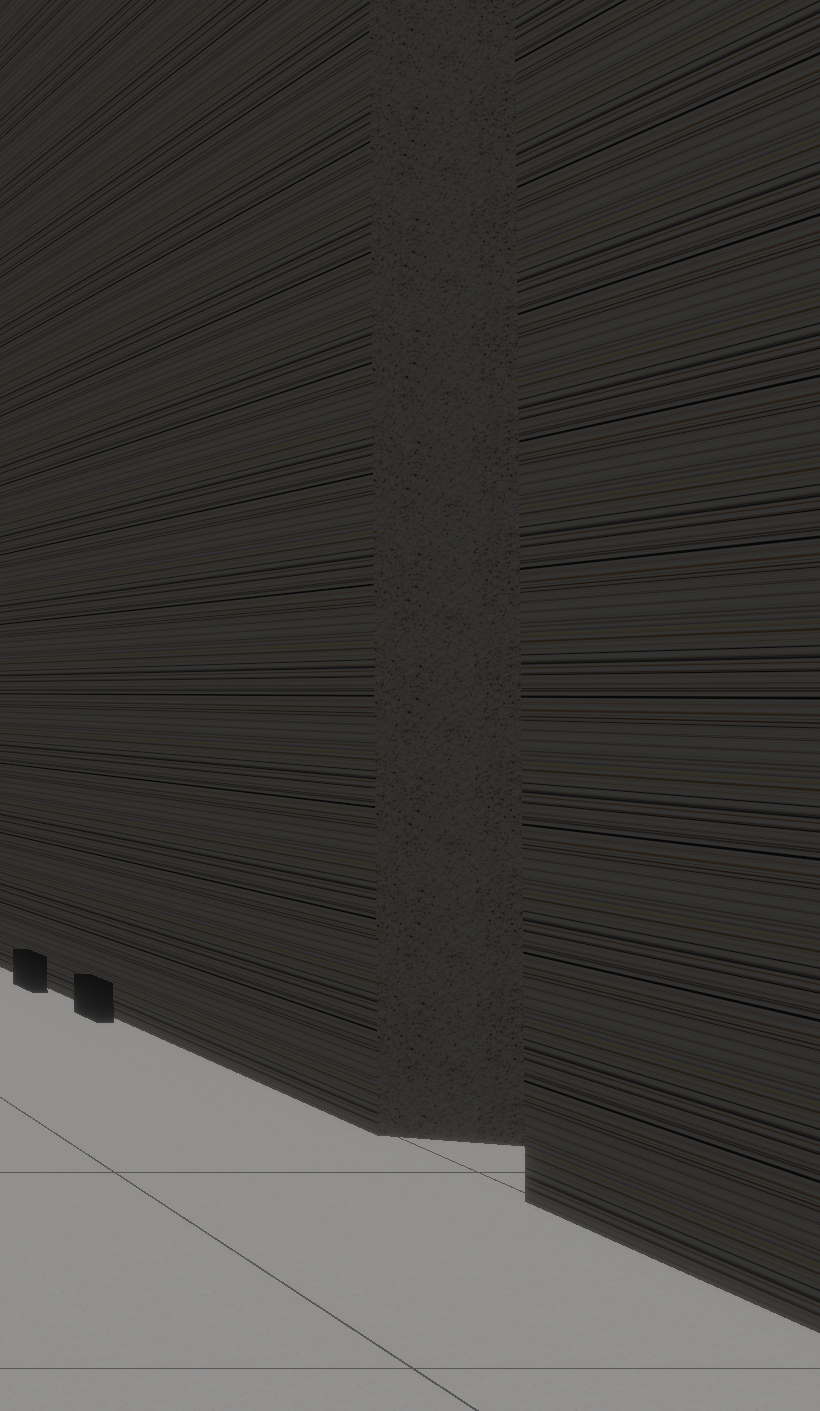

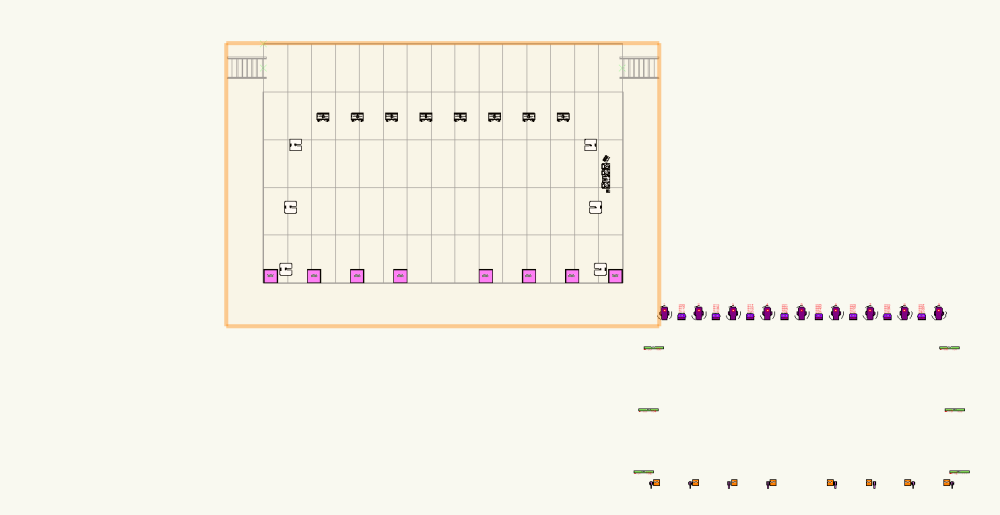
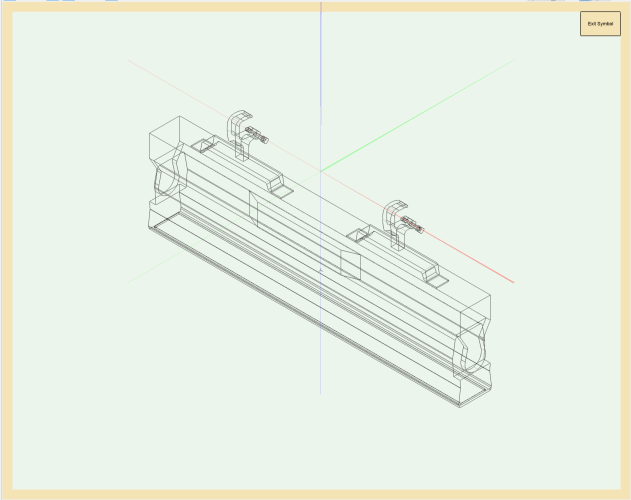
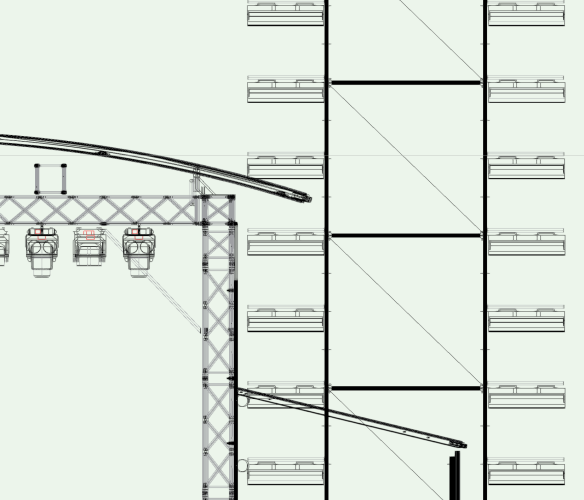
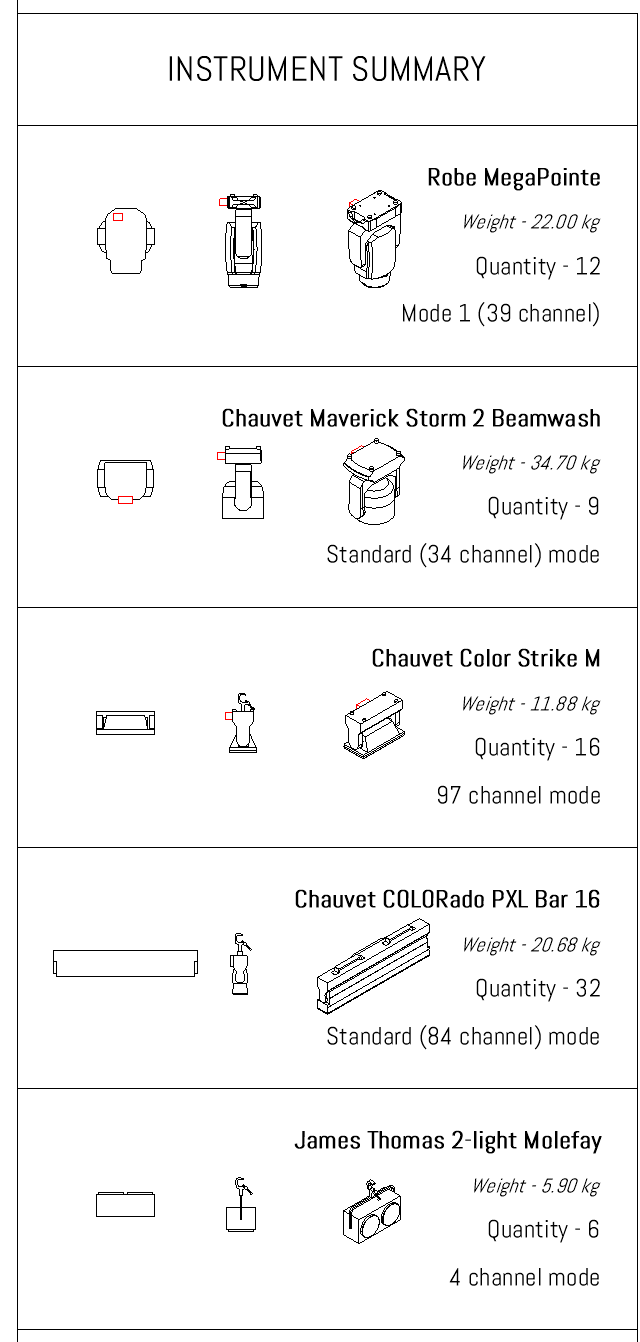
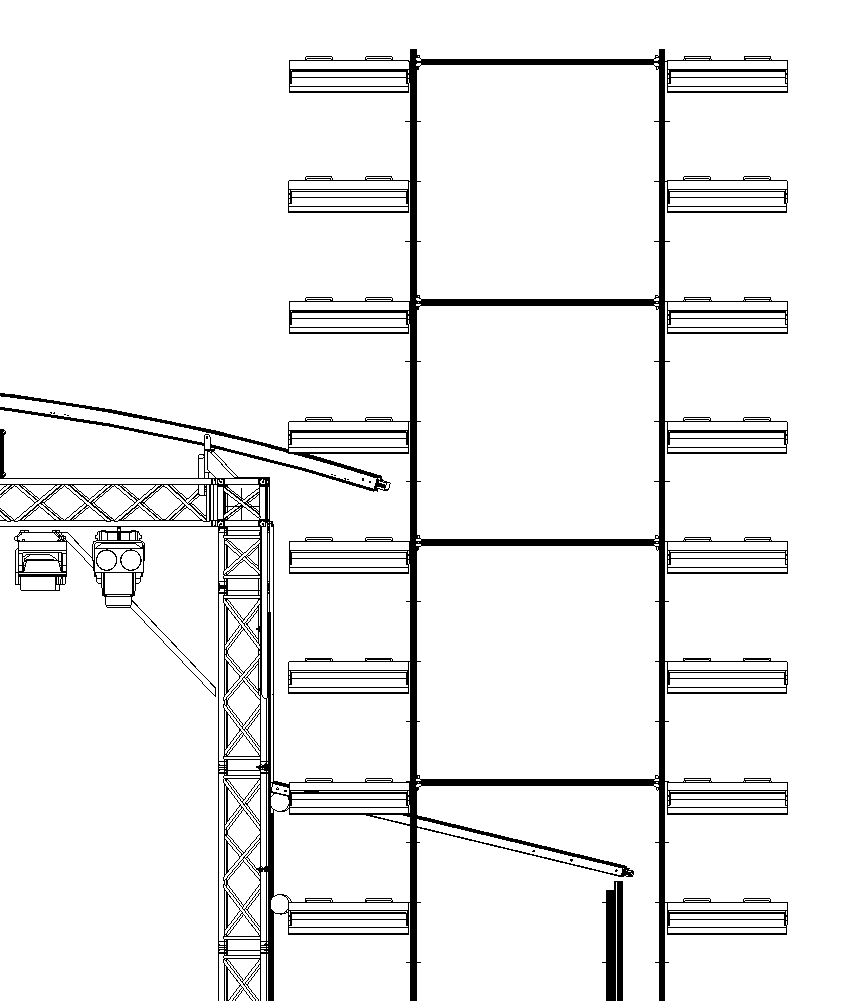
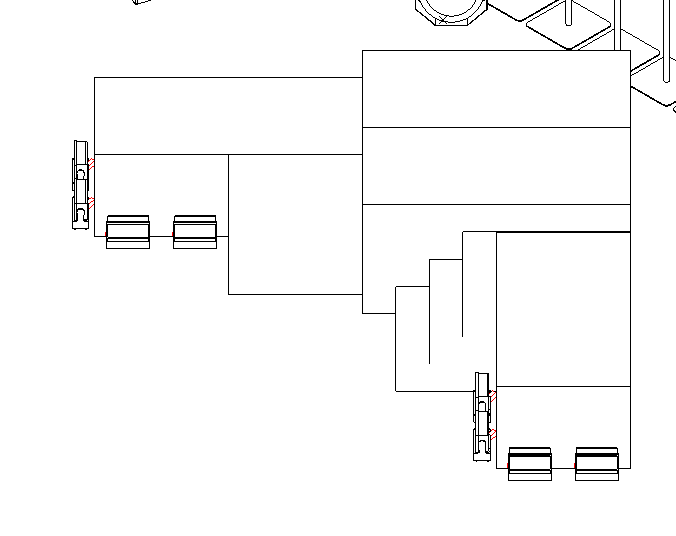
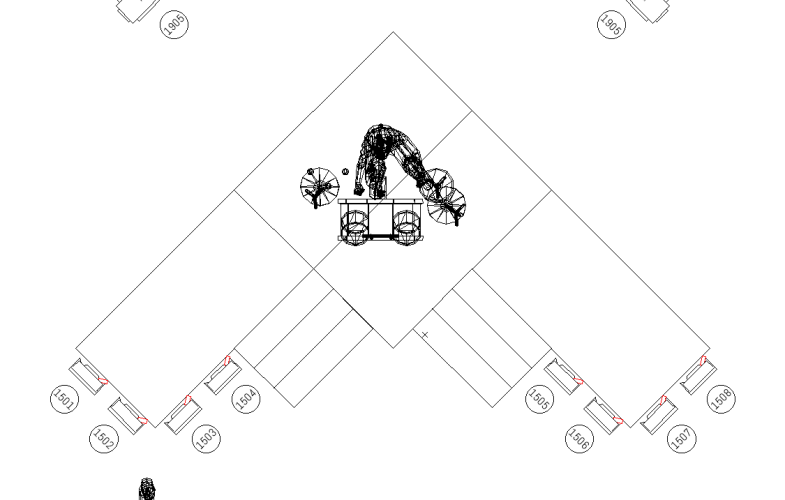
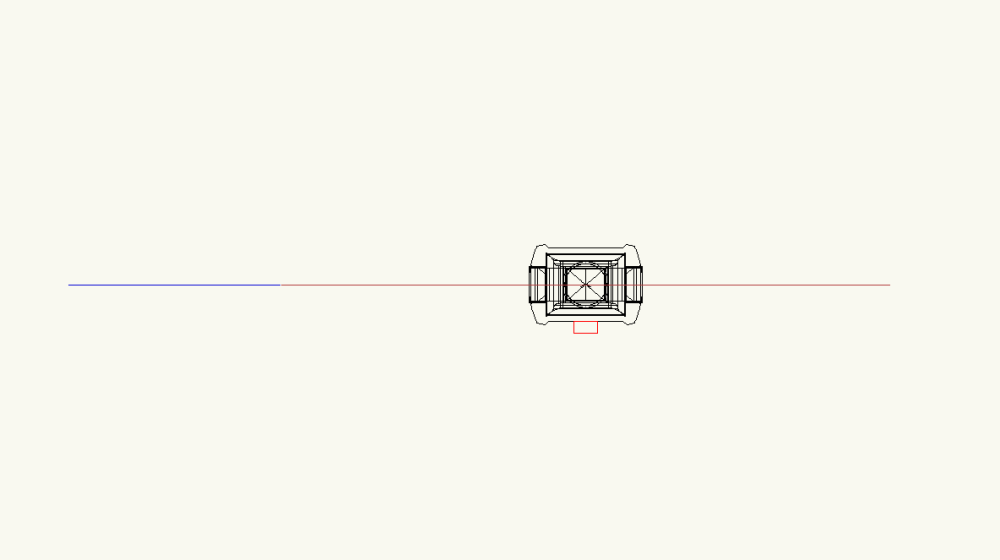
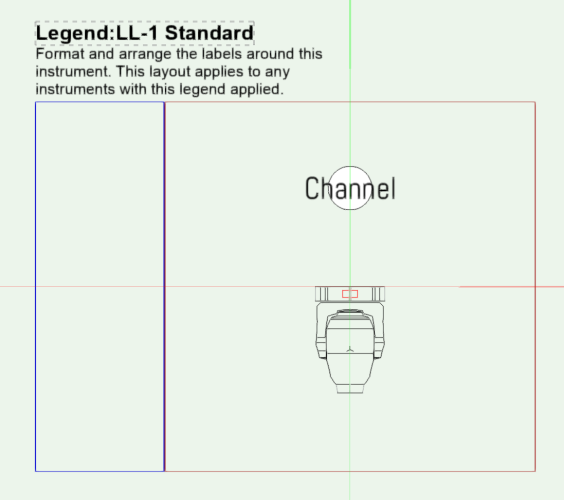
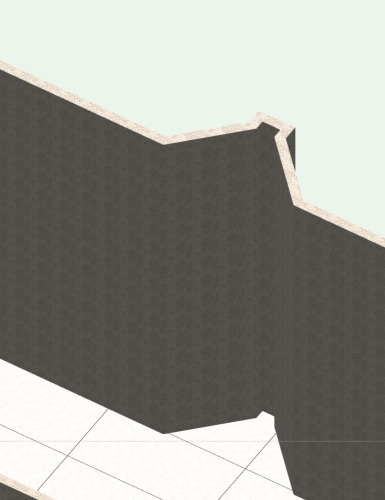
Referenced file/view port symbols in wrong position
in Entertainment
Posted
Thanks guys, when I reopened the file the following day everything was where it should be.