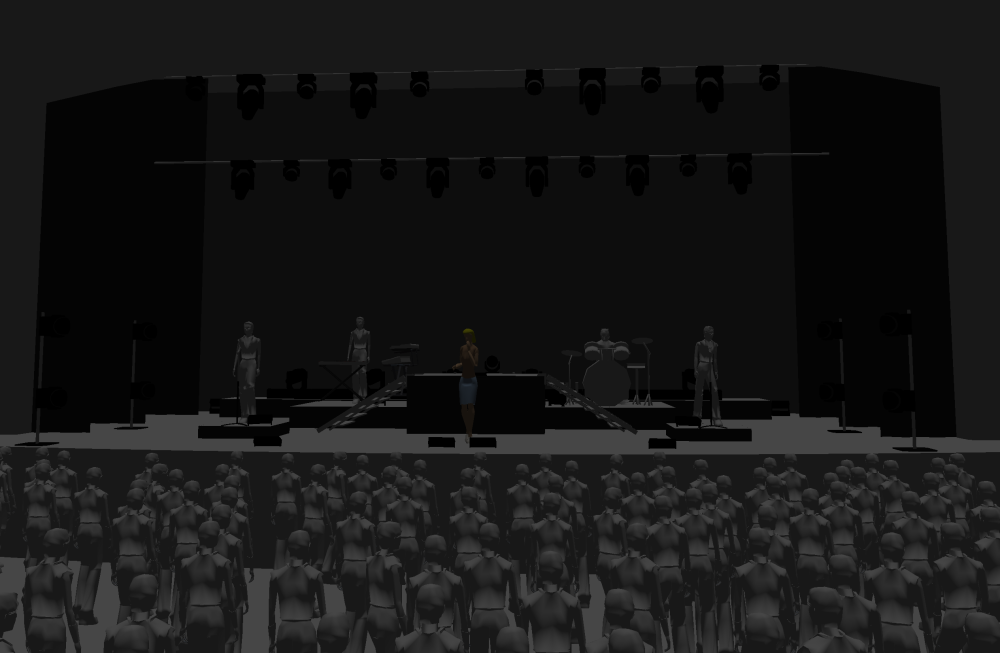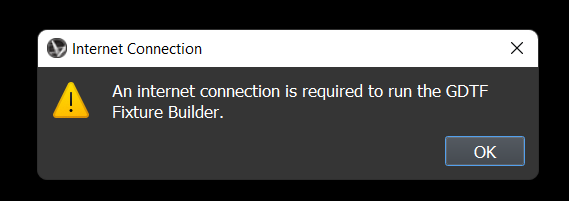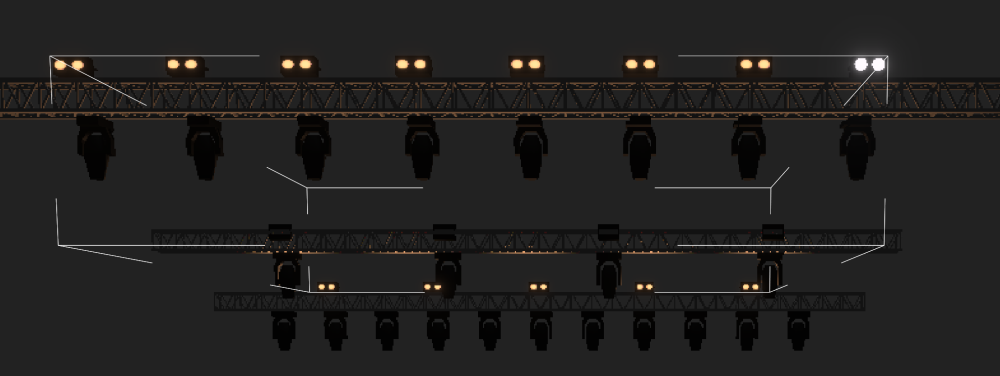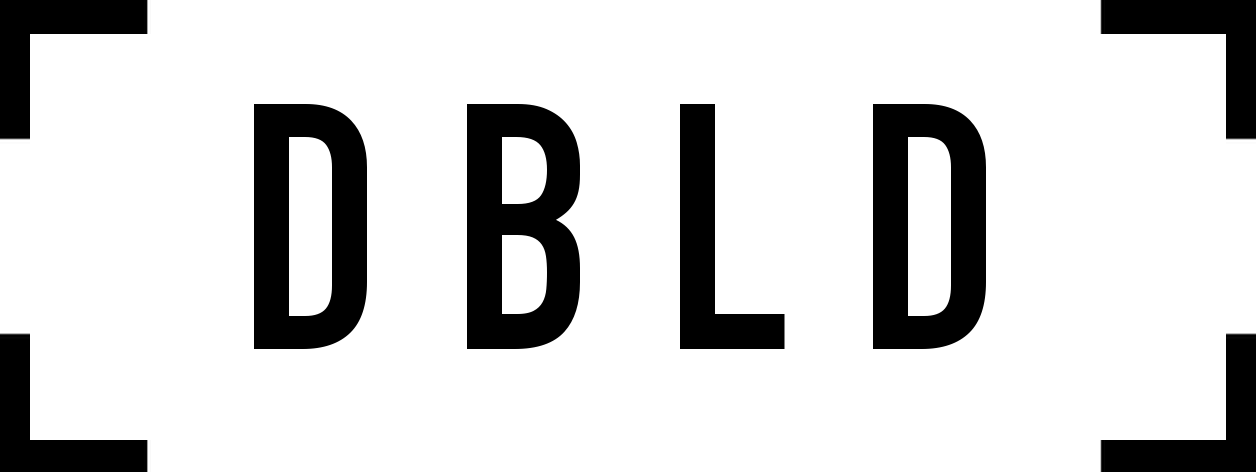
DBLD
Member-
Posts
158 -
Joined
-
Last visited
Content Type
Profiles
Forums
Events
Articles
Marionette
Store
Everything posted by DBLD
-
Good to know. Is there a way to roll back to SP1?
-
I agree, it is odd. Rendering settings were set to high so so that shouldn't be the issue. Starting a new file and merging all the layers fixed the issue as it did the day before. I will DM you the VSN file. Thanks
-
Hi, I have encountered this issue where all the models (except one) has lost their texture information. This includes the people (Vision objects), a textured cyc, venue textures, staging etc. The only thing that hasn't is a model that I imported from Sketchbook. I tried deleting the object layers and re-merging but this didn't fix it. The fix I found yesterday was to start a new Vision project and reimport all the layers. I experienced this issue yesterday, was able to fix by starting a new project and when I opened the file this morning I had the same issue. Any idea why this is happening?
-
Hi @bbudzon, I am having similar issue with bloom. If the screen resolution is lower than the render resolution bloom doesn't get rendered. I can easily set my screen resolution to be 4k and render a still and bloom is rendered but performance is decreased significantly as you would expect. What I would like to do is have the screen resolution set at a lower amount (1920 x 1080) so it runs smoothly, and be able to render high resolution images so they look better. It would be great if this could be implemented.
-
Hi @bbudzon Thanks very much for this! It worked first go. I have been trying to figure out this for ages. It would be great if the online help could explain this. Thanks,
-
Spotlight LED Screens and NDI Mapping in Vision
DBLD replied to ajpen's topic in Vision and Previsualization
I am also having very similar issues with scaling and aspect ratio of video inputs. -
Hi What is the relation between a video screen created in Vectorworks and the image that is mapped to it using a video or NDI source? I have found that I need to scale the texture of the video screen within Vision to fit the correct size but this ends up with an incorrect aspect ratio (squashed too narrow). I can of course scale it from the source to get the size, position and aspect ratio correct but there is a lot of guess work. To get an image that is close to correct I have been cropping the video input (in Vision) so that it is square (guessing) which gives a close to correct aspect ratio (the media server is sending 1920x1080), then scaling the texture to 0.5 in the Properties panel, then adjusting the Texture Offset Vertical and Horizontal if need be. This seems is a really clunky and inaccurate workflow. Am I doing it wrong or is there a better way to do it?
-
I would like to see an option to change the units to metres.
-
@mkueI noticed you mentioned the Instrument Summary not displaying fixture names. I have had that issue in the past and pulled my hair out for a very long time trying to figure out why it sometimes would disappear and but most of the time it would not. What I found was that on a published sheet where it appeared the fixture names weren't displayed I was able to zoom in a very long way and the text there but was miniature. What I was doing was placing the Instrument Summary directly onto the Sheet Layer. What I now do is create a Design Layer at 1:1 scale and place the Instrument Summary on that. It is the only thing on that Design Layer. I then create a viewport of the Instrument Summary Sheet Layer on the Design layer and can then scale it as needed to fit. I have never had the text disappear since. I hope this fixes one of your issues.
-
@jcogdellI am using MA2 OnPC connected with the ACT plugin. Next time it arrises I will test with different console software with Artnet or sACN. @Jesse CogswellI hear what you are saying but this is a far less complex scene to what I have had running in the past, but it certainly could be a factor. In saying that the scene had 24 x Sharpies, 12 x Vipers and 12 x JDC's so its not massive.
-
Hi, From time to time lights stop outputting light. In the most recent file I am working on all the lights I have working when I loaded up the show (Sharpies, Vipers, JDC-1's). After a period of time the Sharpies stopped outputting light. They still pan, tilt etc but no light output. Quitting Vision and reopening fixes the issue. I am using the standard Vectorworks fixtures (not GDTF), and selecting the fixture in the Scene Graph also doesn't make it light up. I have experienced this a number of times on different project files.
-
Vision MP5.1 upgrade - Imac refurb - Mac Studio Max
DBLD replied to PeterQ's topic in Vision and Previsualization
Hi Peter From my experience performance comes down to how powerful the graphics card is. I have a Windows machine and an RTX3080 and it is good, but I still more power. It is really great for fixtures with one element but once you start adding X4 Bars, JDC-1's or anything with many pixels it really starts chewing up graphics card resources. For each X4 Bar 20 it is processing 20 light sources so you can see why it starts to get bogged down. I have a few work arounds such as forcing emissive on those fixtures, lowering haze quality, turning off shadows etc which greatly helps. What sort of shows are you visualising? I do mainly music so I need snappy response to ensure everything is in time and there is often a lot of parameters changing but for something like a theatre show you may not need so much grunt. To get some perspective the show I am programming at the moment the GPU is running at 97% and CPU at 15% so it really relies on the GPU.. -
Further to this, I can successfully update the software and library within Vision which means that it is connected to the internet.
-
Hello I am trying to update a GDTF fixture using the GDTF fixture builder within Vision. When I right click on the fixture and choose Update Fixture Type I get an error saying an internet connection is required. I am connected to the internet. Is there anything else I need to configure?
-
Colour temperature of fixtures in Vision
DBLD replied to DBLD's topic in Vision and Previsualization
-
I would absolutely love it if Vision was integrated into Vectorworks. Making changes, updating patch, moving fixtures etc would be reflected in both the visualisation and CAD file and would all-round speed up the workflow.
-
- vision
- vectorworks
-
(and 1 more)
Tagged with:
-
Hello, I am experiencing this issue again on VW2022 SP2.1. It appears to only happen when lighting fixtures are selected, other elements are fine. Closing and reopening VW fixed the issue.
-
This is my fix which is a slight variation of @JBenghiat's solution. There is still issues though. Open up your Spotlight Preferences and go to the parameters section. If you’re using a custom configuration, save it. Switch to the default Spotlight configuration I found swapping back to the custom configuration as JBenghiat suggested lost the custom rotation box again. Editing the default Spotlight configuration allows me to get the custom setup again however when I close and reopen Vectorworks I have the exact same issue again, so I reload the default configuration, edit it and use Vectorworks normally. Each time I close the program I need to do this again.
-
Colour temperature of fixtures in Vision
DBLD replied to DBLD's topic in Vision and Previsualization
-
Vectorworks 22 crashes when in Title Block Manager
DBLD replied to DBLD's question in Troubleshooting
Thank you Pat, I will try option 1. Cheers -
Hi, I am having an issue with the Title Block Manager in Vectorworks 2022. It is happening in only one project file that I have. 1. Open Title Block Manager 2. Click on Project Data tab on left 3. Vectorworks crashes Other tabs such as Sheet Data and Revision Data are fine. No issues doing this command on version 2021.
-
Thanks @JBenghiat!
-
A bit more information here. I am running Vectorworks 2022. I recently updated from SP2 to SP2.1 on my Windows machine which is were I noticed the Custom Plan Rotation angle field missing. Tonight I booted up my MacBook and opened Vectorworks 2022. It was running SP2, the missing field was there. I updated to SP2.1 and it is missing. Has it moved or is it not an option now?