-
Posts
39 -
Joined
-
Last visited
Content Type
Profiles
Forums
Events
Articles
Marionette
Store
Everything posted by NikF
-
Vectorworkls 2023 and nothing changed with the icon! Still not possible to see what icon is what Vectorworks Version. Can't believe that... :-(
-
Please find enclosed some VW22 Icon. Convention is under: https://anyconv.com/de/png-in-icns-konverter/ possible... VW_Icon.vwx
-
I try to work with the VW terrain the last 5 to 6 years with more or less disappointing output. The last VW update was an improvement, but we need further steps. If I compare it with the Sketchup Sandbox tool, I am a little bit jealous… It would be interesting to see how an VW expert do the same in VW as seen in the Youtube Sketchup sandbox video 😉
-
Thank you Tamsin! I miss the easiness of the tool....
-
This is what we need: Sketchup Sandbox
-
@Amorphous - Julian: I do not know. I thought there is maybe a similar function already in Vectorworks!?? @VW Staff Note: I would appreciate that VW Staff would be a little bit more aktiv within this forum. e.g. in the Lumion forum I get response within a day, sometimes within minutes...
-
Hello, is there any similar function like the SketchUp Nodes? It would be very helpful designing in Vectorworks and afterwards rendering in Lumion. https://www.youtube.com/watch?v=qq2TWp1vClQ&t=12s (See movie Min 6:00....) Thank you in advance! Nik
-
Thank you for the very nice script! I am just trying to get into the Marionette topic... How is it possible to get the data visualization (full tiles and cuted tiles) into a table!? (there are two template tables included, but I cant use porperly, sorry...) It would be nice to have a table with the amount of each tile (römischer Verband) and also if it is cuted or not. Thank you in advance! Nik
-

Function to edit dynamic components
NikF posted a question in Wishlist - Feature and Content Requests
Hello, it would be wonderfull to have in Vectorworks the function like in SketchuUp to edit dynamic components. See movie on 2:34: https://www.youtube.com/watch?v=T10liEU0y1c&t=7s Thank you in advance! Nik-
- dynamic
- components
-
(and 2 more)
Tagged with:
-

Vectorworks and LUMION Fast Rendering
NikF replied to NikF's topic in Wishes Granted / Issues Resolved
@Jim Wilson Would be nice to improve VW further: some kind of similar Sketchup Plugin called Oob terrain (https://extensions.sketchup.com/en/content/oob-terrain) New drone video (VW to Lumion): -
Hello Amorphous, Lumion works with Mac and Bootcamp as well. The only thing you should consider is a proper graphic card. I work with an iMac and a Windows Laptop. Recognizing the last years VW and Apple vs. VW and Windows I will invest most likely more and more in windows based hardware. The same is valid for other programs. Yes Apple computers have still a nice design, but thats it... (one iMac for the office looks good ;-)) If you compare the the performance data in relation to the price you get for 2/3 of the price a windows machine with 50% more power.
- 160 replies
-
- vray
- twinmotion
-
(and 2 more)
Tagged with:
-
Thank you that VW supported the LiveSynch with LUMION. It is absolutely fantastic and improves the process of designing dramatically. WELL DONE!
- 160 replies
-
- 1
-

-
- vray
- twinmotion
-
(and 2 more)
Tagged with:
-

Twinmotion Plugin + Sync
NikF replied to Tom Klaber's question in Wishlist - Feature and Content Requests
This is fantastic, thx! https://support.lumion.com/hc/en-us/articles/360016412674-Download-Lumion-LiveSync-for-Vectorworks -

Vectorworks and LUMION Fast Rendering
NikF replied to NikF's topic in Wishes Granted / Issues Resolved
Great! Just waiting for the German VW SP3 Version... https://support.lumion.com/hc/en-us/articles/360016412674-Download-Lumion-LiveSync-for-Vectorworks -
Hello, one of my strongest wishes is to dramatically improve the VW terrain model! It would be very helpful if we would be able to add and subtract 3D objects directly from the terrain model. Or even flatten the surface with a square within a defined area. Push or pull it down/up. Put a stair on the terrain and it will be integrated. Put a fence on the terrain and it will follow. Pavements following the terrain up and down, left and right. (with the current street tool it is somehow possible, but still not satisfying) Some setting adjustment for the angle of the terrain triangle structure --> to smooth the edges of the triangle structure etc. Thank you in advance! Nik
-

Import SketchUp 2018
NikF replied to ericjhberg's question in Wishlist - Feature and Content Requests
+1 and we need an export option for the sketchup dataformat as well (e.g. with Allplan it is possible) -
What I did so far: Reset of the user folder. Problem with viewport was solved, but to edit the plan head was still a problem. Next was to go into the VW updater and I pushed the repair button. Until now it works, I hope it remains stable....
-
My topic was that VW does not work after creating a viewport! This belongs to VW 2019 SP2 R1 in combination with Mojave 10.14.2. I guess the Mojave ...2 might be the issue!? Since this update I have these problems. VW 2018 works. Windows Laptop with VW 2019 works as well!
-
Add: VW 2018 works so far!
-
Starting 2019 it is pretty moderate. VW does not work after creating a viewport!!!? I can't understand that VW 2019 still does't work with Mojave! Sorry guys it is already 2019....
-
Terrain Model with paving is still a problem. File size 40Mb and waiting after each command minutes to do the next step. This is something VW should improve really soon...
- 1 reply
-
- 1
-

-

Railing/Fence Tool
NikF replied to Mike Borean's question in Wishlist - Feature and Content Requests
Absolutely for stairs and for the terrain model as well! -

Twinmotion Plugin + Sync
NikF replied to Tom Klaber's question in Wishlist - Feature and Content Requests
Please find enclosed some Lumion 9 renderings based on VW 2018. I'm still waiting for a Vectorworks LiveSynch as well for Lumion 9. So, please keep on asking this topic at the Lumion Forum (Lumion has to program that plugin): https://forum.lumion.com/index.php! --> WE NEED PLEASE A LIVE SYNCH FOR VECTORWORKS! twk: The new realistic sky and the grass is amazing in Lumion 9 (must do some renderings as well....) -

Terrain Model --> add or subtract 3D objects
NikF posted a question in Wishlist - Feature and Content Requests
Hello, it would be very helpful to have the possibility within the terrain model to add or subtract 3D objects (e.g. cube...) directly from the terrain model. There should be a function to create 3D objects with already implemented modifiers... Please consider this within the next updates!!? Thank you in advance! Nik


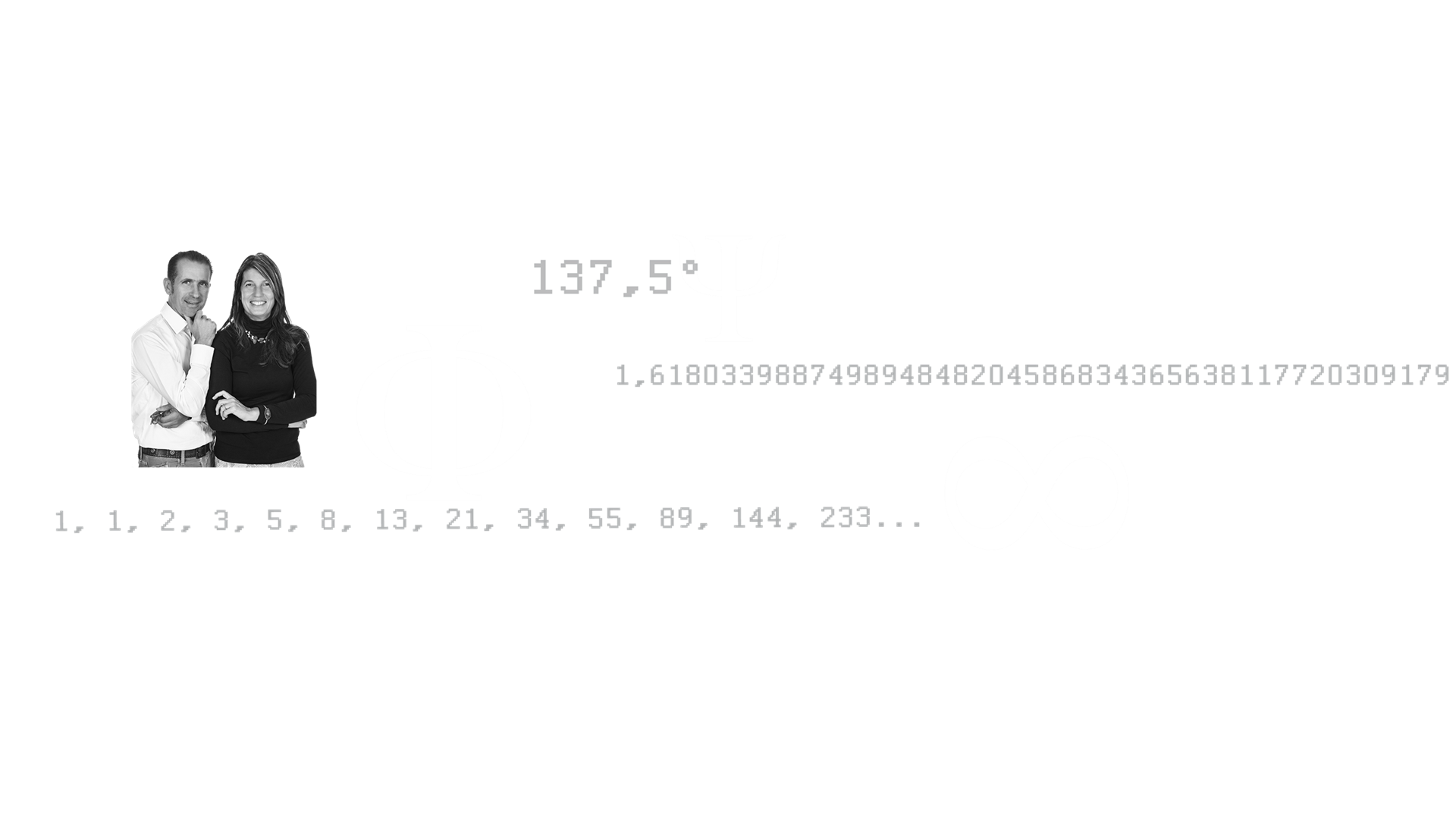


.thumb.png.220954dbaf6b23f5d47d7c83a472e7b6.png)
.thumb.png.8c8be58aec17a797b09903b7f63e77b8.png)
.thumb.png.6ce49cab692090e9d1992588ecea8e03.png)