
Scook
Member-
Posts
24 -
Joined
-
Last visited
Reputation
2 NeutralPersonal Information
-
Location
United Kingdom
Recent Profile Visitors
The recent visitors block is disabled and is not being shown to other users.
-
Hi Kevin thanks for the swift response. I haven't tried that, tbh I have tended to steer clear of the architectural tools as they have felt like overkill for stage making. I'll check it out, and try and simplify the wall components to see if this gives me a wee bit more control. Cheers for the advice 🙂
-
Hi Folks I am trying to apply a texture to a solid object. This works as expected and is appropriately scaled (photo 1) until I cut a door way in the object with solid subtraction (photo 2). I have tried extracting the surface but it the texture behaves in a similar way. The tower on the opposite side of the stage worked fine both as a solid and as an extracted nurbs surface so I am at a loss as to why this one is behaving differently (photo 3 & 4). The only perceptible difference between the two is the working tower's base polygon shape is made from two arcs describing a section of a circle whereas the glitching one is an arc leading to a flat surface. Is there a way to fix this or a better way to create the base geometry? Cheers Simon
-
Brilliant thanks Kevin, fixed now. I had changed the attributes to "class attributes" but the changes wouldn't take effect until I hit "colour by class" in the colour pallet. Thanks for looking at it.
-
File attached Open Gl Error.vwx
-
Hi Folks So I sometimes use the stitch and trim tool from the 3d power pack (out of laziness?) It was used to check out the large timbers to the shape of the small grey former. The grey objects are reading as generic solids with the correct class and use at creation is selected (has been since the creation of the class). Still stumped.
-
Hi I'm stumped by whats going on here. The frame below was made from extrudes with a yellow coloured class. The grey beams were also extrudes with the same class until the stitch & trim tool was used. When selected the object info pane still reports them as generic solids and still have the yellow class, however its not showing up in open GL. Changing the class doesn't make a difference, they stay a stubborn grey colour. The small curved object involved in the stitch and trim operation had a different class (brown). Why can't I change the grey objects attributes? (use at creation is selected)
-
Hi Alex test flight version installed and initial testing seems positive with no issues. I'll load up some other models and run it for a while. Cheers for all your help with this.
-
Sure I already have test flight installed for some other apps and would be happy to help
-
Just a wee addendum, putting the Nomad app into the background does temporarily alleviate the problem but it quickly stutters and freezes until you send it into the back ground again.
-
Hi Alex Thanks for the speedy response 🙂 Its an iphone 8 running IOS 12.12 Nomad 6.4.2 I have had a colleague test it on their Iphone 5s and they are encountering similar issues using the test models in nomad. Standard model viewer works perfectly its just the AR viewer that has been misbehaving since IOS 12 update. I have removed and reinstalled the app, cleared the dropbox folder and transfer the vwx. and then submitted the models for processing again but with out any improvment.. Any help is greatly appreciated Cheers Simon
-
Hi Inokolova The models in question used to work brilliantly but but now even with simplified models the app stutters and dies in AR. I have attached one of the drawings as an example. Any help on this wouldbe greatly appreciated. Cheers Simon Cabaret Nomad.vwx
-
Hi I used to use Nomad for displaying Vectorworks models in physical venue model boxes. This worked a treat and on a couple of occasions I scaled the model up and was able to walk a director around the set in the actual venue. However since IOS 12 nomad stutters and ctds within seconds of starting up an AR model. The standard viewer still works perfectly with no issues however. I have trawled the forums and web and can find very few references to Nomad let alone any solutions and to date there is only one review on the app store (mine). Is anyone else using this successfully? Is this a known issue? is it just my setup? Any help with this would be appreciated as its driving me nuts.. Cheers Simon
-
Using Workheets to report on Classes across multiple Layers
Scook replied to Scook's topic in General Discussion
Brilliant! Thanks Pat I have it fully working now and with a minor tweak to the required layers I can rapidly report on materials rather than manually working it out. Its going to save hours of grunt work, as well as making the technicians happy as they will have a reasonable approximation of the weights for flying. Thanks again for your help 🙂 -
Using Workheets to report on Classes across multiple Layers
Scook replied to Scook's topic in General Discussion
Hi Pat Thanks for the reply, much appreciated. I managed to get the majority of this working correctly following your guidance but I think I have missed something. I couldn't find the create report option but the advanced criteria dialogue box opened automatically when I clicked Database in the row header so i just used that. If I have understood your instructions correctly there are more options available on the create report dialogue box, which is why I can't control the sheet in the same way you suggest. I also cannot for the life of me work out how to Summarise the materials in to a single row. I did find Create report in the spotlight menu but it only listed records or symbols as the possible columns but there was no advanced button. Any Ideas where I went wrong?


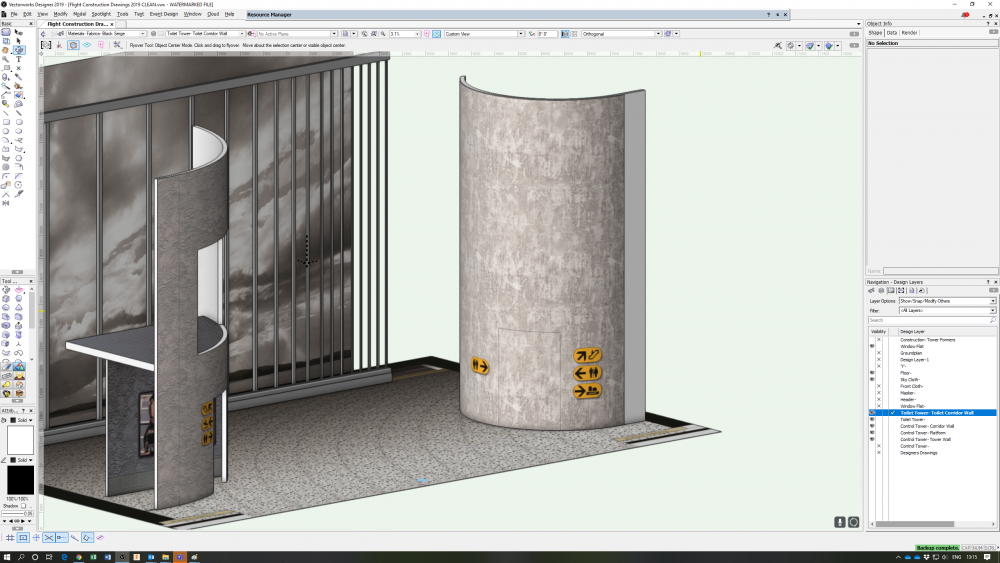
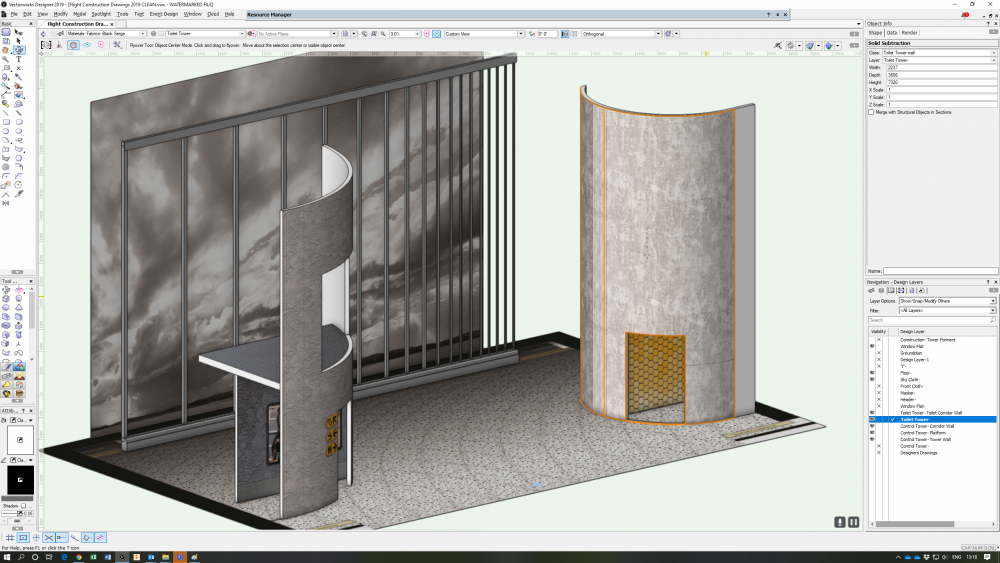
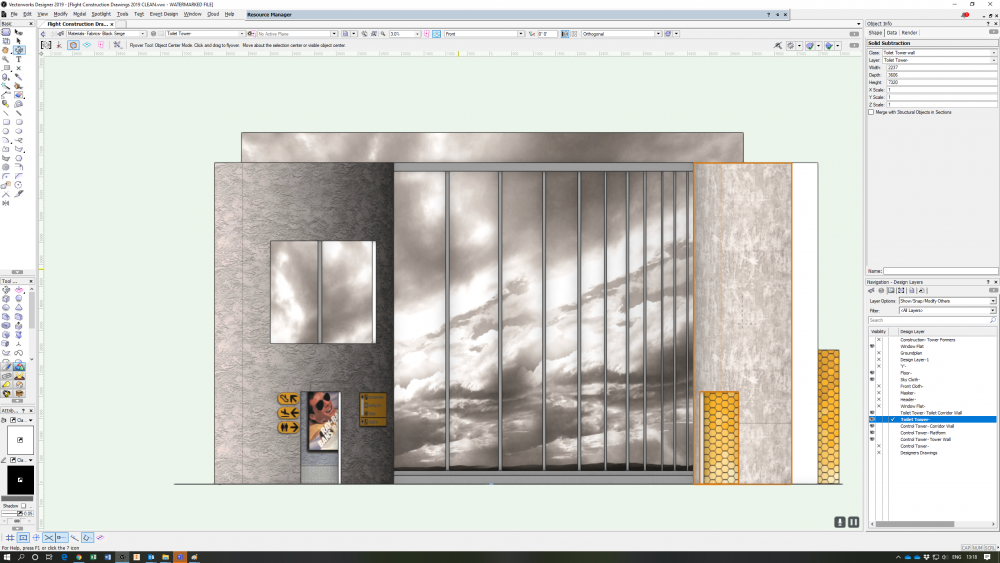
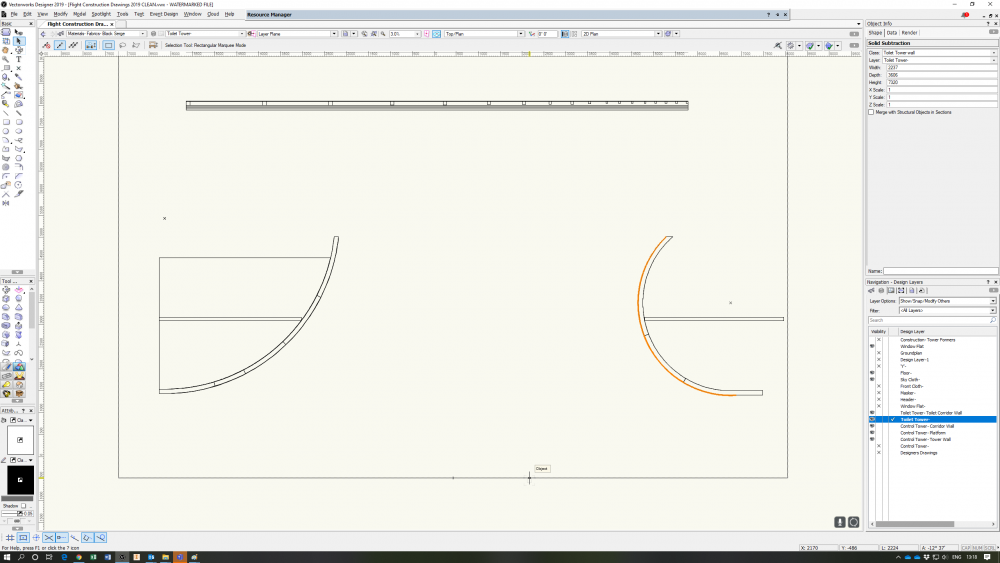

.thumb.png.8717276a750eb34957380c43e1c77f55.png)