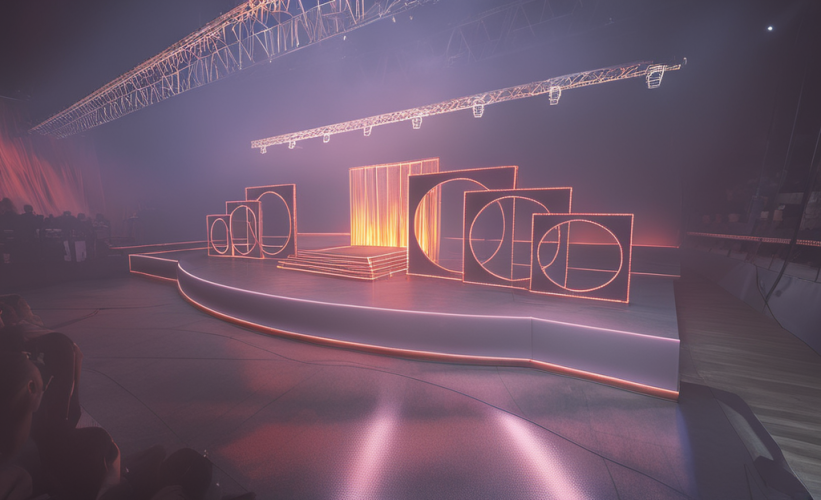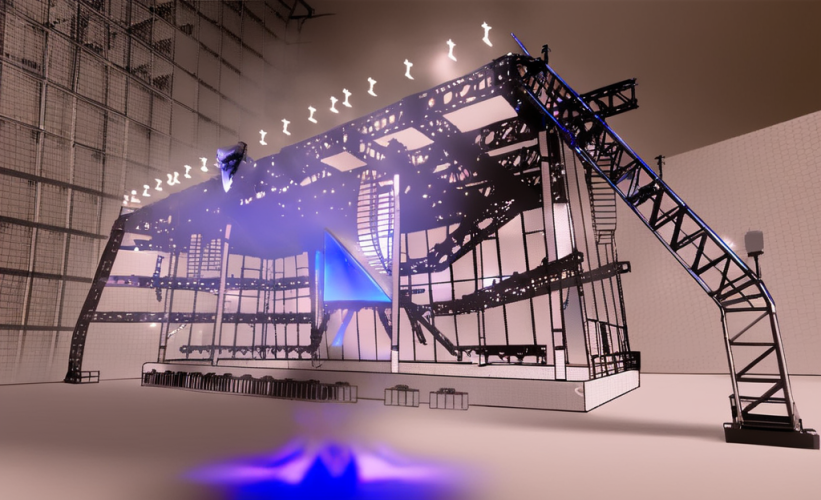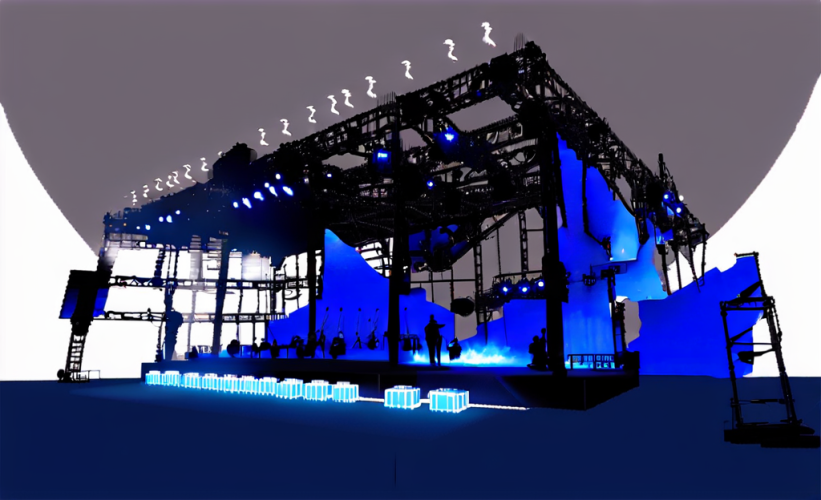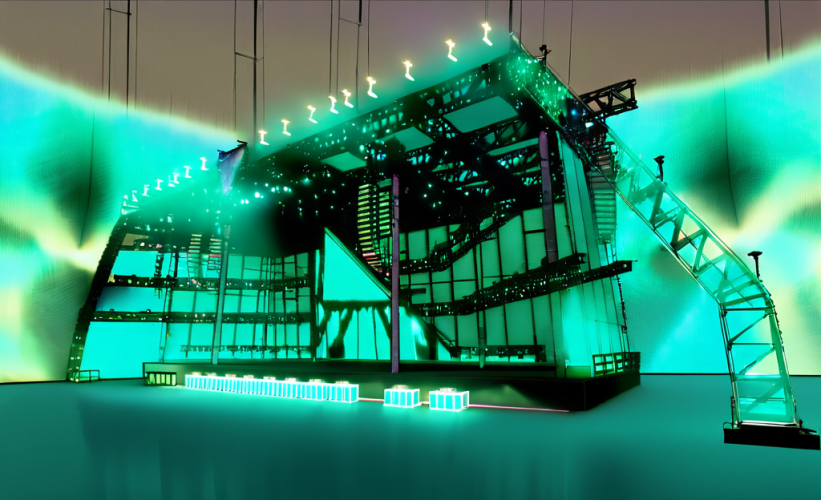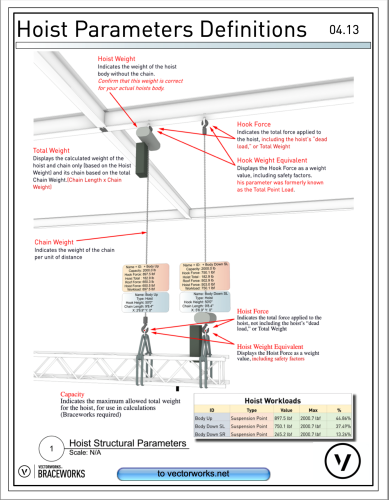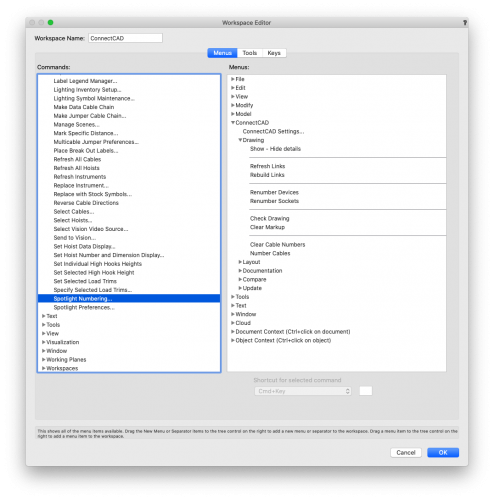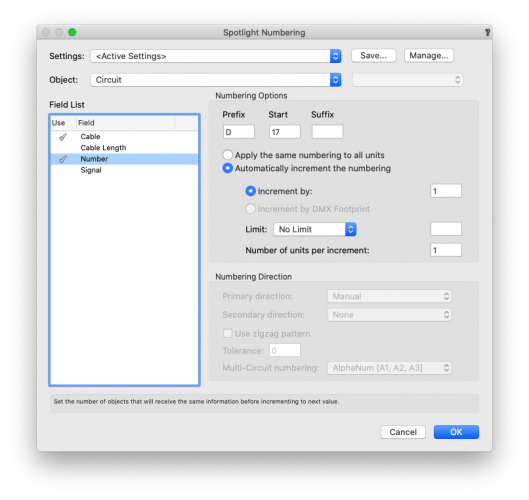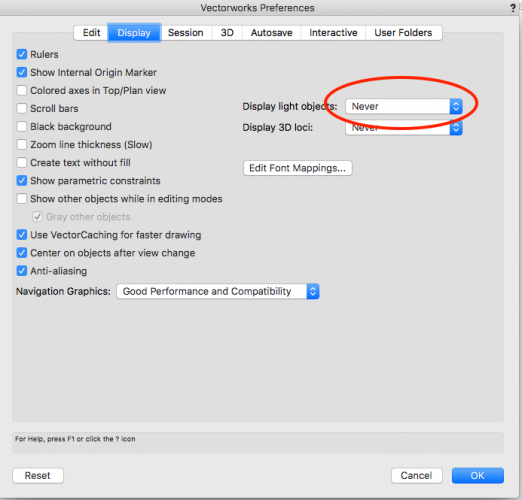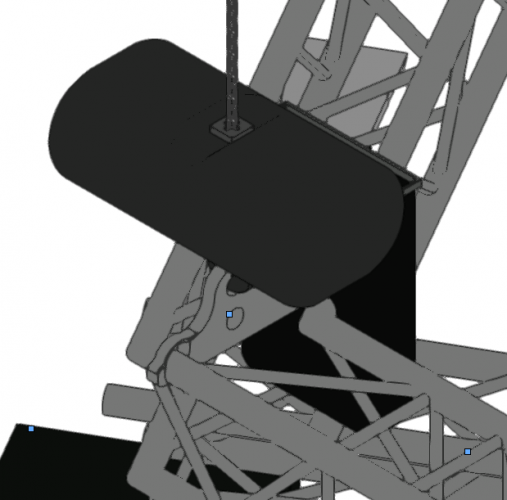JimWoodward
Vectorworks, Inc Employee-
Posts
41 -
Joined
-
Last visited
-
Nikos started following JimWoodward
-
@joneztria That is what I did as well, Just selecting it not editing it, then adjusting the text
-
@joneztria To hide the label on devices I found setting the text size to .01 will hide the text on equipment items
-
@joneztria here's an example file for some data tags and data visualization CCD DV DT v6.vwx
-
This is a short video on editing device labels and populating the dropdown menu in the OIP. Device Label Attributes.mp4
-
Here's 2 short videos on Data Visualization and Data Tags, these are setup for ConnectCAD, but these features can be applied all across VW. Data Visualization can be used in Design Layers directly as well as each individual Viewport. Data Tags For CCD.mp4 Data Viz For CCD.mp4
-
Daniel Dickman started following JimWoodward
-
Hello Jules, We have this simple file we use for demonstrations. If you click through the saved views, there is a progression sequence to follow for completing the practice as well as additional layers of the completed project. Happy circuiting! 1911-us-connectcad-demo-starter-4.0.vwx
-
Anyone want to share examples of connectcad projects or workflow?
JimWoodward replied to spljohn's topic in ConnectCAD
Also you can add the Spotlight Numbering command to your CCD workspace and automate the process http://app-help.vectorworks.net/2020/eng/index.htm#t=VW2020_Guide%2FStart%2FCustomizing_workspaces.htm&rhsearch=custom workspace&rhhlterm=custom workspace&rhsyns= -
VWX Beam Directional markers: how to disable in Viewport?
JimWoodward replied to VClaiborne's topic in General Discussion
- 4 replies
-
- spotlight
- vectorworks
-
(and 1 more)
Tagged with:
-
LMorga started following JimWoodward
-
Thanks for pointing this out. We agree that this is not how this would be safely hung, and we made some creative decisions with the animator to reduce complexity and focus in on the features we were trying to highlight for all of you. I did the modeling for this and fully realize that a hoist would never support a loaded truss from a diag. When Braceworks connects to a truss it comes in as default at 12" above load height, I usually drop it down to the top chord, avoiding an unrealistic gap, but as the animation team added it they lined it up to look like it was picking up from that member. Bracework’s option to set the hook height from load and at that height would be giving the correct chain length for a truss hanger and would in fact calculate the system correctly without any graphical connection. They are available from the truss library and you can add them to a hook symbol used by the hoist tool. After adding these, the hoist can be rotated to align 90º to the truss and adjusted by the low hook to load setting in the OIP to align with the top cord. For a very realistic effect the symbol can be duplicated into multiple angle versions to keep the chain bag from crossing any lattice work. I do agree that we should have an option for putting a connection method to a model for rendering, I have even gone so far as to model a Gacflex including wrap, shackles and pear ring into the design model but it would add so much geometry to 160 plus hoists rig that we kept them out for render speed. I will personally add the suggestion to the new features wish list. I’m just glad they didn’t zoom in anymore as I didn’t put in any truss pins or R clips......LOL


pyrodisplayvideoscreensshinydarkfloorstandingaudience(((peoplestanding)))Crowdinforegrounddancingpeople2.thumb.png.00eb3db0301b1d2bea16ebe61955d4e2.png)
pyrodisplayvideoscreensshinydarkfloorstandingaudience(((peoplestanding)))Crowdinforegrounddancingpeople3.thumb.png.ee52531e0e0c8f6acdca7836b47e2c38.png)
pyrodisplayvideoscreensshinydarkfloorstandingaudience(((peoplestanding)))Crowdinforegrounddancingpeople3.png4.thumb.png.4cfa587c7a7b1ef44b8ce87a4cbebca4.png)
pyrodisplayvideoscreensshinydarkfloorstandingaudience(((peoplestanding)))Crowdinforegrounddancingpeople_5png.thumb.png.d9afe8edd485d7abefffdd7b6151b465.png)
pyrodisplayvideoscreensshinydarkfloorstandingaudience(((peoplestanding)))Crowdinforegrounddancingpeople.thumb.png.c470033db21e77c7124bbca9d2a5346e.png)







pyrodisplayvideoscreensshinydarkfloorstandingaudience(((peoplestanding)))Crowdinforegrounddancingpeople(((laserlight))).thumb.png.dc210176bdd40d7551c0f41d57dabc02.png)
pyrodisplayvideoscreensshinydarkfloor.thumb.png.1f27fde20a0bcdf1710c23d68c35e77c.png)
pyrodisplayvideoscreensshinydarkfloorCreative.thumb.png.87ce57a67808fd1f364aba7f5e012b54.png)
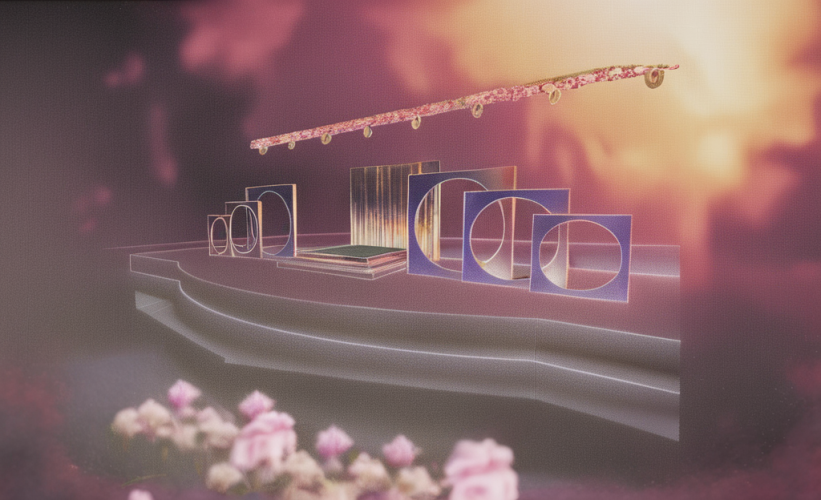

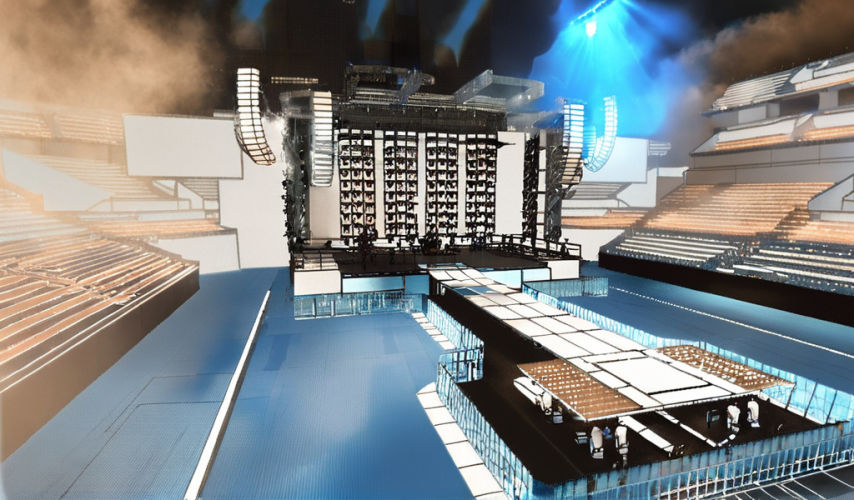




pyrodisplayvideoscreensshinydarkfloorstandingaudience(((peoplestanding)))Crowdinforegrounddancingpeople.thumb.png.817b58a09da4d069f297ce7415a7d111.png)
pyrodisplayvideoscreensshinydarkfloorstandingaudience(((peoplestanding)))Crowdinforegrounddancingpeople.thumb.png.afc2bb99c1ba1fbbf3bcdad5f9f845d9.png)
pyrodisplayvideoscreensshinydarkfloorstandingaudience(((peoplestanding)))Crowdinforegrounddancingpeople(((laserlight))).thumb.png.b2e34575673fdd662a11612487157c0c.png)