
Snacks
-
Posts
9 -
Joined
-
Last visited
Content Type
Profiles
Forums
Events
Articles
Marionette
Store
Posts posted by Snacks
-
-
For that matter, is there a way to change the size of the text in the OIP? I got a higher resolution monitor so my eyes could see my drawings a little better and now the OIP text is almost impossible to see. Text is currently about 3/32" tall and ironically, now my eyes are straining more than ever. My drawings are clear and beautiful, but all my palettes are *very* difficult to see.
-
 2
2
-
-
Thank you, Mr. Shaw. That might be the best way to approach this.
I'm creating subtractions and additions for each of the three pieces to "pin" them together, after printing, so I'm discovering the modifications I need to make (or the imperfections in my design) as I move the pieces around, align them, and add iterations of them. I was curious to see if there was a way to reference back to a single source object, because it would make editing so much easier.
I'll do my best to complete my design prior to the split, because I agree with your assessment, if there is no way to have all three pieces reference the same object.
-
Hi gurus,
I'm creating a lattice work 3D extrusion which I'm having to split into 3 pieces to fit onto my 3D printer bed.I used split tool in line split mode to divide the solid into thirds (split off one third, and then split the remaining two thirds in half). I am still adjusting and editing the three pieces, which now means I'm having to make each edit to the original shape 3 times, since each of the split pieces now draws from an independent copy of the original shape.
Is there a way to teach the split parts to all reference the same object/symbol so edits will update all three pieces? -
Thank you, Claes Lundstrum,
I discovered the Text to Polylines tool wasn't added to my menus in my workspaces, which was hindering my process. Now that I've changed my workspace, all is good and easy.
Thank you for nudging me in the right direction. -
Is there a way to do this in VW2021? I haven't been able to successfully use any of the tools in "Convert" on text.
-
17 minutes ago, Snacks said:
Turns out I had to pretend I wanted to project tool to project down instead of up. Not sure exactly what determines which side of a 2D polygon is the top, but in this instance, the bottom side was the top.
>I'm having the same problem. Created a loft surface using two NURBS curves,
>drew a rectangle under it, and tried to use the project tool to make a solid between
>the rectangle and the loft surface. Nothing happened, except "Project Tool Failed".
>
>I thought maybe the Loft surface wasn't closed or something, so I remade it using>the rail method. Didn't help. I also redrew the rectangle, in case there was something
>wrong with that one. Same result.
>
>Using VW2021. Any ideas?
-
I'm having the same problem. Created a loft surface using two NURBS curves, drew a rectangle under it, and tried to use the project tool to make a solid between the rectangle and the loft surface. Nothing happened, except "Project Tool Failed".
I thought maybe the Loft surface wasn't closed or something, so I remade it using the rail method. Didn't help. I also redrew the rectangle, in case there was something wrong with that one. Same result.Using VW2021. Any ideas?
-
@islandmon This may be too late to join the conversation, but I'd be fascinated to see the fractal processes you're describing for texturing. Are the images you're referencing here still available anywhere?


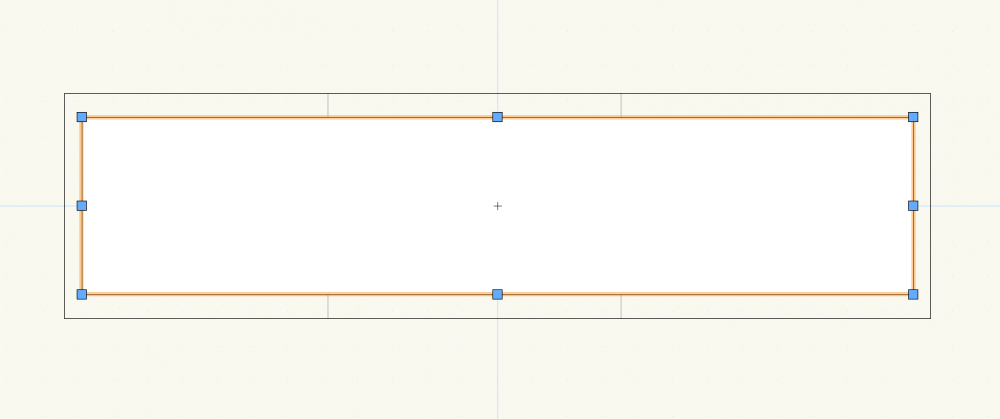
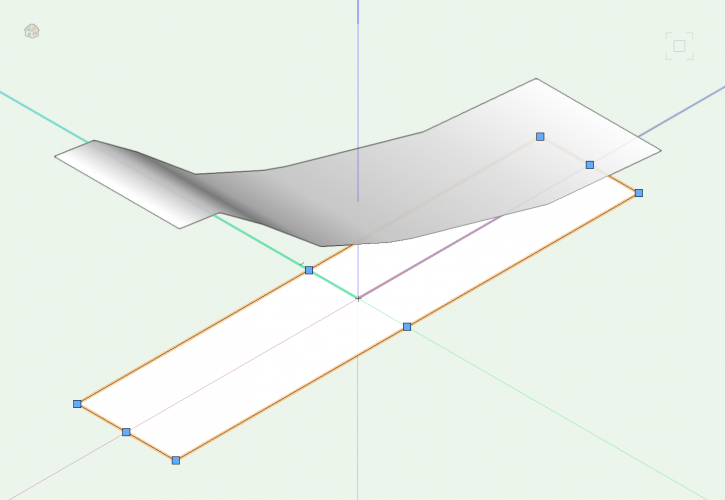
Problems with Lightwright Data Exchange
in Entertainment
Posted
Thank you SO much for this. I couldn't get an .xml file to generate for my file in VW2022, and eliminating "/" fixed it for me.
Casey