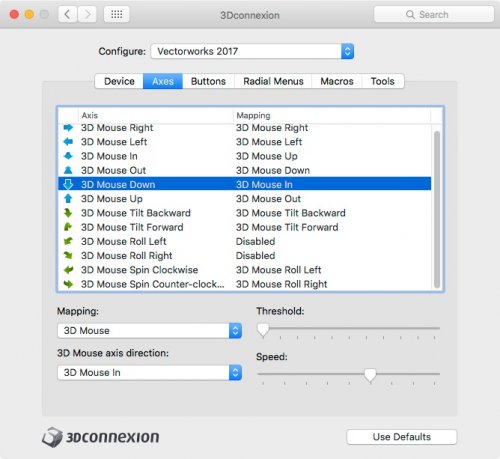Mattsaxon
Member-
Posts
15 -
Joined
-
Last visited
Content Type
Profiles
Forums
Events
Articles
Marionette
Store
Everything posted by Mattsaxon
-
Radial menus add another whole level of functionality! Actually something I want to explore as an exhibition designer I use a lot of classes for frame systems and panelling etc, also layers to set heights for frames and panels and switch between these constantly when I'm building up a stand. I had tried using my mouse buttons to toggle up and down layers and classes but using the pilot buttons or radial menus to directly select a layer or class would be a real benefit to my workflow.
-
Luis you have the 3D connexion version of "the ascent of man"! I think I am probably in line weights position, I have even gone to the effort of programming the left hand side numbered buttons to trigger various tools but the instinctive memory of keyboard shortcuts seems to embed so much faster than the same shortcuts on the controller, as zoomed said maybe the addition of the full LCD screen is the final element that helps to make that functionality applicable. I love the change that a 3D controller has made to my way of working and visualising my designs but have always felt that I haven't been maximising the other potentials of the space pilot other than navigation maybe I might use the move into multi views as a push to make more use of the assignment of the buttons.
-
Something I have been meaning to ask on here is wether Enterprise is a significant improvement from say as space pilot pro? I mainly use keyboard shortcuts for tool selection and have an Elecom mouse with 8 programmable buttons that takes care of my most frequent commands. Does Enterprise offer any further benefits beyond the ability to access tools and commands - My use of the space pilot pro is almost completely focussed on its use to navigate and my use of the buttons is all about switching between custom views, projection and navigation modes and rendering modes, does the increased capabilities of Enterprise offer so much more functionality that it has made people step from keyboard shortcuts across to using the controllers buttons?
-
I really really don't understand why the properties panel for 3d Connexion on a PC is so basic versus the Mac version - no options to load plugins or add applications, and the lists for macros etc are nothing like you have on your screenshot. When I first installed the 3d Connexion software on my PC I honestly thought I must have a lite version!
-
A distilled version, did you have issues setting macros I found I had to write all my macros first and then assign them to buttons, otherwise each time I wrote a new macro for a button the buttons I had already assigned switched back to their defaults, not a big problem just another bit of odd behaviour. Thanks again for your help.
-
Hi All I wanted to post here about my problems with my Space Pilot Pro and VW2019 so that if anyone else has been having difficulties this might help and full credit and thanks to Zoomer for this solution which he suggested in reply to my posts yesterday. This for me fixed the problems I was having - There were no Vectorworks specific tool options available to map to the Space Pilot Buttons and when there were I could not make them 'stick'. With this fix I now have a full list of tools supported by this mouse and they stay mapped to the buttons I assigned them to. I am originally a Mac user so to me a computer was a shiny aluminium box with a nice apple logo on that just did what you wanted, then I turned to the dark side and bought a PC:) anyway the point is I am not comfortable playing around with system and program files so when I read Zoomers post suggesting the solution to my problem I wasn't very keen, but I had no other option to try it and it worked. I have posted a screenshot of the file I had to alter so others can see what is involved but I must stress please make sure you have a backed up hard drive etc. I am only showing what I did to fix this I am not an IT expert and do not recommend this to anyone unless they are confident they understand what they are doing. Step 1: follow this path - C:\Users\user name\AppData\Roaming\3Dconnexion\3DxWare\Cfg Step 2: Locate a file named Vectorworks2018.xml Step3: Copy and paste this file in the same location and rename as Vectorworks2019.xml Step 4: Using Notepad open the file and edit it wherever it says Vectorworks2018 or Vectorworks2018.exe change this to Vectorworks2019 and Vectorworks2019.exe and save and close the file. Step5: Launch VW2019 and then open the 3d Connexion properties. You should hopefully now have a full list of tools supported by your controller under the Vectorworks drop down and these tools should now assign correctly.
-
Sorry Luiz I didn't see your reply last night I was busy pulling my hair out over this 3d mouse issue, yes I will build myself a new custom workspace as you say there are lots of new tools that I don't want to miss by simply migrating I also find a refresh of your workspaces is a good time to unlearn some bad habits and introduce new ways of working.
-
3DConnexion Enterprise - VW Tools missing - SOLVED - NOT SOLVED
Mattsaxon replied to zoomer's question in Troubleshooting
OK I had my rant and a sulk and then I re read your posts very carefully and searched for Vectorworks.xml and found the files you said and edited a copy of 2018 to 2019 with the name and .exe changed to 2019 and it has worked so many thanks for your help. I don't know how you worked out to do that as a solution but I can now reprogram my Space Pilot. Thankyou. -
3DConnexion Enterprise - VW Tools missing - SOLVED - NOT SOLVED
Mattsaxon replied to zoomer's question in Troubleshooting
Hi Zoomer Thanks for that, my problem is that I cannot find any .xml files in any of the 3d connexion folders and to be honest even if I did find them I'm not sure what I would then need to do to them to get them to work the way you have. But thank you very much for your reply Having just paid out over $2000 for a version of VW that supposedly fixes all the bugs, I really don't see why I should have to delve into my system files to try to fix something that Vectorworks claims to work with its software and for me up until this afternoon did. I guess this is just another Vectorworks typical case where they don't check that their software works properly with each new release. I now have a new version of Vectorworks that I can't use my 3d navigator with so I will now either have to go back to keyboard shortcuts and my mouse for 3d navigation or stay using VW 2017. The funny thing is I was about to give up on VW and try Archicad but I thought I would give 2019 a go because it was meant to fix all these sorts of things, stupid me. Anyway sorry Zoomer I'm having a rant but thanks again for your help. -
An update to my situation - I pressed 'restore defaults' in the 3d Connexion properties and now the long list of Vectorworks specific tools appears when I click on a button to reassign, however when I select for example Switch Navigations (or any other tool) to assign to a button, it initially appears as assigned to the button and then immediately the text disappears leaving the box next to the button blank. This is just weird and frustrating. As a question I have heard that migration manager has caused issues in other ways and I am wondering whether it might be causing this, I remember reading that you can delete something in the VW program folder that forces VW to create a fresh version of itself next time it's launched does this sound familiar to anyone.
-
Hi All I have often read this thread but never had the need to post a question as all the answers I have ever needed have been in here which has always been so helpful. I do now have a question and I really hope that someone out of all the experienced people on here can help me with this. Today I upgraded from 2017 to 2019 (Architect) previously in 2017 I had my Space Pilot Pro working like a dream thanks to the configurations that have been posted on here over time and also with a bit of programming of macros and buttons. Anyway today when I launched 2019 after using migration manager to bring over my workspaces and templates I noticed that my settings that had worked with the Space Pilot weren't working as usual - I like to swap a lot between 2d plan views and open Gl perspectives and as such have the central Iso and top left roll view button programmed to Ortho / Perspective and Wireframe/ Open GL. The other thing that didn't work is that I have programmed the Menu button to switch between navigation modes - Target / camera/ object etc. This also wasn't working and instead just brought up the default 3d Connexion menu. No problem I thought that didn't migrate over I will go into the 3d connexion properties and reprogramme the relevant buttons. So I decided in the 3d Connexion properties to reprogramme my buttons. and this is where it gets weird and dare I say it as a long term VW user - unsurprisingly frustrating! When I tried to re assign the menu button or any other button and selected from the vectorworks drop down list there are only about 8 items in the list, all view related - when I do the same in 2017 there is a 20 plus long list of varied VW tools that can be assigned to the chosen button. Its like having switched to 2019 the 3d connexion driver doesn't recognise VW properly and can't offer all the options that were available in 2017. On my mac you could add an application to the list in the 3d Connexion properties on Windows it's just there I have uninstalled and installed the latest windows driver from 3d connexion but this has not resolved the situation, I do hope that someone might have encountered this and have a solution, as it stands it means that after 3 years of using my Space Pilot it has now become unusable as without being able to switch between navigation options I just go back to flying around in 3d space.
-
Yes I see what you mean just tried in isometric - I don't even get the option of helicopter mode just Target and as you say it rotates around the origin. Sorry I don't have anything else I could think of.
-
Hi Zoomer I haven't been following this thread very closely apart from posting my experience with navigation quality settings above, which made a huge difference to the usability of my Space pilot for me. I have attached my 3d Connexion mouse settings here which I won't bother going through as it gets complicated but these settings for my Space Pilot on my machine do exactly what I would want the controller to do, including SPINNING AROUND MY CAMERA in Helicopter mode which sounds like what you want to get it to do. Apologies if this is how you already have yours set up, but this definitely works for me. Good luck with your problem.
-
Hi All I just thought I would take the time to post something that might help some people. I am using a 3dconnexion spacepilot with VW 2017. I just purchased an Elecom trackball mouse which has been an absolute revelation in terms of accuracy and control, as with all new bits of kit I spent a bit of time allocating functions to buttons etc which led me to thinking that although I love my Space Pilot, it's always felt a bit limited in VW never working quite as well as I would hope, therefore reducing the amount that I used it, anyway today I decided that it was time I got this resolved. Issues I was having - 2d and orthagonal navigation - useless - move the puck left or right up or down and the geometry would disappear and then either if lucky reappear to the left or be miles away. in front views a rotation of the puck would result in a 90 degree change in view - front, right, back etc. 3d perspective views - significantly better but target view would regularly lose its fixed rotation point and other modes were less than satisfactory. I updated the driver for the Space Pilot and have the latest service pack for VW, but to no avail, so out of interest I opened up a file in VW 2016 and all the above issues weren't present. So I went back into 2017 and went through all the preferences to see what could be causing the difference in performance and at last my Space Pilot is working as I always felt it should and as its price tag says it should! Under the display tab in VW preferences at the bottom of the page is heading - NAVIGATION GRAPHICS: a drop down for this allows you to choose - Best Compatibility through to Best Performance. By changing to best performance all the issues above were solved. I'm sure many people have figured this out, but I was stumped so maybe this will help some other people. Cheers matt
-
Hi all I am new to the forum and this is my first post so hello all, I have usually found that there is an answer or explanation to most questions somewhere on these boards so fingers crossed I might get some helpful responses to this query. I work as a freelance retail, museum and exhibition designer and have been using vectorworks since version 2008. I have recently upgraded to v2017 from v2013 and have on the whole been impressed by the various improvements. Something that has been very welcome is the improvements to Open GL and also the greatly improved support for the 3d Connexion mice in terms of navigation and application specific mapping to the buttons. However something that seems to have a bug is the mapping of the view buttons for the Space Pilot Pro. These buttons are arranged in a quadrant to the right of the puck and have dual commands assigned to them with either a short or long press of each button. I am running the latest driver v4.3 but am finding that the short press function for each button works - Top View, Front View, Right View. But the corresponding long press function - Bottom View, Back View, Left View does not respond. These commands are correctly assigned in the buttons properties tabs and I have tested that they function using the viewer that is available from the 3d mouse home page, so it is not a mechanical failure of the buttons I have also tried de installing and reinstalling driver versions and configuration files but to no avail. My feeling is that it is a 3dConnexion driver issue as the application specific mapping option for Vectorworks only seems to be available in v4.3 driver, I wonder if this driver is very much written for the Enterprise mouse and that it hasn't been optimised as well for the Space Pilot Pro. I will try to contact 3d Connexion but would be interested in wether this has been the experience of other users specifically of the Space Pilot Pro and of course if anyone has found a solution to it. Cheers Matt