-
Posts
37 -
Joined
-
Last visited
Content Type
Profiles
Forums
Events
Articles
Marionette
Store
Posts posted by Steve Nield
-
-
Thanks @michaelk That looks like an awesome tool. I'll give it a go.
-
I am trying to create a seating layout using the seating tool which is just fine for regular seating but there is a Covid requirement for no more than 4 seats together with a 4 seat space in each row. Each block of 4 can not have seats behind it or in front of it - see attached .
To make things even harder the seating is concentric with reducing radius's for every row. So far the only way I can figure out how to do this is to create the full block then manually edit it and delete seats which is time consuming and does not maximise the number of seats within the boundary. If anyone can offer a suggestion I would be most grateful as I am stumped.
-
1 hour ago, TKA said:
maybe something doubles the count, can you "control" click on line one and "sect item" and then repeat for line 2, is it coming up with the same object/title block?
Yes. I Figured it out, i had duplicate title blocks on sheet layers.
-
I have read previous posts about the page number field in the sheet data taking its reference from the stacking order of sheet layers. I have made a custom title box and have set a label to ref the page number field of the sheet data. However, the first sheet layer gives a field value of 2 when checking the Auto Page Numbering box and each subsequent sheet layer increases its page number by a factor of 2. If i start a new doc and paste the title box into a sheet layer in that doc the numbering is correct with each sheet layer matching its stacking order. For the life of me I can't work out why this is happening. The other odd thing that is hampering me is the worksheet I made to list all the worksheets by their page/number/name, for some reasons this now shows duplicated worksheet layers however this is not so in the Worksheet Layer view. Does anyone have insight to this problem ?
-
Thank you Mark, that did the job. I didn't have the Plug in box checked.
-
I have been making all kind of data visualisations with great success however once a truss comprised of a number of different length symbols is converted to a hanging position the data visualisation of colour by length no longer works. I have tried applying the data visualisation of truss lengths firstly by referring to the truss record of length and then just pointing straight a the symbol, in both instances the visualisation no longer wrks after converting to a hanging position.
-
Got it. Cheers.
-
Thanks Pat. I totally get #1 and have made it work, i am guess from your answer to #2 worksheets can only relate to their own drawing not reference to other files ?
-
I have been pretty clear on the worksheet reports for spotlight but is there a way to make reports only list one specific type of fixture ? The goal would be to have a number of worksheets each for a specific manufacturer then if possible have one master worksheet that pulls in all the information from the individual worksheets.
-
4 hours ago, klinzey said:
You can't do it with a specific fixture, it is a global setting.
In the Spotlight Preferences dialog, adjust the Default focus tilt angle. From the screenshot it looks like it's set to 30 deg now.
Perfect , Thank you.
-
-
Thanks Pat. I had already applied that method but i was hoping that i missed something. Viewports it is.
-
 1
1
-
-
-
Can anyone tell me if there is any space limitations to the size of the model in Vision. When i say model size I do no mean size in terms of polygons but physical area that one can visualise in. Capture has a limit of about 1000m x 1000m x +500m
-
I have just ventured down this path with not much luck, I too have a drawing with some 131 sheet layers each with a different viewport on each that I am looking to place and instrument summary to summarise the number of fixtures on each viewport. I have been playing about with the filters on the instrument summary tool but there seems to be no way to get a summary of instruments per viewport, or am i missing something?
-
Thanks Pat, A live link is exactly what i was thinking. I have a huge number of fixtures and it would be so much faster to be able to edit and modify parameters in a work sheet rather than a drawing with so many layers. No Excel does not do well at all on a mac, i have been trying for some time, however I do use a PC workstation in my office so i'll give i t a go on that.
-
-
I understand for other posts on this forum that MA have dropped Vision with MA3, has anyone had any success getting Vision to work on a MA3 running in Ma2 mode?
-
-
Has anyone tried and succeeded to link fixture information with external excel worksheets ?
-
I have done all hat you have suggested. the file size is only 25mb but when moving about on a layer with 1000 sharpy's and making changes to the instrument properties .... its still very slow. I am guessing that this is down to the quantity of lights ?
-
Anyone have an idea why some fixtures allow the editing of the DMX FOOTPRINT in the OIP, and some do not?
-
Ok I just resolved it...... it turned out it was one of my lighting symbols.. it had waaaaaay too many lines and polygons. On that particular layer there were 950 lighting devices which didn't help, I edited the symbol in the resource manager and after simplifying it everything is now ok. There is still bit of a lag but with over 5000 fixtures I guess that is to be expected, i have since simplified all my 2d symbols and I am in a good place.
-
 1
1
-
-
VW is super slow when switching layer & sheet layers, its painful. I have updated all drivers and OS to the latest and still switching between worksheets takes 5 seconds !
In addition screen refresh is also slow on design layers, the file is on 38mb and i have pretty much exhausted all options that I can think of.
Any hints would as to why would be very much appreciated.
Running VW 2020 SS spotlight latest update.
Operating System
Windows 10 Pro 64-bit
CPU
Intel Core i7 3820 @ 3.60GHz 46 ∞C
Sandy Bridge-E 32nm Technology
RAM
32.0GB DDR3 @ 800MHz (11-11-11-28)
Motherboard
ASUSTeK COMPUTER INC. P9X79 PRO (LGA2011) 30 ∞C
Graphics
DELL E248WFP (1920x1200@59Hz)
DELL E248WFP (1920x1200@59Hz)
4095MB NVIDIA GeForce GTX 1080 (Gigabyte) 37 ∞C
Storage
111GB KINGSTON SV300S37A120G (SATA-2 (SSD)) 29 ∞C
111GB KINGSTON SV300S37A120G (SATA-2 (SSD))


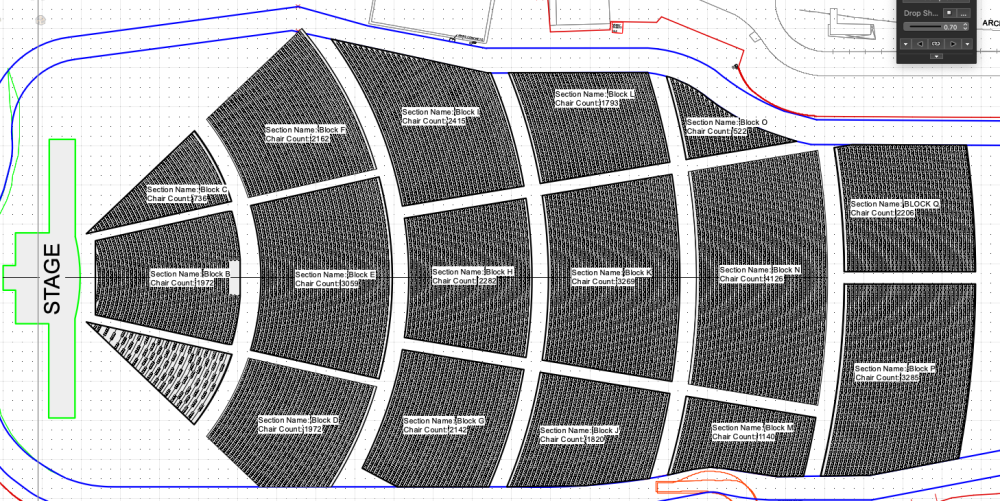
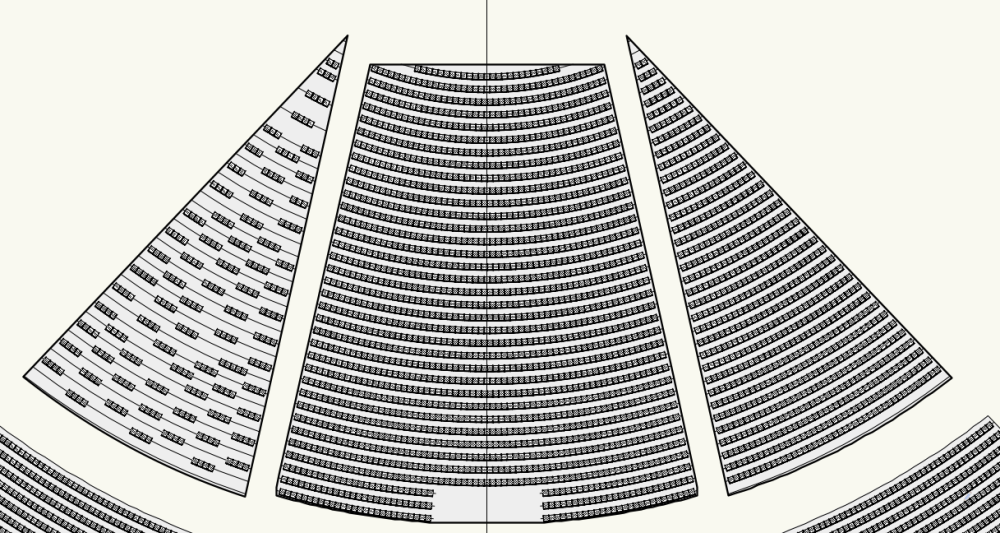
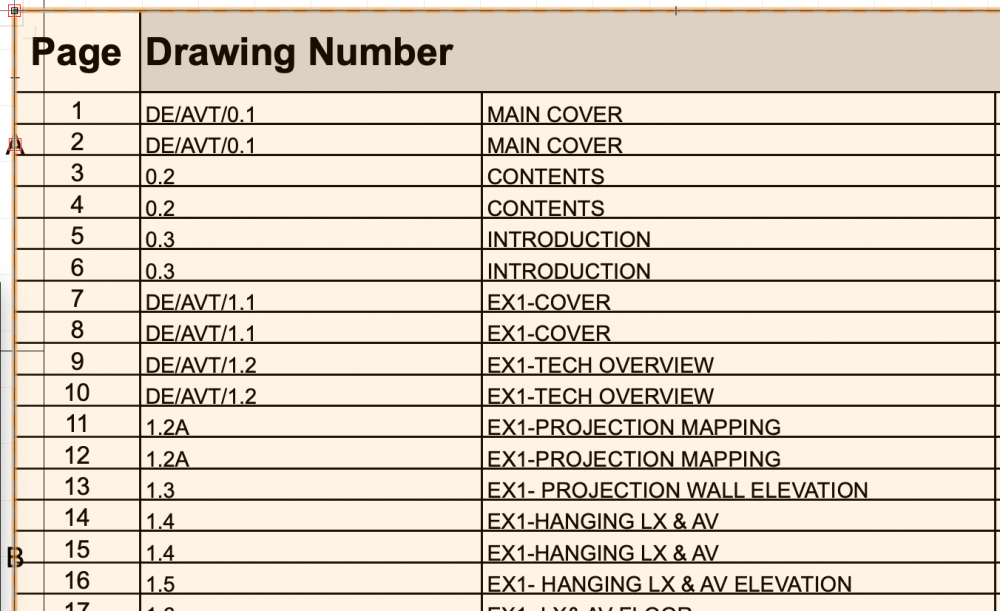
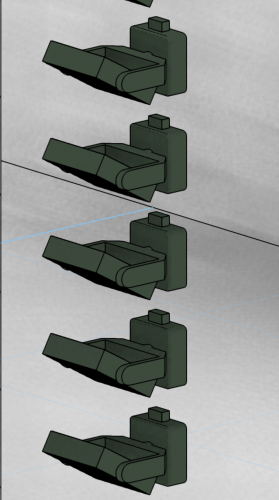
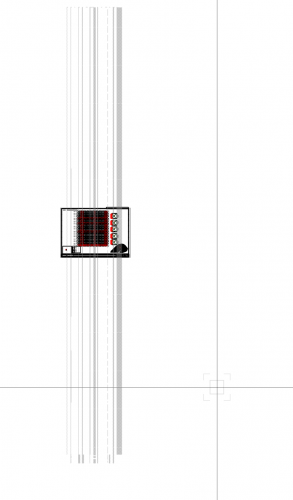
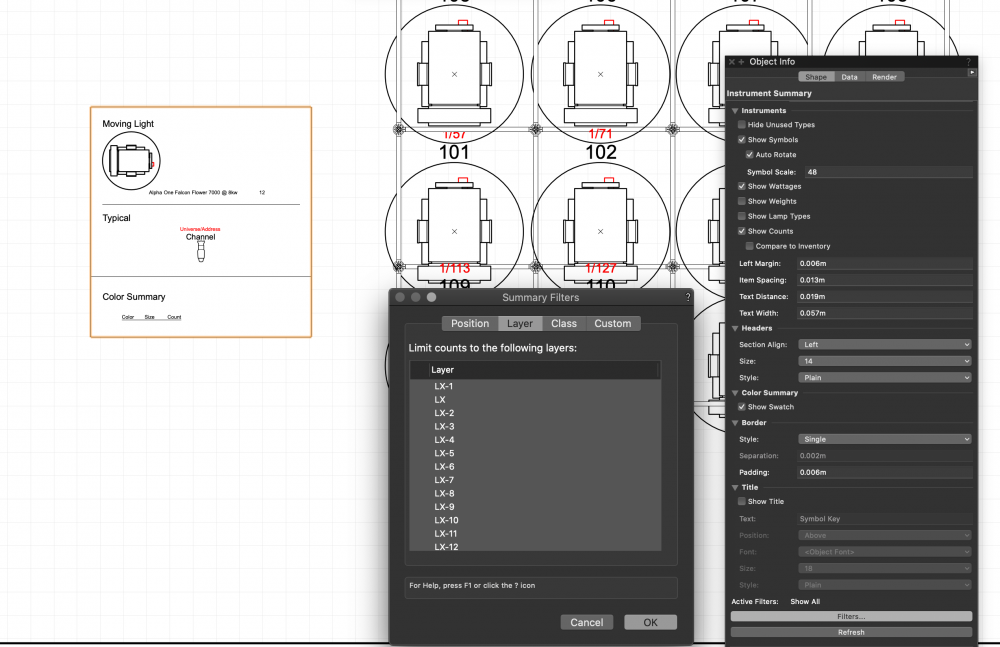
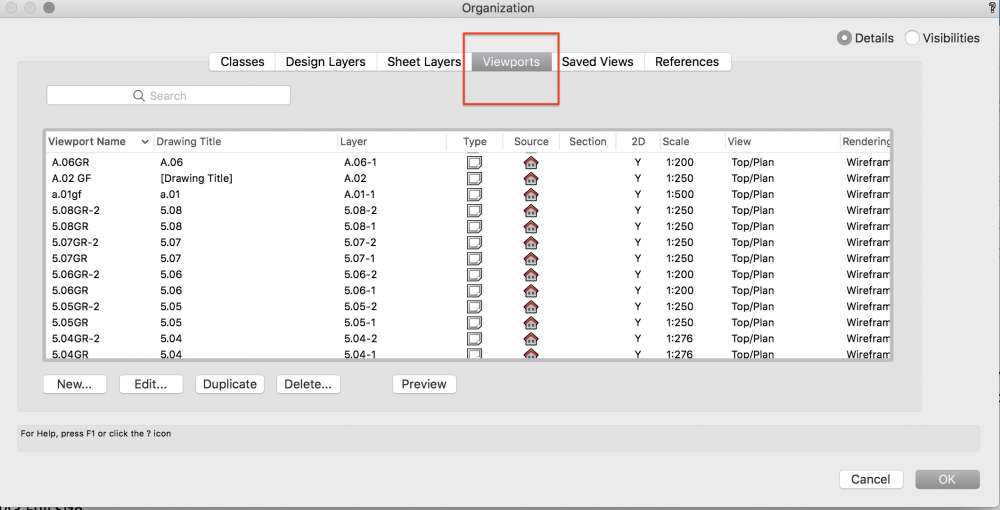
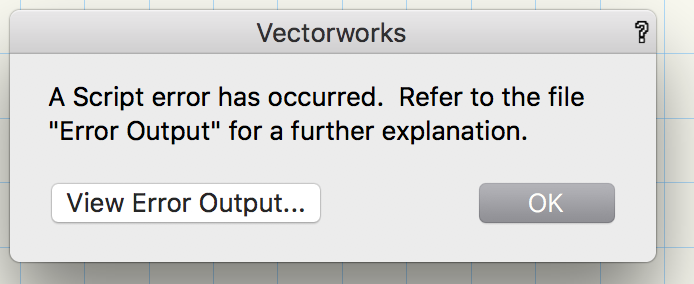
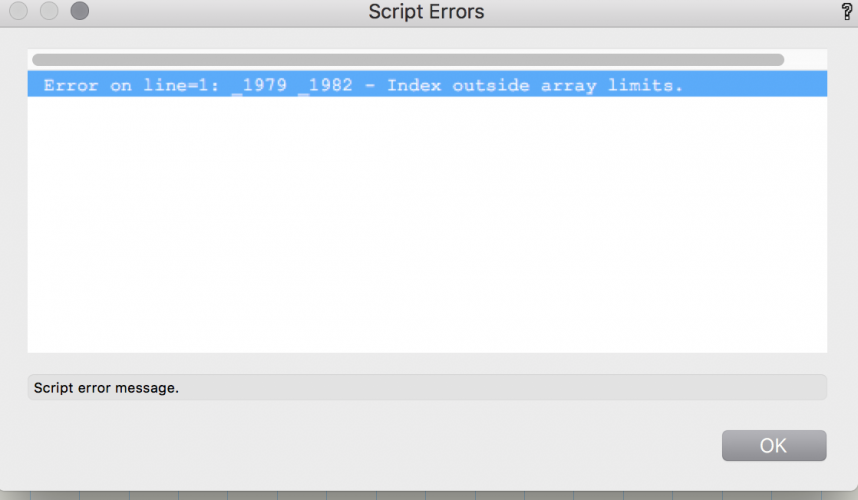
screen display tips missing in V24
in General Discussion
Posted
I have just installed 2024 on a new Macbook M3 and I am experiencing exactly the same problem. Please let us know what feedback you get from the ticket and with the new layout, it would be quite handy to identify some of the tools.