
cessna310
-
Posts
19 -
Joined
-
Last visited
Content Type
Profiles
Forums
Events
Articles
Marionette
Store
Posts posted by cessna310
-
-
I've started using the create stage tool under event design in Spotlight. I can create a stage but if I want to go back to the original polygon and try a different configuration of platform sizes I can not see a way to do that.
Is it possible to go backwards other than using CTRL-Z to get back to where I started (and as a side effect undo changes I want to keep)?
-
I have created a test file where this appears to work as expected. I wonder if there problem is older versions of the symbols not interacting well with the new accessory architecture. In my old plots I get double legends as described above. In the test file I do not. However, there is a new problem which is that the lighting clamp appears in the accessory column in Lightwright. If that's the default it will be incredibly annoying.
-Ed
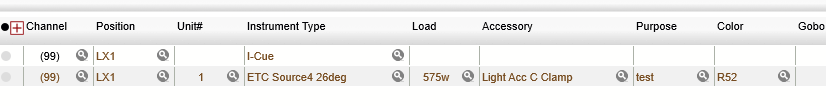
-
I'm on VW2022 and same behavior. Most annoyingly as I refresh the drawing the extra label legends reappear. There also appears to be a data exchange problem with Lightwright since the accessories don't appear in the accessory column. The fixture type does.
-Ed Hunter
-
 1
1
-
-
Checking in on this since it's been a couple of years. All the African American's I can find are sitting. Are there any who are standing? What about other races too?
-
 3
3
-
-
The word from the people at VW is to try the new cable tools available through preview/new tools in VW2021. It appears now that the labels are completely gone and you need to use data tags instead. I don't have time right now to delve into this in detail yet so I don't know if it's an improvement or just a change in the way to do things.
-
I've tried to use the cable tool in VW2021. A few suggestions:
- For the data cable tool there should be a way to turn off the "extra length" field. (I see this request going back a few years).
- It would be convenient to be able to select multiple fixtures at once and assume they daisy chain together in order. This would be faster than selecting each fixture by itself.
- The tools don't appear to work on fixtures in schematic view. It draws the cable in the 3D view which is usually at a right angle to the schematic view and thereby invisible.
Thanks.
-Ed
-
Still not addressed in VW2021. Sigh.
-
Interesting. Doing that caused a bunch of "phantom" fixtures to appear. I deleted that ones that claimed to be pipes and left the ones that say they are lighting devices. Now I just need to get the layering and classes correct and I think I'm back where I need to be. Thanks.
-
In a file a created a while ago all of the fixtures in my schematic view now show up a Lighting Pipe objects in the OIP. If I try to recreate the position as a schematic view just the pipe appears but none of the fixtures that are on it. All the fixtures behave as normal in the non-schematic view. And yes the position on the Lighting Device matches the pipe it's on.
There is no doubt some mode I turned on that is causing this but I don't know what it might be. Thoughts?
-
Thanks! That worked.
-
-
I'm trying to create an instrument summary with two columns. I adjust the width of the summary but when I try to adjust the column offset it just resets to be slightly smaller than the width. If I adjust the text width and then the column width the total width of the summary shrinks. What as I missing here?
-Ed
VW2020 Spotlight
Windows 10.
-
Joshua,
What major features do we give up by not converting to a hanging position besides auto-numbering? I found auto-numbering useful and I'm trying to understand better how I should change my workflow if I start using schematic views. Thanks.
-Ed
-
If you have a lighting pipe ladder with fixtures on it and change it's size the fixtures do not move to the new location of the ladder rungs. They are still attached to the ladder. Just floating in space. Below is before and after of adjusting the height of the ladder from 4' to 2'. The side effect is it messes up you schematic view among other things.
-
-
Kevin,
I had read about that but it's not solving the problem unless you can dynamically resize the page using that tool. Then you could get a window of just the second of the drawing you wanted to print. There is an option on the print popup that says "print current view", however, it actually prints more than what you're currently looking at on the screen. I suspect it uses the screen view as the starting point and then expands from there to fill the printed page. So you wind up with stuff you don't need/want on the printed doc.
-edh
-
I'm transitioning from Autocad to VW. Two things I really wish were available in VW are:
1) Print Preview so I could see what was going to be printed without having to first create a PDF and then open that.
2) Print window so I can select a subset of the drawing to print without having to create a sheet layer and viewport which I then have to change everytime I want to look at a different portion of the drawing.
Thanks.
-Ed Hunter
-
According to the Lightwright manual it will exchange X, Y, Z coordinates with VW but they can not be edited. It would be really useful if they could be edited. It would then be possible to create lights in Lightwright and have them appear close to their final positions in VW as opposed to stacking on top of each other when the two programs exchange data.


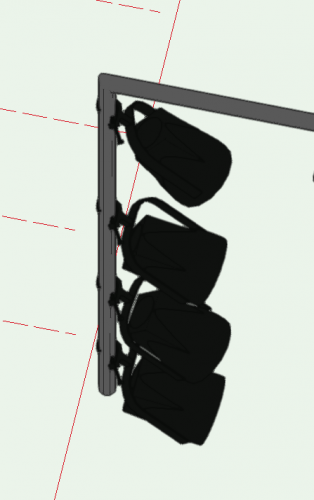
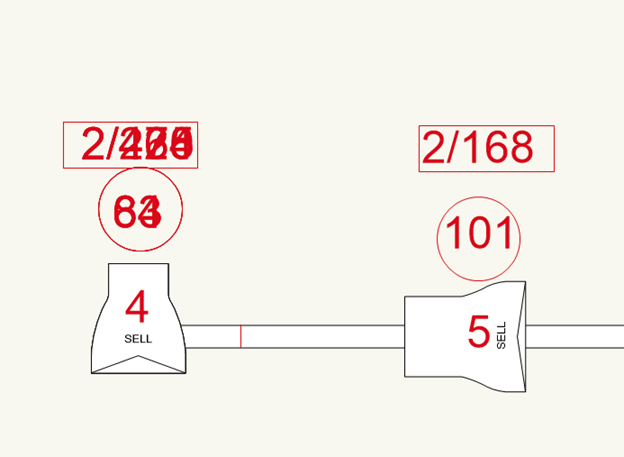
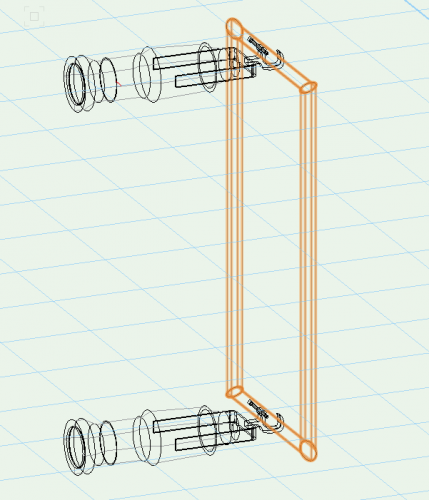
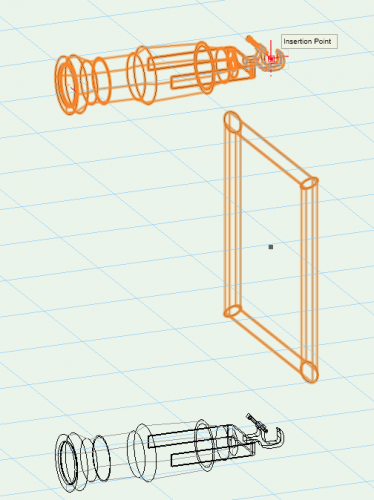
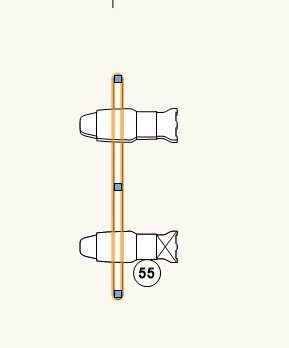

Is there a way to convert staging back to the original polygon that described the space?
in Entertainment
Posted
Thanks for that. For some reason I did not get a notification when you replied. I'll know for next time I try this.
-Ed