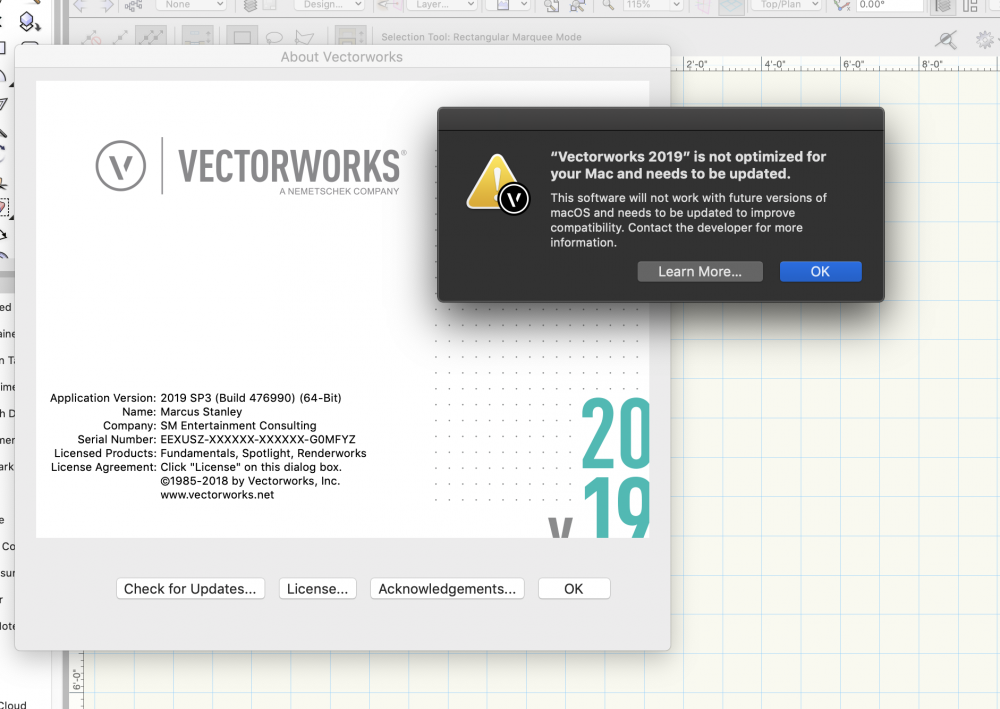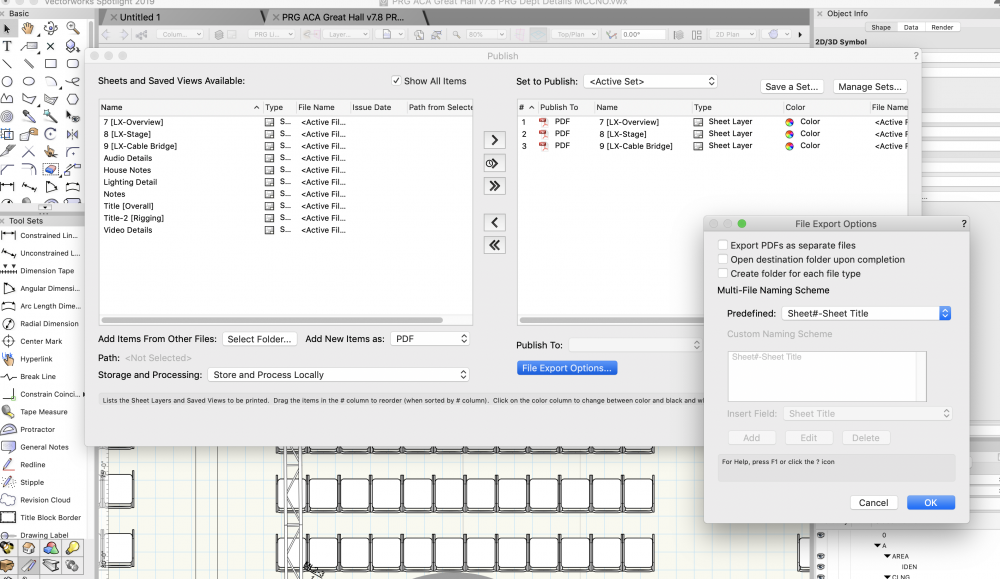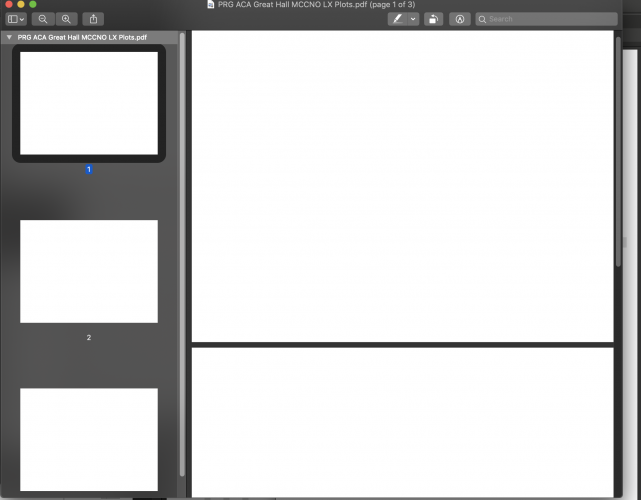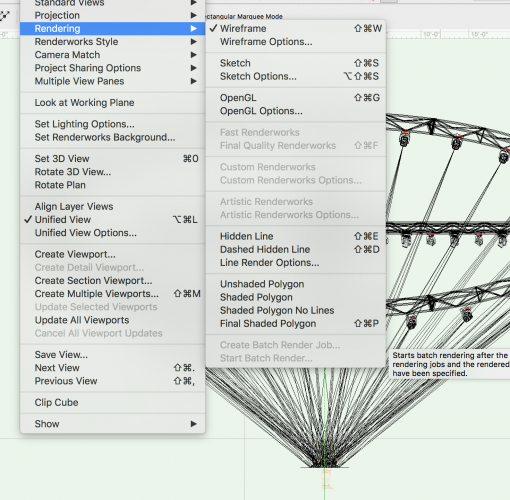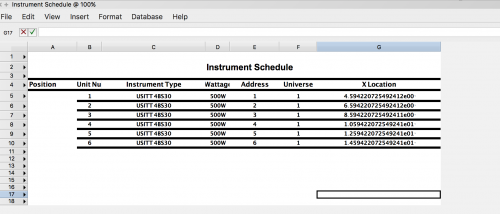Marconi
Member-
Posts
30 -
Joined
-
Last visited
Content Type
Profiles
Forums
Events
Articles
Marionette
Store
Everything posted by Marconi
-
Greetings, Loving 2020 so far. I am primarily a spotlight user and am messing around with the data visualizations and found myself quickly wanting to be able to see those visualizations applied to the symbols in my instrument summary to make my sheet layers look slick. So far I haven't found a way to do that so for now, I'm just using both the auto-generated data viz legend and the instrument summary that I can format with wattage, weights, instrument counts, etc. Feels clunky, and looks awkward to force 2 legends on my clients per drawing. Would love to see an option to merge the two in the future. Thanks!
- 1 reply
-
- 2
-

-
creating and arched wall, looking for speed tips
Marconi replied to Marconi's topic in General Discussion
This makes sense actually, I'll give it a go @EAlexander. Thanks! -
Hello, I'm attempting to show a couple of different color options to a client for a stage set and am running into an issue where my intensity and color settings are being overwritten on all lights when my drawing renders regardless of whether or not "Use emitter" is selected and affected on individual fixtures prior to rendering. I feel like I'm missing something simple as it is happening across multiple layers and fixtures in the drawing. When I render (custom renderworks) my fixtures all reset to whatever emitter settings are set in the Lighting options. Is there a way to disable that? Thanks in advance
-
Greetings, I'm attempting to draw and render several arched corrugated walls for a stage design. I should note these aren't just corrugated plastic walls, but strips of plastic printed to spec and then assembled. Currently I'm achieving this by creating walls with the wall tool of the correct length and max arch height and then extruding a 3D solid to match the arch size I want to create. I am now subtracting each wall 1 by 1 (38 per arch) from that solid. It's time consuming, but getting the job done. Just wondering if anyone has a quicker way of doing this. Maybe, breaking the wall and turning it into a single solid somehow? I have to have the corrugated shape and not just a texture for light rendering purposes in the drawing so cant just draw a rectangle and throw the texture in. Any tips or thoughts are appreciated. Thanks!
-
Thanks @Pat Stanford. I'll check it out!
-
Wondering if anyone has a lead on any decent Vectorworks specific podcasts out there. So far I've only found the Novedge Podcast. I've got a long show with some headphone time coming up. Bonus points if it's Spotlight specific!
-
Thank you @Jim Wilson, For what it's worth, I ran the first aid utility on my hard drive and noticed immediate performance improvements. Haven't seen that notification since. Thanks again.
-
Just recieved this notification on my macbook pro when opening VW2019 this evening. I added my current VW specs in the screenshot as well First time I'm ever seen this when opening VW. I've noticed some performance issues since installing SP3, but chalked it up to having too many other programs running. Now that I'm seeing this notification, I'm wondering if there is more to it. Any one else having this issue?
-
@Nikolay Zhelyazkov , Thanks for the reply. That did it! For some reason all of my drawings were set to "current view" instead of "export whole area as one page" in the export settings. I must've accidently set that as a default somehow. Thank you!
- 2 replies
-
- 1
-

-
- vw2019
- vectorworks2019
-
(and 2 more)
Tagged with:
-
Hello, I'm having an issue with the Publish feature. When trying to publish locally, Vectorworks generates blank pages instead of the sheets I submitted for publishing. I've tried both generating a single pdf with multiple sheets in it and single pdfs containing only 1 sheet with the same results. This is happening over multiple drawings. I've included a screenshot of the publish window/export settings along with a shot of the resulting pdf to get the conversation started. I dont get it, am I doing something wrong? Thanks in advance
- 2 replies
-
- vw2019
- vectorworks2019
-
(and 2 more)
Tagged with:
-
@Jan-Burger TROOST This issue is persistent through all drawings I have attempted to render. So no, no drawings are rendering as they should. When I performed a full re-install I also started a new user profile for a true clean install...to no avail.
-
Just posting a final observation. After completing a full re-installation of VW 2018 I have exhausted all options that I know of to sort this problem out. Nothing has improved and I am still unable to render my drawing(s) as desired. If this isn't a bug than perhaps its just a nasty way of finding out I need a better laptop to render my drawings. Shame.
-
@Jan-Burger TROOST So I gave your trick a shot and upon rebooting and discovered something had changed. Artistic, fast, final, and custom renderworks are now no longer selectable options. I'll restore all the deleted .plist files and see if I can recreate this issue.
-
Thanks @Kevin McAllister & @markdd . I've tried all of your suggestions and still have the same results. The last thing I can think of is to do a full re-install of VW and see if it is indeed a weird installation fluke. Otherwise, I'm at a loss. Btw Custom renderworks performs exactly as you saw in the video even with all settings at low.
-
@markdd , Sure! here's a quick and dirty screen capture video to illustrate. I start in wireframe, render in OpenGL, and then attempt to render in fast renderworks. I then illustrate the flyover "ghosting" of all objects and symbols. At the end I show my display preferences for those curious. Again, I really appreciate the amount of feedback and input I'm receiving. Definitely the silver lining of this issue 🙂 Ghosting in Rendering.mp4
-
@markdd Correct. I am NOT attempting to navigate while rendering. I am simply navigating through the drawing after it has become obvious that the rendering is not initializing (no status bar, etc.) And yes, at the recommendation of @Kevin McAllister I did modify those graphics settings with no noticeable change in performance unfortunately.
-
I agree with many above that hardware is probably the culprit here. InterestinglyI had no issues with my old 2012 Mac book (which also utilized an integrated graphics card). I'm still left wondering why VW itself would not notify me of any performance issues in the software when an inaccessible operation was selected. I understand that there are several different tiers of recommended hardware profiles, but encountering this issue with no in-software notification or explanation seems...incorrect. It makes me think that I'm experiencing a bug. Thankfully, this forum is a great sounding board and extremely responsive so I'm not left searching too long for answers. Guess I'm in the market for a new machine with a dedicated graphics card.
-
@markdd Specs: MacBook Pro 10.13.6 (13-inch, 2016) 2.9 GHz Intel Core i5 8 GB 2133 MHz LPDDR3 Intel Iris Graphics 550 1536 MB Running VW2018 Spotlight SP4
-
@Jim Wilson I tried a full system reset and reboot, but got the same results. Still seems as if the rendering isn't initializing when I select fast, final, custom, or artistic rendering options. Directional view changes, zooms, and flyovers produce Open GL grade rendering briefly while the view is moving/zooming before reverting to transparent objects. I'm stumped. If anyone else has experienced this, please chime in and add your two cents.
-
TBH Jim, this is the first I'm noticing the issue. However, this hardware is relatively new to me (still gotta update my old tag) and this is my first time trying to do a full render on this machine. I'll give an update after I try a full system restart around lunch time when I can afford the time to do it.
-
I suspect its gotta be a hardware issue. It's as if the rendering operation never initializes when I select either of those options. No status bar and I'm able to freely select objects (something I cant do when running other rendering options). Almost as if VW is looking at my measly graphics card and just saying "nope!" Strange that I don't get any kind of notification pop-up though. Thanks for taking the time to look at the file.
-
Hello, I'm having a seemingly funky rendering issue across multiple files. I'm running VW Spotlight 2018 SP4 and am unable to render in Final Renderworks or as Custom Renderworks. Its as if the operation never starts and all my objects, symbols, etc. become transparent (as in they become invisable). Everything is still selectable and appears with an orange outline when selected. Also of note is that when I zoom in and out with the mouse, I am able to briefly see all objects crudely rendered. However, the moment I release the mouse when zooming to lock in a view, all objects revert to their incognito modes and disappear once again. Open GL rendering seems to work just fine. File uploaded below I cant find anything else about this problem on the forums, so I know I'm missing something. Or perhaps I'm just a victim of not enough GPU for VW? Any thoughts would be appreciated. Specs: MacBook Pro 10.13.6 (13-inch, 2016) 2.9 GHz Intel Core i5 8 GB 2133 MHz LPDDR3 Intel Iris Graphics 550 1536 MB Running VW2018 Spotlight Chandelierv1.vwx
-
Greetings, I am generating worksheets to quickly export lighting instrument information for paperwork and labelling purposes on my shows. I'm able to get almost everything I'm looking for in the proper format except for my fixture positions. Often it is helpful to get the X or Y coordinates of a lighting fixture relative to a center point on a truss for quick placement on site as load in is happening. Currently when I request the 'x location' or y location' values in the lighting reports set-ups I get a string of very long numbers that don't quite translate to any useful real world units (see attached screen shot and file). I know there has to be a way to edit the format of these units, but I cant seem to find it. Any information or thoughts would be awesome as my current work around is to tediously use the measuring tool to find my x & y positions unit by unit...very time-consuming. Note: I've tried changing units within my document preferences and it doesn't seem to effect the worksheet output Thanks! x-position tester.vwx
-
That worked, thank you! And I suppose that makes proper sense, it just forces me to do a sheet for every drawing now :).
- 7 replies
-
- title block
- vw2018
-
(and 4 more)
Tagged with:
-
Greetings, I'm having a peculiar issue with the new title block tool in VW Spotlight 2018. I'm not having any issue with placing or scaling sheet borders, however every title block I attempt to place or update from an earlier version drawing shrinks to a completely useless size. As far as I can tell there is no adjustment on this sizing and aside from custom creating a title block, I cant work with it. Am I missing something or is this part of a title block bug? I've included a test file that contains only the border and title block in question. Any insight is appreciated. In the meantime, I'll just be firing up VW2017 to use as a title block tool o_O. title test.vwx
- 7 replies
-
- title block
- vw2018
-
(and 4 more)
Tagged with: