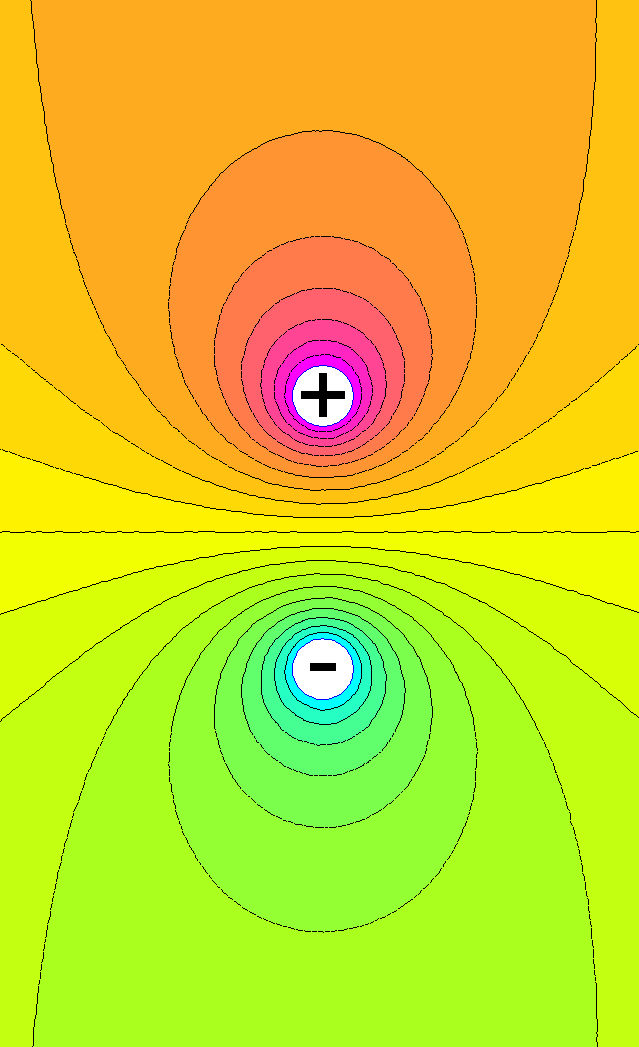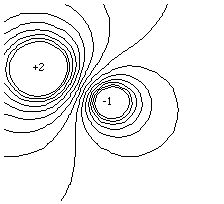-
Posts
8 -
Joined
-
Last visited
Reputation
0 NeutralPersonal Information
-
Occupation
Creative Producer
-
Homepage
www.asmithcreations.com
-
Location
Los Angeles, CA
Contact Info
-
Skype
a.smith.creations
Recent Profile Visitors
796 profile views
-
A+SMITH changed their profile photo
-
Hello - I've been thinking about developing an upstage wall that consists of a surface that bevels out around multiple spheres and is covered with equipotential lines. Below I have added some images for reference. If you take the two different versions, picture the center of the spheres coming out toward the audience, while the areas in between them are further from the audience. There are a few different ways I have though about achieving this, but they are less than ideal. The first would be to attache a cable matrix to a series of variable length horizontal trusses. This would allow me to create the contours, but wouldn't really allow me to attach fixtures or illuminated deco along the equipotential lines. The second would be to layer wood cutouts, or similar material, that mimics the desired look if viewed from the audience (see third image). This, however, seems bulky, time consuming, and not flexible should we have to change the wall for a different sized venue. Is there a technology or technique that I might be missing? Perhaps someone has a better idea on how to achieve this look?
-
- design strategy
- trussing
-
(and 1 more)
Tagged with:
-
Sounds good, and I forgot to mention that I was looking for the files, as the video refers to them a couple different times.
-
You might want to add a link to this thread in the description of the videos. I came across the series via Youtube, and even searched for them on the Vectorworks site. Nothing was listed on there, so I had written it off. Just stumbled across these now by chance.
-

Light appearance and gobo display across 3d surfaces
A+SMITH replied to A+SMITH's topic in Entertainment
It was rendering with your file. Technical support reached out and asked me to disable soft shadows and I got it to render. Still has these strange specks, but at least I'm making some progress. -

Light appearance and gobo display across 3d surfaces
A+SMITH replied to A+SMITH's topic in Entertainment
Shouldn't be a versioning issue. I purchased the 2017 software a few weeks back and have only created new documents utilizing symbols/fixtures from the resource manager. A lot of the times the gobo squares will be placed really far out, such as the mimicked image below. Regarding the confusing part, it would render a model of the fixture, but the point of the light would form way out in front of the lamp. Thus, it would appear that the light was off, and just some random light beam was appearing in front of it. -

Light appearance and gobo display across 3d surfaces
A+SMITH replied to A+SMITH's topic in Entertainment
Until just recently, I had been using other software to do this so I'm not sure what is or isn't normal at this point. Interestingly enough, it was the fact that all my renderings had the lighting more or less forming away from the light that made me ask the first question. Guess that's not a feature. In that case, perhaps the other problem I keep encountering isn't by design or a secret setting I have yet to find. Is it normal for a small flat square to appear about a foot in front of the light, causing a partial block? I can't reproduce it at the moment, but its as if I had taken a 2"x2" gobo or textured gel and placed it in the beam. Pops up from time to time but no idea why. I've reached out to tech support to see if they might have some suggestions. All of the lights I have been using are directly from the VW subscription library. Thanks for the help. -

Light appearance and gobo display across 3d surfaces
A+SMITH replied to A+SMITH's topic in Entertainment
Thanks for the video tutorial. It answered my question, too bad it isn't all that real looking, nor is it as easy as you would hope for a multi thousand dollar piece of software. Either way, I'll keep experimenting to see if I can tweak it to my needs. In regards to the second photo, I was using it as an example of gobos being projected across a complex 3d structure. Essentially, they are using it for texture and effect. Perhaps the partial render below will be a better example of it. I quickly extruded and twisted a basic square. I setup three Mac profiles with gobos, including lit fog, shadows, etc. but as you can see, the gobo doesn't display on the shape. Also attached is the file, in case I'm missing something. lighting_issue.vwx -
I looked around but wasn't able to find an answer to this. Is VW capable of rendering lights as if they were on? Example, you are rendering a concert from the crowds perspective and many lights are aiming toward the camera. It will generate a beam, but it look like the light is off, and the fixture texture doesn't reflect light coming from nearby lights. Another example would be sunstrips, if I want to use them to blast the audience (camera). Next, how do I get the gobo to project across say a texture of three dimensional pyramids or directly aiming at a V shape where it spreads down both sides of the form? Everytime I try, it either doesn't display the gobo or generates some flat surface. There are no specific files for this, just things that I have tried to experiment with to get as photo realist photo I can of complex stage structures.