-
Posts
442 -
Joined
-
Last visited
Content Type
Profiles
Forums
Events
Articles
Marionette
Store
Posts posted by Wesley Burrows
-
-
41 minutes ago, SeanOSkea said:
I haven't really noticed any performance upgrade from 18 as far as the multi threading goes. My 6 core 8700K and GTX 1080 that rips though every other application I use still seem to be pretty sleepy on the dang tool I use every day!
It is my understanding from @Jim Wilson that 2019 is currently hard coded to only use a max of 4 cores for now until it has proven itself stable. Then they can increase it later. Part of me wishes that the core limit was a user preference and then I can scale it back down if I start crashing. But I understand why they did it.
-
 2
2
-
-
While I understand the current UI is crusty and the promo videos make it look and feel great. Perhaps it's the utilitarian in me that would rather have a rock solid, completely multi-threaded, lightning quick, patch on-demand software package first. The focus of 2019 seems to be a step in that direction. It could have the most beautiful/functional UI on the planet but if the former isn't met, who cares?
-
 2
2
-
-
Just now, Jim Wilson said:
Did anyone experiencing the delay manually migrate resource libraries from an older version? If you go into the Resource Manager, click the gear and then Refresh Libraries, does the same issue happen after restarting Vectorworks?
I did originally, but since deleted the 2019 user folder and restarted it clean. I just did your gear > refresh libraries and that seems to be working so far.
-
 1
1
-
-
Anytime I use a tool that has you select a symbol from the dropdown there is a spinning beach-ball and the whole program/UI stalls for 20 seconds or so. IE: Insert Lighting Instrument. Select from the dropdown.... stall.
This is a fresh blank file.
-
 1
1
-
-
Are there any videos relating to the new Braceworks tools? IE: Bridle Calcs, House Rigging Points / Structural Members?
-
2019 is live now on Service Select.
-
 2
2
-
-
I don't know what service pack of 2018 you're using (SP4 is the most recent), but according to this:
https://support.actlighting.com/knowledgeBase/11589468
-
My money was on today too. ¯\_(ツ)_/¯
-
-
Have you restarted VW since installing the plugin? You usually need to.
-
-
I see a magic new number in my service select portal. 🙂
-
There is a third party plugin called Smart Paste from https://www.smartpaste.co.uk/ that will will let you merge/rename incoming pasted classes and will remember where you put them for the future. Not exactly what you asked for but, depending on your workflow it could help.
-
For the love of all things holy, PLEASE let this become real. It has caused me numerous force-quits. Adding a tolerance would be amazing! A lot of DWG's I import (Venues) don't have perfect matching lines. Upvoted!
-
 2
2
-
-
12 hours ago, Kevin McAllister said:
Does your hard drive have enough free space? SSD drives need more free space than traditional drives. The new Time Machine snapshot feature has made my hard drive space swing by up to 30gb or more.
I have 642 GB Free on my 1TB Mac Pro SSD.
12 hours ago, Kevin McAllister said:Have you tried turning off wifi or switching to wired internet?
I also use hardwired ethernet to my internet to take full advantage of it's speed. (1Gbps Fiber)
12 hours ago, Kevin McAllister said:When you're experiencing slowdowns is Time Machine backing up?
I don't think so. There was actually a period where I disabled Time Machine entirely thinking it might help, but there was no real discernible improvement.
12 hours ago, Kevin McAllister said:Are you using Dropbox? Its syncing can cause slowdowns.
I use dropbox business, I have my own complaints about their app, but I haven't noticed a correlation.
I know I'm not who you asked, but I'm also primarily a Mac user and experience the same sort of stuff. Vectorworks chokes all sorts of hard when dealing with large(ish) imported DWGs. Large in terms of scale, not really file size. (that my 10 year old machine handles no problem in AutoCAD) Same deal when trying to navigate around imported/scaled PDFs. VW has never really been a Stallion at it, but it seems to be getting worse with each release. When 10 year old hardware can outperform current on a 2D DWG line drawing (albeit in it's native software), that's pretty embarrassing. This is my experience with most drawings for me, as I'm usually starting from an existing DWG import.
-
 1
1
-
-
3 minutes ago, Jim Wilson said:
So, I'm of course far from an expert on it, but we've found a lot of instances where the crash/hang handling between Vectorworks and C4D is the root of many problems. In pursuing the black viewport/rendering issue, we've had some of the MAXON folk come over on the beta forums and theyre trying to hunt it down as well. I would suspect that if this communication between Vectorworks and the render engine is the issue and can be fixed, it would actually solve or lead directly to the solution of many of these "It just stops until i kick it again" issues.
Thanks for the response Jim! Here's hoping! I'm looking forward to having a beer again with you @ Design Summit in November 🙂
-
I started using Cinema 4D in April of 2017 and the bug existed then. So it's likely been around since 2017 was released in September of 2016 if not before. Why it hasn't been fixed? I have no Idea. I know tech support has reproduced it, I filed a bug back in October of 2017, tech support stopped responding to update requests regarding it in December. I really hope 2019 takes care of it, as it appears 2018 is a lost cause. Luckily?! Vectorworks 2018 crashes/need's to be force-quit/restarted so often on it's own that I've likely restarted between exports already.
-
47 minutes ago, WesR said:
The seating section tool is particularly dumb the way it redraws with every single keystroke. This morning I wanted to create a 100x300' section of banquet tables but before I could select the symbol I want first it insists on drawing 11,800 seats all crammed in next to each other as though I'm trying to make a 30,000 square foot chair warehouse. Then after I select the table symbol it again has to draw the area with all of the tables just touching each other... and then it keeps redrawing with every single digit I enter for the spacing parameters. And then on top of all this on my PC the seating tool performance took a huge hit in 2018 and apparently nobody has any thoughts on how to fix it.
Ok, sorry for the rant. I'm just a bit frustrated after spending so much time fighting with this tool... I would just give up but for some reason my clients want seats at their events.
FWIW I have spent WAY more time trying to make the seating tool work than should be allowed by law. I've wasted way more brain cells than I care to admit being pissed at that thing, and quite frankly it just isn't worth the fight. Do I wish it was actually useful? You bet! But as far as I can tell, in real world use situations, it's more of a PITA then it's worth. You'll end up saving hours of time and frustration just using groups, move by points, duplicate array, rotate plan, and mirroring. I actually started a thread here last year or so asking others how they approach large seating layouts and there were some great answers from @scottmoore and @EAlexander (and others who's names escape me at the moment).
EDITED TO ADD:
That thread can be found here:
-
3 hours ago, Jim Wilson said:
Yep! It's also in a number of different and less obvious places where we interact with classes, like in the Class and Layers override lists for viewports. It isn't absolutely everywhere (I noticed it not being present deep within some dialogs from some PIOs), but nearly all places where there is a class dropdown on the top level or one level deep in UI elements.
I have to avoid answering this for the time being because there's something related to it that I can't discuss yet.This smells like a possible class remapping tool might become a reality 🙂
-
55 minutes ago, Gabriel Chan said:
Hi Wesley,
I think you may have solved my predicament. It was the DVLP settings that I had to change to get the export right.
Thanks a bunch!
Awesome! Glad I could help!
-
Here is my test DWG export:
Does look like what you expect when you import it?
-
I was able to achieve correct results by unchecking: Display Planar Objects and Project Screen Objects in the DLVP settings and exporting from a 3D view, not top/plan.... (#5 on the num pad in my case)
These were my export settings:
I re-imported this from the DWG export:
Front View:
And yes @scottmoore, I have had success exporting DLVPs to Cinema 4D, it dumps everything in the DLVP into group named after whatever class the DLVP lived on in VW. Though I have heard DLVPs don't play well with some other programs.
Hopefully this helps!
-W
-
 2
2
-
-
Still randomly broken in SP4. Vector-work-around is select all hoists, cut, past-in-place and then more than 50% of the time it will work. No ideal why it fails in the first place.
-
1 minute ago, jderoussel said:
A restart seems do have done the trick. I feel foolish for not trying that first! Thank you!
You might try a couple times post restart and see if the problem resurfaces. The Cinema 4D export does, every time. Though a restart will fix it for an export or two.



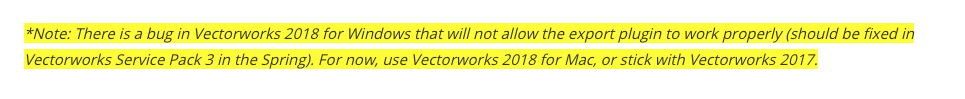
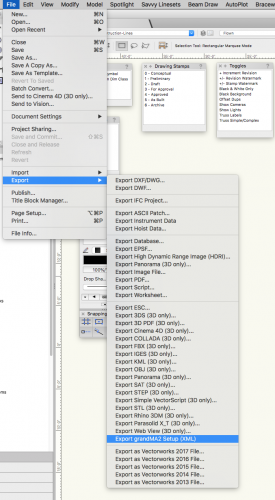
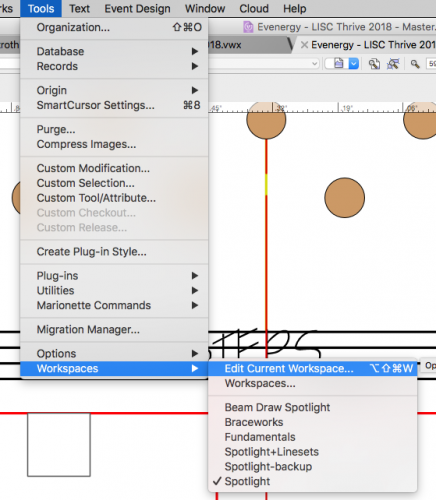
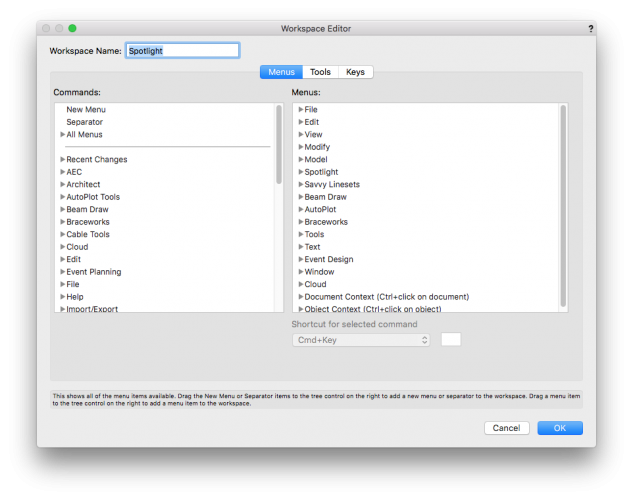
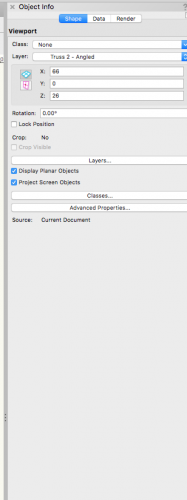
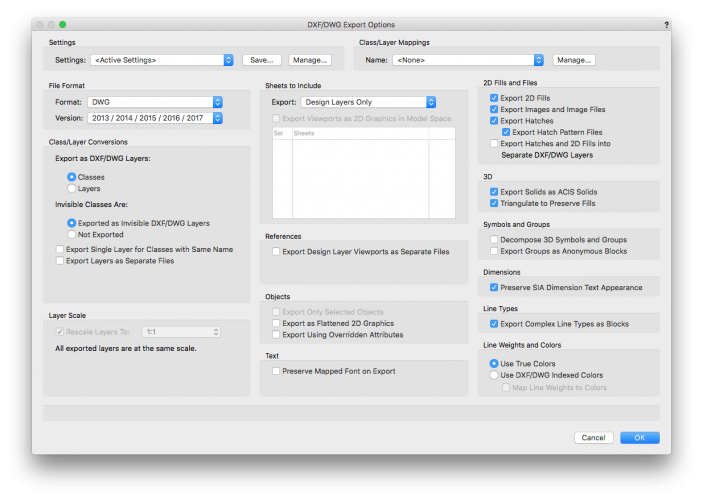
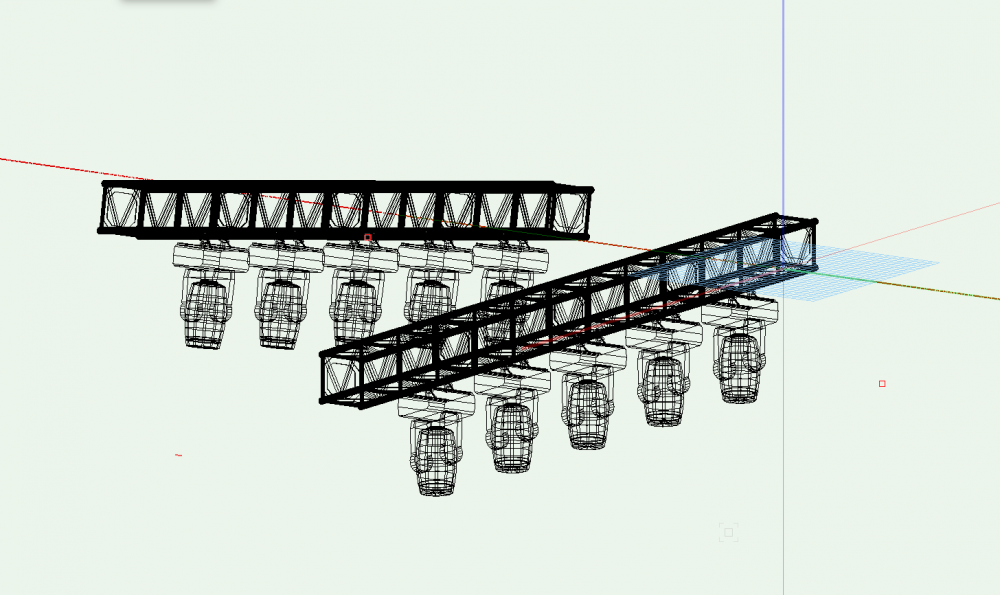
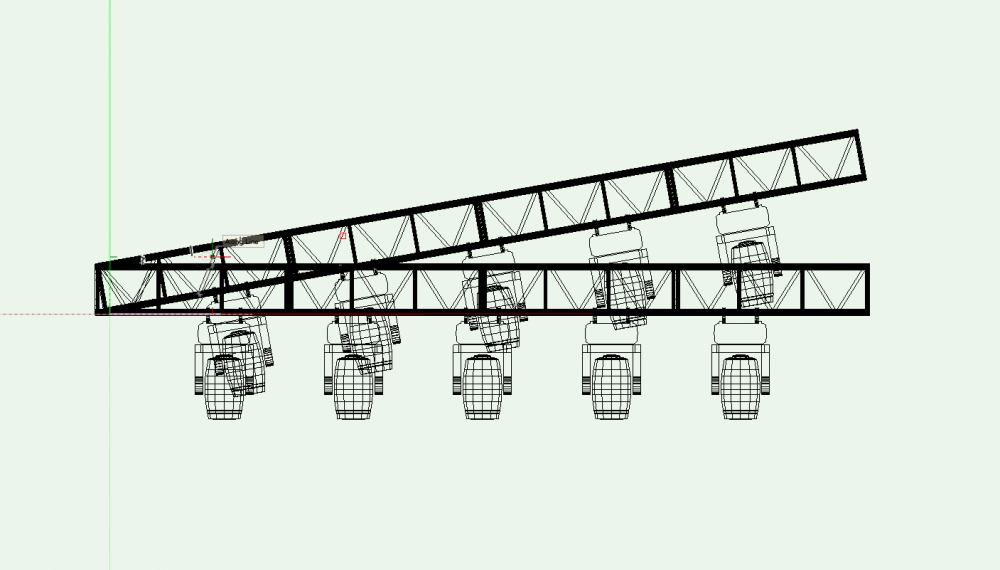
2019 Zoom Rendering Speed
in Troubleshooting
Posted
Same experience here.