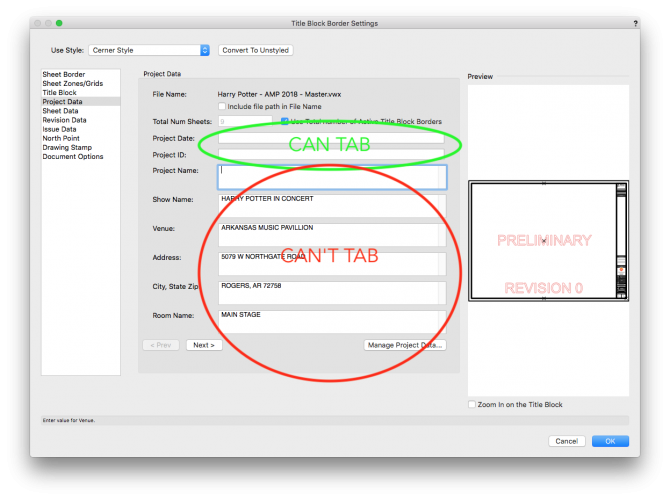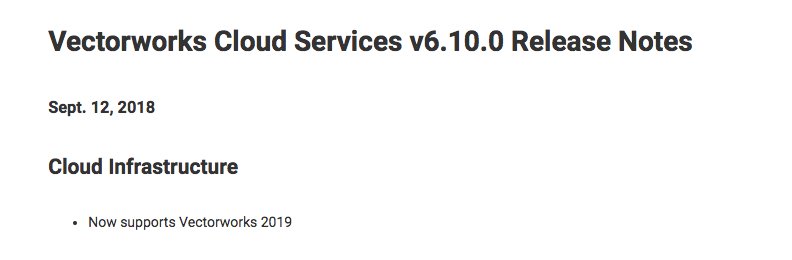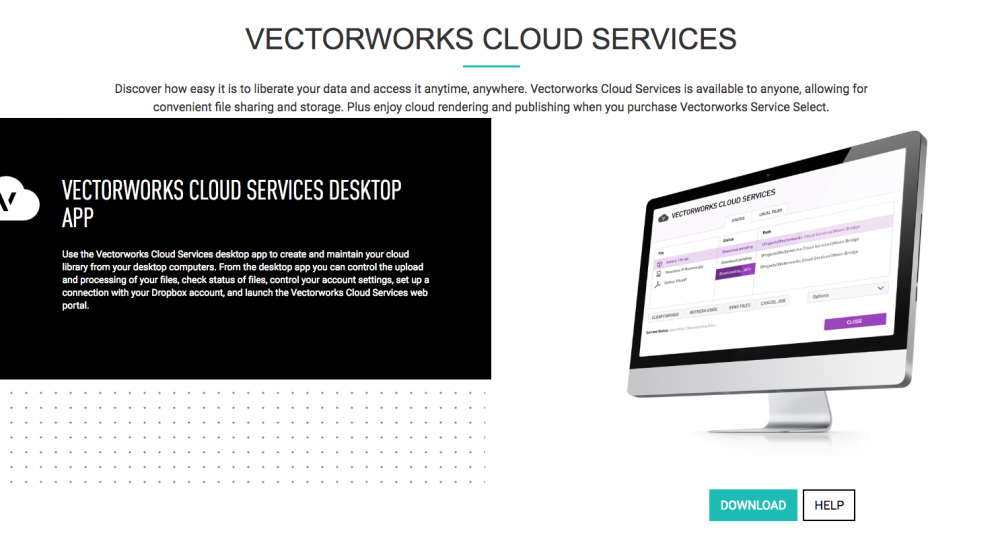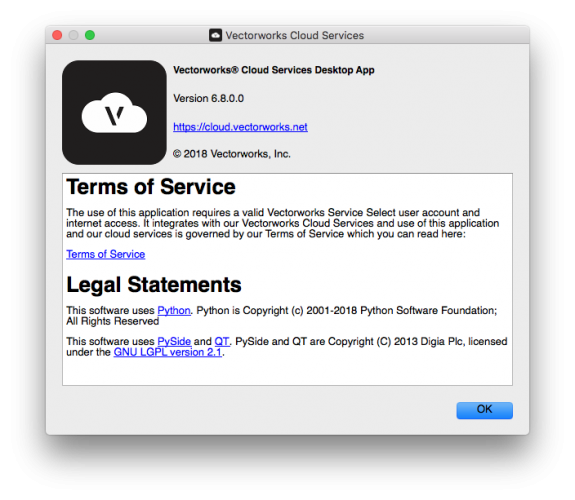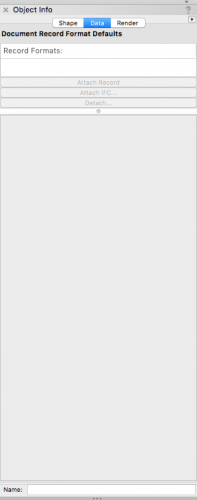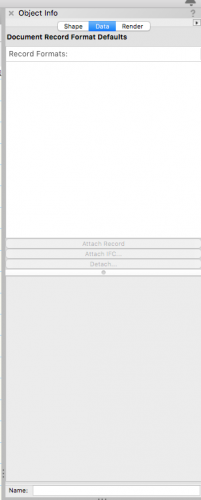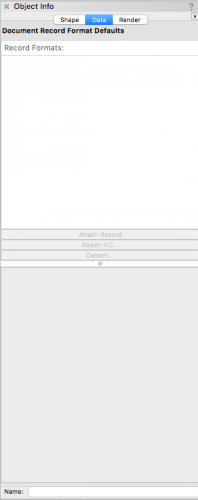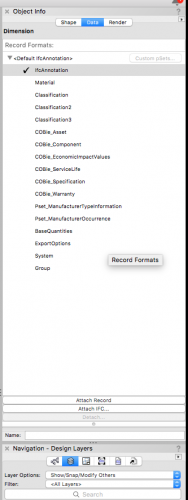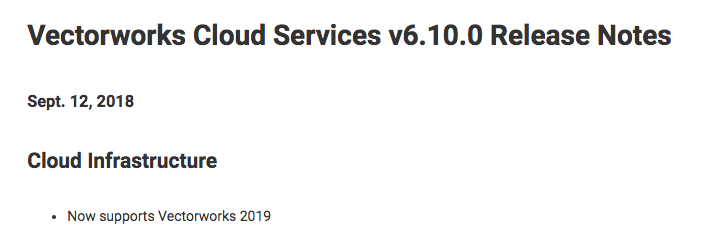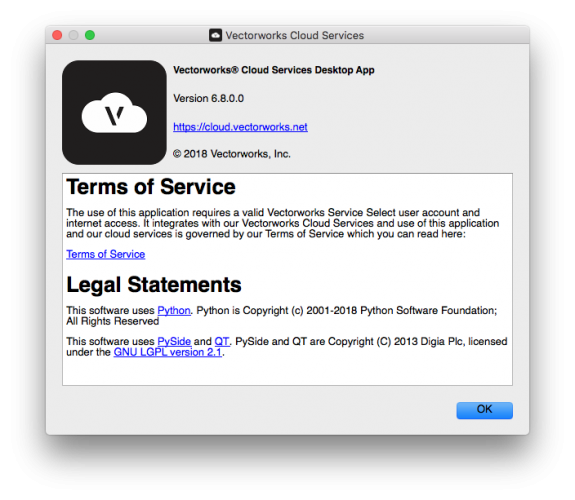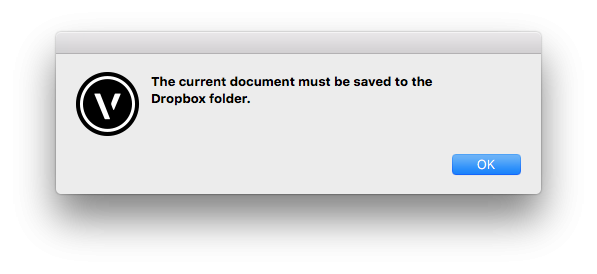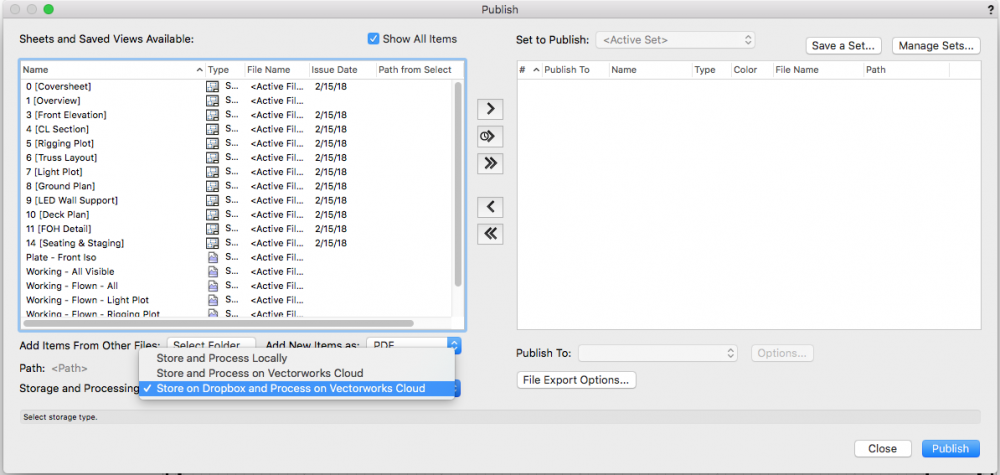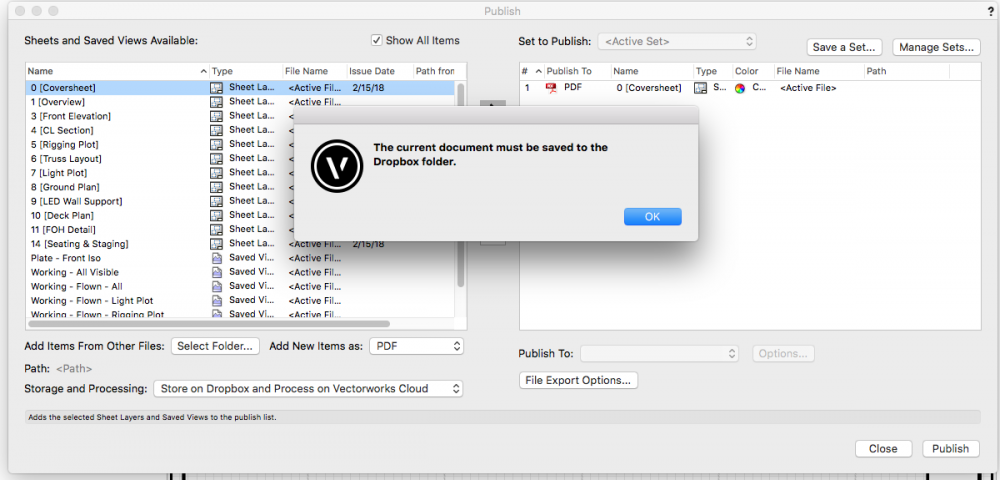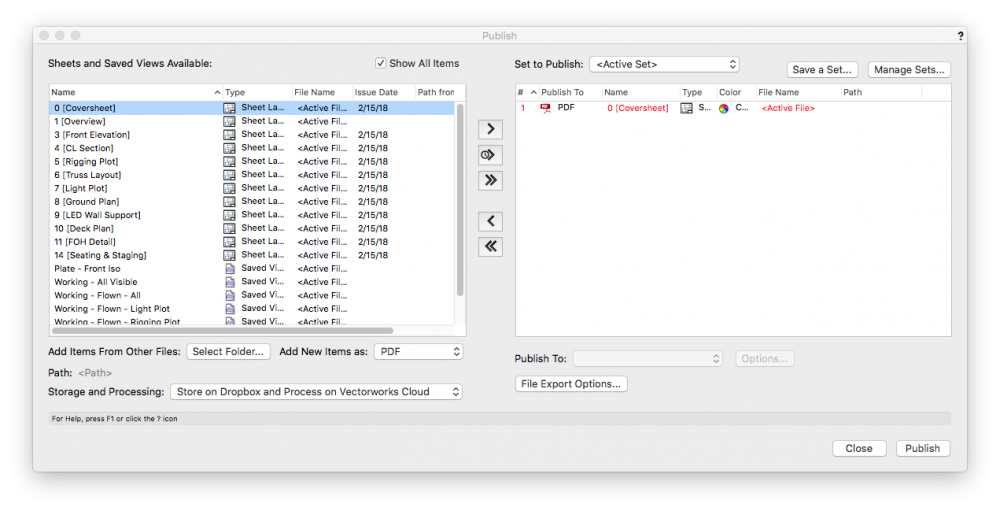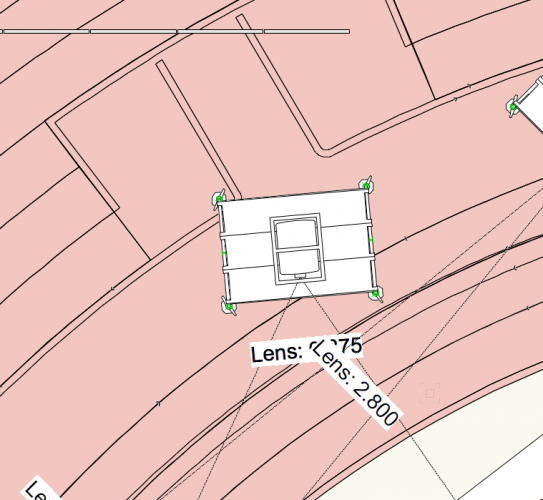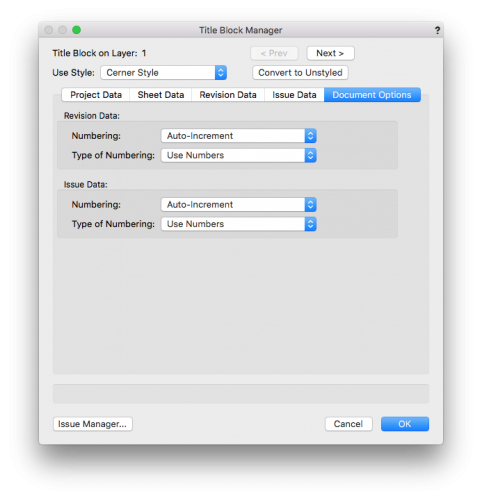-
Posts
442 -
Joined
-
Last visited
Content Type
Profiles
Forums
Events
Articles
Marionette
Store
Everything posted by Wesley Burrows
-

Title Block Border Settings Tab Between Fields
Wesley Burrows replied to Wesley Burrows's question in Known Issues
To be clear, yes. With that option checked it does work. SP1 however on it's own does not fix it. -

Title Block Border Settings Tab Between Fields
Wesley Burrows replied to Wesley Burrows's question in Known Issues
My experience mirrors that of Kevin's. -
Can someone explain to me why in all of the <insert your favorite swear word(s) here> can't I tab between fields in the title block manager other than the default uneditable fields? Like you can in nearly every other program on earth?
-
How on earth does one install the current version of cloud services? The release notes on the portal say that 6.10 is current. But whenever I download the "current" version from: https://cloud.vectorworks.net/download/latest/Mac This is what installs:
-

Lighting Instruments back to Symbols in Correct position
Wesley Burrows replied to EAlexander's topic in Entertainment
I'm not a Vectorscript wizard by any stretch, but it seems like a vectorscript should be able to take a selection of lights as input, step through each one, grabbing the x, y rotations from it, storing them as a variable, convert it back to a symbol, and then 3D rotate it back with the stored x, y rotations, then rinse and repeat it's way through the rest of the selection. Perhaps this should also be a wishlist item. I would imagine it's "working as designed" but I can't think of any reason why the current functionality would be desired over the proposed rotated result. -

Lighting Instruments back to Symbols in Correct position
Wesley Burrows replied to EAlexander's topic in Entertainment
Did you ever figure out a way to work around this Evan? -

Vectorworks Cloud Services v6.10.0
Wesley Burrows replied to Wesley Burrows's question in Troubleshooting
Anyone? -

VW 2017/2018 Cinema 4D Export Bug?
Wesley Burrows replied to Wesley Burrows's question in Known Issues
2019 SP0 Update: I have been able to export successfully 4 times and counting so far without a VW restart! Dare I say this bug has been fixed? Anyone else? -

OIP Data Tab - Bottom Half Minimized
Wesley Burrows replied to Andy Broomell's question in Troubleshooting
Default Braceworks: Adjusted Braceworks: After VW Restart: So yes, it appears to work with a default workspace. Though my 2019 workspace started as the default spotlight workspace. I modified it vs importing an old one. -

OIP Data Tab - Bottom Half Minimized
Wesley Burrows replied to Andy Broomell's question in Troubleshooting
-
I don't understand, according to the cloud services site the current app version is: Everytime I download and install the "Current Version" from the cloud portal, I still show:
-
I, like you, attempt to screw around with it about once a year, and I can almost never get it to work right. Then I give up, cause I actually need to get stuff done. I got hopeful with the last update as it said that they fixed problem with Dropbox for Business integration. But nope, I still get stuff like this all the time. The file's live in dropbox, they are always sync'd. VW Cloud has full integration to my Dropbox for business account. Then I get pissed at it and move on. I can see the value of it, I would like it to work. But so far, no good. Edited to add, I can get the Nomad app to output PDFs but then it just outputs everything. No way to control it. Just like what you were saying. That's what is confusing because you are supposed to be able to publish from VW like you usually would choosing your sheet set and telling it to process and store via the cloud: But even when I have that selected I still get this crap: Maybe you'll have better luck?
-
Is it possible to rotate the stand, scaffold in my case, independently of the screen's rotation. IE: getting it to fit on the mezzanine aisle of an area? I know you can shift, just wasn't sure about rotate.
-
I run dual 27" 2K screens on my Mac. I Tried a 4K monitor and I found everything too small, (I even used 55" 4K TV for a minute, that was comical) Most of the time I'm operating VW on one screen and have all of my reference material on the on the other. In 2018 I would say there definitely was an overall performance/stability hit when the second display was plugged in, but VW was the only app I experienced this with. So far, 2019 seems to behave better with this configuration than 2018 ever did.
-
I've actually had a mildly pleasant experience with 2019 thus far. I wasn't planning on using it right now, but out of sheer desperation with the complete failure that is 2018 SP4, I tried it and so far I haven't had nearly the number of beachballs per hour as 2018. Switching sheet layers is stupid slow though, 30 seconds or something. And the "new" to braceworks Structural Member tool doesn't work. I'm sure there are other things. Time will tell...
-
It's somewhat self explanatory. But I recommend a healthy amount of patience when you start to get in to it. You also have to pay pretty good attention to what you're doing to make sure loads really are added where you expected them and stuff. It seems to behave a bit more like you would expect it to in 2019. There were quite a few idiosyncrasies with the behaviour of things initially and though improved in 2019, I imagine many are still to be found when I have time to start running it through the ringer. So a lot of patience, and a healthy amount of double checking.
-
Along these lines I don't understand why you can't (or I can't) seem to get a single hoist to grab the load info from the Line Array tool let alone connect to it. (single point array). If I stick a point load under the hoist with the weight of the array and same Z value of the motor, that works. What am I doing wrong? Or is it really that stupid?
-
I agree with you, typically, the "open beta" ends up being the official release until service pack 2 or so. Something like Release SP0 = Open Beta, SP1 = Release Candidate.
-
Interesting. Since I can't actually draw anything with it, it's hard to say 🙂 My apologies for incorrect information.
-
As Scott said this is precisely the functionality the Braceworks module provides. It’s a great tool to be sure, and has been much improved since it’s initial release, but it is still relatively in its infancy. And as such it can’t handle all rigging situations you might encounter in the real world, but for those it does, it does well.
-
I suspect you are referring to the AEC structural member tool. We are referring to the entertainment rigging one. There are several tools in VW that share similar names but with somewhat different functionality. Confusing for sure.
-

Symbol Component Edit: Show Other - 2D
Wesley Burrows replied to Andy Broomell's question in Wishlist - Feature and Content Requests
Agreed! Up-voted. -
I only attempted to mess with this for a moment but I too was unable to draw anything.
-
I would imagine it would be generating a worksheet in Vectorworks with the info you want, exporting a CSV delimited version of it. Then use Microsoft Word mail merge (or similar), with that CSV as the data source. And format how the labels look/what size label.
-