-
Posts
445 -
Joined
-
Last visited
Content Type
Profiles
Forums
Events
Articles
Marionette
Store
Posts posted by Wesley Burrows
-
-
I have done curved LED walls drawing a line curved how I want, extrude it, convert to a nurbs surface and then do a surface array of an extruded rectangle that is the size of the LED module. You have to make sure you use fixed spacing so it doesn't distort your module size.
-
1 minute ago, LJ TMS said:
Lol, wow I hate stuff like that! Well at least you found an easy enough workaround.
I just checked my test file and I'm not seeing that issue regardless what view I save in. I'd definitely forward that to VW so they can take a look.
That's for checkin! I'll definitely get with VW Support. This crap always shows up when I'm staring face first at a deadline for submitting something. Never fails. Say Hi to Mark C. Audra, Mario and others! (I worked at TMS years ago in a previous life)
-
Update: After multiple profanity laden tirades that probably changed my 3 year old daughters life forever. Smashing some inanimate objects, and pacing around like a psychopath, I discovered if I save in a 3D view (num pad 5 in this case) and re-open it holds the correct rotations. If I save in Top/Plan, it all goes to hell. what. the. actual. F.
-
 1
1
-
-
Has anyone run into 2019 losing the rotation of these DLVPs after closing and re-opening the drawing? (saving before closing of course) Happens every time and is about to send me on a homicidal rampage. If I load from a recent backup file in VW Backup, it regenerates correctly. But again, opens wrong even when re-saving the backup over the master drawing. See below. These were vertical towers before closing.
-
I'm curious what tips and tricks people have for maximizing their efficiency with their template file. Default design layers/sheet layers/viewports etc.
-
@scottmoore Do you draw your plan view in position on the drawing? IE: If you had a vertical truss tower, would you draw it laying down in position, with the pivot point where, ever it would stand up? VS drawing the plan view in some arbitrary location in the document?
-
If any of you guys are on Service Select, there is a good video tutorial of DLVPs for truss raking from @C. Andrew Dunning (I don't know if it's available elsewhere)
-
53 minutes ago, Nikolay Zhelyazkov said:
Hello all,
I think that the Title Block Manager in VW2019 should have similar functionality for revisions?
Best Regards,
Nikolay Zhelyazkov
I'm on 2019 and the revision clouds don't seem to offer any type of linking functionality for tieing into the revision system. They are just a piece of cloud shaped geometry.
-
Bump
-
4 minutes ago, Mark Aceto said:
Even with a 10-core iMac Pro, it can still take hours to render using Renderworks, so the hardware isn't really the issue.
Right, I don’t know that I would use Renderworks as the hardware performance bar. As already noted by others Corona (which I use) and other solutions, can be worlds faster, even using the same hardware.
-
 1
1
-
-
On 11/21/2018 at 8:34 AM, Jim Wilson said:
Checking now, though the engineer I need may already be indulging in some early Thanksgiving turkey. If I don't get an answer today I will recheck Monday.Following up on the core limit. 🙂
-
Has the CPU core limit been lifted?
-
I’m not in front of my computer at the moment but there is a class called Truss-Simplified (I believe, or something similar), if you turn that off it’ll look more like truss.
-
3 minutes ago, Jim Wilson said:
According to System Report I have the internal display driven by the dedicated GPU and I still get very weak performance vs expected. However, you're supposed to be able to Get Info on the app and set it to use the dedicated GPU, which it does seem to do as the performance rises slightly over the internal card when going only to an external display and I have the integrated one disabled, but nowhere near the performance that I get from that card installed natively in a windows machine, or when I use it in the eGPU enclosure with the Mac Mini. I'll be poking at this more, I really hope I've just configured something improperly.Gotcha, I think I must have misread your original post. Reading it again it sounds like you've had the same lower performance under both configurations..... eGPU driving external display, and it just driving the internal display.
-
On 11/19/2018 at 6:31 AM, line-weight said:
Can anyone who has been brave enough to start using 2019 comment on whether the push-pull tool situation seems to be any different/better/worse?
I just tried a 2018 file in 2019 that was giving me all sorts of problems with push-pull and to me it feels like there is some improvement, but it's still quite laggy/beach-bally.
-
16 hours ago, Jim Wilson said:
I have had far less success improving the GPU performance of a Macbook Pro 13" both when using the internal integrated display as well as an external one connected to the eGPU directly. In some tests, I got scores even lower than the integrated card. I will test this further to see if its a configuration issue. It does not appear to be related to the RAM or CPU of the host machine as neither of these were anywhere near maxed out in Vectorworks or in Cinebench.
Is the eGPU driving both displays? Or just the external, with the integrated driving the internal display?
-
I have been playing with an eGPU off and on for a couple of years now. Due to some updates to tools that enable this on TB2 macs, I decided to try again the other day. (I have a 2013 nMac Pro which doesn't "officially" support them) but I have gotten my NVIDIA GTX 980TI to work fine. I realize that card is several years old, but it shows a MASSIVE improvement in Cinema 4D versus my FirePro D700s in OpenGL, but I can't really notice a difference in Vectorworks, and I'm not sure why that is. It seems like the 980TI should rail the D700s in VW too. ¯\_(ツ)_/¯ Maybe I'll temporarily try pulling my Titan X out of my PC and see if that changes anything.
-
 1
1
-
-
I actually use a script to toggle it off and on depending on what I'm doing but for example:
Base Setup: (3 - 10' Tomcat Bolted Truss Pieces w/ a Distributed Load running the length of)
If I double click to edit the load, choose path, it shows this when the show other objects during editing preference checked (by default):
It shows this with the same settings but in a top/plan view:And if I toggle the preference off it shows this (just a line):
giving me no reference to downsize it and snap to a different truss location. It would be amazing if it had reshape handles to remove/change/add vertices in the design layer. I currently have to delete and redraw them when things change.
-
My template has a mountain of classes in it, sometimes when I want to assign an object to a class, I'll type the class name little by little in the class search field, say I get to the end of it and there is no result because I realize the class doesn't exist. So I click on new class, which then just shows "Class Name 1" or similar, I wish "Class Name 1" would populate to what I already typed in the search field.
-
I wish you could reshape distributed loads with the reshape tool rather than trying to edit the path which won't allow you to see the underlying objects to snap your adjustments to.
-
I'm a big fan of the way @C. Andrew Dunning implemented this in his plugins. Would love to see something similar happen across the board.
-
 2
2
-
-
Yes please, grapples and such.
-
-
1 hour ago, Lau_Ash said:
thank you, this is really helpful. Are you also able to covert these two files for me please into DWG 2017. thanks again.




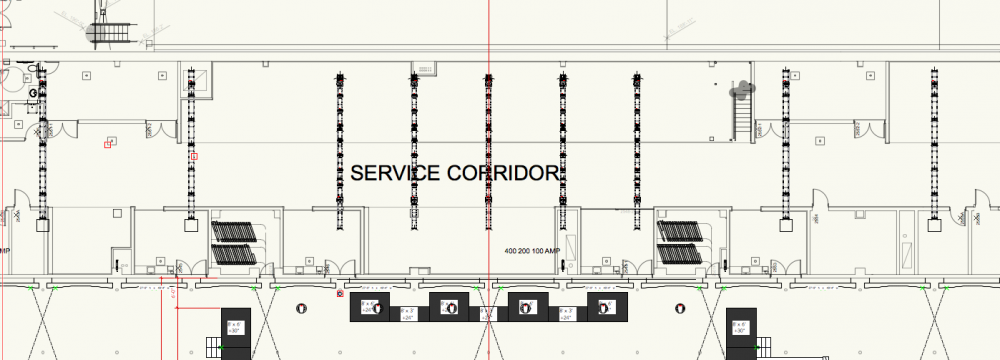

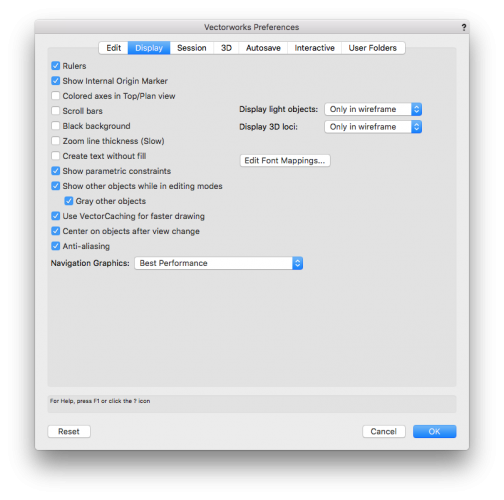
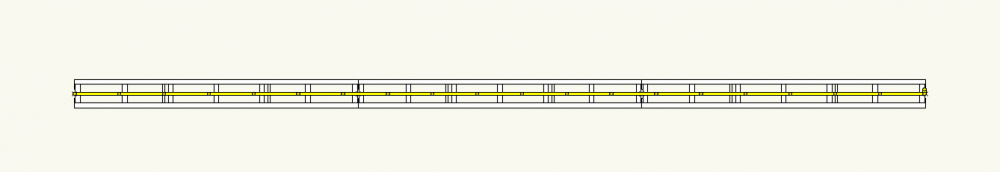
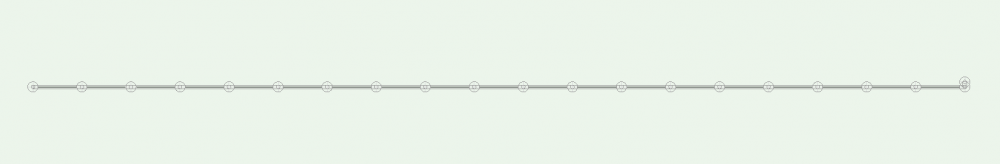
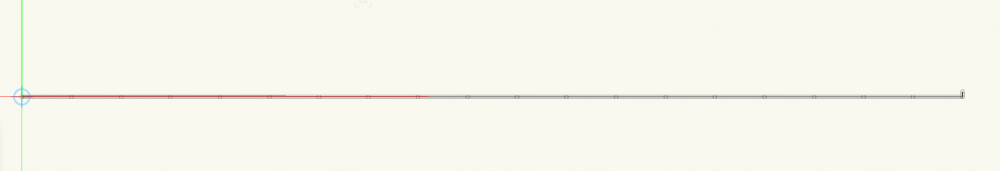
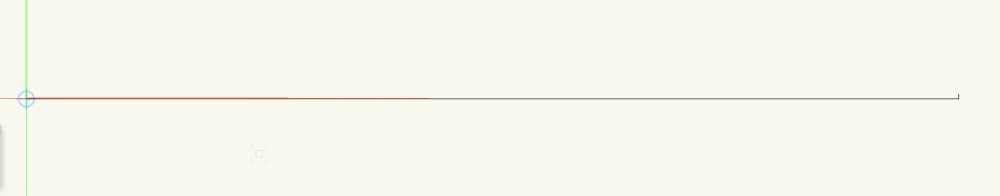
Raked Hanging Position Truss
in Entertainment
Posted · Edited by Wesley Burrows
Good people there for sure. I was there 2003/2004. Mario was one of my favorite dudes! Learned a lot from Him, Finley, Heath, Ray Ray, Laird, Scottie. Everyone really.
Also FWIW tech support contacted me back acknowledging that it's not working as intended and submitted to engineering for a fix. It's related to truss objects (insert truss tool). When I've used DLVP's previously in 2019, but so far I was displaying scaffolding and light ladder positions and didn't run into this problem. I don't know that it's problem with the PIO truss tool.
-W