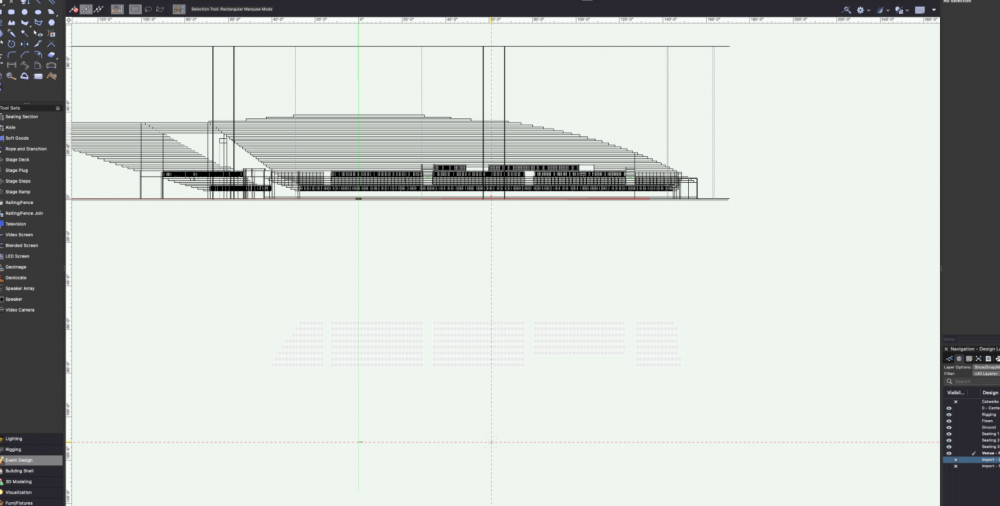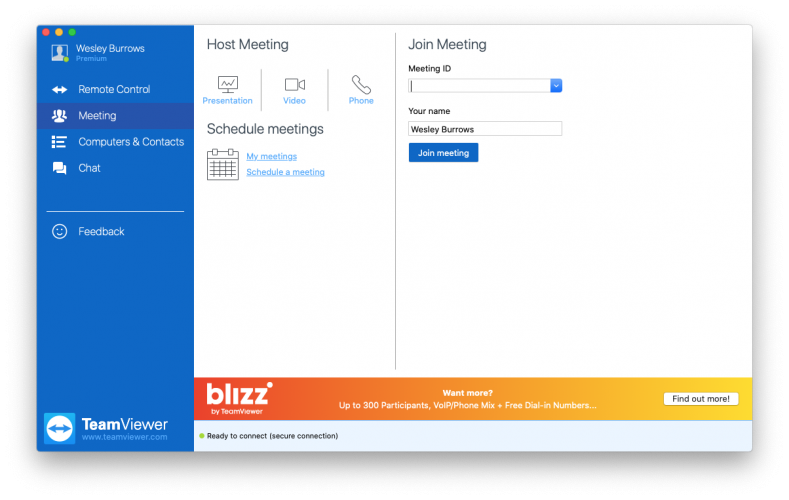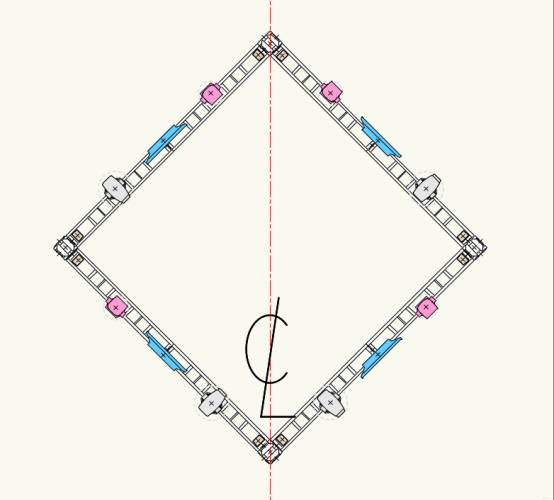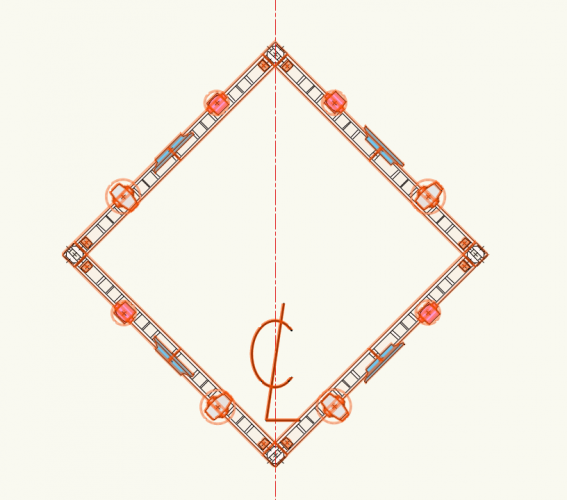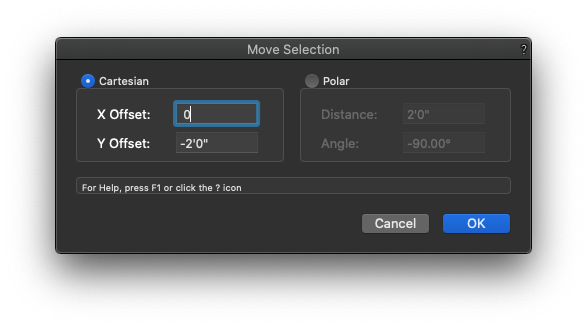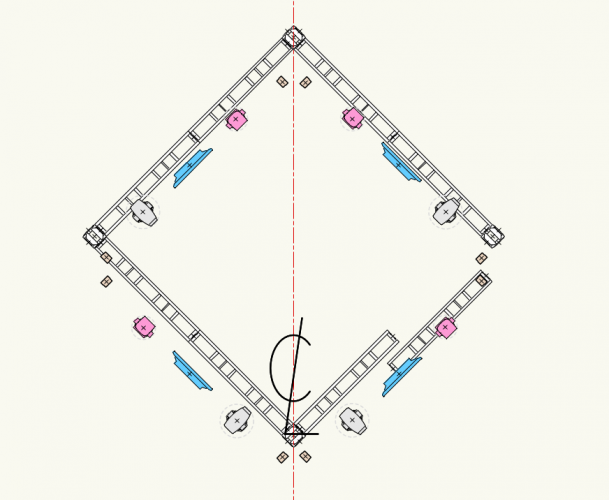-
Posts
445 -
Joined
-
Last visited
Content Type
Profiles
Forums
Events
Articles
Marionette
Store
Everything posted by Wesley Burrows
-
I round up to the nearest foot using this: =ROUNDUP(0.5+VALUE('Soft Goods'.'TTLSGLngth'), 0) Then use cell formatting to be a dimension.
-

Apple macOS 12 Monterey Compatibility - Feedback
Wesley Burrows replied to JuanP's topic in News You Need
I was having full on system lock ups and force restarts after periods of time. Only occured when using VW. Just regular modeling and stuff. It would happen several times a day. After more reading, about some memory leaks in 12.1 particularly when using a "custom cursor". (which I don't use) but it occured to me VW changes the cursor often to reflect different tools and tool functionality. So watching the activity monitor over the course of a day it seemed like the ram usage would go up some with each change. Granted I have 96GB of system ram, so it's pretty hard to swamp that. And honestly I never saw VW use anything egregious in the ram department. So it might have been something else. Either way something changed with VW SP2.1, I no longer had complete system crashes, but I did experience strange stuck geometry after a while of drafting. Random symbols from really any layer, off or otherwise . They would have a stuck plan view on the screen plane where the pen changed to white, and the fill to light grey. They would just appear, and I couldn't interact with them, i couldn't figure out the series of events that led up to that happening. A screenshot example is below. (those were the tops of some simple chair symbols). And this is milderer, other times it was all sorts of random stuff from the venue DWG. (which was mostly off). It wasn't all symbols either, and most of the time it wasn't even all of the SAME symbol. Super odd. Either way, MacOS 12.1. was No Bueno for me. MacOS just released the 12.2 Release Candidate, 12.2 has been good to me since the Beta 2 of it. Props to @Gunther and @Mike Lamb for trying to help me work through this. -W -

Apple macOS 12 Monterey Compatibility - Feedback
Wesley Burrows replied to JuanP's topic in News You Need
As an update to my earlier post. I updated to Monterey 12.2 Beta 2 and VW 2022 SP2.1 and it seems to have resolved my problems. 12.1 seems to have some problems. -

Apple macOS 12 Monterey Compatibility - Feedback
Wesley Burrows replied to JuanP's topic in News You Need
Ok, so I'm used to Vectorworks crashing at this point, but wow with SP2 it seems to be much worse, It used to be force quit (or the application would just disappear) re-launch and get as much work done as you can before the next crash. Now Vectorworks seems to be bringing my entire machine to its knees, have to physically power off. Completely unresponsive. This only happens using Vectorworks. VW 2022 SP2 on Monterey 12.1 using 2 - 2K Thunderbolt Displays and 1 - 4k Vizio TV. This happens during basic 3D modeling, push-pull, navigating, and shaded view walkthroughs. -
I know this post is old. But as a Stage User, you might seek out an alternate solution if you haven't already. It's currently not fully functional with R23 and newer. The Slack channel has all but been silent for like 7 months. I haven't heard any updates on the status since March of 2021. Dunno if the pandemic did a number on them or what. I really like it, but I'm stuck with R21 if I want to use it, and R21 while working on Big Sur, has been pretty buggy for a while. R25 works great, but I lose stage. -W
-
Yes! All this for sure! I tend to make hybrid symbols of different levels of the space, including the roof on different classes, and then make a venue symbol of the whole thing. So you can turn pieces off if you need to. In the roof symbol I tend to make it a hybrid with the only thing in the 2D geometry being a loci, (or sometimes simplified rigging/steel, but I usually leave that separate.) I do this so I can see the roof structure when flying around in 3D but it's not in the way with top plan. (Or I can turn off the roof class, etc.)
-
This arena in particular was sort of a pain because it was originally constructed in the 1930's and has been renovated several times, so the DWGs, and in some cases the hand-drawn original section drawings, did not agree with each other. Reconciling them in to agreement was an interesting mind exercise. It took a lot of help from the site survey notes, dimensions and a bunch of pictures. In any case, after you have a solid frame work, it really comes down to time and how much detail you want to put in to it. I think that Arena as shown above took about a week to model. I used everything from extrude along a path, loft surfaces, nurbs, simple extrudes, add/subtract solids, extract tool, to the projection tool and more. It takes a fair amount of familiarity with the 3D modeling tools available to figure out what might be best to use for a particular task. Eventually you start looking at real world objects and think about what tools you'd use to model them in real time, it's a sickness. But generally speaking I work from the arena floor outward and upward. It really helps to have section views for elevations, but those aren't always available for some spaces so, I also rely on site survey notes, and in some cases photos with some educated guesses based on typical dimensions of different construction materials/doors etc. But for a few hints, you can take a section view of a lower bowl of the arena, draw a simplified version of it (basically like you're looking at a set of stairs from the side) and extrude that along the path of the arena floor. Some arena's don't have a lower tier that is the same the whole way around, so you could do a series of the above, for each different section. I've also used the loft surface tool to create the different tiered bowls. Every time I do it it's a little different, and every time you learn different ways of doing stuff. There really isn't a right/wrong way, it's what works for you. You kinda just gotta go for it and not be afraid to make mistakes and learn. I know that's not exactly what you asked, but I hope it helps.
-

Break line trim
Wesley Burrows replied to VincentCuclair's question in Wishlist - Feature and Content Requests
Here we are in 2020 now and this still isn't a thing. -

Working with clients remotely
Wesley Burrows replied to Cadplan Architecture's topic in General Discussion
It's a better experience if they do but there is a web browser client too. -

Working with clients remotely
Wesley Burrows replied to Cadplan Architecture's topic in General Discussion
I use Teamviewer 12 (cause I have an old perpetual license for it) But you just launch it and choose meeting Choose Presentation You'll get this dialog and then you can just invite people with the green person + icon. (You can also schedule a meeting for later or one to repeat using a meeting ID for a specific project with recurring meetings) Hope this helps -

Working with clients remotely
Wesley Burrows replied to Cadplan Architecture's topic in General Discussion
Nearly all of my collaborations since 2016 have been digital in nature. I've used Google Hangouts, GoToMeeting, Skype and Teamviewer. I've used Teamviewer the most and like it because remote clients can click on the presentation screen and their cursor shows up on my screen which is great when they are pointing something out/referencing an object because I can quickly see exactly what they are talking about. There are also a ton of iMessages screenshots back and forth early in the process. (Most of my co-collaborators are Mac folks) -
I use the Stage Plugin, and it works nice. Most of the stuff I do is conceptual so it's a mix of Stage fixtures for beamage and trash + hidden lights actually lighting the scenes. The model comes in to C4D from VWX but I usually omit any lights and do all that in Cinema. Then the LX plot gets nailed down later. Stage is supposed to support MVR now, but I haven't tried it yet.
-
The "Load More" button on the courses page is beyond irritating, it only loads 4 more. Why can't it just load the next segment of 12 as you scroll down? This isn't 1995, we aren't on 56k modems.
-
That's pretty awesome you're a Doctor AND an Architect! Kudos!
-
How's everyone holding up out there? It's kinda been a bloodbath in the live events world lately.
-
I won't be there this year either unfortunately. A lot of the live event industry is in capital conservation mode with all the cancellations of events. https://www.isitcanceledyet.com/
-
This post right here. x1000. I'd rather have a rock-solid specific area of focus oriented program than one that tries to do everything and fails at most of it.
- 160 replies
-
- 1
-

-
- vray
- twinmotion
-
(and 2 more)
Tagged with:
-

Improved Functionality With Schematic Views
Wesley Burrows replied to Ryan Seybert's question in Wishlist - Feature and Content Requests
I think you have these switched, if I recall, hidden line uses the CPU and if I recall correctly it's single threaded and is slow AF. GPU or Multicore CPU would be a vast improvement (unless this changed in a recent version). I agree with your points though, there are a lot of real world situations where schematic view can't handle it, and while I can appreciate the goal of it, it's fairly half-baked. And I don't know what has happened to DLVP's in this release, but they are almost unusably slow in 2020. -

VWX 2020 crashing after latest SP update
Wesley Burrows replied to Cyndi S's question in Troubleshooting
I'll give it a try when I have some free time, I have to say, resetting my preferences every time this program craps it's pants is enraging. I can literally think of no other professional piece of software that requires as much preference wiping/reinstalling as this one. It's akin to the mid 90s when Windows was behaving stupid and the canned answer was reformat and reinstall Windows. It became just a thing people did every few months or whatever. -

VWX 2020 crashing after latest SP update
Wesley Burrows replied to Cyndi S's question in Troubleshooting
Ditto. SP2.1 seems to be a stability regression. -
Fun Fact, same thing happens if you select all, drag down and tab to put 24" in the length. Also happens for a co-worker on his machine using Mojave. UPDATE: The Vector-workaround is convert the truss to a symbol, then move it. Braceworks seems to be breaking it. Completely infuriating.
- 1 reply
-
- why is this broke?
- seriously
-
(and 1 more)
Tagged with:
-
I'm trying to do something stupid simple and it screws up every time. I'm taking this and trying to move it downstage 2'. So I select it all: cmd + m Then I get presented this lovelyness: W.T.H. how is something so simple broke. I get similar dumbness with the mirror tool. The mirror previews in the correct spot, then it puts it somewhere totally wrong.
- 1 reply
-
- 1
-

-
- why is this broke?
- seriously
-
(and 1 more)
Tagged with:
-

Data Tag Changes from 2019 to 2020
Wesley Burrows replied to Wesley Burrows's question in Troubleshooting
Thank you! This workaround did indeed work! -

Data Tag Changes from 2019 to 2020
Wesley Burrows replied to Wesley Burrows's question in Troubleshooting
This is still busted for me on Catalina and 2020 SP 2.1