-
Posts
442 -
Joined
-
Last visited
Content Type
Profiles
Forums
Events
Articles
Marionette
Store
Posts posted by Wesley Burrows
-
-
Aren't graphic legends supposed to recalculate on publish? (I would hope they are supposed to) Because it seems they do NOT.
-
 2
2
-
-
FYI, Maxon released updates to Cinema 4 and Redshift that have solved the shaders compiling issue for me in Cinema 4D on Ventura 13.1 beta 2. I assume Vectorworks won't be too far behind with an update. Other than that 2023 SP1 on Ventura 13.1 beta 2 is running great for me.
-
 4
4
-
-
23 hours ago, Kees W said:
That description of the issue isn't very clear to me. Does this RenderWorks issue occur only when you also have Redshift installed, or also with just VectorWorks on the machine?
Whenever Redshift is asked to render something, it has to compile some base shaders before it can start rendering, on previous OS versions there were some "pre-compiled" shader libraries that reduced the amount of shaders requiring compilation and thus let you get rendering much faster. As of yet, these pre-compiled shader libraries don't exist for Ventura, so it has to compile them each time thus triggering a delay.
As I mentioned earlier, this is also the case when rendering directly in Cinema 4D on Ventura. So Vectorworks isn't the only software affected by this.
-
 1
1
-
-
1 hour ago, Pat Stanford said:
One known problem with VW2023 and Ventura is a very long delay (~1 minute) the first time you do any RW or Redshift rendering. From my understanding, this will be fixed for RW with the next service pack. For Redshift it will require an update of Cinema 4D. Hopefully also in time for the next service pack, but not guaranteed.
For what it's worth Redshift does the same thing in Cinema 4D, takes several minutes to compile shaders the first time. (with Ventura). I didn't previously do this.
-
 1
1
-
-
On 10/19/2022 at 7:07 AM, jcogdell said:
Hi Wesley
I've had a look at your file and it looks like there are 2 issues that combined are causing the problem.
The first is a known bug where if the bumper has a hanging angle hoists will not correctly attach to it.
The second is also bumper related, I'm not sure if this is a works as designed or a new bug but using any option other than 'Symbol' 'Default Bumper' icauses Braceworks to give the error message that the speakers are not properly supported.
To fix your arrays, change the bumper to to use the symbol option and choose the default bumper symbol, then change the bumper angle to 0°
hit the update button in the array properties and reattach the hoists.
You should then be able to calculate the arraysThank you!
-
I swear that this works/breaks every other release. I think it might have even worked with 2023 SP0, but with 2023 SP1 it doesn't work. It shows the red smart attachment point just like every other motor. I would think this would be one of the easier things to get working consistently in the complicatedness that is braceworks. It doesn't matter if I snap the motor to the bumper....
Or bring the bumper to the motor:
Either way, i get this:
We are 5 years in to Braceworks and it's still doing stuff like this. Help!
-
-
In most other software, if you lock an object or a layer, that means you can't interact with it period. If you need to duplicate or interact with it you unlock it. The entire of point of a locking something is to prevent access to it. So, to me, it's either poor function naming or poor functionality. It should be called "restrict" or something, perhaps with assignable restrictions, much like the cinema 4d protection tag, cause it certainly isn't completely locked down.
-
 1
1
-
-
3 minutes ago, jeff prince said:
This is not a bug, it’s a feature.
I have to assume this is sarcasm.
-
-
Amazingly enough, for me 2023 has been more stable thus far than any release I've used since 2016. And believe me, I've been vocal about it. I still have 2022 waiting in the wings if 2023 decides to start acting a fool though. I'm a crazy self-sabotaging early adopter, but the general consensus around here has been wait till SP2 or SP3 for each new release.
-W
-
 1
1
-
-
1 minute ago, klinzey said:
Yes, that looks to be a very strange bug with the criteria editing dialog and it also exists in 2022.
For now, select the database header row and Edit Database Formula and edit the formula so it says ..... ('Video Screen'.'HideScreen'=FALSE) rather then ('Video Screen'.'HideScreen'=TRUE)Thank you!
-
Hi! I'm trying to make a worksheet that shows only screen sizes for objects that don't have their screen hidden. Pretty simple right? Well, everytime I set my criteria:
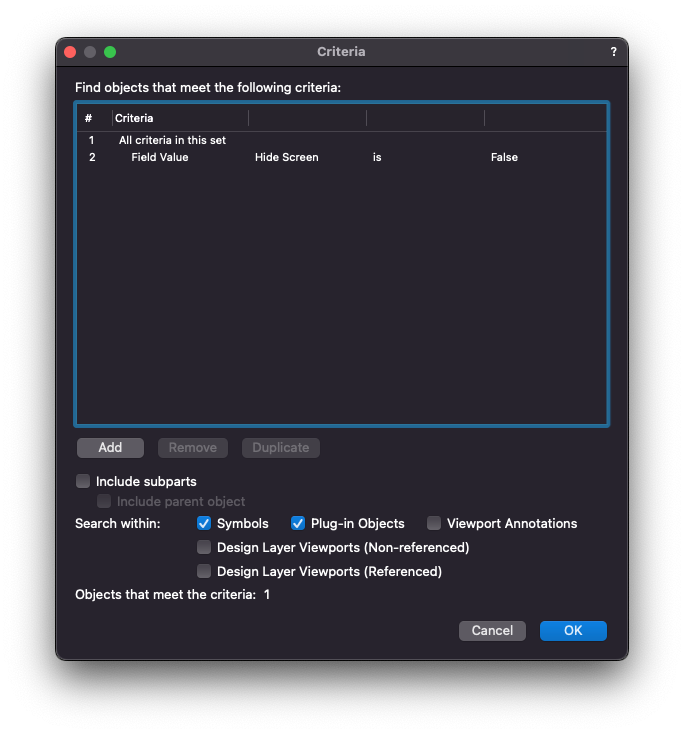
Looks good right? Hit ok, and it doesn't show the desired result, it wants to only show objects that's screens are hidden, the opposite of what I'm after. So I edit the criteria again and low and behold:
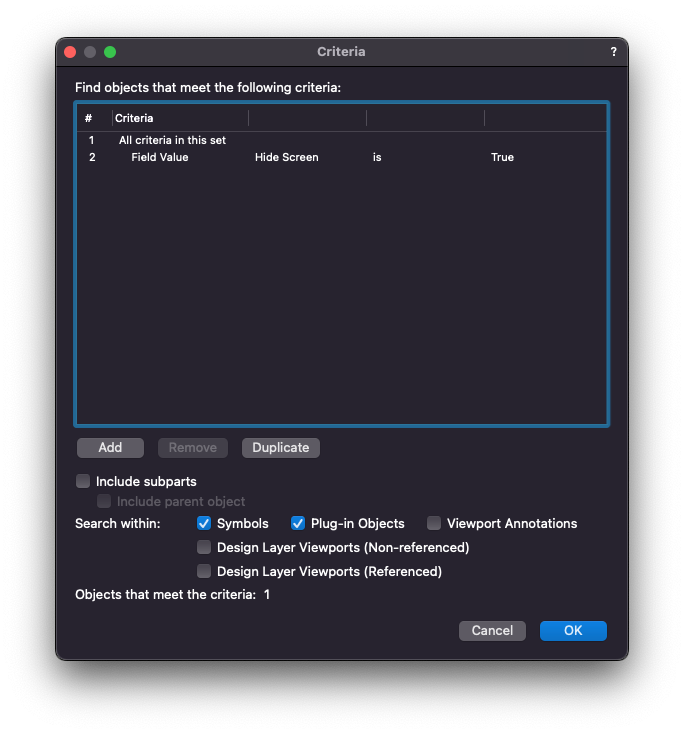
It reset itself to true. It doesn't matter what permutation I make of "is" and "false". Or "is not" and true. It always resets after ok to the equivalent of showing only screens that are hidden. Anyone??? @C. Andrew Dunning
This is the stock plugin on VW2023. I haven't tried in 2022 yet.
-
It's really odd, they render clean sometimes, but most of the time not. It doesn't seem to matter what 3D conversion level I have I have set either.
-
-
Hi, I tried filing a bug report for this maybe 6 weeks ago. Never heard anything. But if you make an object, select it, right click and choose lock. (It should turn grey). If you select the grey (locked) bounding box/object and option drag, you can still duplicate it and move the duplicate. If you command+D it will duplicate but you won't see it unless you have offset duplicates on. The move tool will also duplicate the locked object. If something is locked I would think none of the above should be possible.
This is particularly irritating if you have say a venue base plan that's locked and you inadvertently grab it and whatever item you're actually trying to duplicate.
This has behaved this way for a while, all of 2022, and still behaves this way in 2023. Can anyone here lookup if the bug I submitted about it actually went anywhere?
-
 2
2
-
-
Does anyone have any insight on why hidden line rendering often produces stuff like this as seen in the truss end. Please note I'm not cutting through the truss at all. Truss objects seem to have this behavior most often, but it seems to be hit and miss. This was from VW2023, but it behaves similarly in 2022.
-
- Popular Post
- Popular Post
FYI, just found it in the portal.
-
 7
7
-
On 9/5/2022 at 3:37 AM, mhersland said:
Hi Tom and Jesse
Thanks a lot for your reply.
I am a frequent user of Vision, and enjoy doing previs. with it. As well a am a Grand MA user, and bought the viz-key from MA, to be abto to pre-vis when not at my console.However I am not super impressed by the rendering quality, compared to what Renderworks can do.
I miss being able to export more photorealistic renders, including the calculation of bounces, and reflections.
If it is my lack of knowledge please let me know.
However I tend to see people post renders like the ones attached. I struggle a bit on getting the same amount of detail with Vision.
I mostly do theater work, and enjoy checking my angles and sketching directly in vectorworks.
Best from Mathias
Hi! I actually did the bottom (CHC 2018) render several years ago. I draw/model most everything in Vectorworks (though I do replace chairs/people with high poly assets in Cinema) and then render/texture/light it all in Cinema 4D, that image was rendered using the Corona Render Engine. I've since switched (mostly) to using Redshift because it's super fast, particularly with volumetrics, also in Cinema 4D. Previously I was comping a standard volumetrics pass over the base render in photoshop.
There is just way more control available in Cinema and it was nice not having Vectorworks tied up rendering for hours when I could've been working on another project. I know Vectorworks Cloud Rendering is a thing, but I always had really hit and miss luck with it, which isn't a fun game on deadlines. Though I have found it become more consistent for me recently with cloud publishing.
Quite honestly I could never get anything I was particularly proud of out of Vectorworks alone, believe me, I tried. That's not to say it can't be done, but to quote Evan Alexander it was a lot of "Render, Render, Suck. Render, Render, Render, Still sucks". repeat ad nauseam. Once you use something with an IPR (Interactive Preview Renderer) you'll never go back. To be fair, once I switched to this workflow I haven't attempted to use Vectorworks to render since. I know there have been improvements/changes and Redshift is in some capacity available in Vectorworks today, but I haven't messed with it.
Also, to be clear I'm not trying to illustrate exact 1:1 lighting looks for clients either, I'm just giving a visual representation of the intent of the design. It's been a while, but I think the above render took about 40 minutes to cook vs like 5 minutes for the below (which is also twice the resolution of the above, and full disclosure I have 4 GPUs so that helps). Screens blurred for client confidentiality, but other than that no post processing was done.
I think ultimately you have to choose what is most important to you, render quality, convenience, speed, flexibility, cost, etc. Would it be easier to keep it all in one piece of software? You bet! But I don't think I could achieve the quality I'm after doing that.
Asking questions is how I started too. @EAlexander helped me very much on my journey, dude's a rendering wizard, wealth of knowledge, and just excellent human being. I wish you the best of luck!
-
 2
2
-
-
- Popular Post
- Popular Post
15 minutes ago, Kevin McAllister said:^ this is definitely going to be a thing. The proper option is to have a free public beta (like Rhino). If I'm going to be a continuous beta tester I would like a reduced rate (and would happily take one) for being one.
Kevin
I mean, compared to any other commercial software, I feel like I've been running a beta version since 2016. Vectorworks, by a landslide, is the least stable, greater than $200 software I've ever used. I love Vectorworks, when it vector-"works". I tried to get in on the actual beta process sometime ago, but that sure is an elusive process. I genuinely hope this is a positive move for stability and update frequency.
-
 9
9
-
I had this problem for a while several months ago and it vanished with the latest version of cloud services. The below version works for me. You might make sure you're current, I've found mine doesn't always auto-update.
Also FWIW, all my stuff is on dropbox. I don't use the vectorworks cloud for storage.
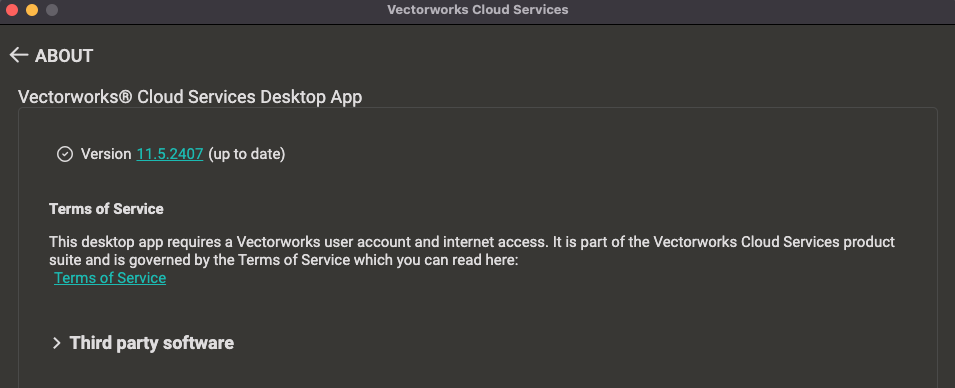
-
 1
1
-
-
I thought the whole point of the new updater was the fast deployment of hotfixes and stuff. It's been a month. I take it we're waiting for SP4 for this to get fixed? I get you can roll back to SP3 to fix this, and that just breaks other stuff.
-
-
3 hours ago, Grayson said:
Hey Guys,
Similar topic - are you aware of any way to round the "TTLSGLngth" total running length to whole inches? Maybe its not possible since its text? I've used Pat's method to convert it to a value without the subtraction but it returns the value in feet with three decimal places. Is there a way to then convert that to feet and inches in whole numbers?
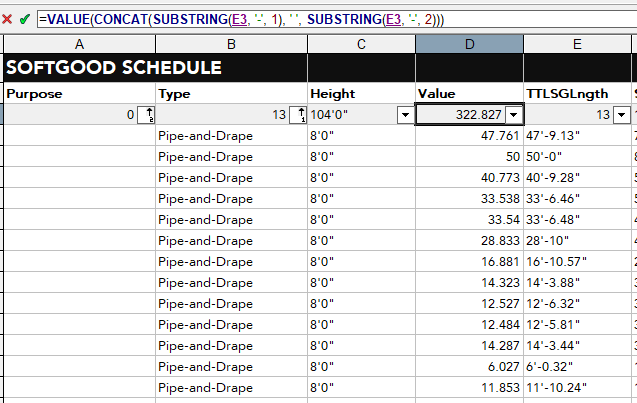
I round up to the nearest foot using this:
=ROUNDUP(0.5+VALUE('Soft Goods'.'TTLSGLngth'), 0)
Then use cell formatting to be a dimension.



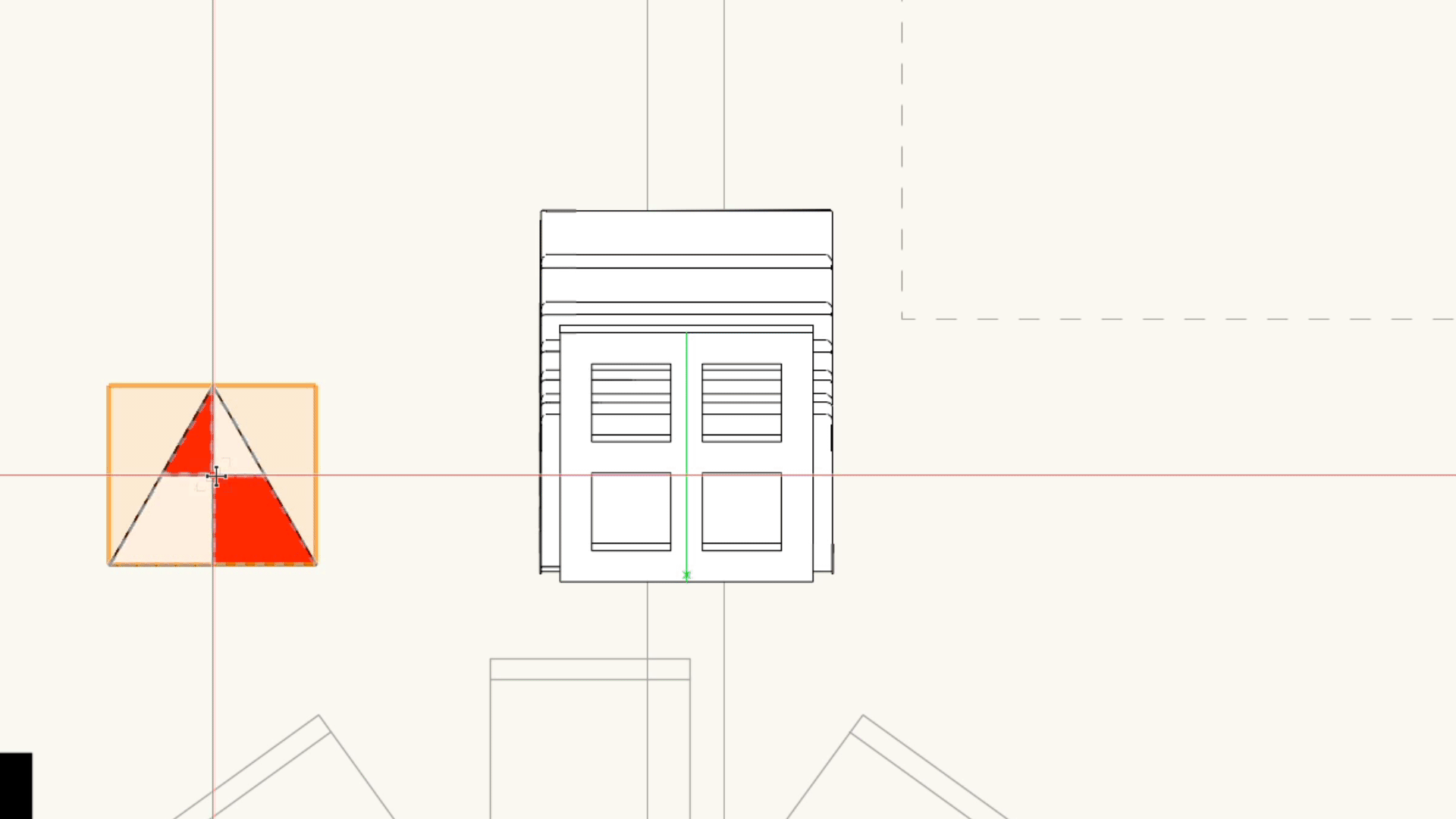
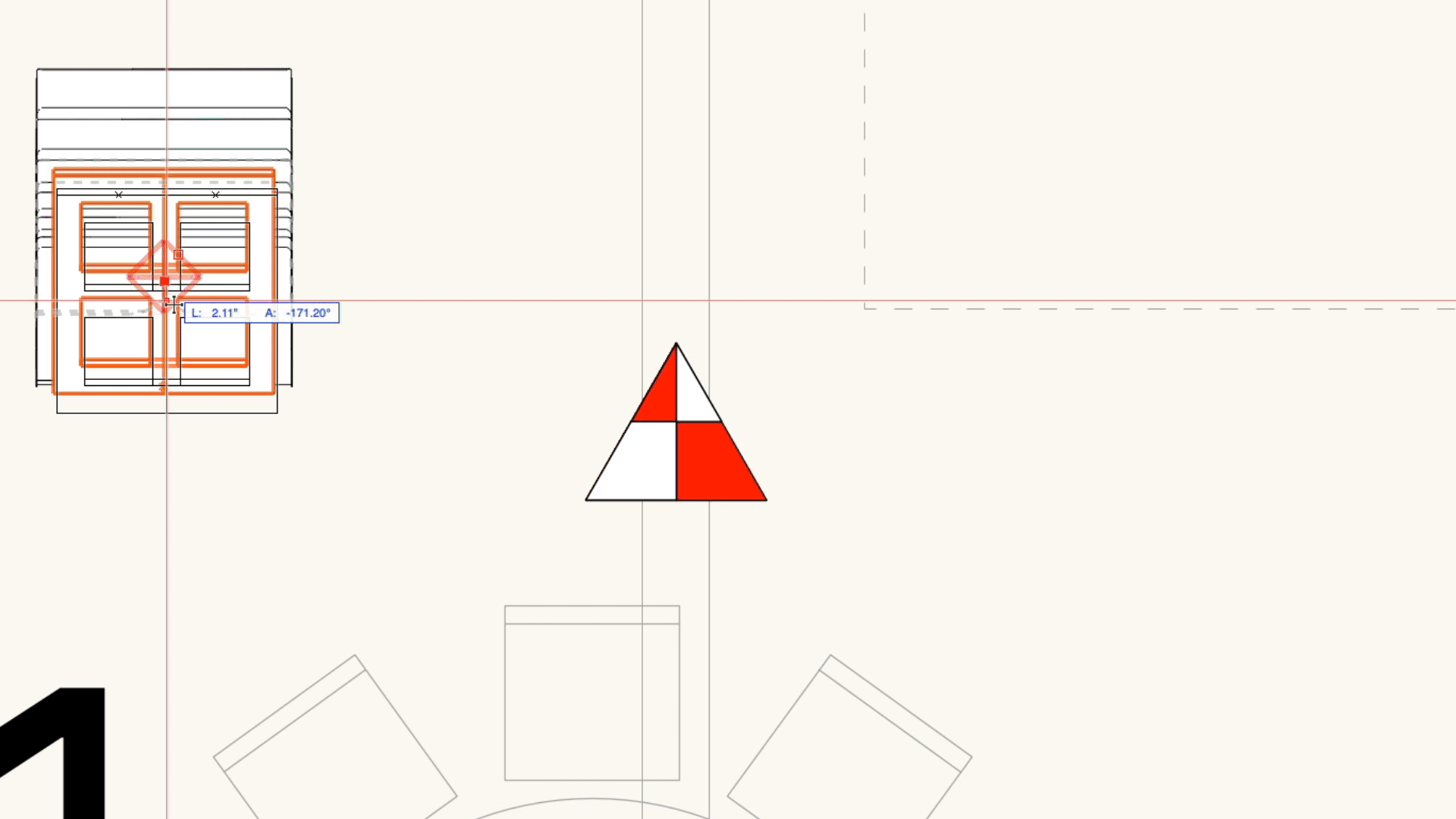
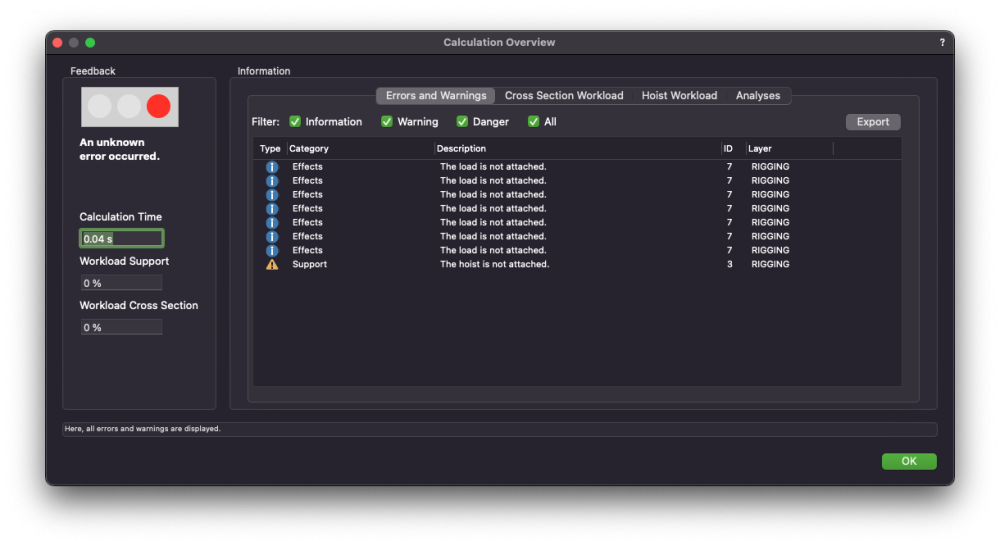
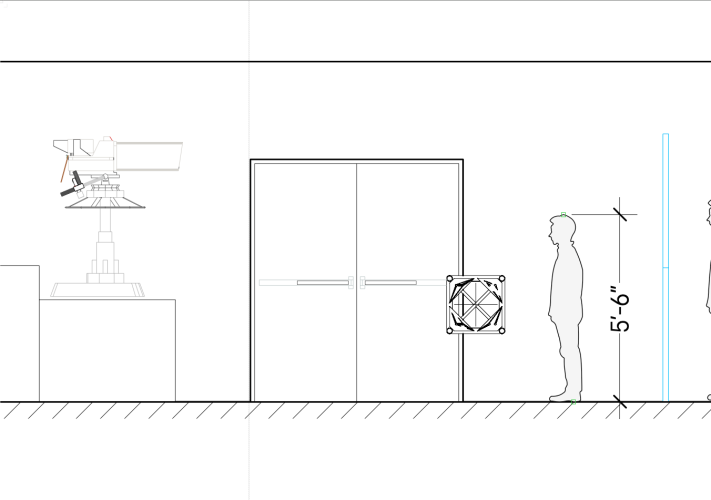


Graphic Legends Recalculate on Publish?
in General Discussion
Posted
Anyone smarter than me know if this should be filled as a bug report or an enhancement request? I can only do bug reports.