-
Posts
445 -
Joined
-
Last visited
Content Type
Profiles
Forums
Events
Articles
Marionette
Store
Posts posted by Wesley Burrows
-
-
On 9/21/2017 at 1:28 PM, wprescott said:
so when you use the truss insertion tool i don't believe you have to. attaching lighting is fine its other things like speakers and screens.
but to answer your actual question, yes i have tried that but these things still dont attach properly to the truss.
ALSO, when i want to do arrays off a single point and there is no truss required, how do you get that to attach to each other. i have tried converting the arrays to truss but still no luck
the only work around i have found is to not include these items in the calculations and then inserting a load point on the truss where my speakers, screens, projectors, etc. are
I have the same issue. 2018 SP1.
-
On 9/21/2017 at 1:01 PM, Rob Books said:
I know probably silly question, but did you turn your truss into a hang position? they should connect after it is converted.
I have done this and drawn things on a hanging position and they don't auto-attach. I have to right click and manually attach everything other than lights. (most of the time, some times lights too)
-
Ok, good to know. Thank you!
-
Ok, I have created a hanging position and attached an LED wall with a total weight of 1000lbs. If I click the hanging position the "Total Hung Weight" in the object info palette shows 1000.00lbs as it should. Say I change the weight of the LED wall to 1200lbs and click on the hanging position again. "Total Hung Weight" still shows 1000.00lbs In order to get the Total Hung Weight to update I have to reattached the LED wall load, OR attach another load OR move the hanging position. Then the Total Weight Load updates. I would think this would auto-update with changes. I've tested this with the soft goods PIO and LED screen PIO. Same result on both.
-
Ok, I can't figure this out. I have an LED ticker/ribbon wall that's 1 panel high and 68 wide. Each panel is let's say 20#s. 20 X 68 = 1360#'s total for the wall. If I put 1360 in the Total Weight field, the math it does for distributed weight (8,155.94 lb/ft) makes absolutely no sense. What am I missing? I also don't understand why I can't put the per-panel weight in a field somewhere and then have it keep the math correct based on the total # of panels as changes and cuts happen.
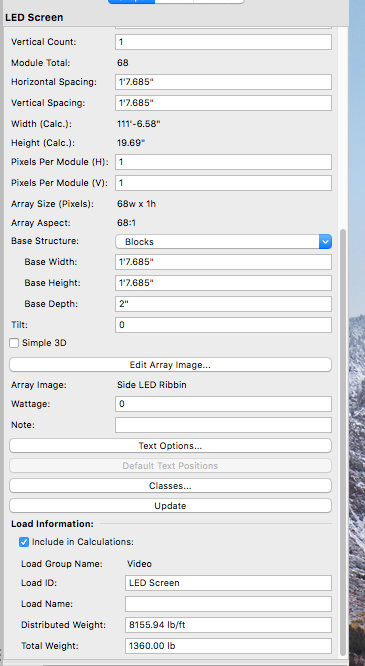
-
These are the export settings I've been using. When I've messed with Include in the past it hasn't seemed to make any difference. If I uncheck camera's or backgrounds or something, they still show up in C4D like they were included anyway. (When the export works correctly)
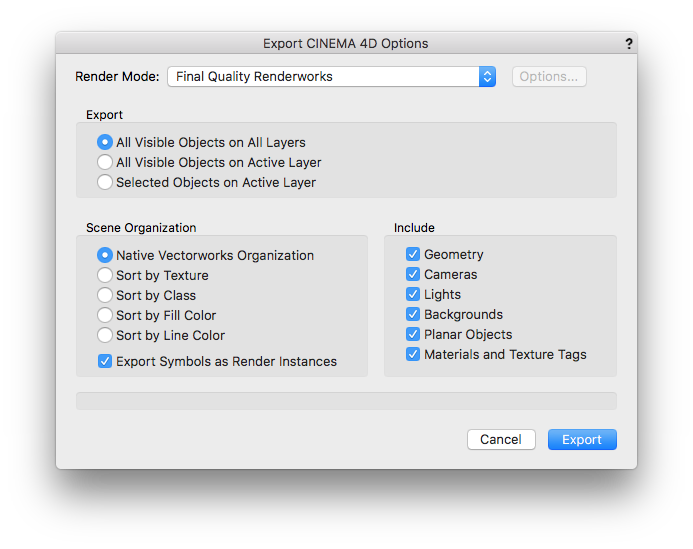
-
To further clarify. In my case it still fails after one or two exports BEFORE merging in C4D. There isn't a VW crash or any notification that VW is aware of the failure. So say I have a VWX that is Project Master.vwx, I export it to File A.c4d that ends up being 20MB and works great in C4D no problem, Then I make some geometry updates/changes to Project Master.vwx and re-export a File B.c4d, It's still around the same file size and also works. Finally I go back and make a few more changes to Project Master.vwx and export to File C.c4d and now the size is 16kb's and of course won't open correctly in C4D or merge correctly. Any subsequent exports from VW to C4D produce a resultant .c4d in the KB range and will not work correctly until I restart VW again. Then the process repeats.
This would be using Export to Cinema 4D (3D Only) menu item most of the time, but Send to Cinema 4D has resulted in the same behavior for me.
-
9 hours ago, Gaspar Potocnik said:
Looking into buying a video card to use as a eGPU with a new MacBook Pro to run VW and Vision. For what I read in other posts there shouldn't be any difference, but has anyone done some actual tests with a Mac? AMD has always been the chipset choice of Apple, should this mean it should work better?
I've found online quite a few comparisons on windows and some on Mac, all show the GTX 1080 Ti is 20% better/faster than the Vega 64...
@JimW do either VW or Vision benefit from CUDA or Metal? Or is it all OpenGL and OpenCL? Have you done any test on either cards running on Mac?
I have a 2014 MB Pro and 2013 Mac Pro (Trashcan) That I ran an NVIDIA GTX 980 TI in an external thunderbolt 2 enclosure and external monitor. While it worked better than the internal D700s and Geforce GT 750M (for Vision particularly) it was still disappointing and not reflective of the performance that card should produce. I'm sure some of it has to do with it being thunderbolt 2 VS thunderbolt 3 and the shear amount of video card bandwidth needed. Even with Thunderbolt 3 and using an external display you take a 20% performance hit right off the top just from the limited bandwidth of Thurnderbolt 3 (~40gbps theoretical) and even less (~20gbps theoretical) with thunderbolt 2 (I say theoretically because after the overhead and stuff it's never that fast in the real world). After an incredible amount tinkering and frustration I finally caved and setup a Windows box, specifically for Vision. It worked much better for that application, plus NVIDIA constantly updates their drivers for Windows vs slower updates for Mac.
When I talked to the Vision tech support guys last year about eGPU's, they had not encountered anyone using anything like that sort of setup.
I'm assuming you are running High Sierra. Last I read, egpu's are sorta supported natively now, but (I believe better support is coming in 2018) at this point (per my research) it only works with AMD cards natively without outside modifications/scripts/software. When I was running my setup it was with goalque's automate-eGPU.sh script. And while it worked, sometimes the machine would hang on booting and if you disconnected something inadvertently or did something out of order, the Mac would crash hard. So after several months of trying to make it all happen, I decided it was just a way bigger PITA than it was worth.
If you are planning on running the card on your internal display it will be a much more substantial performance hit. In anycase YMMV. It ultimately depends on the complexity of your Vision files and the frame rates you hope to get/find acceptable.
-W
-
1 hour ago, markdd said:
I have had it sorted by tech support in London. Here is the routine. It’s a reset of the User folder:
Go to your VW preferences. In the user tab click the button that says “reveal in finder”. This will get you to the location of your user folder.
Close Vectorworks
By default the user folder is called 2018. Drag it to your desktop leaving nothing behind. Vectorworks will rebuild the folder when restarting.
Restart VW. You will need to allow it to re register you so you will needs to be online.
A “fresh” version of VW will restart and the Truss tool should work now.
After that I slowly rebuilt the user folder one folder at a time from the copy on the desktop, starting with the plugins and workspace folders. That pretty much got me back to where I was before. Restart the programme after every file restore. You will need to redo your user preferences again though which is a bit of a bore although there is an XML file for that somewhere which I guess you could also restore. Keep checking that the Truss tool still works though. I don’t know where the “corrupted” file is that caused the problem in the first place.
I did what Mark is suggesting and it fixed it for me.
-
It would be amazing to be able to difference compare two versions of a file and have Vectorworks highlight the geometry differences between files. A graphical version of the text-only diff checking that programmers use all the time in version control systems to compare changes in code from version to version.
-
Though not image props, I do often get mannequins and stuff from
https://3dwarehouse.sketchup.com/?hl=en
I know that's not exactly what you're asking for.
-
1 hour ago, JBenghiat said:
I may have a solution that doesn’t involve losing your user settings: when updating service packs, do not overwrite your old 2018 install location. Rename or remove your old 2018 application folder before running the installer. You actually get prompted to do this during the install process, but it’s easy to ignore. It’s never given me trouble before, but as the Braceworks libraries are revising, there isn’t a 1 to 1 replacement with old files.
Thanks Josh and Mark. I'll be on the look out for that option next time. For now I just renamed my user folder and relaunched. Then copied back my workspaces and plugins from the renamed folder to the newly generated one. So I didn't lose too much. I have no idea what caused that to happen though.
-
I have the same problem:
Used insert truss tool. Inserted some 5' Tomcat truss pieces. Created a hanging position from (all the pieces) as geometry. Place a mac viper on it. Resulted in this:
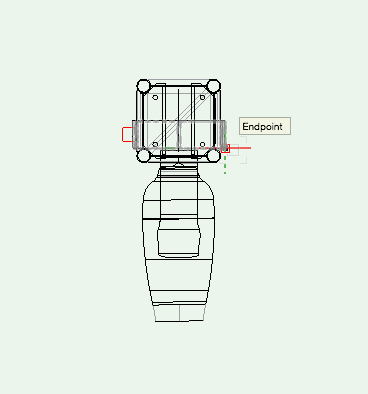
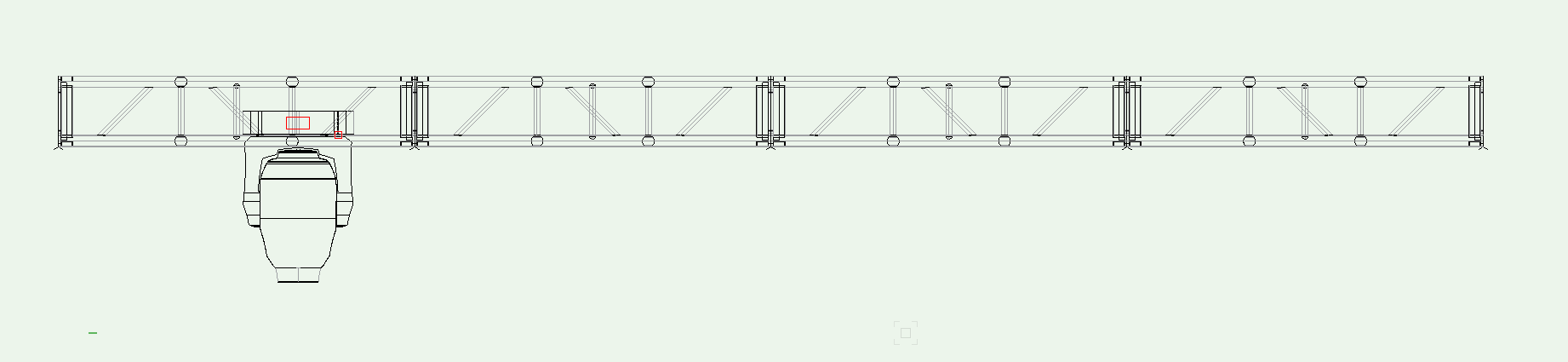
Oddly enough I can't even get the truss PIO to draw anything. (Even after restarting) So I can't test that. Not sure what's going on with that. 2018 SP1
-
10 minutes ago, markdd said:
I am glad the engineers are aware of it, but surprised it hasn't cropped up at all on these forums. Last year's Spotlight bug when VWX crashed if you tried to edit a symbol caused howls of protest here and on the facebook forums for the whole 2017 cycle. Admittedly I am not experiencing a crash, but surely others have noticed the problem.
I'd guess folks are a little more hesitant to dive all the way in to 2018 at this point, based on the experiences of early adoption of 2017. I know I haven't put 2018 through it's paces as much yet because of it.
-
I am curious if the below were generated with the instrument summary tool or if they are a custom worksheet, or just manual text with the mode info/QTY: ##. I'm assuming some variant of the later as I can't figure out how to make the tool format with line breaks in this way. I'm also curious about the horizontal one with multiple views of fixtures.
-
15 minutes ago, zoomer said:
Hah, I am not

If you have a file (not under NDA) which they can use to reproduce this,
an official Bug Report is much better of course.
http://www.vectorworks.net/support/bugsubmit.php
But I am sure @Selinlooks for such posts now and then ....
Whelp, I tried to submit a bug through the bug submission form. And funny enough. I got an internal server error 500 on submission. I'm not sure where you submit a bug about the bug submission form. :-)
-
I'm glad you were able to confirm it. When a render deadline is approaching and some last minute geometry changes are required, having to restart VW nearly each time I want to re-export to C4D is irritating, and it takes unnecessary time.
I am unsure of the proper bug submission channels. Or if this is, indeed, the proper channel.
-W
-
8 hours ago, Nikolay Zhelyazkov said:
Hello Wesley,
What you see there is the Title Block Border object that you are currently editing. The text is different, because changes that you make during this edit are applied after you exit the layout group. If you do not want to see this, you could turn of the "Show other objects while in editing modes" option from Preferences->Display.
Best Regards,
Nikolay Zhelyazkov
If you do this then when editing groups or seating layouts, etc.. then they all show out of context, which I'm not a fan of. Also when you edit text or move objects in group editing, and other edit modes it does NOT do the ghosted text when updating a text field. It only does this in the TItle Block Layout edit mode.
-
 1
1
-
-
-
Working on creating a new title block layout in 2018 and when you edit text it has a ghosting appearance during the edit. Like the attached image. A restart does NOT fix the problem. The text tool only does this when you are in the Edit "Title Block Layout" mode. Images sometimes ghost a rectangle outline with X through it in the images previous location after moving.
-
I'm using VW Spotlight 2018 and now Cinema 4D R19 (this also happened in 2017 and R18) I find that after 1 or 2 Exports to Cinema 4D or send to Cinema 4D commands, the file exported is only 127KB vs 16+MB it normally is and of course won't import all the geometry properly. The problem is briefly fixed after restarting VW, it'll allow another 1 or 2 exports before doing the same thing. This happens no matter which options are selected in the export dialog. (And as far as I can tell these options don't really do anything, VW's always seems to export as if all options are checked)
Anyone else?
-
Thanks @Jacob@tangably.com That worked. I just don't understand why this tool doesn't behave the same as the others. You can clip directly from the seating layout in the other iterations of the tool.
-
I thoroughly enjoyed it! It was great getting to talk to the world famous@JimWat the Appreciation Dinner! When's next years? :-)
-
The Create Seating Section command should allow you to use clip surface on it, for aisle creation and stuff. The create object from shapes > seating layout command allows this but is missing some of the control that Create Seating Section offers.




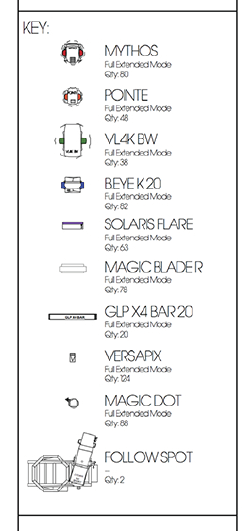
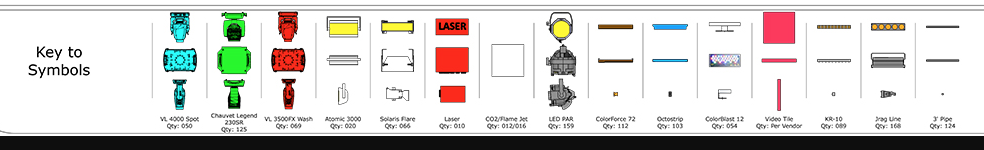

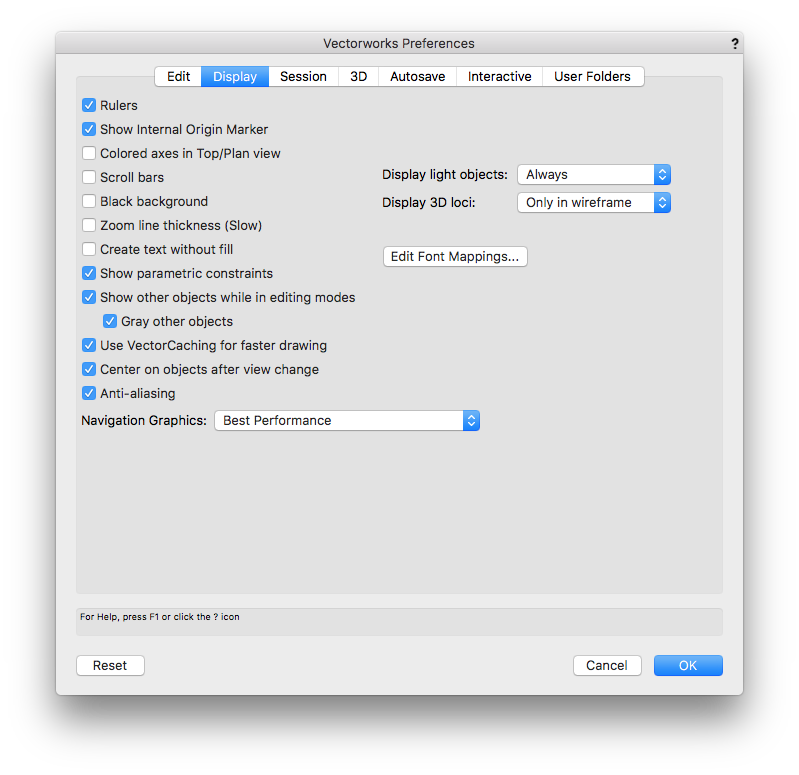
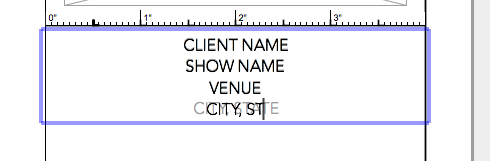
Braceworks: LED Video Screen PIO and Total/Distributed Weight issue
in Braceworks
Posted
To further clarify. If I put in a total weight shouldn't the lbs per foot be the total weight divided by the the total width of the LED object?