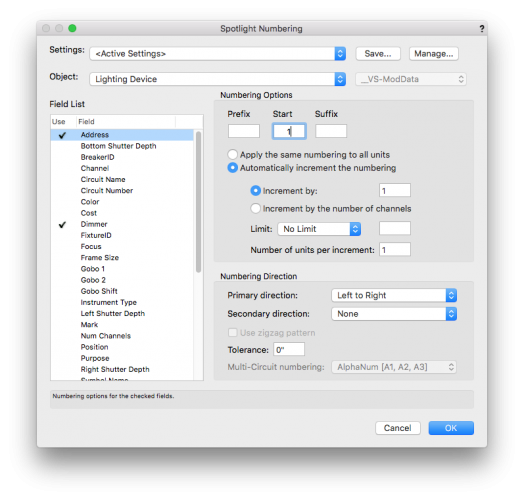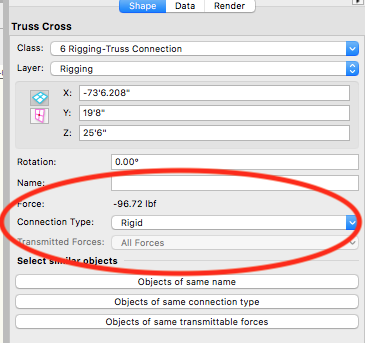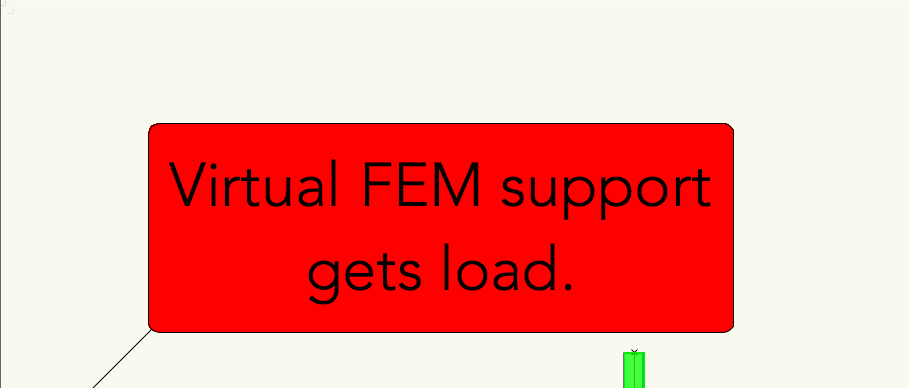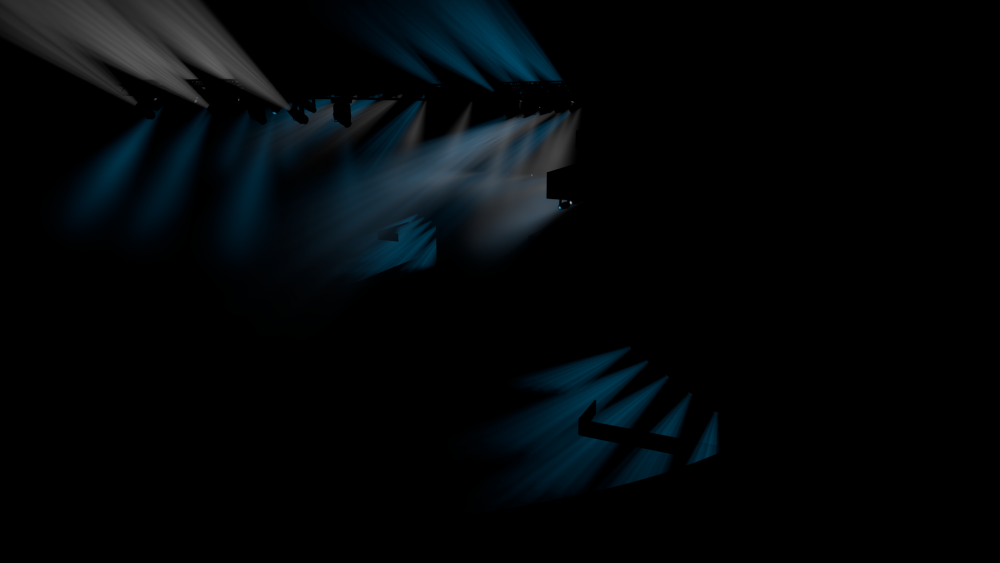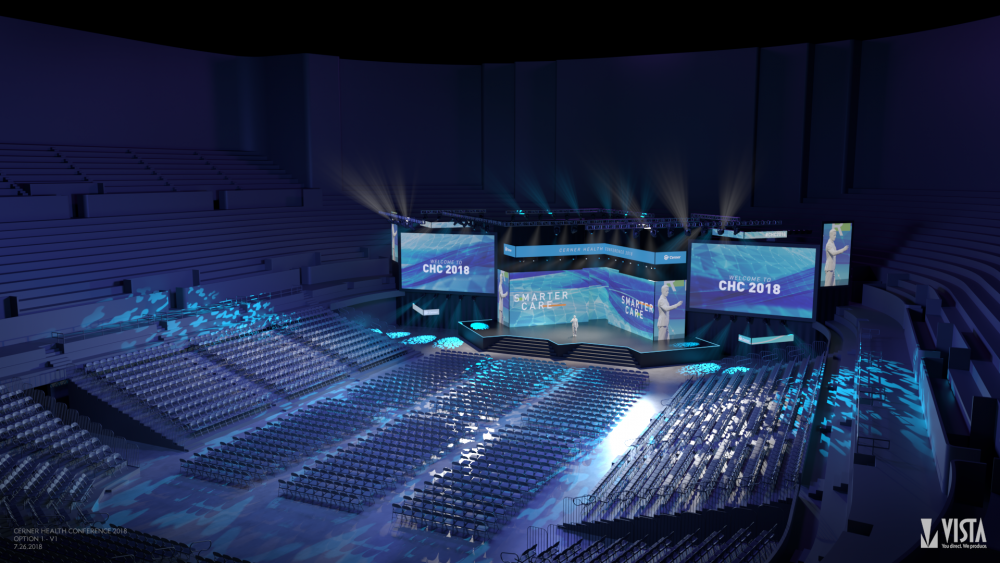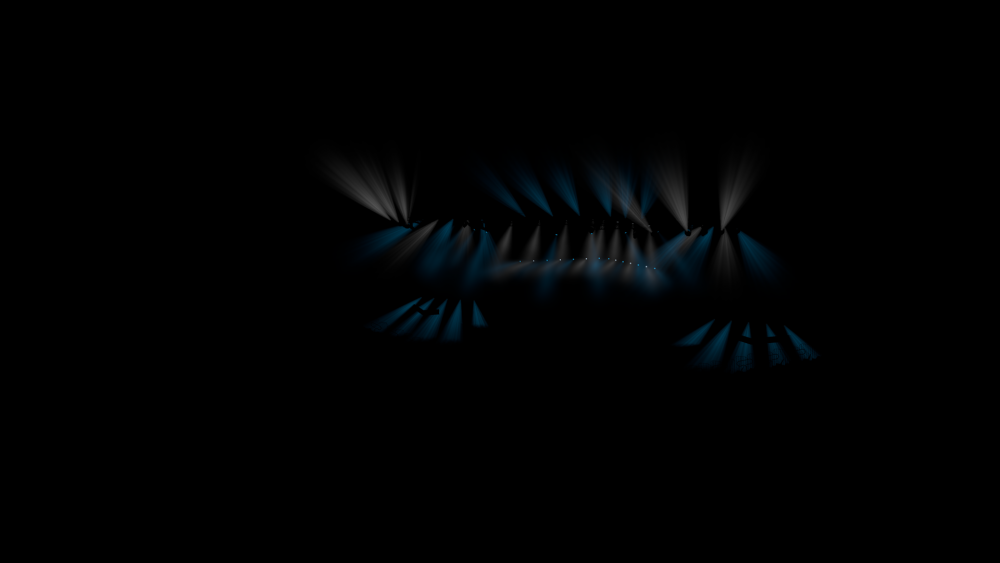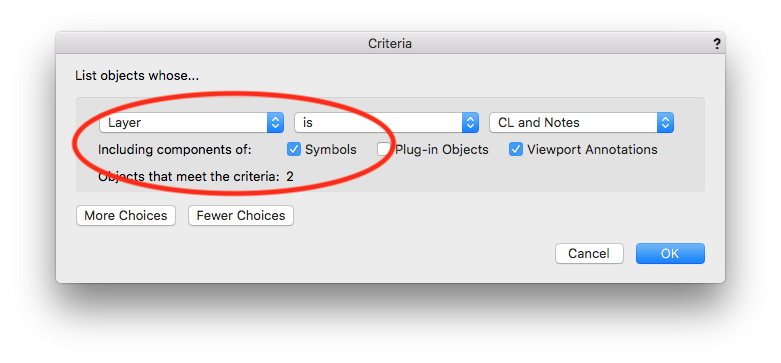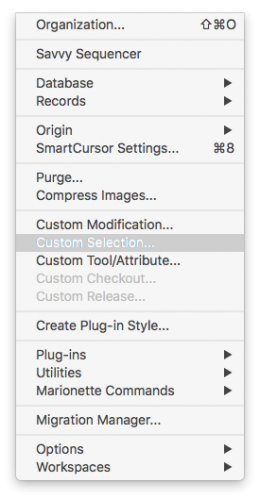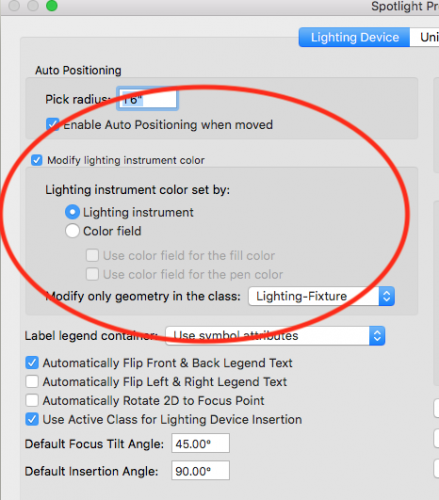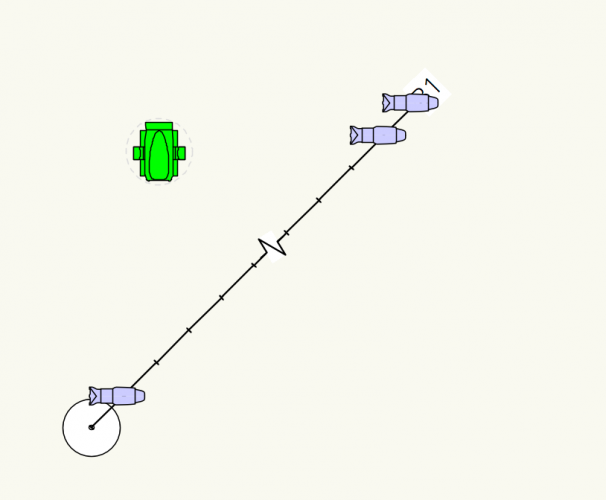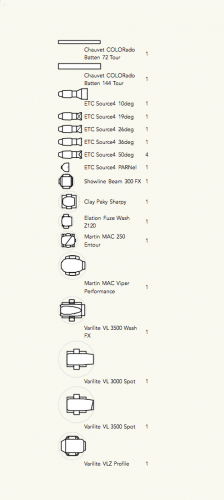-
Posts
445 -
Joined
-
Last visited
Content Type
Profiles
Forums
Events
Articles
Marionette
Store
Everything posted by Wesley Burrows
-
My complaint with the whole new new(ish) numbering tool is just the fact that it's so easy to inadvertently highlight an unintended field blue and not realized you edited the numbering information for the wrong field until you get unexpected numbering results.
-
You might double check that you have unit number highlighted blue on the left column when you enter "1". I've had the wrong field auto-highlighted, or inadvertently bumped the selected up to the wrong field bone me numerous times. It's pretty easy to do the way that tool is laid out.
-

Replacing a Braceworks configured truss symbol
Wesley Burrows replied to scottmoore's topic in Entertainment
I have used duplicate array with succes. -

Replacing a Braceworks configured truss symbol
Wesley Burrows replied to scottmoore's topic in Entertainment
Yes, it's under Spotlight>Rigging>Replace Truss / Replace Truss Type. I've only used them once but they were completely unintuitive and it was a miracle I got it to work at at. For example, using it to replace some 20x or something, with tomcat 12x12 you have to tell it to change the type first, then replace the truss, but by my recollection when you tell it to use the Tomcat 12x12 truss, it lumps both Spigotted and Bolted together, and the tool doesn't tell you which one is which, it just double lists all available truss and you have to guess if you picked spigotted or bolted. It's such a garbage tool it would almost certainly be faster to re-draw with the new symbol. You might be able, however, to (if it's the same size just a different symbol) convert the current truss to a symbol (Braceworks>Convert Truss To Symbol) replace the symbol with the correct one then Braceworks>Convert Symbol To Truss. -
Interesting to note they mentioned Maxon and more specifically Redshift (GPU render engine now owned by Maxon) which is currently NVIDIA only.
-
THEY WENT FULL CHEESEGRATER~!
-
I had similar results with a GTX 980 TI on an external display, though mine was on Thunderbolt 2 and High Sierra. Made a huge difference in Cinema 4D, But I felt no discernible improvement in doing all the things I do daily in Vectorworks. I last gave it a shot on 2019 SP2.
-
Jim, I have no doubt that you will be wildly successful no matter where your next adventure leads. I truly enjoyed our hang times at the last two Design Summits and will miss them greatly. I will most certainly miss the unmistakable voice and personality your brought to this organization, you made it like talking to a friend on the inside vs a faceless company. I'm glad you'll get to spend more time with family. Someone once told me, never fall in love with the Job, because the Job won't love you back. The more time that passes, the more I realize how true that is. Family first! Best of luck to you! You will be missed! -W
-

Service Pack 3 for Vectorworks 2019 released
Wesley Burrows replied to PVA - Admin's topic in News You Need
I too get disappearing worksheets, (or they hop around, or sometimes the horizontal cell outlines go off into infinity) Other random objects I can no longer select, or you try and move an object and basically the bounding box acts like it moved, but the geometry is still in the original location, and you can't select it. But if you can find the invisible bounding box again you can "move it" Lots of weirdness. -

Service Pack 3 for Vectorworks 2019 released
Wesley Burrows replied to PVA - Admin's topic in News You Need
I just get it on Best Performance. -
You have to select the items you want to number, open the numbering dialog, then check the boxes in the "use" field list on the left. Then for each item you check, you have to highlight it (turns blue) and adjust your numbering options. I've caught myself numerous times having the wrong (usually unchecked) field selected to modify the options and can't figure out WTF it didn't work.
-

Changing Trim Height disconnected Hoist
Wesley Burrows replied to Robert Janiak's topic in Braceworks
I just followed your steps with that same type of truss and was unable to duplicate the issue. You might try backing up your user preferences, resetting them and see if there is any difference. As annoying as it is it's helped me several times when I couldn't figure out why something wasn't working right. -W -

Changing Trim Height disconnected Hoist
Wesley Burrows replied to Robert Janiak's topic in Braceworks
I am unable to duplicate the issue, With 2019 | SP3 (on a Mac though). I tried it with Tomcat 20x truss, I don't know if that makes any difference. When I used to have stupid errors with hoists becoming unattached, I would sometimes be able to re-attach them by, selecting all hoists, cutting them, and then pasting them back in place. I don't know if that trick still works though. -

Changing Trim Height disconnected Hoist
Wesley Burrows replied to Robert Janiak's topic in Braceworks
What version/service pack of VW? -

6ft lighting pipe "Static System is not properly supported"
Wesley Burrows replied to Ryan Seybert's topic in Braceworks
Hi! This drove me nuts for a while, I finally figured out the way to get this to calculate is to change the connection type (in the OIP of the Blue Diamond) from Pliable to Rigid. You will likely receive new warning message (though the loads will still calculate) that says: Which based on my reading basically means the pipe/load isn't balanced. Hope this helps! -W -

Symbol Images Disappear in worksheets
Wesley Burrows replied to lgoodkind's question in Troubleshooting
I just ran into this. Something needs to happen with this. It sucks. -

Does anybody use 'data visualization' on a regular basis?
Wesley Burrows replied to VvierA's topic in General Discussion
Is there any slick way to make a symbol key so to speak of stuff using this? IE: Using data visualization to color code the truss by length. Is there easy way to make a reference key for it the colors? -
I approach this in much the same way as @EAlexander I do this for maximum control, and though Corona can make beautiful volumetrics, I don't have a week to get a clean image with the number of lights I use. Thus, I use C4D's standard renderer for volumetric only passes as it can usually render in under a minute. Then use Corona for all the direct and GI/Bounce lighting as it's beautiful and worlds faster than the C4D Physical engine. Plus it's lighting seems to behave much more like what I would expect a light to in the real world. It's the best combination of speed/quality I've arrived at thus far. Modeled in Vectorworks, Rendered in C4D. This is using the stage plugin (with some tweaking to work with Corona). Comped: (Base render is Corona): Beams Only (Standard C4D Render Engine): (All other textures overridden to black) Comped: (Base Render is Corona): Beams Only (Standard C4D Render Engine)
-

Find and Replace Anything
Wesley Burrows replied to MTRobin's question in Wishlist - Feature and Content Requests
Gotcha. I think this might be Vectorscript/Marionette territory. -

Find and Replace Anything
Wesley Burrows replied to MTRobin's question in Wishlist - Feature and Content Requests
-

Find and Replace Anything
Wesley Burrows replied to MTRobin's question in Wishlist - Feature and Content Requests
You could try custom selection, under the tools menu. Then once the items are selected you can replace them with a different symbol. It should look in groups/symbols. -

Hoists / Rigging & DLVPs
Wesley Burrows posted a question in Wishlist - Feature and Content Requests
It would be cool if you could actually place hoists and braceworks connections on the same layer as your truss/position that you use for a rotated DLVP position. You currently cannot do this, you get the hybrid symbol error if you try to rotate it (this is solely caused by hoists and rigging connections, which is stupid because if you uncheck show screen plane/planer view it seems like it should be a non-issue since it's treated as 3D only anyway) In addition to this it would be rad if the hoists could auto adjust their chain and orientation to always be vertical, or show the toe-in/toe-out of the chain. In a similar way to how a lighting device can track it's focus point through the DLVP. -
Not sure how I'm just seeing this but thank you! It worked! There seems to be little in the way of continuity between how difference devices attached to motors and stuff.
-
I personally have two main machines. My Vectorworks Mac box, and a dedicated PC next to it running Cinema 4D w/ Corona. I even use one keyboard and mouse for both using a program called share mouse, so the PC feels like it's an extended display of my mac. It's all very seamless. I have to turn renders around for entertainment fast and this allows me to do it. While I appreciate the idea of an all in one solution, this setup gives me maximum flexibility and allows me to continue working in Vectorworks while I'm rendering on the other. Plus Cinema allows you to farm your renders out to any one of hundreds of renderfarms if you need a bunch of views turned around super quick. I spent a lot of time beating my head against the wall trying to make an all in one pipe-line work for me. And things became way less frustrating when I finally caved and just decided to get a dedicated render box with C4D. Let each software platform excel at what it was intended to excel at, plus it opens you up to a whole world of alternate render engines. -W
- 160 replies
-
- 5
-

-
- vray
- twinmotion
-
(and 2 more)
Tagged with:
-
Forgive me if this is an ignorant question. But regarding the Instrument Summary. Say your spotlight settings are as follows: Which lets say results in something like this in Top/Plan view: Why does the instrument summary ignore the colors?