
VClaiborne
-
Posts
93 -
Joined
-
Last visited
Content Type
Profiles
Forums
Events
Articles
Marionette
Store
Posts posted by VClaiborne
-
-
@JustinVH yep, i just found it there.. i thought i had deleted my last goofy comment in time... 🤭
-
so i realized that i have folders in my RM in VW2019 that I don't have in VW 2018 sp6.. I installed VW2018 SP6 on my Mac laptop yesterday, and that was what I was using when i wrote about needing those rigging bits.. now that I'm back onto VW2019 Sp3 I do have the CIty Theatrical folder you showed with the arms and the search for c-clamps shows alot of symbols, thanks!
-
@JustinVH thanks for this!
-
sounds great. Ideally, by having these types of things connect to objects like truss and pipe just like fixtures, BW could then properly account for weight. in the meantime, I'm just trying to draw up all the bits I need to extend a source 4 leko 48" below a truss LOL
-
 1
1
-
-
@JustinVH thanks for the tips, Justin, I did try a RM search for c-clamps but nothing showed up. Would love to have these types of symbols available to insert using the insert rigging tool and/or insert lighting tool, and for them to connect to truss like a fixture as well 🙂
-
Looking for generic symbols for things like C-Clamps, Mega Claws and Clamps, Side Arms, tail downs, extenders, tube extenders, Safer Side Arms, etc. Does this exist already? I've checked the Service Select Portal and don't see anything there...
-
- Popular Post
-
-
i didnt enter a VB, but will do so now 🙂
-
2 hours ago, Jim Wilson said:
If you ever get any of these types of crashes that are replicate-able, please get my attention on them. These are the harder ones (Very often Analytics does NOT see them) to track down any way other than manually.
Hi Jim,
this has been happening for me with build 459802 when I open the Spotlight Preferences window, turn on the 'Perform Complete Reporton Exit'and click ok. I entered this into Jira already as well.
-
 1
1
-
-
-
@JimWoodward thanks Jim, that is exactly what I was looking for!
-
-
@Rob Books thanks Rob!
-
Just now, Jim Wilson said:
https://www.vectorworks.net/en/vision#
"Fixture Request" near the bottom just above the Try/Buy section.thanks Jim, how about requesting it for the Vectorworks library, is this the same link?
-
"What if I need a fixture that isn't included in the library?
If you need a fixture that is not included, simply submit a request to Vision Support via the fixture request link on the homepage, and we will make every effort to provide that to you within 72 hours, often sooner. Additionally, we will make that fixture available to all our users via the update server."
Jim, where can I find this link? I need to request a fixture in the library
thanks!
vickie
-
vision team, is there a trick to getting zoom to work in Quad view? in the attached image, I have not been able to get zoom to go far enough in towards the stage and vehicle before it completely disappears off the screen and i get weird 'artefacts' instead of a close view of the stage... any tricks?
-
hello vision team, i have a few questions in reference to the "Toggle Grid" option in the Window menu.. are there preferences for this grid? is there a way to move the grid? What is the grid relative to? what is the spacing? is there a snap to grid function? in the attached image, why does my grid appear off to the side away from the 'Looked at Point" marker? and how do I reposition the grid?
-
So I'm noticing that when I click in a value field in the Root Properties menu that backspace will delete the values as long as the entire value field is highlighted in Blue, but if I click into the field and then try to use backspace to backspace out a single number in the field that neither backspace nor delete will delete the number preceeding it.. this doesn't seem like expected behavior to me and is inconsistent with the backspace functionality in Vectorworks, so I'm curious if this bothers anyone else? I would expect the backspace or delete key to back up a space while removing the number, enabling me to type in a new number without an extra step of having to highlight the individual number first...
-
@bbudzon here are the settings I prefer to change from the defaults:
In the Document preference/Root properties menu:
Render Shadows TRUE (ON)
Camera FOV somewhere between 60-90
Rendering Normals TRUE (ON)
Specular Strength 100 (I like the appearance that the beam closest to me appears brighter)
Bloom Percentage- I set this to 0
Bloom Lens strength- I set this to 0
Resolution Quality: 1920x1080
Texture/Shadow/Surface Light quality: all stay at Medium for me but I can lower the surface light quality to Low without really affecting much if i leave texture quality at medium
I have my looked at Distance set for 1000 also
-
still not seeing any difference with the mouse scroll wheel, zoom seems the same to me... same with Pan as well.
-
i am not seeing any difference in the reaction time while using the flyover tool, is that what I'm looking for?
-
"Push Looked At Distance is a way to make the camera tools interact the way you want them to. Small numbers mean you can get closer to objects, but this can make large motions take longer. Larger values mean you can't get as close to objects, but large motions will be faster. We decided on 90 as a default. I often use 300 unless I'm trying to get close to a fixture or scene object."
Brandon, I'm inside an esc that has a object, the 100x100x60 room with ceiling and walls. If I'm understanding looked at distance based on the description above, adjusting the looked at distance, should I see something happen on my screen if I'm currently inside the walls of the room, correct? is this like a wider camera viewing angle? I don't see anything happening at all on the screen even if I set the number to 1 or 1000.
-
@bbudzon thanks Brandon.. these are the types of settings that I think could use a better name and examples of how to use them in the documentation. also, i think they should be placed into an "advanced tab" in the preferences window.. do these settings persist when you start a new esc file? if so, that is problematic. i havent tested.

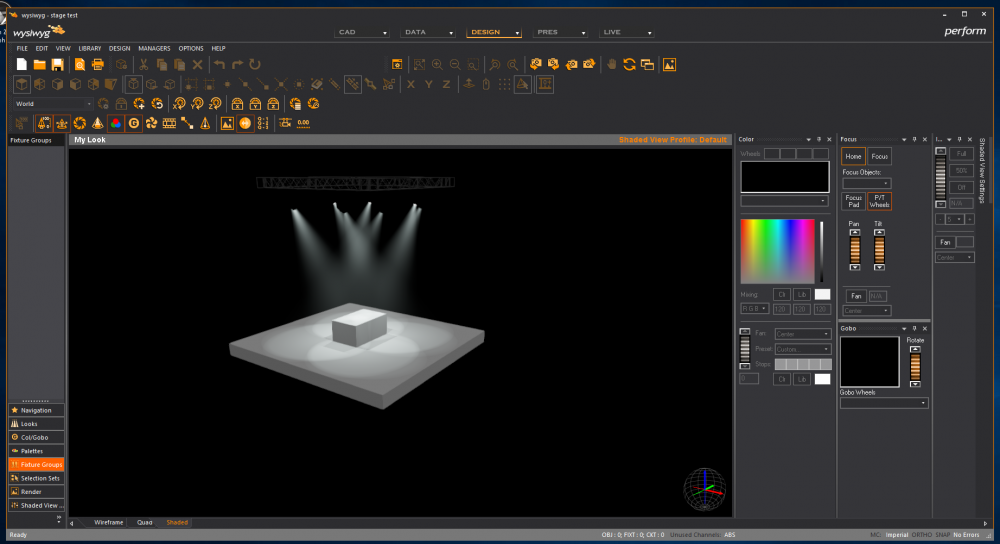
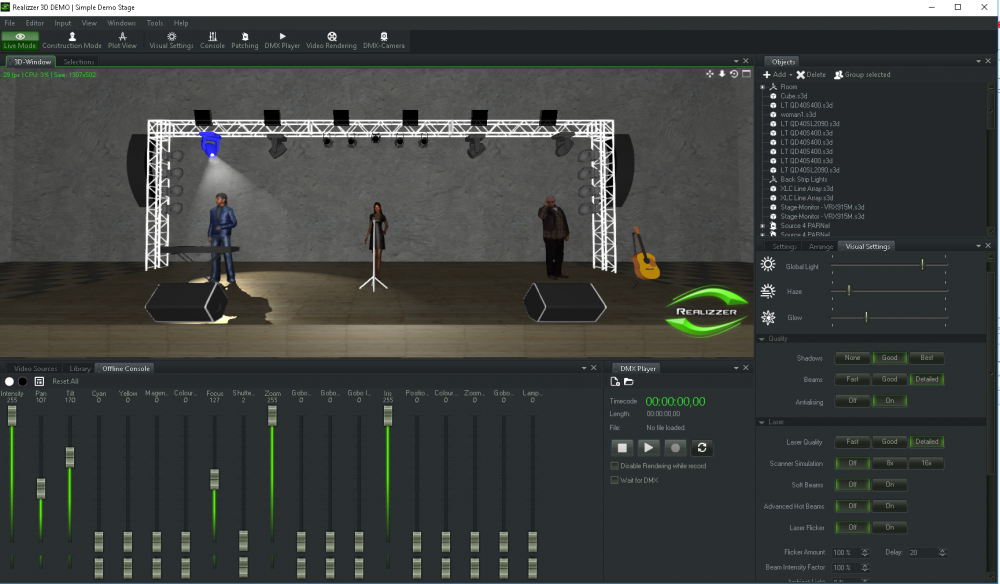

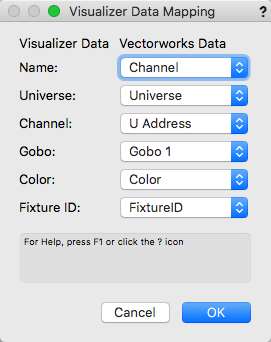
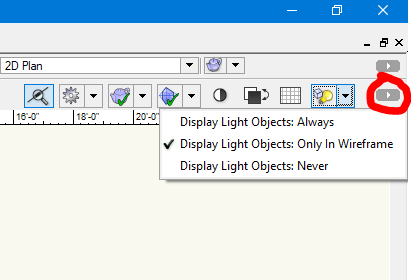
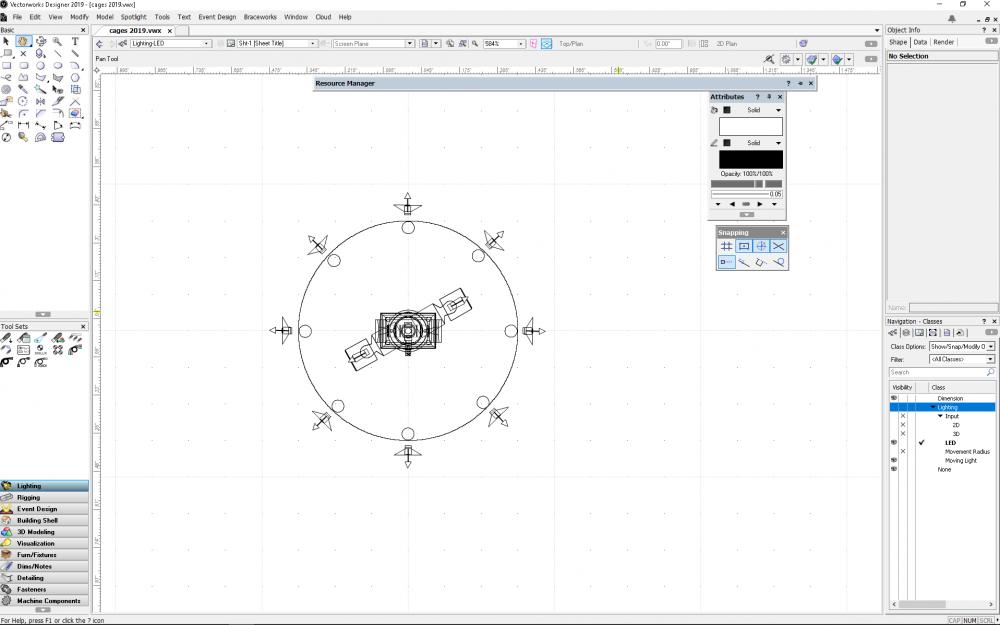
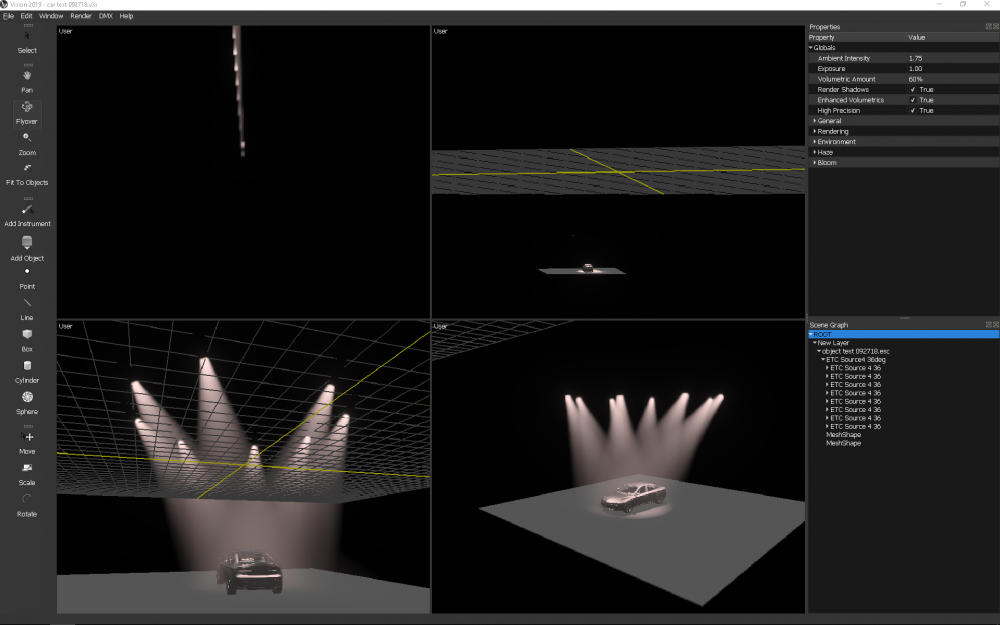
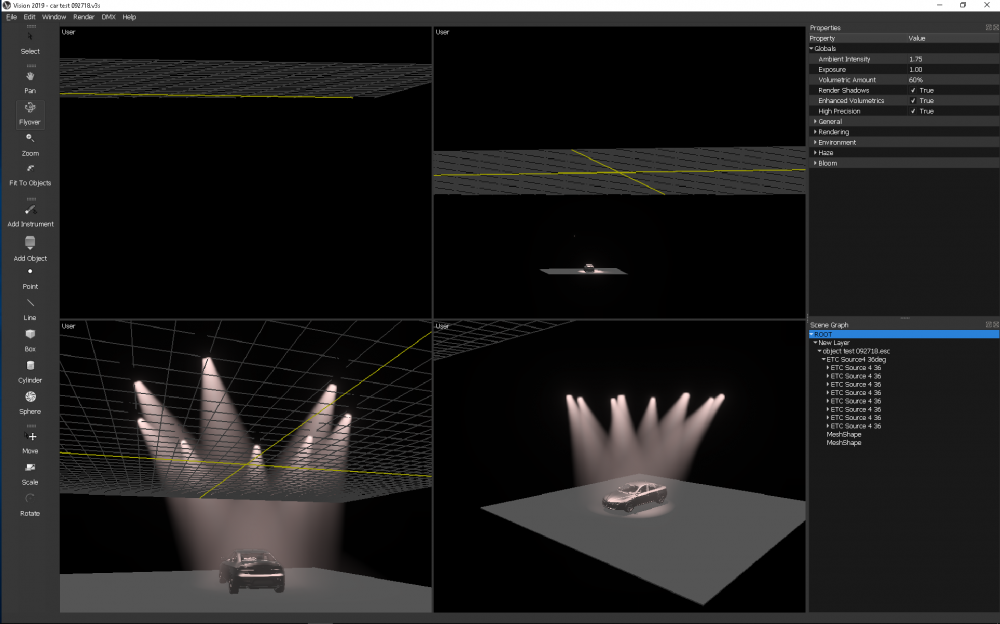
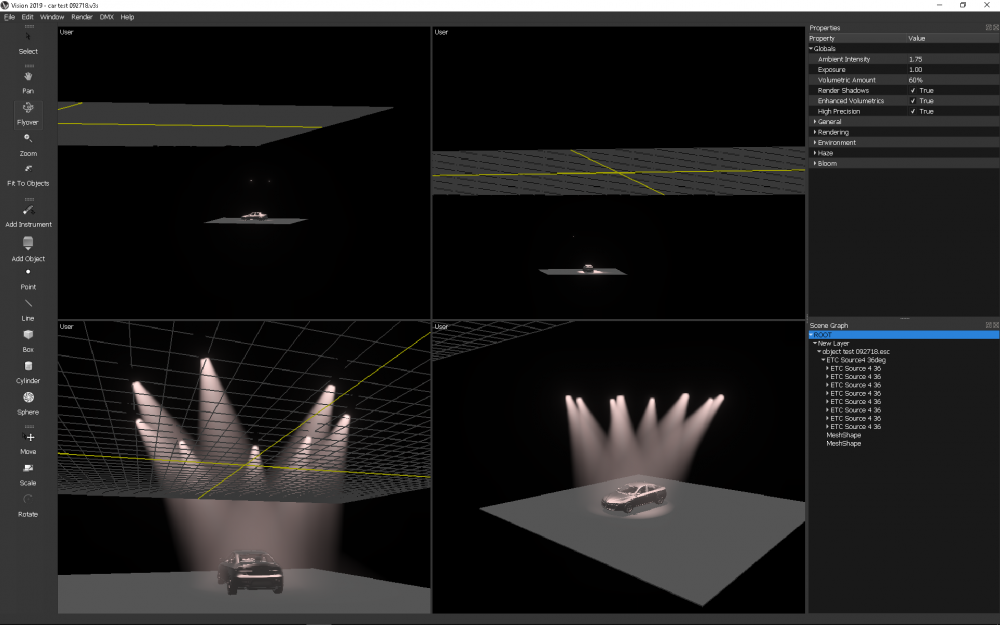
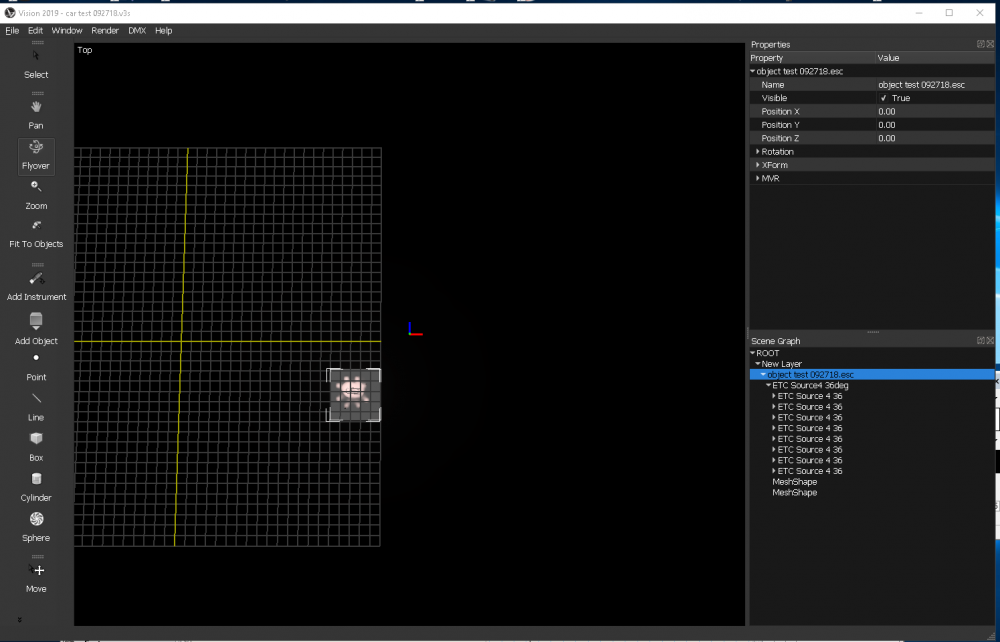
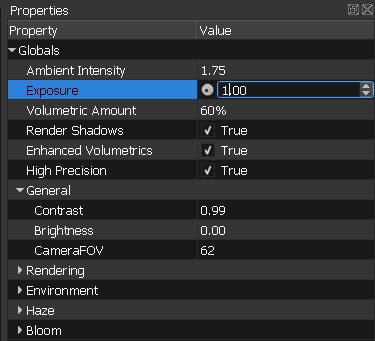
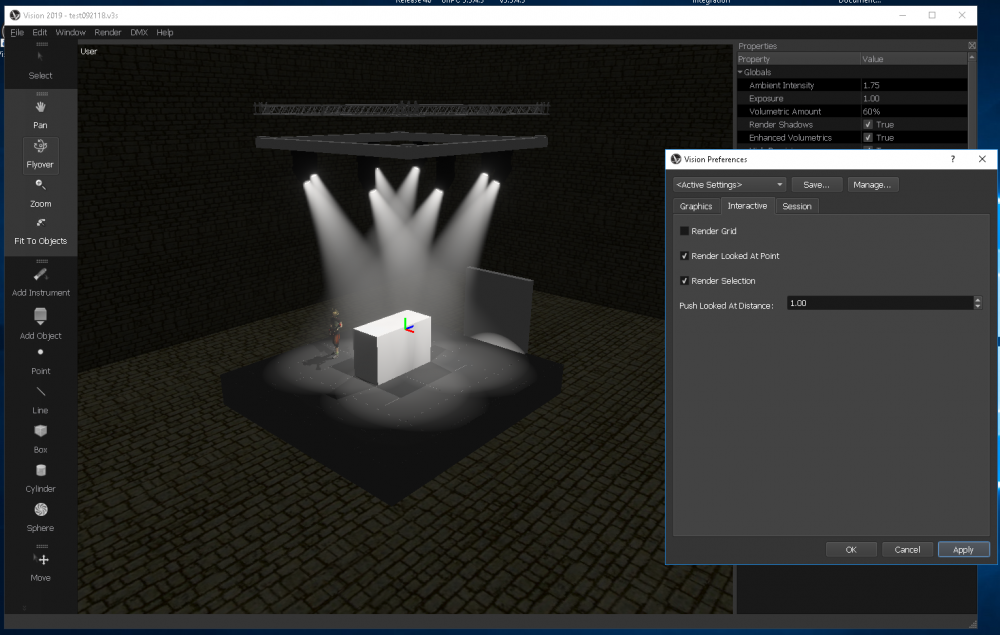
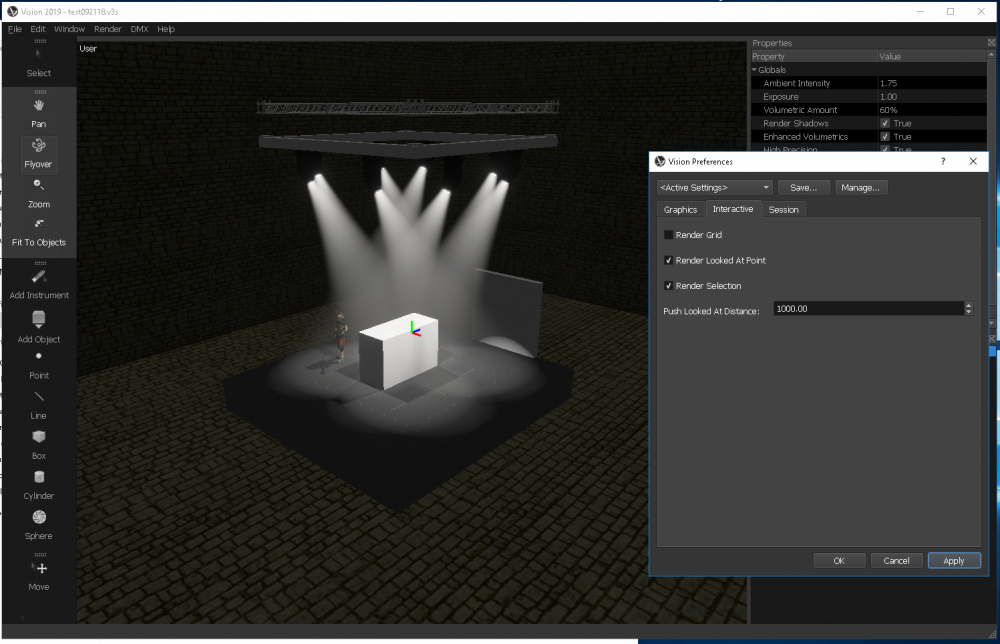
Spotlight > Vision dmx patch options
in Wishlist - Feature and Content Requests
Posted
@bbudzon Vectorworks Export menus should do this kind of mapping for you....