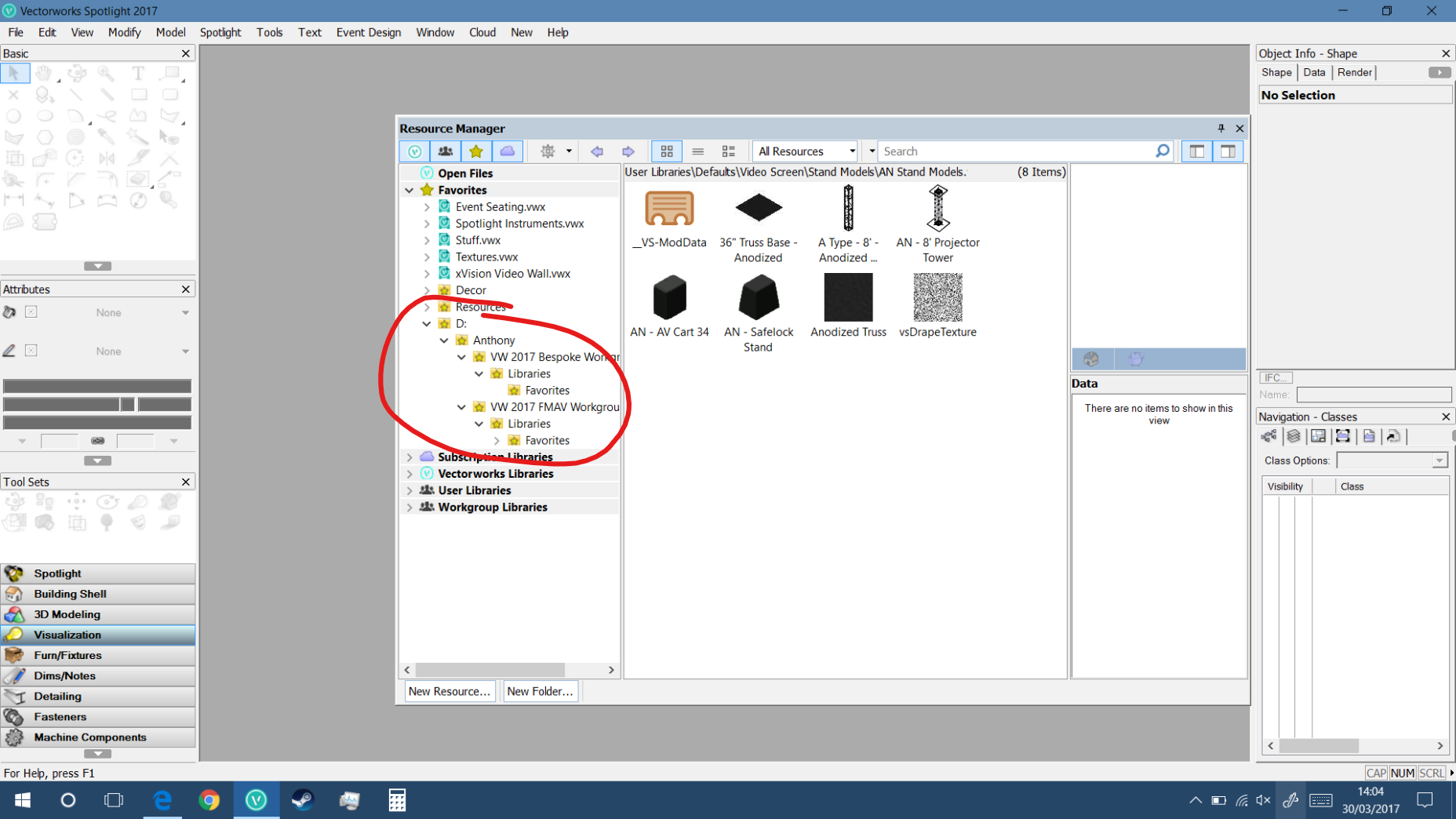-
Posts
88 -
Joined
-
Last visited
Content Type
Profiles
Forums
Events
Articles
Marionette
Store
Everything posted by Anthony Neary
-
So here's what I want to be able to do: Build a drawing, drop in some 3d venue geometry and scenery etc, add some visualisation lights, and then fly around in OpenGL and tweak the visualisation lights until I'm somewhat happy, then bounce in and out of fast render to double check everything before final render. Here's what happens: If I go in to OpenGL view and select a group of visualisation light objects in the pallete I can turn them off and on until the cows come home, but I get one time I can right click from the pallete and go to edit the light objects. After that one time that functionality stops working. What then also happens is after a while being able to turn lights on and off stops working and the whole light objects functionality stops completely until I restart the program. The Vis pallete says I am turning lights on and off but in OpenGL and renders nothing changes. Needless to say this is getting very annoying having to restart every five minutes tweaking a file for rendering. Edit: And I also forgot to mention, if I rename Visualisation light objects to more easily find them in the pallete, they will rename themselves back to the Light-# standard after performing an edit on them. Is anyone else running in to a brick wall with working with visualisation lights or is it just me? Alienware 15 R2 i7-6700HQ 2.6Ghz 16 GB Ram NVidia GeForce GTX 970M
-
- render
- visualisation lights
-
(and 1 more)
Tagged with:
-

Ungroup option for Hybrid Symbols
Anthony Neary replied to markdd's question in Wishlist - Feature and Content Requests
Personally I think this should be a standard part of the convert to group command. Only being able to retain either 2d or 3d geometry of a symbol being converted is annoying. This would also fix "insert as group" symbols, as you can lose geometry in a symbol when inserted. -
Thread created in the Troubleshooting forum, thanks Nikolay.
-
Using the new 2018 Title Block Manager, if you go in and edit the Sheet Number and Sheet Name fields from the Title Block Manager in the File menu, it breaks the link between those fields and the actual sheet name and number. The only way to re-connect them is to delete the title block and re-insert. When the connection is intact you can change these fields in the Sheet settings, or the Title Block Border Settings, but not the Title Block Manager window.
-
Hi Jim, I did find a fix. If you delete the title block and re-drop the block from the Style it reaffirms the link. Attached is an empty file with a title block where the update between Sheet Title and Sheet Number is broken. The fields in the manager should be greyed out or something to indicate that they are linked to a field somewhere and shouldn't be changed. title block example.vwx
-
Hi Jim, I see that is how it is supposed to work, but it looks like the link between the Sheet's title and the Sheet Title field in the Title Block Manager has been broken. The Title Block Manager field is a user editable field, and if you type something in there it breaks that link and there seems to be no way to restore it so that the Sheet Title takes over again. This was an import Title Block from 2017, but if I create a new title block and modify the Sheet Title field it breaks that link and the same result happens. Thoughts?
-
Hopefully I am just missing something, but with the new Title Block Manager in 2018 how do we link a text field to something like the Sheet Title. It used to be as simple as _SN for linking to Sheet Number but those shortcuts don't seem to be working anymore. Thanks
-
I haven't got around to installing 2018 yet, maybe it solves this issue, maybe it doesn't. I would absolutely love it that when I double click on a resource in another file to insert in a drawing I could set an option somewhere in VW to always import these resources in their source folder hierarchy, the option we can choose if we right click and import. If I'm working on a drawing having to slow down and import every symbol resource (and let's be fair I'm not doing this) is a pain, otherwise if I just double click and drop, it imports the symbol and all of it's pieces in to the top folder location and it gets very messy in there after a while. Please give us a default option.
-

GPU Rendering
Anthony Neary replied to Anthony Neary's question in Wishlist - Feature and Content Requests
I'm not a C4D user, my only experience with rendering is within VW itself, so I'm not exactly sure what you mean about there being a difference in quality between a CPU render and a GPU render. I would have assumed the GPU would have been able to create the same quality as compared to the CPU. Honestly I have no idea how computer graphics rendering works under the hood though. -

GPU Rendering
Anthony Neary replied to Anthony Neary's question in Wishlist - Feature and Content Requests
@JimW So what are the chances we'll see this come down the VW update pipe? I think I speak for everyone when I say GPU rendering would speed things up considerably -
I came across an article a little while ago that mentioned C4D was moving to incorporating PreRender GPU powered Rendering capabilities. Do we know if this will come down the pipe in to VW? I thought I had seen a timeline of end of this year for C4D. Should we expect a VW update around that time to update the engine inside VW? Or is this all heresay at this point?
-
VW 2017 SP3 running on an Alienware 15 R2. I was working on a file that was based on a DWG import. Turns out I was attempting to move some 'symboled' geometry that included "3d" geometry from the DWG file, so I deleted the DWG junk and just drew new geometry. I do find though that the program can still lockup if moving a not overly-large amount of geometry from one layer to another.
-
I've been seeing this a lot recently and it's starting to annoy me. If I grab a selection of objects and attempt to change their layer assignment, VW has a propensity for locking up and crashing. Anyone found a fix for this?
-
I'm seeing something weird that I haven't had an issue with before in regards to drape slider lengths. If I draw a 60' line of pipe and drape using SoftGoods, select my sliders (7'-12') and give my preferred target length of 10', VW is spacing the uprights at 12' (the max for the slider) and not the 10' I'm asking it to try to target. I think this is new to SP3. SP2 and earlier I don't recall having an issue with the target length. Anyone else noticed a change in behaviour?
-
Is it abnormal that I can't open the navigation palette in the VW viewer? As well there isn't a way to modify the toolsets? I have it installed on a surface tablet, I'm close to just doing a full install and building a custom workspace but figured the full program would chew through the battery faster if I just wanted to view a document.
-
I'm going to drop this here after starting a conversation in troubleshooting. Can we be given the option of defining a location to store the default library folder? In my case I have a 100 GB ssd for os/apps, and a 512GB hard drive for data, so I prefer to have the couple of gigs of library stored on the hd, but I need to do a shortcut workaround to make it work and watch out for library updates as they don't follow the shortcut upstream. We're given the option for user folders but not the library.
-

SP3 Resource Browser Workgroup favourites
Anthony Neary replied to Anthony Neary's topic in General Discussion
This seems to have ironed itself out, still weird though. -
Does VW have an option somewhere to move the default location of the library folder? I have not come across anything and web searches seem to indicate there is not. I have a laptop with an SSD and HD, VW as with all of the programs is stored on the SSD, but I want the library to store on the larger HD. Under SP2 VW seemed to be fine with me moving the library file to the HD and having a shortcut in the VW folder called 'Library' and that all seemed fine. Under SP3 this no longer seems to work and I'm losing connection to my default content. Thoughts? Ideally I just don't want the library wasting space on the SSD when it can sit perfectly fine on the Hard Drive.
-
Upgraded to SP3 a few days ago, and my workgroup folders no longer show up at the top level in the RB. Instead I have a drive marker folder with nested folders through my workgroup folders leading to the favourite folders of the respective workgroups. Re-synced the workgroups and the problem persists. Is this something intentional for SP3 or is this an unconnected issue to the update. Image of what I mean attached. Thanks.
-
What I personally would like to see is the option to give pan and tilt info to a spotlight instrument without having to assign it to a Focus Point, and then be able to 'turn on' the fixture. For Renderwork lighting objects we have this ability, we literally have sliders to adjust. Personally I find my drawing space getting cluttered even on small shows when using the focus point tool. If I have 30 lights in the plot, I could conceivably have 30 focus points I need to deal with depending on how the focus needs to work out. Anyone else feel the same way or am I in the minority?
-

front elevation and side section viewports on a design layer
Anthony Neary replied to Anthony Neary's topic in Entertainment
@JBenghiat That was what I was missing, the Display Flattened option. It was section slices of a 3d model. Thanks -
I've been mucking around with the Section viewports trying to make this work, and it seems like VW just does not want to do it. What I want is this: While working on my plot in top/plan I would like to have a viewport of my theatre showing the front elevation below, and a section of the theatre displayed in left or right view off to the side. Is there any way for a viewport on the design layer to have a different view orientation to the drawing space? I feel like I am either missing a basic option selection somewhere, or VW doesn't do it. Thanks
-

Replace Texture
Anthony Neary replied to Andy Broomell's question in Wishlist - Feature and Content Requests
The only way I can think of to achieve this currently is to use the texture functions in a class. Assign all objects you want to texture together as a class with a texture. Assign texture by class. Change the class texture and all the objects will update. -
I'm not sure if this has come up before, but I would love to see a change to the way fixtures with zoom ranges are handled. Right now we can only input the x and y beam and field spreads for a fixture, but we cannot designate a smallest zoom size and largest zoom size. I cannot tell Vectorworks that my Source Four 25-50 zoom fixture has a minimum field size of 25 degrees and a max of 50, then when I place the fixture choose where in that zoom range I want the beam size set. Ideally VW would also do the basic math on the Candlepower and be able to do the math on the inverse square calculations of what happens to beam intensity when you flood. Thoughts?
-
I think I found the solution. After I edit the criteria the "formula" shows up in the formula bar, and I can change the | marks to ampersands, so I think my issues is solved. I find it odd that in the edit criteria window I don't have the option of choosing how the criterias nest though.