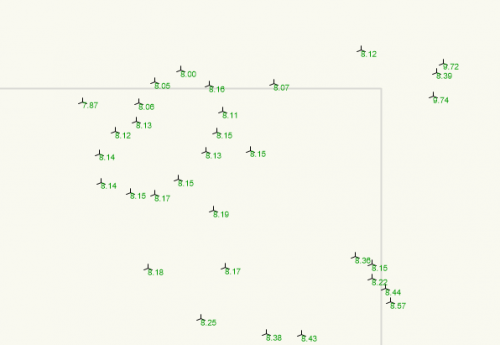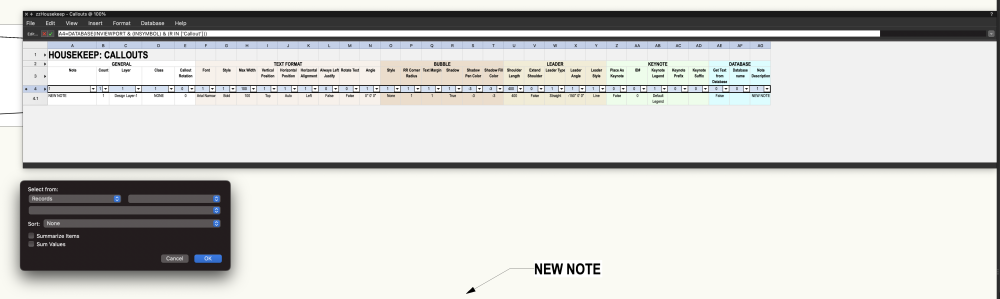joestewart4669
Member-
Posts
24 -
Joined
-
Last visited
Reputation
2 NeutralPersonal Information
-
Location
United Kingdom
Recent Profile Visitors
The recent visitors block is disabled and is not being shown to other users.
-
Hi all, stumbled across this looking how to model a mobius strip. I’ve come across this which is interesting http://demonstrations.wolfram.com/MoebiusStripAsAHalfTwistedSquareTorus/ Also I’ve attempted to create a mobius using the subdivision primitive. Anyone else had any luck with that. ?
-
-
You are amazing. Thanks so much!
-
Hi, Am I using the wonderful script you sent correctly as it doesn't seem to work in VP annotations? Many thanks Joe
-
Hi Alan, Thanks for sharing the file. How do I use this with the railing/fence tool please?
-
Hello I cant run the script as only this file is in zip folder. 'Clear Print Setting.txt' Not 'Clear Print Settings.vss VectorScript' Please re-send the .vss file. Many thanks in advance
-
Hello I cant run the script as only this file is in zip folder. 'Clear Print Setting.txt' Not 'Clear Print Settings.vss VectorScript' Please re-send the .vss file. Many thanks in advance
-
Global editing of callouts from a database worksheet.
joestewart4669 replied to Boh's topic in General Discussion
Hi Boh, This is so very kind of you. Thanks. Im going to have a play around and try and figure it all out which Im sure I will be able to now. I'll come back to if I have any problems. Thanks again Joe -
Global editing of callouts from a database worksheet.
joestewart4669 replied to Boh's topic in General Discussion
Hi again, I think I should add some more to my post above to explain further. I cant figure out where the worksheet I pulling the text from. When I click on the database header for Column A / Note the fields are blank and I cant relink it as there is no ' Text option in the records of callouts. I have the same for Columns C, D, E, F, G, S, T, W, AA, AF and AG Please see attached screen grab. Ive tried opening it with VWX 2020 and 21 but to no avail. Im no expert on this so apologies if I am missing something obvious. One more question if I can be so cheeky, how do you create a custom column in a database row so I can enter my own text alongside database information? Many thanks in advance. Joe -
Global editing of callouts from a database worksheet.
joestewart4669 replied to Boh's topic in General Discussion
Hi Boh, Your HOUSEKEEP worksheet is absolutely brilliant. I don't suppose you have one for VWX 2023 as I think some of the functionality has been lost when opening the one you kindly shared. Maybe not but I'd like to check if possible. Many thanks Joe -
HI Iskra, Thats amazing I had no idea ! Thanks so much! Regards
-
Hi Dave Thanks for yours. I should have mentioned that I don't have VSS anymore. Sorry. Regards Joe
-
Hi there, How do I email the exported to panorama file to a client? Ive tried adding the java, jpg and html file but im not allowed to attach a Java file. Any help appreciated.
-
HI Iskra, I trust this finds you well. Whats is best practice for sharing Panormas with clients when you do not have VSS please? I ask as I cant attach java script files to an email. If I then send only the .jpg and .html file it opens a blank browser page when the html file is clicked. In addition, to make the panorama work locally on safari I had to enable developer mode. (as per the instruction for web view files I found on the forum). This is not an ideal workflow for a client that I am trying to impress. Do you know of a cleaner way please? Many thanks in advance. Regards Joe
-
Calculate length of all dimensions
joestewart4669 replied to joestewart4669's topic in General Discussion
Nikolay! That is amazing! Thanks so much! It works a treat! I wish I could learn how to do that ! Best Regards Joe