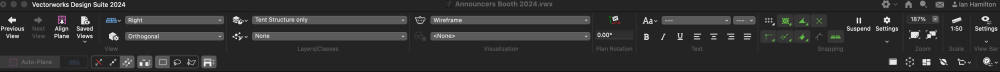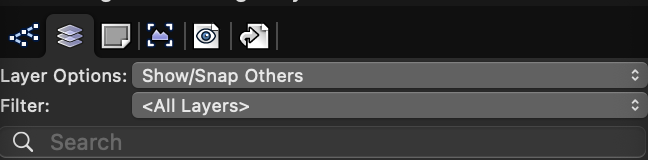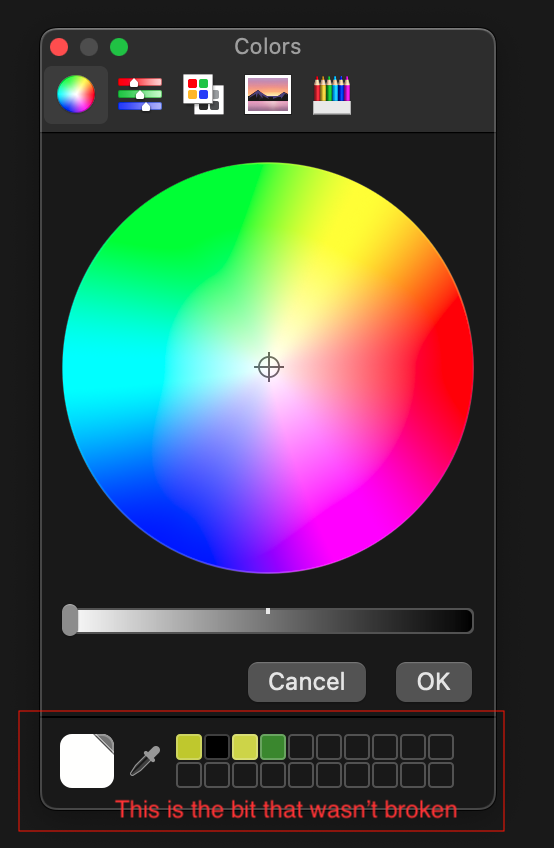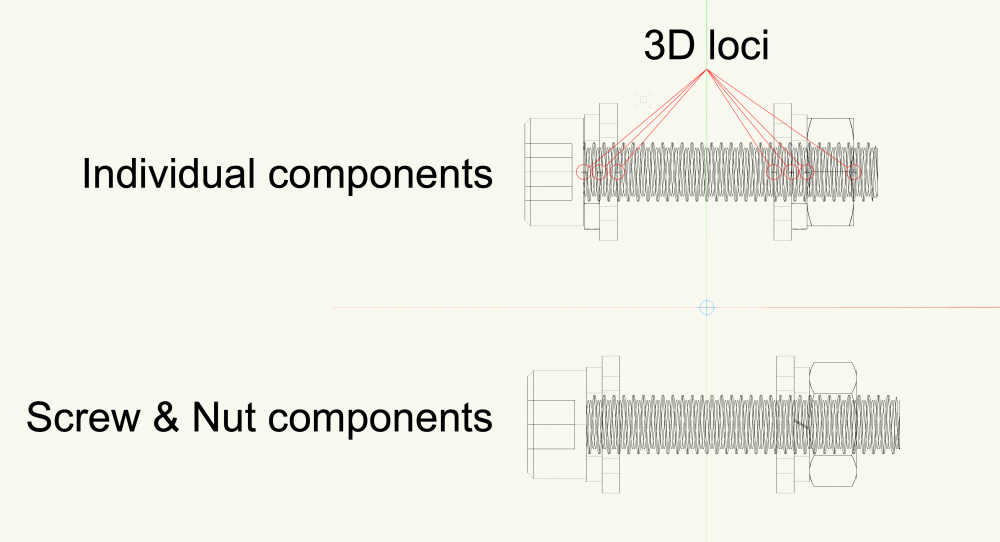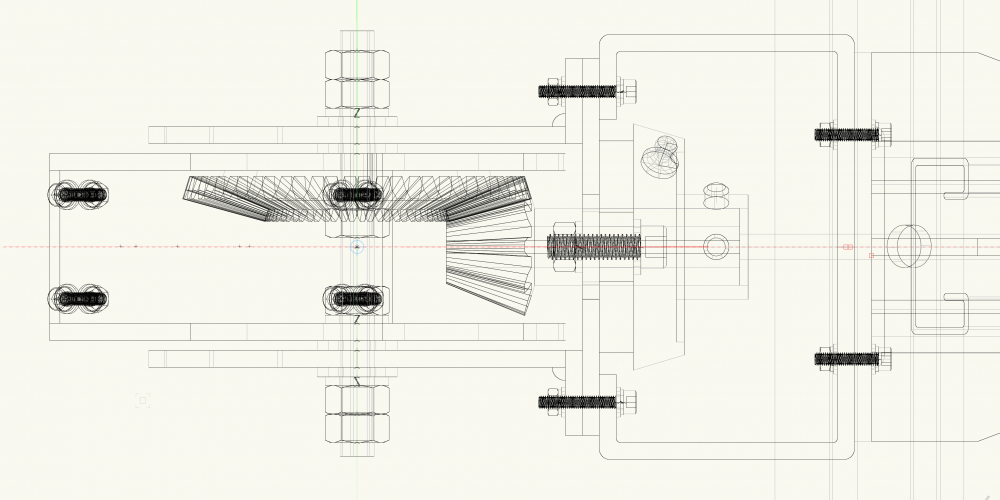-
Posts
48 -
Joined
-
Last visited
Content Type
Profiles
Forums
Events
Articles
Marionette
Store
Everything posted by Hamo
-
It would be good if the Grid Tool could be included in 3D Top/Plan - Top.
-
Thank you Pat. Just had a look and i'm ashamed to say I hadn't noticed that. Too busy being busy and not paying attention. Extremely useful. H
-
Don't know if his helps. If I need a specific item on a separate layer. I create the new layer. Go back to the item I need to move, select it and choose the layer it needs to go to in the OIP. I do this quite often with major event design. Never had an item shift out of position.
-
Creating a plug in for a custom fence panel; View choices for 2D & 3D. If 2D 'Line & Round post' is selected, the 3D option instantly goes to '3D Simple'. Which means that when switching between 2D & 3D, the 3D detail becomes just an outlined oblong. The options have to be adjusted to 2D 'Full Detail' to be able to select 3D 'Full View' to see full 3D detail again. Anyone else find this incredibly annoying? Is there a work around?
-
These are things that really need to change in the next service pack; 'Interactive Scaling' and 'Marquee Selection' need to be green / black for on / off like the 'Snapping' tools. Need to be able to manage the positions of the 'View Bar Groups'. Getting to the point of dreading new upgrades that seem to change things just for change sake with no sensibility.
-
It's the same thing basically, however, it seems to work better with the legacy feature enacted. 23 has a lot of funny little glitches here and there.
-
the 2D part should be a 'screen' item not 'layer'.
-
I might have missed the point you are making here, so apologies if I am. do you mean like the image attached?
-
You are correct.
-
Vectorworks. Please. Please. Stop referring to 'Sheets' as 'Sheet Layers' in tutorials. To use the term 'layers' in referring to sheets is incorrect terminology and very confusing for new users. Sheets are not layers. Sheets contain layers (& classes) incorporated as viewports. Sheets cannot be 'Layered'.
-
-
Why on earth did the brains at VWX decide that the Attributes Pallet needed changing in 2023?. One of the most useful things was the eye dropper tool and the ability to capture a colour from a corporate logo (or other required source) and store it. It wasn't broken. it worked just fine. Anyone know if it's possible to restore the 2022 pallet? Not happy!!!!
-
What the hell has VWX done with the page set up in 23? Anyone know how I can see the printable page area please?
-
If you are like me, I have 3 versions of VWX in my applications (there are various reasons, please don't ask why) 21, 22 & now 23. All the icons are identical. It's not known which version i which until you hover over the icon. I have a solution for this, by creating a different coloured icon for each version (like it used to be). Attached is the latest one for 2023 that is free to use. MAC install instructions below (sorry, but I don't know what they might be for PC) Open the attached .png file in any photo editing app. Select all and 'Copy' [Command C]. Go to your Vectorworks 23 file in applications and right click on the program icon (currently black & white) and select 'Get Info' [Command + i] to open the info dialogue pallet. Click on the the little icon at top left to hi-lite it. Press 'Command + P'. Job done.
-
All 3D hoists are shown without gates on the hooks. Please change this. All 3D Reeved / double purchase hoists do not show reeve blocks. Please change this.
-
I shall give that a whorl. Thank you
-
Also, can the icons be moved from the bottom right of the drawing page? It's so close to the bottom the every time I go near it I get my MAC dock appear.
-
Is it just me or is the new snapping pallette a pain in the bum to get right? Setting the 'Snap' and 'Smart cursor' was (for me) a 'set & forget' in 21. Now I don't know whether it's on or off. Hamo
-
Thank you Pat. That was going to be my next port of call. Just discovered something else about the Nut & Screw assembly. Change the fill colour of the bolts and it changes the the colour of the whole assembly. Another path to travel down. Oh well. H
-
Hi Pat. Think I've found the answer. Using individual components, we get loci. Using the Screw & Nut assembly, we don't get loci. Now I just have to replace everything. Thank's for pointing out about 2019 - I'll update the profile H
-

Change posters status name.
Hamo replied to Hamo's question in Wishlist - Feature and Content Requests
Exactly. that’s interesting about the commercial web service. I’ll have a look into that. H -

Change posters status name.
Hamo replied to Hamo's question in Wishlist - Feature and Content Requests
Good call. -
The status of ‘Greenhorn’ for forum posters is insulting and misleading. It implies the poster is an amateur and new to VWX. just because someone doesn’t post that often should not be taken to mean they are not experienced with the program. Recently in posting to the community I get replies that make an assumption I’m an amateur and respond accordingly. status could quite easily just be the number of years a poster has been using the program. 1 to 10+ would work. it’s insulting and needs to change please.