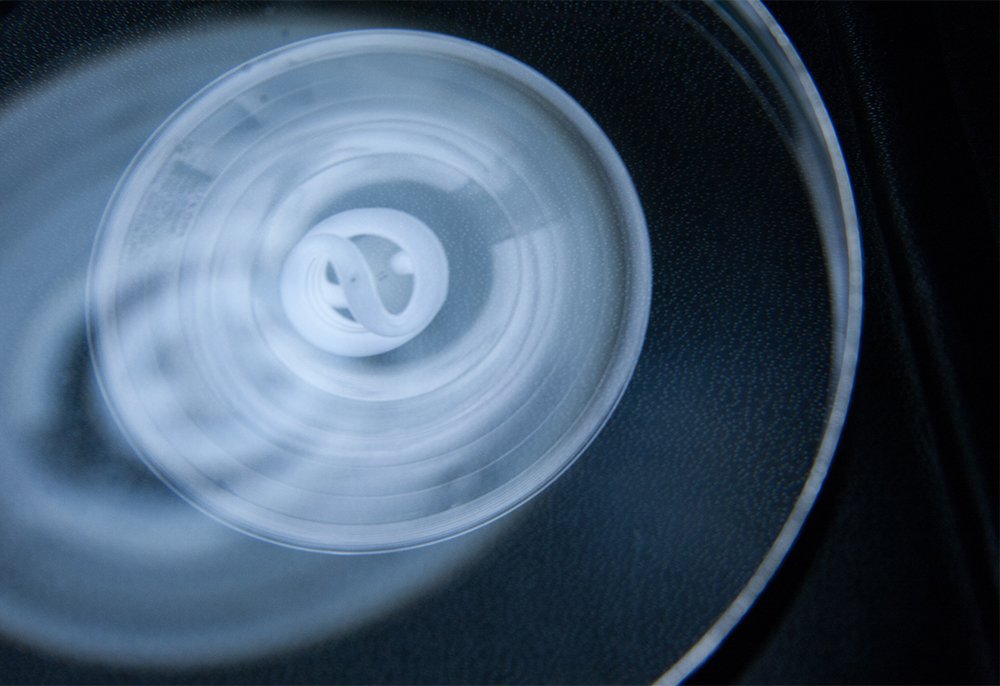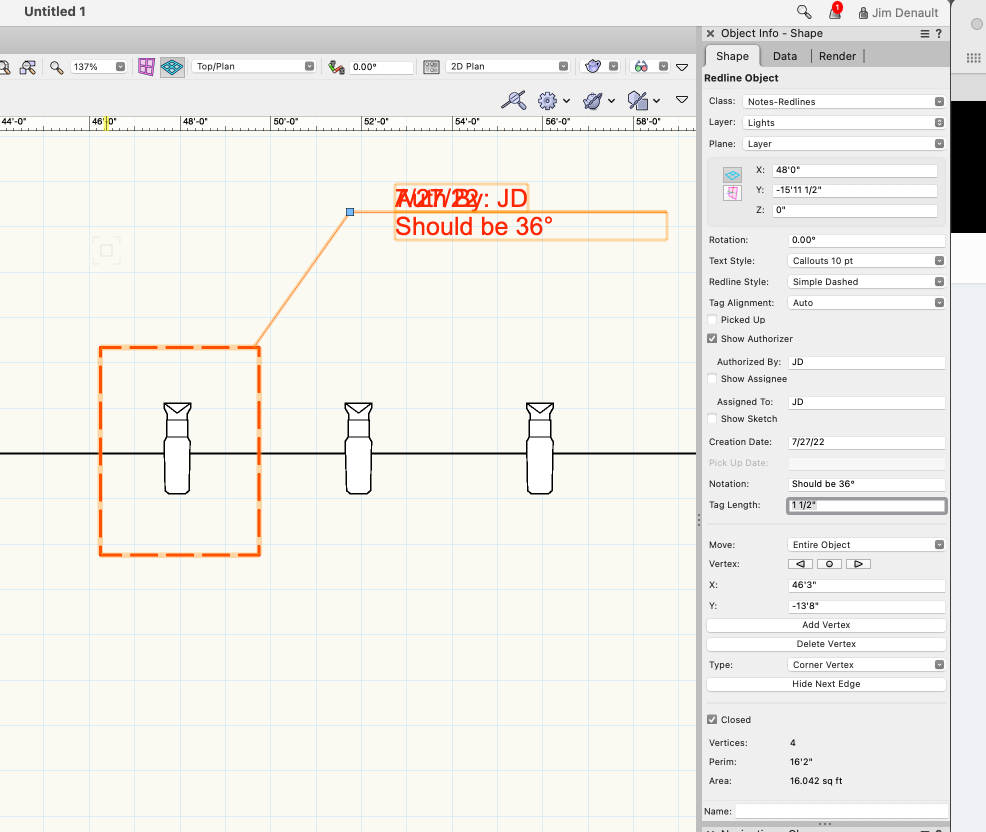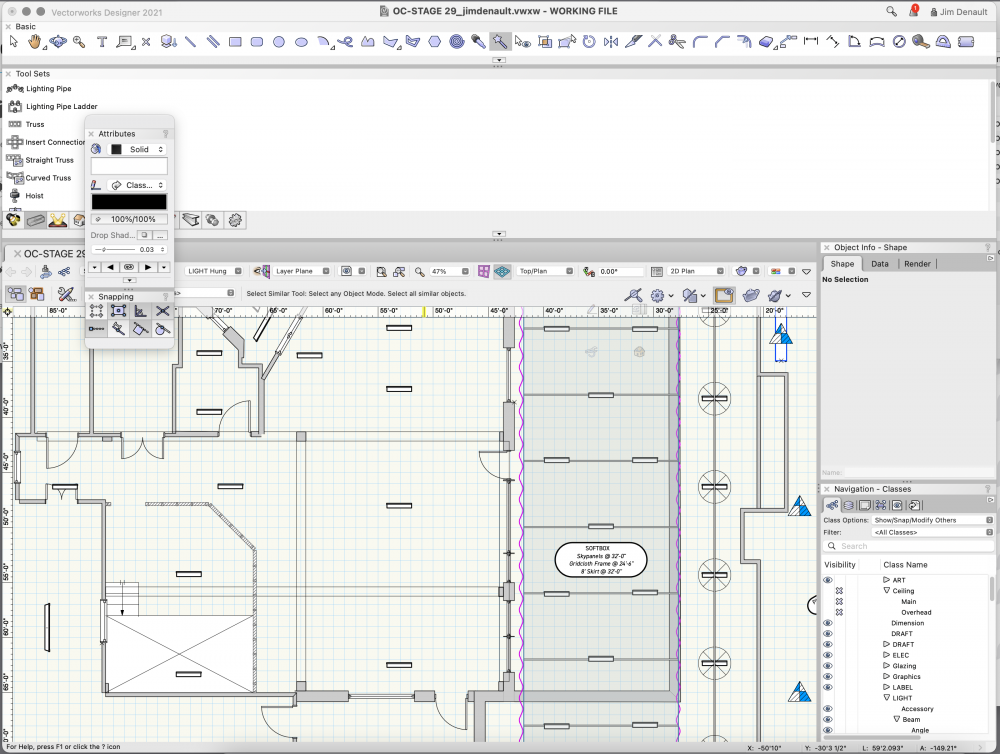-
Posts
22 -
Joined
-
Last visited
Reputation
5 NeutralPersonal Information
-
Occupation
Cinematographer
-
Homepage
www.jimdenault.com
-
Location
United States
Recent Profile Visitors
The recent visitors block is disabled and is not being shown to other users.
-
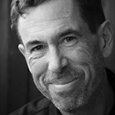
Moving symbols between layers changes Z height
JimDenaultASC replied to echerney's topic in Entertainment
This may seem obvious, but have you checked Layer Elevation of the new layer; the one you are moving the object to? If you have a Layer Wall Height >0 on any existing design layer, Vectorworks will create any new layers at the elevation of the previous layer's wall height. For Spotlight it is useful to set all the elevations to zero, but this auto-elevation feature makes that a pain. -
JimDenaultASC changed their profile photo
-
This seems like it should be a simple thing to fix, but I am scratching my head. How do I format the text within the data tag on a redline object so that the "Authorized By" field isn't overlapping the Date field? This was made by simply drawing a rectangle in the redline tool and clicking OK. I have had the tool format tags correctly before. I cannot figure out what has changed. Thanks
-
I am having a problem with certain truss symbols disappearing in OpenGL and RW, but are visible in Wireframe view. I have gone through all the usual class visibility and layer visibility checks. These symbols are all from the VW Library. As far as I can tell all settings and classes are the same, yet only certain ones exhibit this behavior. Any clues for what I am missing? Here is a video switching render modes from OpenGL to Wireframe. Screen Recording 2021-10-02 at 15.26.58.mov
-
Is there still an issue with DMX Footprint values in 2021 SP4? Using stock VW Library Arri Skypanel S-60 C symbols, the DMX Footprint is grayed out with a zero value no matter whether I have a Fixture Mode selected or not. Mode 6 should have a footprint of 20, but shows as zero.
-
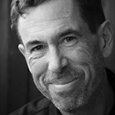
Palettes Dock to Top of Application Window
JimDenaultASC replied to JimDenaultASC's question in Troubleshooting
Partially solved. I pulled my existing customized Spotlight workspace out of my user folder. Duplicating the application folder Spotlight workspace, renaming and customizing it in my user folder made the Basic and Tool Set palettes dock normally in the copy, but the standard Spotlight workspace is still broken. Very bizarre. At least I can stop being distracted by this detail. Back to work... -
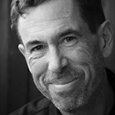
Palettes Dock to Top of Application Window
JimDenaultASC replied to JimDenaultASC's question in Troubleshooting
Yeah! I have docked and un-docked palettes before, and it was never a problem. What is weird is that the the palettes now want to dock with the top of the window, but not with the left edge, and this behavior only happens in the Spotlight workspace. I have never been able to dock to the top of the window before. This happens with the stock Spotlight workspace as well as my user folder version. -
My Basic and Toolset palettes came undocked from the left side of my application window, and now want to dock with the top of the window. This is happening only in Spotlight Workspace, not in any others. Preferences>Session>Palette Margins = Both (i.e. Left and Right, Top is not even an option). Restarting computer has no effect. This is not the workspace I was looking for. What am I missing?
-
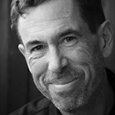
Hanging Position Edit Profile not working as expected
JimDenaultASC replied to JimDenaultASC's topic in Entertainment
I figured it out. The positions are created as symbols. I needed to go to the Resource Manager to edit them. The normal double-click path to editing no longer works. -
I am used to being able to double-click a Hanging Position object and editing the profile. When the yellow-bordered Edit window opens, there used to be pipe profiles to edit. Now, the window is empty. What might I be doing wrong?
-
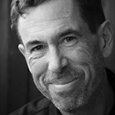
3DConnexion SpaceMouse Makes Big Jumps
JimDenaultASC replied to JimDenaultASC's question in Troubleshooting
Thanks. Just trying to figure out if my experience is abnormal, which it seems to be. Further investigation will ensue... -
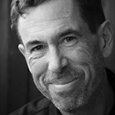
3DConnexion SpaceMouse Makes Big Jumps
JimDenaultASC replied to JimDenaultASC's question in Troubleshooting
Mark, Did you have any trouble with the 3dconnexion Uninstaller. It totally crashed my computer when I ran it. I had to go into Safe Mode to make it run. -
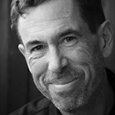
3DConnexion SpaceMouse Makes Big Jumps
JimDenaultASC replied to JimDenaultASC's question in Troubleshooting
Good grief. I thought I had waited long enough to install Big Sur. Guess not. That is exactly when the problems started. I should have put 2 and 2 together. -
I am having an issue where the model makes big unexplained jumps while using my Space Mouse. It was happening with my older Space Navigator and I thought it was a hardware problem, but the same problem is happening with a brand new one as well. For example, I can be gently and smoothly orbiting the model at 38% when suddenly there is a big jump and I end up underneath the model and zoomed to 3,058,850%. Anyone have a clue? I cannot figure it out. All my SpaceMouse settings are the ones recommended in this thread. Reset to Defaults doesn't help. Here's a little movie. Screen Recording 2021-02-16 at 15.43.23.mov
-
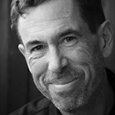
Label Legend Container, Can't Change Class Visibility-VW2021
JimDenaultASC replied to JimDenaultASC's question in Troubleshooting
Thank you so much for following up. I am not sure what the problem was. I solved it by deleting the original oval container symbol from the RM, then re-importing the container symbol with a different name. Then I replaced it in the Legend using Label Legend Manager>Edit Fields... Not sure what went wrong before, but this is what fixed it. -
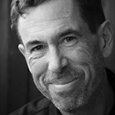
Label Legend Container, Can't Change Class Visibility-VW2021
JimDenaultASC posted a question in Troubleshooting
I have a Spotlight Label Legend with a an oval container assigned to a class Lighting-Label-Container. All the other parts of my label legend are also assigned to various subclasses of Lighting-Label. I can show or hide all of the other label legend subclasses in my design and sheet layers, but the Container subclass remains visible no matter how I have the class visibility set. I have made sure the container in the symbol definition is classed correctly. I even tried deleting and replacing it in the symbol definition to force a refresh. It still does not respond to class visibility settings. Does anyone have an idea about how to handle this? Thanks, Jim