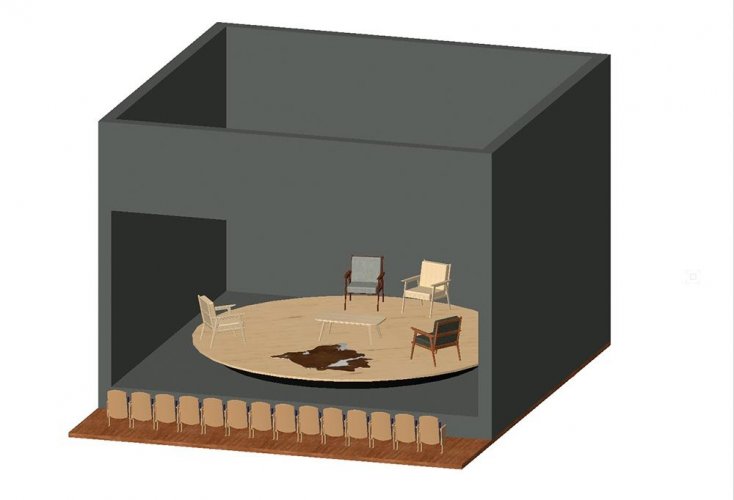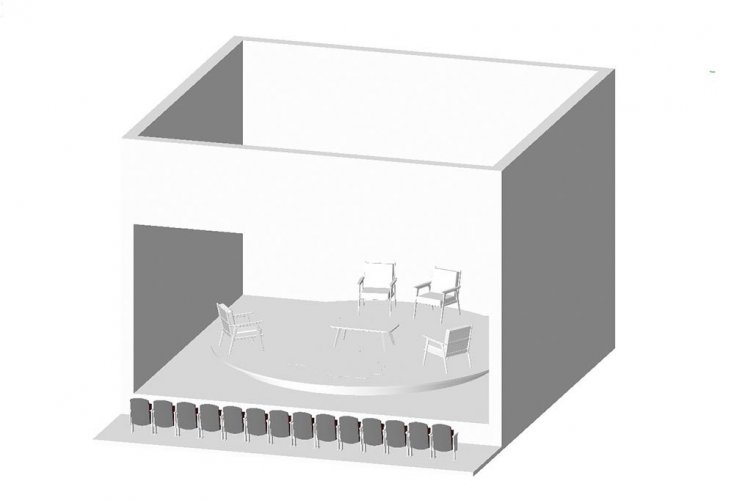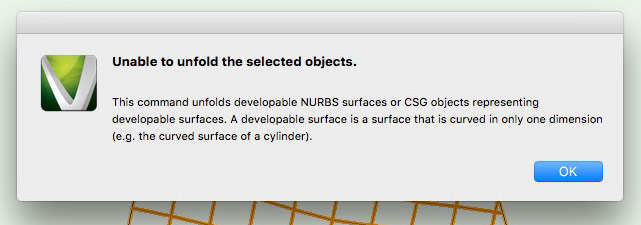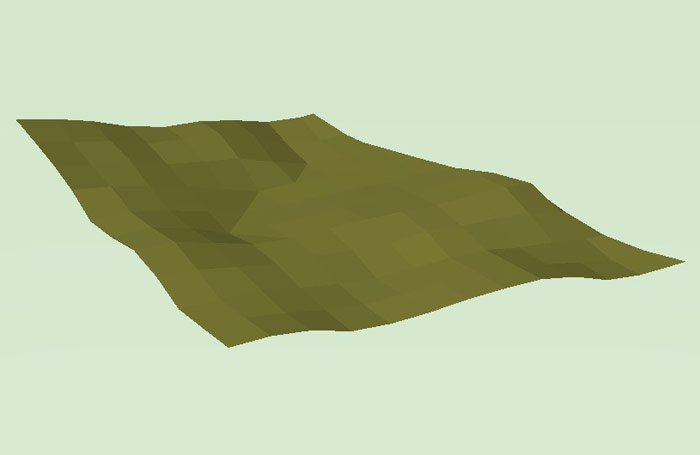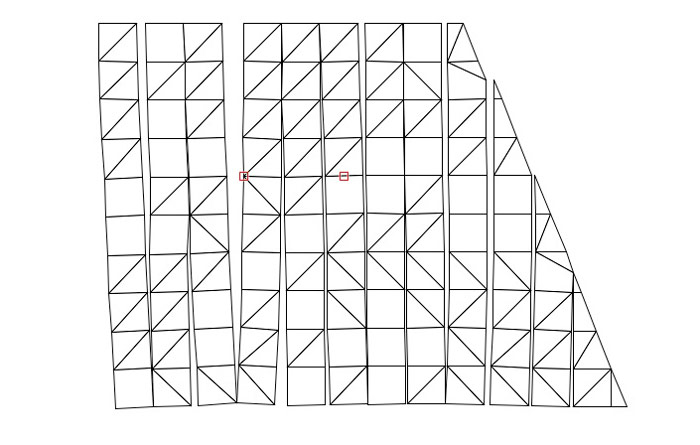pollock
Member-
Posts
6 -
Joined
-
Last visited
Reputation
0 NeutralPersonal Information
-
Location
Germany
-
Thanks for the response! I attached a simplified file (as the original is quite large), which exhibits the same behavior. Also screenshots of the vwx - version and the reimported dxf - version. I'm using Vectorworks 2019 SP1 on a Macbook Pro 2015, High Sierra. Could it be incompatibilities of the System? Test.vwx
-
Hi all, I'm trying to export a 3D -Modell to dxf. When I reimport the dxf-file to Vectorworks to check the result, all objects have turned white, all color fills are lost. Am I missing something obvious here? Are there any settings I am not aware of? I would appreciate it if anybody could give me some advice. Thanks!
-
Hi Allan, this worked for me! I had to turn my surface into a site model first, and color - coding is definitely necessary, but it worked great. Thanks again for all the help, cheers, p.
-
Thanks so much for the support, everyone! I’m sorry I didn’t respond sooner, I only have access to VW on a friends’ computer, so it took me a while to try a few things out. I’m afraid I didn't fully understand your suggestions, Allan, as my experience with VW is limited, but I managed to get it done by aligning the triangles to the layer plane, rotating them so all points were at 0-level, and rearranging them… Kevin, I tried converting the surface to NURBS, but I still got the following error-message: I might have to look into Rhino sometime. Anyway, thanks again, Cheers, P.
-
Thank you for your time and the prompt replies! So I guess I do have to measure / align each triangle individually? I was hoping for a way to speed up that process… Unfortunately, I only have access to VW2015, so Marionette is not available to me. Cheers, P.
-
Hi everyone, I have this tricky problem, that hopefully someone can help me with… I’ve designed this undulated surface (see image) and now I want to create a 2D - "template" of the surface area to cut the polygons for a real-world-model (see next image). So far, the only way I found is to use the "align-plane" tool on each polygon individually, to align them to the layer plane and then arrange them manually, which is pretty time-consuming. Is there a better way to do this? Thanks, P.