-
Posts
29 -
Joined
-
Last visited
Content Type
Profiles
Forums
Events
Articles
Marionette
Store
Posts posted by corbinhand
-
-
I am not able to view this dropdown in the OIP after wrapping the network. It seems like it's not possible.
-
@DomC can you add an output to the popup node that outputs the string of the selection?
-
I will try to be more precise with my issue: I need the Marionette.WidgetType.Popup to reference the list of items imported into the node. I'm having a problem figuring out how to make that happen.
The widget won't allow me to directly reference "dListItems" (my ported in list), and I'm not sure of the solution.
I do not want to use the "options" input (as created by @MRoth), because I want to be able to update it via a worksheet.
class Params(metaclass = Marionette.OrderedClass): #APPEARANCE #Name this = Marionette.Node( 'Tour OIP Popup' ) #Input Ports dListItems = Marionette.PortIn( [], "listChoices" ) options = ('option 0', 'option 1', 'option 2', 'option 3', 'option 4' ) #OIP Controls input = Marionette.OIPControl( 'Tour', Marionette.WidgetType.Popup, 0, options ) #Output Ports int = Marionette.PortOut('i') int.SetDescription('The zero-based index of the selection.') str = Marionette.PortOut('s') str.SetDescription('The string of the selection.') #BEHAVIOR this.SetListAbsorb() def RunNode(self): #inputs int = self.Params.input.value str = self.Params.input.value dListItems = self.Params.dListItems.value #script str = dListItems[int] #outputs self.Params.int.value = int self.Params.str.value = str
-
26 minutes ago, KingChaos said:
I made a pulldown out of the spreadsheet content. You checked the net i upped?
If you mean the one with the "popup dialog" node, yes. That one doesn't work for me. I want the pull down to be in the OIP, not a pop up window.
-
16 hours ago, Pat Stanford said:
The thread below asked basically the same question. But it quickly switched to German. But it might help you figure out the direction you need to go.
Thanks Pat, Ill have to brush up on my German!
-
9 hours ago, KingChaos said:
hi,
Yes i am searching for a pulldown solution for this.
But you dont need the lists, you can let VWX do it.
The question here is, how many choices you need?
Without script knowledge i cant modify this "enhanced popup" node, made by @MRoth.
I only typed manually in the node which selection i want to pulldown.
enclosed u got the node.
pm me if u like.
br KC
This doesn't really solve my problem, I need the list to reference a worksheet.
-
-
25 minutes ago, ReMatsu said:
You can still use the old one. Edit your workspace, Click the "Tools" tab, search for "Legacy" on the list and add Hoist(Legacy) to your tool set. That's what I did. 🙂
I don't know why I didn't consider this! Thank you for the idea. +5 pro points for you
-
 1
1
-
-
@jcogdell Why has your team taken away very simple functionality that's been available for years? Why have developers elected to make my workflow MORE cumbersome? Why do I now have to create custom records and attach them to ever single hoist symbol?
There has to be a better solution than this.
-
The hoist tool seems to no longer have a "load weight" field in VW2021. I used this field to create simple rigging worksheets for the last several years. Now I am struggling to find a way to make my old workflow work. Has anyone else run into this and found a workaround?
I don't have Braceworks, and don't intend to make that purchase anytime soon given the way 2020 went...
-
For those experiencing windows files that keep reverting to read only:
https://appuals.com/how-to-fix-folder-keeps-reverting-to-read-only-on-windows-10/
I had to use command prompt to remove the folder attributes. A real pain in the neck, but it solved the issue.
-
You are correct! Now I have a new issue, where windows is not saving the change and reverts back to read only...🤦♂️
-
I am having an issue saving customizations to the built in Plug Ins in VW Spotlight 2020. Specifically, I am trying to add cable options to the cable tools. Have done this in the past (on VW2019) without issue, only 2020 seems to be giving me problems. Once I close the plug in manager, nothing seems to save.
Any thoughts?
-
I did... still not functioning. Also, re-ran the SP2 installer and still no luck.
-
Same issue! help please! big deadline coming up!
-
Ditto! I am having the same issues. These problems have been around way too long not to have been addressed by the Vectorworks team.
My 'make-shift' solution is adjusting my custom render settings slightly. For instance: adjusting "Curved Geometry" from medium to low. Its not perfect, but it keeps me from rebooting.
-
 1
1
-
-
I also use excel spreadsheet. I want to create a worksheet that can run it for me in VWX, but I'm afraid it will be more trouble than its worth.
-
I think the most recent service pack may have solved the issue for me. I got so used to adjusting the curved geometry render settings that I continued to do it, even after it seems the issue was gone... HA! I'll report back if the issue arises again.
-
I agree with RickR, seems like sloppy work. To be sure, you can check the "Default Instrument Angle" at File > Document Setting > Spotlight Preferences.
-
I'm having render problems in 2017. When I render any viewport for a second time, the entire viewport turns black. As in a complete black rectangle.
I can update the settings in the "background render settings" and it will render perfectly, but only one time. Then I will have to change the settings again, or else the blacked out viewport comes back.
Has anyone else run into this? Any tips for fixing it?
Corbin
-
 2
2
-
-
Sam Jones. You are the man.
Corbin
-
Hey RB,
It is not possible to remove the "'xtra" when showing length. Hopefully that can be addressed in future updates.
Corbin
-
Also check the "Dimension" class. I've run into this issue with several of the Elation symbols. Id suggest editing the classes within each of the symbols you use most frequently.
-



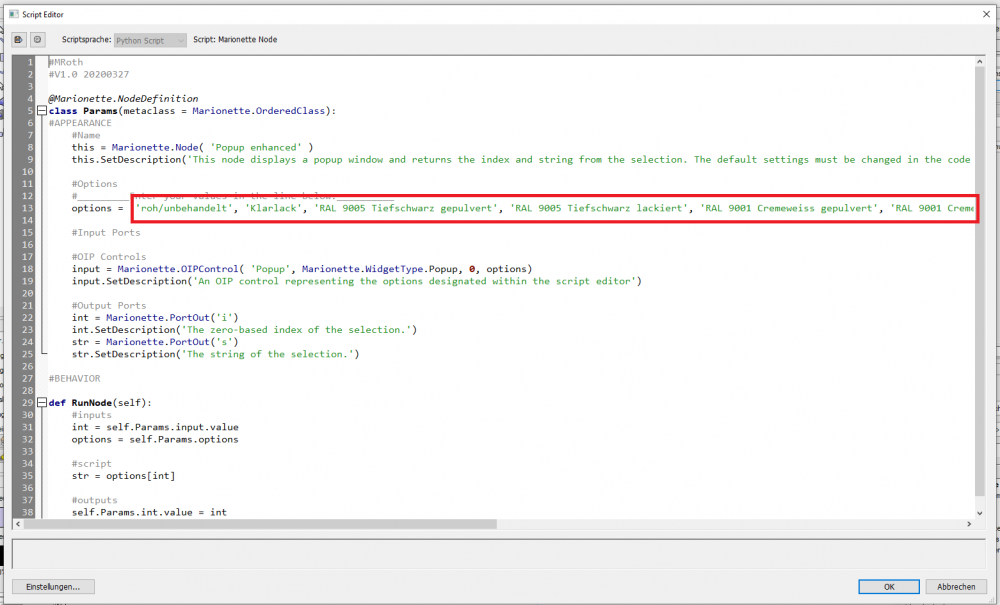
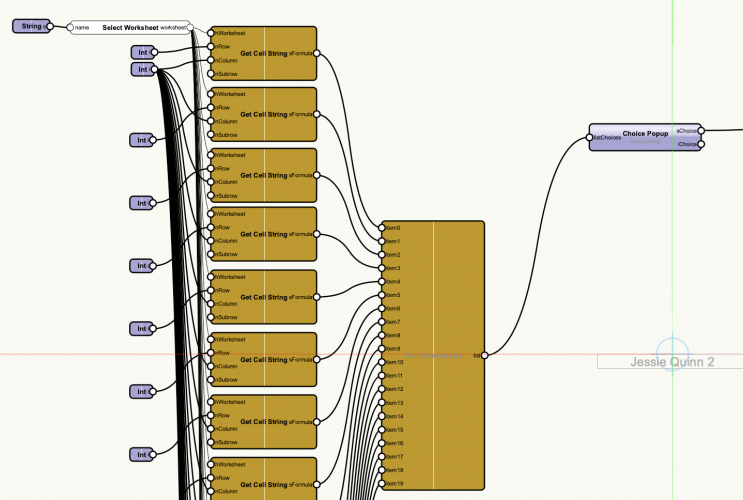
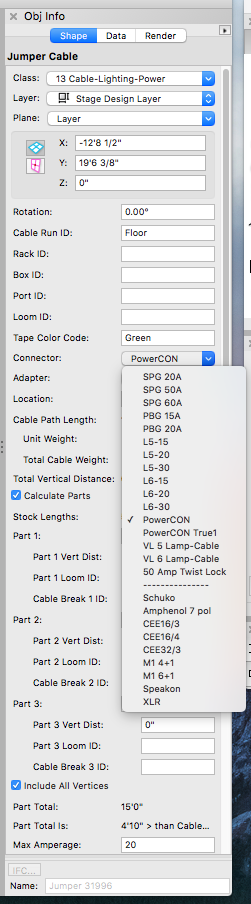
Marionette OIP Popup from Worksheet
in Marionette
Posted
The trouble with the dialogue is, its annoying. Every time the wrapper or object node is updated, the alert dialogue appears.