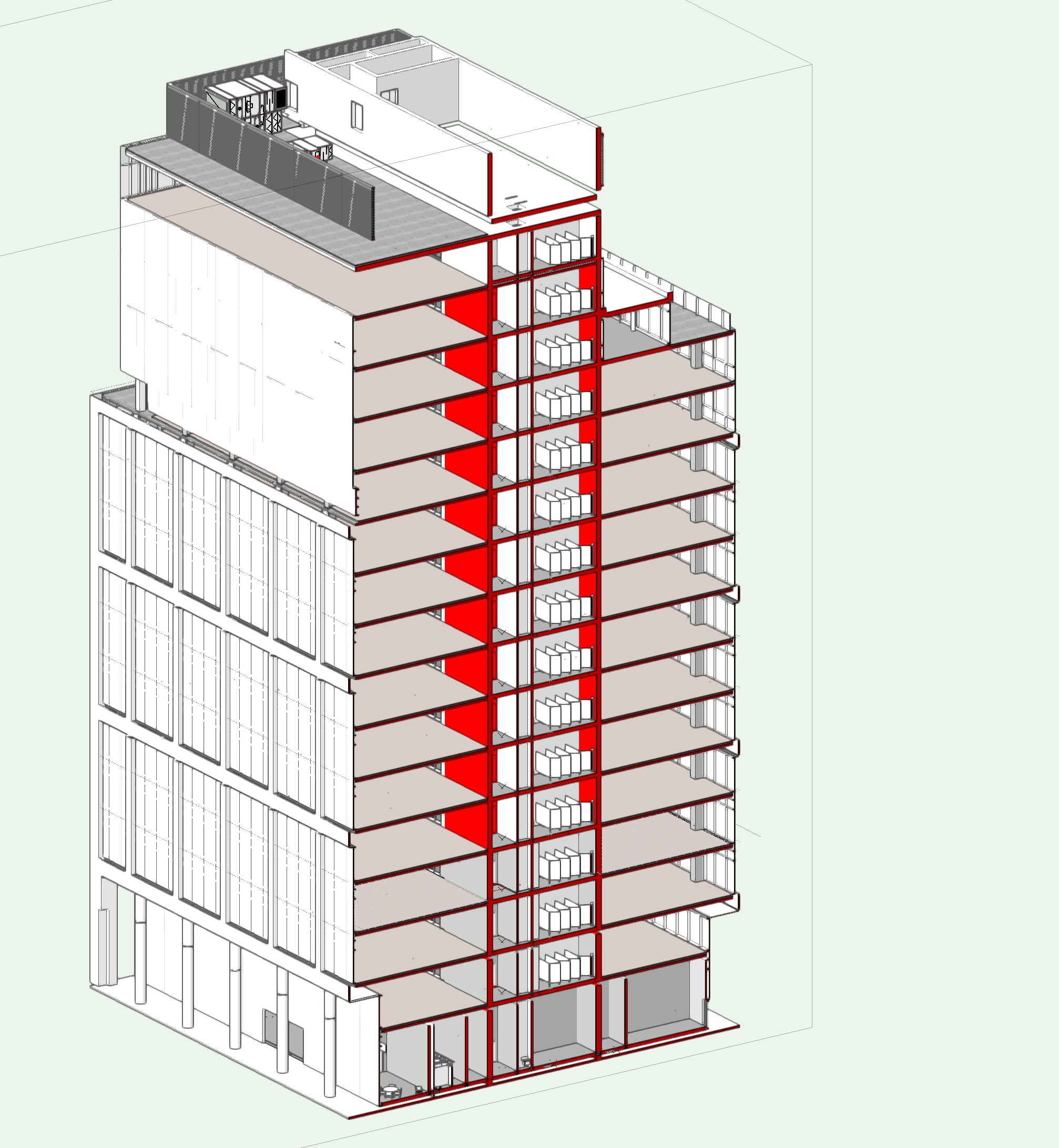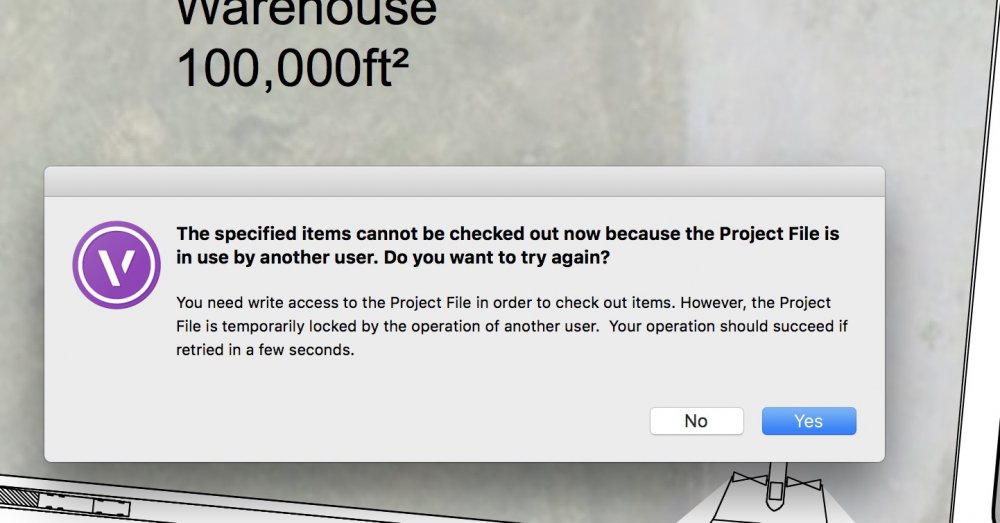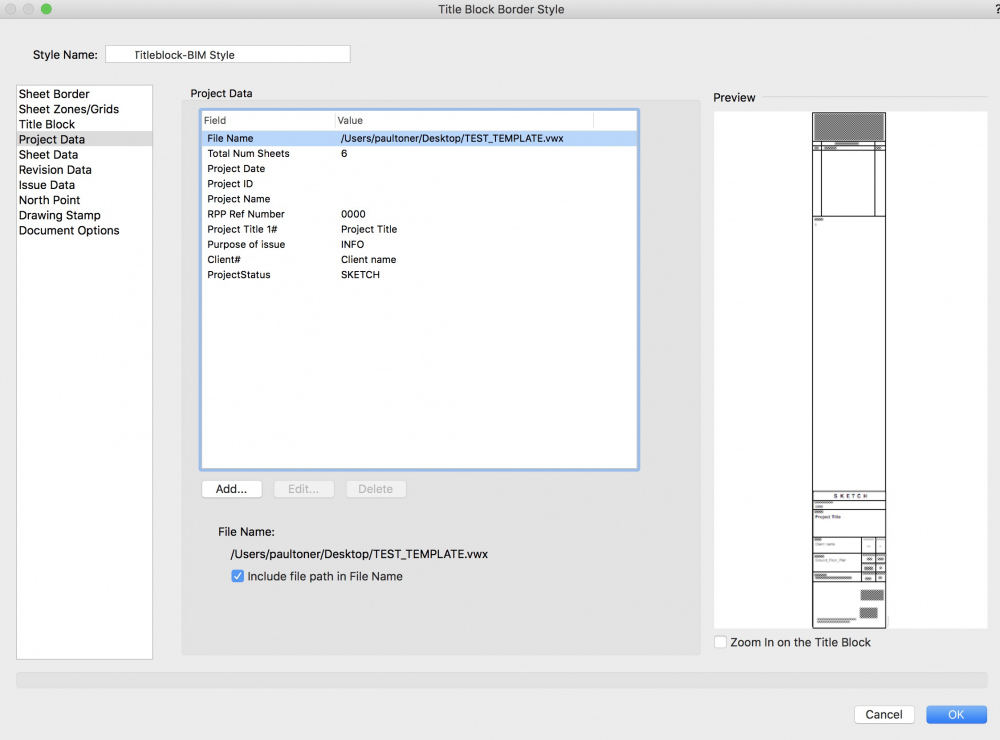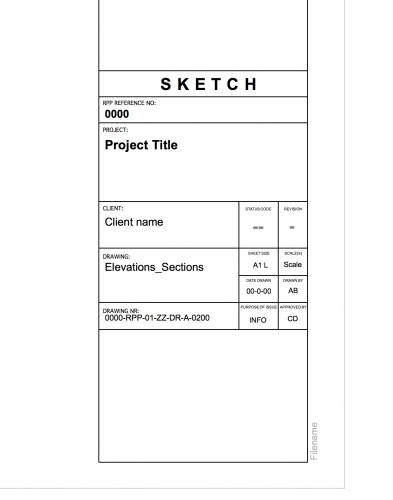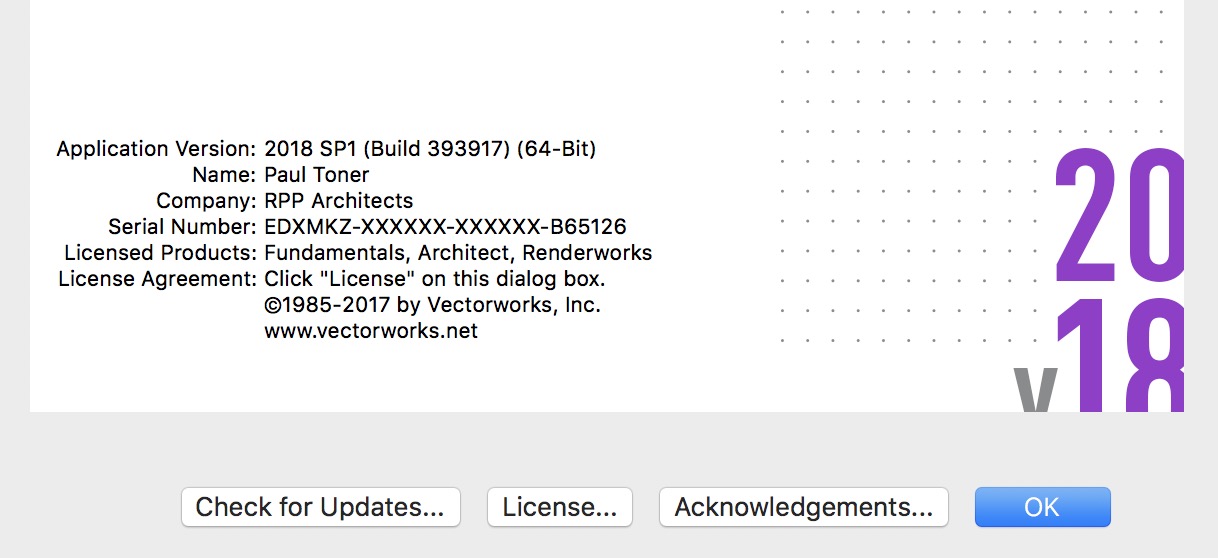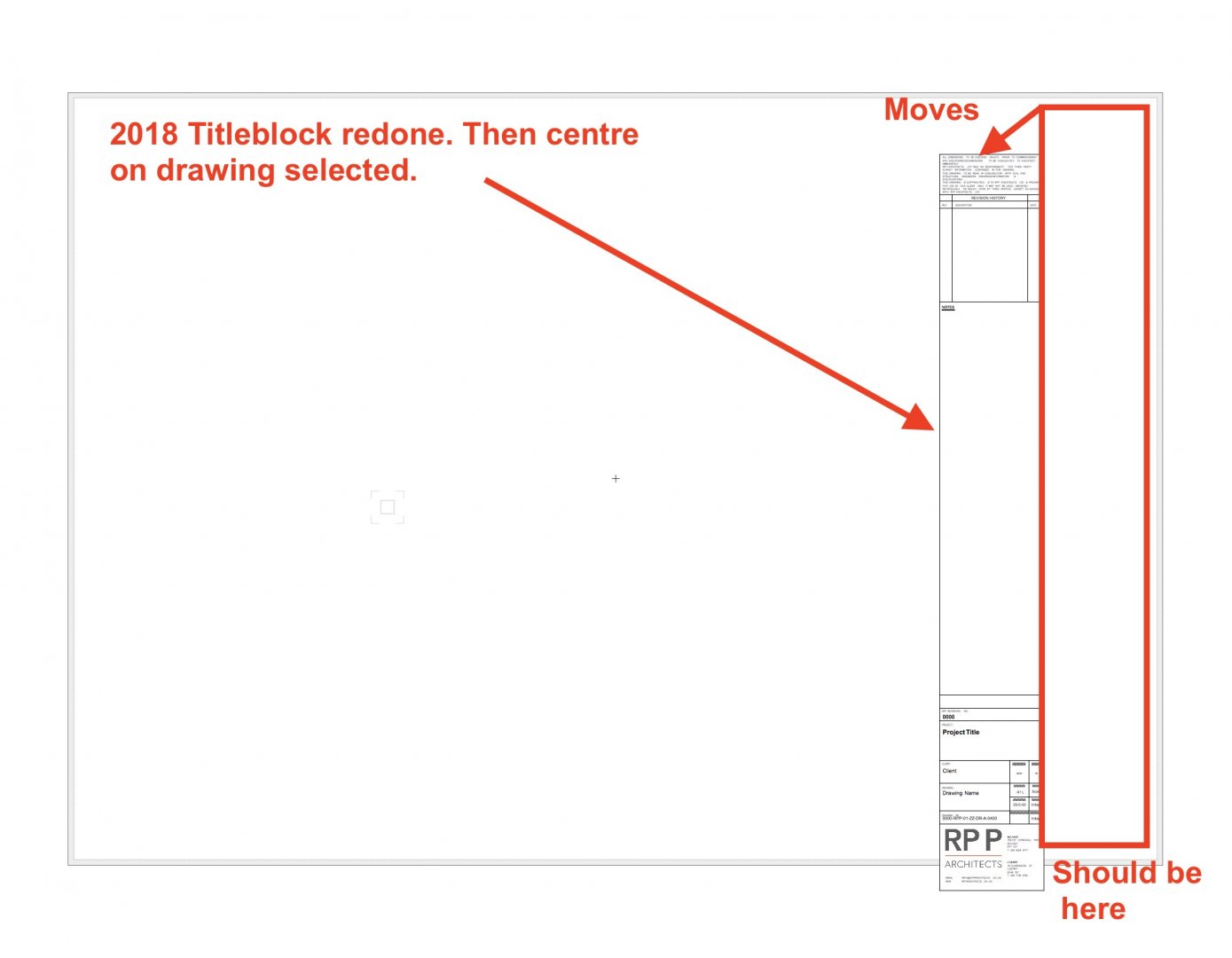-
Posts
108 -
Joined
-
Last visited
Content Type
Profiles
Forums
Events
Articles
Marionette
Store
Everything posted by ptoner
-

Import Revit File - Version Not supported
ptoner replied to John Meunier's topic in General Discussion
UPDATE: VSS tried it in 2018 & 2017 and could not import the file. I tried it in 2017 and it worked. But it gives me no options and imports as a mesh, which i do not want. They emailed me saying that it must be an issue with Revit file being upgraded and then exported. The originator uses Revit 2017 and saved it as 2016. Looks like an issue with Revit back saving or Vectorworks import bug. -

Import Revit File - Version Not supported
ptoner replied to John Meunier's topic in General Discussion
Getting this also with Revit files, I am sure that the originator would not be using Revit 2010, I will check and see if they are and confirm. Sender confirmed that the file was in Revit 2016. Using Vectorworks 2018 SP3 and it says unsupported. Seems to import in 2017 SP5, but taking forever. Will update with the outcome. Possible bug in VW2018 SP3. -
We use Xserve RAID for storage of files. I will look into the "Direct Safe Save". We selected AFP as SMB on a mac network creates directory issues.
-
Server is running OSX Server, on a maxxed out Mac Mini Spec. We are all running OSX on iMacs OSX 10.13.3 and have 40 stations. This is the first time I have used workgroup sharing as a test and clearly, it is not fit for purpose. Some how the permissions on the on the PF changed to read only. As IT admin also, I changed the permissions for the file back to read/write. Still would not work. At this stage due to the unchecked out layers and the above issue, none of the staff in my workplace will be using this feature. Do not have time on quick turn around projects to waste time on bugs like the above. We were working form a WF located on the local machines with the saves and commit being copied to the PF on the server. Network speeds are not an issue. The software is.
-
Only started using this today... having serious issues with users not releasing classes/layers and now I am being told the Project file is in use, by another user when no one else has it open!
-

Custom Title Block - Multi-Line Text Fields Don't Automatically Wrap
ptoner replied to rDesign's question in Known Issues
Yeah, the text wraps if you have spaces between words. If you have labeled a drawing in order to comply with BIM Level 2, no spaces, with underscores instead.... the text keeps going in a line. It should wrap to the text box, but it doesn't. Very problematic. -

IFC export of a 16 story building takes over 45mins
ptoner replied to ptoner's question in Troubleshooting
I always have OpenGL on, still it takes forever. Zooming into the building speeds it up, bizarre. Will try it anyways, cause at this stage anything is better than what it is. -
Jims solution worked for users that must have click the tick box, in our company. Side effect is, all their other settings reset also, like toolbar shortcuts etc
-

IFC export of a 16 story building takes over 45mins
ptoner replied to ptoner's question in Troubleshooting
Thats pretty pathetic, seems we are continually going to have at least one machine , out of use when exporting/importing IFC etc. That is not good! How come ArchiCAD can do it in minutes, with the same file? This needs urgently looked at IMO. -

IFC export of a 16 story building takes over 45mins
ptoner replied to ptoner's question in Troubleshooting
Yeah. that's the only thing that we could pin it on. Hope the curtain walling is made more efficient down the line. -

IFC export of a 16 story building takes over 45mins
ptoner replied to ptoner's question in Troubleshooting
No furniture in the model, walls, doors, floors, ceilings and curtain walling mainly. -

IFC export of a 16 story building takes over 45mins
ptoner replied to ptoner's question in Troubleshooting
I take it no one has actual experience of exporting .ifc' s then. -

Titleblock style - File path option not working
ptoner replied to ptoner's question in Troubleshooting
Thanks, tired this and associated the text to the record, via link value. It shows up the path then in the template/style but when you come out of the editing process and have it viewed normally. It does not show. Any further assistance? @Kevin McAllister- 5 replies
-
- titleblock
- title block
-
(and 3 more)
Tagged with:
-
Having issues trying to get the Titleblock Style to show the file path of the drawing. Attached record, and enabled the option, yet still nothing. Has anyone else the same issue or advise me on what to do properly?
- 5 replies
-
- titleblock
- title block
-
(and 3 more)
Tagged with:
-
Having issues exporting an ifc file. Everything converts and exports as it should, yet it takes 45mins plus for it to process and complete. File size, after purging is 370mb approx. Stories all set up correctly, for each of the 16 stories. Set in plan/top view when exporting, 3D conversion is "low" and most settings are as per the Vectorworks "Sharing your model with IFC" Document. Really is poor, as it means that no drawing work can be done until after the export. ArchiCAD users in the office export larger buildings than this in under a min in work. Any further tips? or is this standard for VW? You can see from the attached image, there is not a lot of detail in the model. Also attached is my computer specs. Its a top of the range iMac
-
What was the procedure that they told you to do, in order to get the scaling of the titleblocks reset?
- 88 replies
-
- titleblock
- 2018
-
(and 1 more)
Tagged with:
-
Your build differs from mine and I am using titleblocks that we created ourselves, that have been updated, to suit the new title block parameters/settings/dialog boxes. So I am thinking its a conversion issue, with 2017 titleblocks. I imagine it is a bug. I will report it.
- 88 replies
-
- titleblock
- 2018
-
(and 1 more)
Tagged with:
-
Yes, you can insert the 0.5 scale factor, but it will not actually change anything. You guys really need to test it properly before commenting.
- 88 replies
-
- titleblock
- 2018
-
(and 1 more)
Tagged with:
-
yes you can scale from 1 up... but not make the titleblcok smaller by using 0.8 for example. Thats using SP1
- 88 replies
-
- titleblock
- 2018
-
(and 1 more)
Tagged with:
-
Another Titleblock related issue, used to be able to scale down, lower than a factor of 1, the title blocks themselves. No longer possible. Which is annoying.
- 88 replies
-
- titleblock
- 2018
-
(and 1 more)
Tagged with:
-
I really think the issue is, that the Beta versions are not actually tested in a working environment, otherwise, these issues would have been identified straight away.
- 88 replies
-
- 3
-

-
- titleblock
- 2018
-
(and 1 more)
Tagged with:
-
That is not a solution when most people use borders that are hidden, in order to centre on the page itself automatically, if you change page size etc.
- 88 replies
-
- titleblock
- 2018
-
(and 1 more)
Tagged with:
-
The solution is, that there isn't one sadly. Not worth rolling out to the business.
- 88 replies
-
- titleblock
- 2018
-
(and 1 more)
Tagged with:
-
Sadly our smart titleblock, created in 2017 all have this issue. We have to turn off, lock to centre of page, custom page size, turn off border, so it can be dragged to the location it should be. The lock to page center is not working with titleblocks and borders from older 2017 drawings. I have even reworked the template for the titleblcok and when i click center on page... it moves and does not center on the page. See examples. Editing from the Object Info does not stop the fact that center on page does not work.
- 88 replies
-
- titleblock
- 2018
-
(and 1 more)
Tagged with: