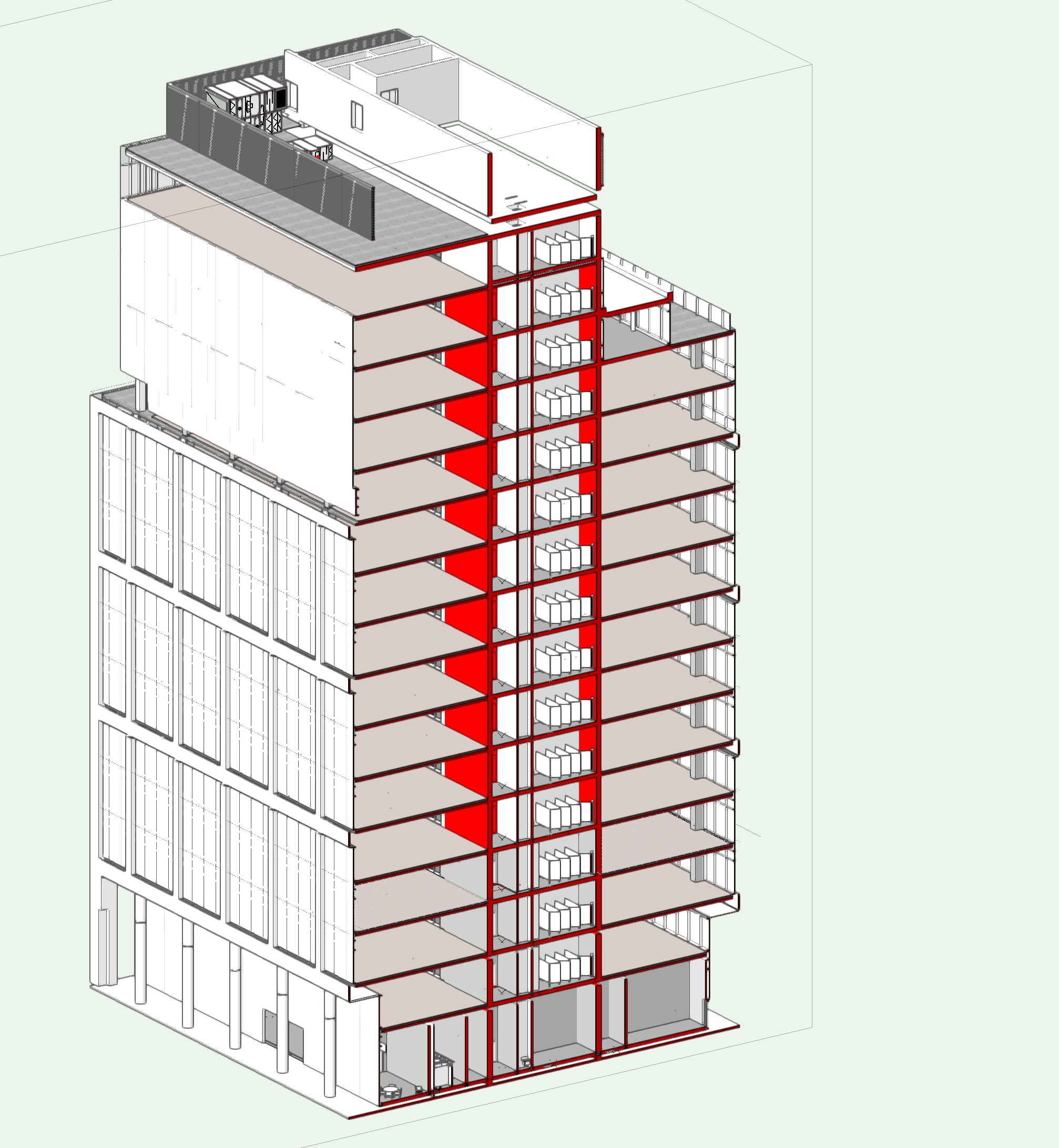-
Posts
108 -
Joined
-
Last visited
Content Type
Profiles
Forums
Events
Articles
Marionette
Store
Everything posted by ptoner
-

to renew or not to renew (that is the question)
ptoner replied to Phil hunt's topic in General Discussion
I am sure it runs fine on Windows, OSX users are having issues. -

to renew or not to renew (that is the question)
ptoner replied to Phil hunt's topic in General Discussion
We continue to see stability on or 30+ workstations with VW2018, on OSX 10.13 machines. Both VW 2018 & 2019 on OSX 10.14 cannot be used a a daily driver. Why too many bugs and Apple themselves say the software is not supported with a pop up warning when running VW2019 SP2. So I am waiting for a version that is not as buggy, before upgrading all the companies workstations to Mojave and VW 2019. Any word yet? EDIT: Adequate testing with open betas is required, in actual working environments, cause these bugs should have all been identified and sorted long ago IMO. -

Section lines not displaying in Viewports
ptoner replied to Rion Willard's question in Troubleshooting
What if you have created the sections and now with all the classes/layers on etc in top/plan, you can not even see the section line to ungroup? EDIT. Could not turn it on from the viewport, but can see two of the section lines on top/plan view, though the horizontal section line is still not showing. -

Open Beta Program
ptoner replied to Kevin McAllister's question in Wishlist - Feature and Content Requests
At least those who use the software daily, for projects can test it properly. Way too many bugs these days going unchecked through their own beta testing avenues. +1 from me also. -
So Apple are claiming its not their issue it seems... Back to you Vectorworks.
-
Yeah that spinning is constant with differing sources/causes. Yesterday I had multiple crashes/spinning for 10mins, when selecting a text box on the drawing. It maddening how poor support is from Apple, yet i find it an easy excuse to throw everything at their door too. Either VW left these bugs so late, that Apple have not gotten round to fix them yet or Apple do not want to know, cause they should have the man power. I am aware that other CAD packages have similar issues with Apple and Mojave support, though maybe not as extreme.
-
I have a newer iMac with a AMD Radeon R9 M395X 4096 MB and still have issues with bugs in Mojave on VW 2018 SP6 and 2019 SP2. Every day there is a different complete bomb out or a spinning beachball that takes 5-10mins to clear. This is the thread you may want to read.
-
What I am finding is that these bugs do not happen every single time, just randomly. People who use the app for drawing, daily, are the ones who identify these bugs. Today i had a couple for example. 1. Object info pane randomly adding 3 x 0's to all dimensions that i would input. 2. Opening a saved view crashed the app straight out. (first time that has happened)
-
Its the reason why none of the 40+ users in my office have been upgraded to Mojave yet. VW 2019 is still buggy. I cant upgrade them or get them to use 2018 either, as support for that is further behind and I do not want to bug test that as well, doubling up on my already beefed up workloads.
-
@hh_berlin I have found other bugs as i was starting to use it everyday. So it's still not fit for our office roll out IMO. Inserting stairs beachballs and bombs sometimes. There are a few other slow downs/hang ups while it processes data. Will note them next time. Don't get me wrong, is usable, but you may encounter issues. Due to that, we are still sticking to OSX High Sierra and 2018. EDIT: Inserting symbols into a drawing gets very slow on occasions, also the quick click icons (auto join walls) etc do not stay enabled after each restart. Will record any others I find. EDIT1: Complete application quit when changing the bearing height of a roof. Not every-time though.
-
@Christiaan Maybe in Vectorworks 2020!
-
I have been testing Vectorworks 2019 on Mojave on a desktop before rolling it out to the remainder of the office. My major issue was polyline crashing, when closing the polyline, which has been resolved. All our desktop users, 30+ are on High Sierra currently. I will be upgrading 2018 & installing 2019 over the next week. Then before Xmas upgrading the machine to Mojave, as I do not see any issues now. Patience is a virtue. I can identify with others who have been forced to upgrade to Mojave, or have bought a macintosh with it off the shelf. Having your primary software with major bugs can be very problematic for business. So having waited until now for fixes etc, I have every sympathy for those who were stuck in a rut, as they are losing money and patience.
-
When drawing a polyline, closing it beachballs the app and it becomes unresponsive.
-
A year away from making a decision to go either Vulcan or Metal.... thats ridiculous.
-
Thanks.. That is very helpful!
-
Not only that, when updating multiple licences on multiple machines its a pain to do. It was easier to download the update, send to all the computers and then run it without having to open, run then close Vectorworks again. This makes an IT admin job more hassle. PS i could not find the SP1 download anywhere on the VW website
-
That is it in a nutshell. Bad Customer service and management. They knew of issues back in July... there really no excuse for Vectorworks not emailing VSS users about the issue. God knows I get inundated with emails of conferences in America, new features and case studies etc. Why not a clear and concise one about non compatibility with Mojave? Its easy to do! Then of course the issue that they do not set about fixing problems, that they discovered in July.... in order to make it more compatible or even alert Apple of issues, which it seems they have only just done. Lucky I only upgraded one machine to Mojave and installed 2019 on it. Then discovered the issues. The rest of our 30+ computers are fine. But that is not the point here. There was no adequate awareness to consumers. To be honest our Architectural office has been getting fed up with issues like this and has already instigated a switch to another Nemetchek CAD suite, in the last month.
-
I thought that Apple announcing external graphic card support with OS X 10.13 meant that 3rd party drivers would be allowed, nvidia does still need a work around but can be used. So the future 3D software and rendering suites will be using GPU rather than CPU.
-
Revert to High Sierra or get another machine with it on it. I tried parallels desktop, with an installation of OSX 10.13 and there was weird zooming and selection issues. So do not waste your time with that. I now just screen share to a spare iMac with OSX 10.13 and Vectorworks 2018. Works as well as can be expected over the network.
-
Fanboy attitudes like yours Aspect_Design do not help, the fact that other packages, for example ARCHICAD (version 22), have been working closely with Apples betas and is very useable, apart from a few minor bugs. They do not recommend upgrading but at least have work arounds in place and development ongoing. Vectorworks met Mojave with silence, in the most part. Unless of course you were a member on here. Yet they have been aware of it for 3 months, 3 months with no movement or further information. Not developing at least a workable 2018, with minor bugs, is very poor regardless.
-
Well, the link article in the original post (linked at the top) says that they knew about the bugs and poor compatibility from before the 12th of July..... What month are we almost coming into???
-
Agreed, as VSS subscribers, an email would have been the minimum notice, not to upgrade. Like I said... lacking in support.
-
Thats exactly it. The amount of money our company, had invested and continues to do so, 30+ licences with subs, we expect better, quicker software updates and support, both are lacking. So much so that we have already started a refresh process with another CAD package.
-
I don't know why its like this, there are software developers have made their packages compatible, already, including Dark Theme Interfaces etc. Beta and Developer versions of Mojave have been available for months.