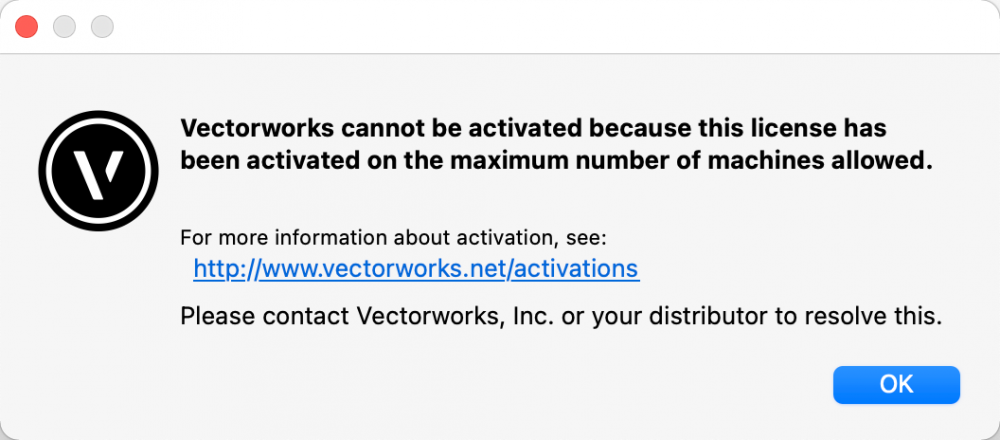-
Posts
27 -
Joined
-
Last visited
Reputation
15 GoodPersonal Information
-
Occupation
Architect
-
Homepage
http://www.cd-mt.com
-
Hobbies
work
-
Location
United States
Recent Profile Visitors
The recent visitors block is disabled and is not being shown to other users.
-
I agree. Does anyone know, was the ability to export/import keyboard shortcuts between workspaces added in Vectorworks 2022? I would also like to be able to transfer my quick options settings the same way for tools that are common to each workspace. I find I am switching between Architect and Landscape workspaces frequently and would like to keep each workspace have similar settings.
-
This is something that drives me crazy. So I am looking for some guidance here. After using the the Section Solids I get a solid that consist of two separated enclosed volumes that are selected as one solid. Shouldn't the command create two solids? If one wants to group them after that would be okay. How do I get instead two solids? There are no options on the boolean commands. I try "decompose", "ungroup", neither of which work. There doesn't seem to be a command in VW to create two solids in this situation. Am I missing something?
-

What specifications software systems are you using?
Bill-CollaborativeMT replied to LDraminski's topic in Architecture
Lee, for technical Specifications we use BSD SpecLink Cloud which is fast and easy to use. My understanding is that it is giant data base for just about every conceivable object in buildings, infrastructure and site work projects. It is based on 2016 CSI MasterFormat CSI, (and CSC) divisions. I like it because it is continuously updated by BSD spec writers to show current products, standards by all the testing agencies and manufacturer trade organizations. It works by selecting the sections relevant to your project and clicking to hide or show individual paragraphs that are all interconnected. I reference the CSI spec section on our drawings--not on every note but mainly on general notes and legends. It would be great to tie VWA's data base with SpecLink's data base somehow. Maybe through VW materials for construction materials and PIO for manufactured items, or IFC? They advertise a tie-in with Revit. But, I have not investigated how that works. Is this what you are asking about? Linking objects and materials to the technical specification could become really complex especially for something like a wall style that is made of so many different elements/spec sections. -
Are your viewports grouped? I found today in 2021 SP4 that viewports in groups were being ignored when published.
-

Abort Any Command
Bill-CollaborativeMT replied to Tom Klaber's question in Wishlist - Feature and Content Requests
I agree. We definitely need a way to abort a command or viewport rendering and with some kind of keystroke. Its 2021 for goodness sake. When using the polygon tool with paint bucket mode sometimes what you think is closed is not and VW tries to fill the world with a polygon. I find that I first save THEN use the paint bucket mode and some other tools every time to avoid the force-quit restore from back-up routine. There are other commands like this. Just basic courtesy to a user to be able to abort a command. -
I am finding that that exporting my 165MB VW model to IFC is taking about 5 minutes. All great -- it generates a 135MB IFC and looks great in Solibri. However exporting the same model to Revit from VW 2021 SP3 ends up never completing while getting very close to the end of the status bar. I force quit VW after nearly two hours. This workflow seems to be a perfect candidate to move to processing on the cloud. Is export-to-Revit actually broken in VW 2021? VW is not using much CPU and not much RAM while it churns away. It if is broken please let us know so we stop trying and I can stop telling our engineering consultants to not expect a Revit files from us VW users.
-

Activation Errors AGAIN and AGAIN and AGAIN
Bill-CollaborativeMT replied to Bill-CollaborativeMT's question in Troubleshooting
RDesign thanks for finding this thread! Having to call Vectorworks staff for deactivation seems archaic. With Apple you just activate and deactivate accounts by checking a box on a secure webpage. I am not sure why Vectorworks maintains such heavy-handed control. It sure is costing me time and causing major aggravation monthly because their license server randomly forgets the details of my CPU. I am working pro-bono projects on weekends. Just because VW takes the weekend off doesn't mean that everyone does. There needs to be an automatic way to allow long time license owners to use the software. -

Activation Errors AGAIN and AGAIN and AGAIN
Bill-CollaborativeMT replied to Bill-CollaborativeMT's question in Troubleshooting
In order to keep working on my deadline, I purchased a subscription Vectorworks Architect license. This seems to be the only way when there is no Vectorworks support available fix license activation server problems. The process to take and charge your credit card and issue an SN is automatic. Wishlist item: It would be nice to be able to manage your own serial number activations and tie them to individual cpu's. -

Activation Errors AGAIN and AGAIN and AGAIN
Bill-CollaborativeMT replied to Bill-CollaborativeMT's question in Troubleshooting
I cannot even use a 30-day trial license because that depends on someone responding on the next business day by sending a SN. -

Activation Errors AGAIN and AGAIN and AGAIN
Bill-CollaborativeMT replied to Bill-CollaborativeMT's question in Troubleshooting
Hello is anyone at Vectorworks listening? -

Activation Errors AGAIN and AGAIN and AGAIN
Bill-CollaborativeMT replied to Bill-CollaborativeMT's question in Troubleshooting
Can you please provide a way for me to control my activations. Why do I have to depend on when a Vectorworks person gets around to responding to support requests? -

Activation Errors AGAIN and AGAIN and AGAIN
Bill-CollaborativeMT replied to Bill-CollaborativeMT's question in Troubleshooting
Vectorworks seems to be counting my single computer as multiple computers and is not letting me launch even after uninstalling, reinstalling and and registering again. Does anyone know is there a user controlled way of deactivating your license from a given computer and starting again with a fresh install? This is super frustrating. I can't use the software that I paid for and pay VSS yearly fees to use. The Service Select Priority Support appears to be a meaningless. -

Activation Errors AGAIN and AGAIN and AGAIN
Bill-CollaborativeMT replied to Bill-CollaborativeMT's question in Troubleshooting
I have uninstalled, download and reinstalled and I am still getting this too-many activation error. Can some Vectorworks employee please get in your license system and fix this ASAP! I am just going to sit in the community forum launching complaints until someone at Vectorworks fixes this. -

Activation Errors AGAIN and AGAIN and AGAIN
Bill-CollaborativeMT replied to Bill-CollaborativeMT's question in Troubleshooting
Why can I launch and use VW 2020 SP6 on the same machine but not VW 2021 SP2? -

Activation Errors AGAIN and AGAIN and AGAIN
Bill-CollaborativeMT posted a question in Troubleshooting
Does this happen to anyone else? Every 6-8 weeks get the message after I click on activate online that I have activated on the maximum number of machines allowed. I only have two computers a desktop and a laptop. Yesterday I used my laptop when I was on the road. Today, I can't use my desktop because of this error. the laptop is shut down and was not running Vectorworks when shut down. My usual fix is to call support and they clear my license after some head scratching. Today, Vectorworks is closed. Can some Vectorworks employee who monitors the forum get into to your license system and clear this. This seems to be a problem on Vectorworks's license system.