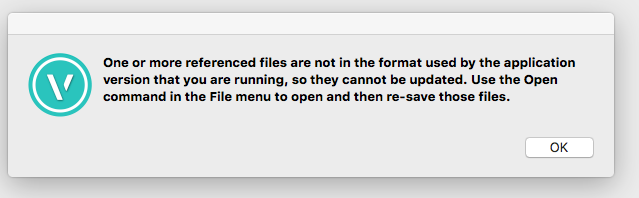-
Posts
7 -
Joined
-
Last visited
Reputation
0 NeutralPersonal Information
-
Occupation
Civil, Structural, Mechanical, & Aerospace Engineering
-
Hobbies
Guitar, Music, Hiking, Skiing
-
Location
United States
-

Vectorworks 2022 Positional Fields "status bar"
John Lyons replied to mattao's topic in General Discussion
Hi Pat, Mark, and mattao, Just checking back to see if there is any news on this issue. I can't find any mention of it or any "official" responses from the Vectorworks technical team and the most recent SP4 did not address it as far as I can tell. I have not adopted VW2022 SP4 as my main productional version for this and some other issues. I'm still using VW2021 SP5 which still works well on my aging 17" iMac running Catalina 10.15.7 with is the end-of-the-line for OS upgrades for this mac. In the past, Jim W used to check with the technical team on things like this. Sometimes he was able to determine if there was any hope of restoring lost functionality. In this case that would be the restoration of the functionality of the positional fields options menu that used to be on the message bar at the bottom right. Do you guys have any idea how to determine if they intend to restore this feature? Is there anyone like Jim W to advocate on our behalf on this type of issue? Thank you for your previous responses and any new responses or advice you may have and have a nice day. John Lyons -

Vectorworks 2022 Positional Fields "status bar"
John Lyons replied to mattao's topic in General Discussion
Thanks Pat, I'll give that a try. I would still like to see the Vectorworks team restore the way the status bar options used to operate. Thanks for responding and have and nice day! John -

Vectorworks 2022 Positional Fields "status bar"
John Lyons replied to mattao's topic in General Discussion
Hi mattao and Pat, I am with you guys. I finally upgraded to VW 2022 SP3 (from VW 2021) and immediately saw that I could no longer see the working plane coordinates (X',Y',Z') of the cursor in the status bar. I am very attached to this feature and use it all the time, or at least I did until now. Have you or anyone else gotten an answer on this, or have you found a way to access the options you mentioned above that used to be available to configure the cursor location data fields displayed on the status bar? Thanks, I really appreciate your help on this. John -

Automatic working plane not available in current context
John Lyons replied to AlanW's topic in General Discussion
This is happening to me on VW2021. It is truly infuriating. Once this happens, I can't get it to come back on. What am I doing wrong? Someone please help. Thanks. -

Database notation tool connection to callouts
John Lyons replied to Samuel Derenboim's topic in Architecture
Hi Samuel, I can confirm that I am unable to "Delete Leader Line" using the callout tool's context menu, which has both Add Leader Line and Delete Leader Line menu choices. "Add Leader Line" works, but not "Delete Leader Line". This is clearly a bug. I am using Designer 2017 SP2 on a late 2012 27" iMac running OS X El Capitan v10.11.6. -

VW 2017 will not open 2016 docs with mapped image textures
John Lyons replied to rjtiedeman's question in Troubleshooting
Hi rjtiedeman, and thanks for your reply. I am running VW Designer 2017 SP1 on a late 2012 iMac 27" with a 3.4Ghz Core i7 processor. It has 32 GB of RAM, a 3TB Fusion drive with 128GB SSD, and an NVIDIA GeForce GTX 680MX graphics subsystem with 2048 MB of video RAM. I am running OS X El Capitan version 10.11.6. I'm happy to hear that you were able to open your file with the textures. Good Luck! -John -

VW 2017 will not open 2016 docs with mapped image textures
John Lyons replied to rjtiedeman's question in Troubleshooting
rjtiedeman, I have also experienced something similar to this. I have a favorites file with image-based textures that worked fine on VW 2016 through SP4. When I installed VW 2017, the migration manager would not/did not convert the file. I can no longer test the Migration Manager because all the files now have VW 2017 icons and MM won't let me open them (they are greyed out in the open dialog) But if I try to open the favorites file with the VW application, it crashes the application... every time. All this still happens after upgrading to VW 2017 SP1. There is an odd but accidentally fortunate symptom associated with this problem... although it won't open the favorites file with the textures in it, I can open VW files (now 2017 files but descended from 2016 files) that reference the textures in the favorites file. When VW starts up and opens the file, I get a three-line message about the fact that "One or more referenced files..." (see screen shot of warning message below). but at least it opens the project file. You would think that the that he referenced textures are not available but they actually are visible and available in the resource manager as if the library file had been properly converted! Being limited in how much time I have to try and work around all the bugs that occur in VW, I just moved on. But this is bad... the migration process is broken with respect to textures in VW 2016 files. Vectorworks Engineering, please look into this and fix it. PS, A note to everyone at Vectorworks... Most of us love the program and we will stick with it, but you really have to do something about all the bugs. As you can see by reading messages on this board, users are driven to distraction by the serious decline in reliability. Regardless of the statistics that I have seen that say the incidence for crashes, etc, vs other programs is similar, our favorite Vectorworks needs to hold itself to a higher standard. VW 2016 SP3 worked reasonably well for me. VW 2016 SP4 damaged some things I used that worked fine in SP3. Now, VW 2017 has hit a new low, and SP1 did nothing but make the problems worse. And telling us to switch the 3d rendering preference to good performance/more compatibility is a very weak remedy and cosmetic only. For instance, I have a pretty good rig and yet whole pieces of the rendered image are routinely missing after switching to a standard rotated 3d view with OpenGL on. My hardware did fine with the same files in VW 2016. You guys must have done something to hobble it, even if unintentional. And the site modeling is a disaster... never did work well and now is almost unusable. Please take this seriously. Suspend or background introduction of new features and fix the bugs, please.