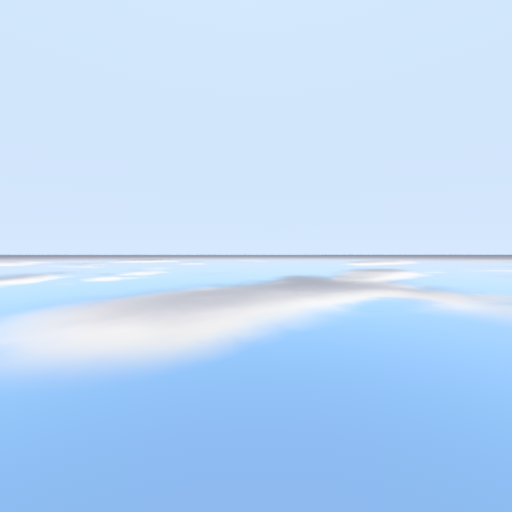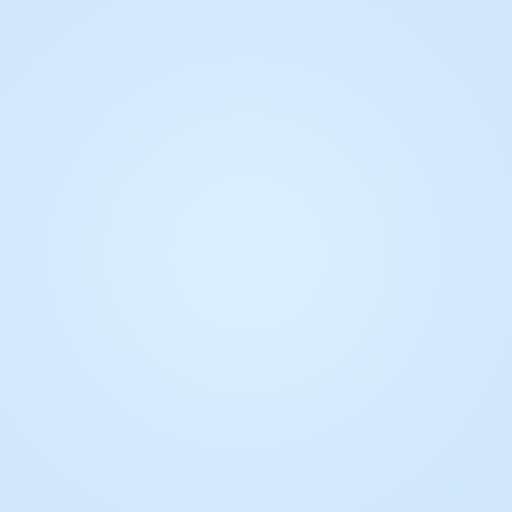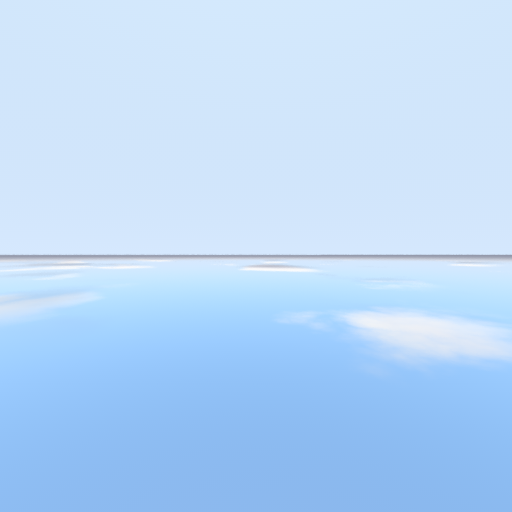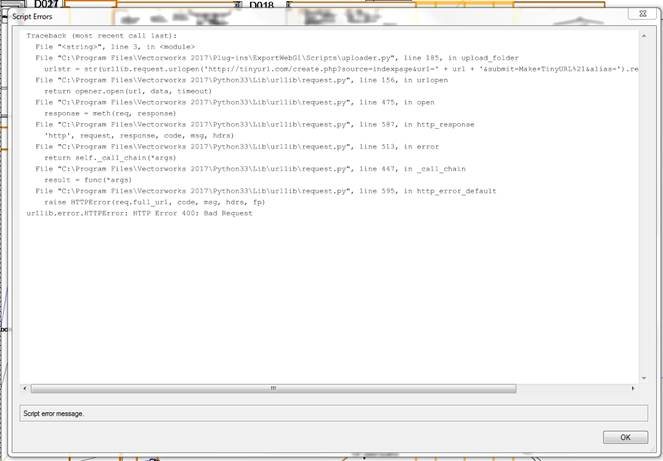-
Posts
223 -
Joined
-
Last visited
Content Type
Profiles
Forums
Events
Articles
Marionette
Store
Everything posted by MRD Mark Ridgewell
-

Speed up VW2017 with SSD
MRD Mark Ridgewell replied to Kaare Baekgaard's topic in General Discussion
..any advice following on from the above; I've currently got 2x4gb RAM installed on my PC. It can take up to 32gb. Is 16gb (4x4gb) sufficient to get good performance for VW2017, or should I delve deeper in my pockets and go with 4x8gb to give me the full 32gb? -

VW2017 section viewports very slow to update
MRD Mark Ridgewell posted a question in Troubleshooting
I've generated internal elevations using interior elevation tool, which I've used successfully numerous times to date, but time they're seriously slow to update, ie. over 10 minutes for 12 very basic '1:50' level of detail elevations on one sheet. I noticed lighting was turned on, turned that off but hasn't made any difference. Also, have set the view depth box to just outside the elevations. File is quite tidy as I've just been through it and taken lots of complex stuff out. Any advice appreciated...- 1 reply
-
- vw2017
- section viewports
-
(and 1 more)
Tagged with:
-

VW2017 BIM 'objects' import
MRD Mark Ridgewell replied to MRD Mark Ridgewell's topic in General Discussion
Did a test (not hugely scientific) today to satisfy my curiosity, and because I've been feeling bad asking manufacturers to create ifc files for products when they've invested in rfa (revit). I took a file from a well known UK sanitaryware manufacturer file, of a 'DDA' shower enclosure and created two symbols (in different vectorworks files) using the manufacturers 'ifc' file and 'rfa' file. In both cases I minimized editing of the incoming data (just changed the layer to 'design layer 0, kept default class), but with rfa I deleted 'space' data (I think that's what it's called) which was on the same class as all other 3d info so was superfluous to my needs. The result: Original manufacturers file size: 993kv Vectorworks file containing rfa generated symbol created a 8,213kb file Vectorworks file containing ifc generated symbol created a 2,107kb file I have no idea why the rvt file is so much larger than original ifc,, interested in any comments...! -

VW2017 file unresponsive
MRD Mark Ridgewell replied to MRD Mark Ridgewell's question in Troubleshooting
Thanks for the advice Jim. Used your method and found a couple of symbols generated for 3d dwg's were source of problems. They had quite complicated geometry. Regards Mark- 3 replies
-
- 1
-

-
- vw2017
- unresponsive
-
(and 2 more)
Tagged with:
-
Any advice over 'best' file format to use to bring objects (furniture and sanitaryware in this particular case) into VW2017. Of the manufacturers I'd like to use, Revit families are most popular, & skp, and some ifc's. I created some from a manufacturer's 3d dwg's (Morgan furniture), looked perfect but there was something in them that VW just didn't seem to like. Successful methodologies/ hints/ tips for creating good quality VW models from manufacturer's models most effectively (ie. with minimum of re-modelling & time) from other file formats would be appreciated.
-

Computer Specifications
MRD Mark Ridgewell replied to James Dawson Design's topic in General Discussion
Search for this topic in General discussion, some very useful advice. HIGH SPEC PC TO RUN VW2017 -

VR goggles for VW2017 webview
MRD Mark Ridgewell replied to MRD Mark Ridgewell's topic in General Discussion
....update, bought some VR goggles from Maplin (UK) 'Trust' VR goggles for £39.99 - but there was a cheaper model without the bluetooth controller). Very comfortable, worked fine with i-phone 5, (fit and image wise) but I think as you say Tom, the phone isn't up to it, as the image could be clearer. That said, a good intro to VR I think. An observation in web view export, settings: tend to change themselves, units are slightly odd. Maybe there could be fewer height options (who needs a VR walk-round from a 3m viewing height?!). Maybe a typical adult view, a child's view and one in- between would suffice! I wonder, should I be considering ditching my i-phone for something else at the next upgrade?!- 16 replies
-
- vr
- vr goggles
-
(and 2 more)
Tagged with:
-
I’ve got a vectorworks file that’s become very unresponsive/ pretty much unusable. It’s 151mb – is that just too big? It's only one floor so no complex stories or layers going on. It’s a 3d model with some renderworks textures, 3d objects (as symbols), and lighting, but even with these classes turned off it makes no difference. It was created in VW2016 originally but I’ve recently set up viewports on about 10 sheets using the ‘create interior elevation viewport’ .There’s about 30 sheet layers – is that too many for one file? What's the most efficient way of working out what is slowing it down so much? Suggestions appreciated so I can get drawings out from this file later in the week!
- 3 replies
-
- vw2017
- unresponsive
-
(and 2 more)
Tagged with:
-

Does VW need to split into 2 programs....
MRD Mark Ridgewell replied to Tom Klaber's topic in General Discussion
I love the sketching over 3D Vw idea! To be able to add scribbles/ notes to model in client meetings / workshops and then share with web view export (which clients love so far!) could be a great collaboration tool. Meanwhile in the real world, with drawing sheets and sections/ elevations, the less time I have to spend setting these up, the more time I get to design, so great that VW2107 has made this process much quicker! -

VR goggles for VW2017 webview
MRD Mark Ridgewell replied to MRD Mark Ridgewell's topic in General Discussion
...ah, I-phone. Doesn't look like it's officially compatible, although not sure why it wouldn't be ?!- 16 replies
-
- vr
- vr goggles
-
(and 2 more)
Tagged with:
-

VR goggles for VW2017 webview
MRD Mark Ridgewell replied to MRD Mark Ridgewell's topic in General Discussion
Sounds great, thanks! Does the remote work with Vectorworks via Bluetooth ?- 16 replies
-
- vr
- vr goggles
-
(and 2 more)
Tagged with:
-

Does VW need to split into 2 programs....
MRD Mark Ridgewell replied to Tom Klaber's topic in General Discussion
I can see where you're coming from:, how about some rationalisation of less used legacy tools on the menus? I'm using a 3D/ BIM type workflow but often 'flat' is just the design tool you need. At the VW BIM conference there was a great example of using saved views to create presentation pages. I've started putting together image/ sample boards in VW - works a treat! VW can be much more than 2d CAD or 3D/ BIM! -
Any recommendations for decent VR goggles to showcase webview capabilities to clients? Plenty on the market of course, but keen to get something that's tested with VW...
- 16 replies
-
- vr
- vr goggles
-
(and 2 more)
Tagged with:
-
Any advice on creating 'the best' VW PC? Looking to upgrade my pc in next year. For example is it worth installing an ssd rather than a hdd to run programmes from? I 've noticed that my Lenovo laptop with sdd seems to run nice & smoothly. Any advice on graphics cards also appreciated. I'm aware of the VW suggested system requirements, but wonder if there is a 'step up' from this? thanks
-

VW2017 sp1 export web view error/ not working
MRD Mark Ridgewell replied to MRD Mark Ridgewell's question in Troubleshooting
- 7 replies
-
- export web view
- error
-
(and 1 more)
Tagged with:
-

VW2017 sp1 export web view error/ not working
MRD Mark Ridgewell replied to MRD Mark Ridgewell's question in Troubleshooting
Hi Andrew, Thanks for the link. Here's a screen shot of the files that are created in the folder I exported to. Mark- 7 replies
-
- export web view
- error
-
(and 1 more)
Tagged with:
-
Hi Tom, are you on linked- in? If so, try searching 'people' and vectorworks architects' or similar. Just added vectorworks to my profile - Mark Ridgewell. Good luck!
-

VW2017 sp1 export web view error/ not working
MRD Mark Ridgewell replied to MRD Mark Ridgewell's question in Troubleshooting
Hi Andrew, This happens with every VW2017 model on my PC. I've installed VW2017 (same file as is installed on my PC) onto my laptop, and using the same dongle and all works fine. Not sure if this may help, I'm using windows 7 pro with sp1 with Kaspersky Total security. Many thanks Mark SWA_MGA_v2017.zip- 7 replies
-
- export web view
- error
-
(and 1 more)
Tagged with:
-

Speed up VW2017 with SSD
MRD Mark Ridgewell replied to Kaare Baekgaard's topic in General Discussion
Any advice on using ssd on desktop pc? I currently run 2x hdd wth Vw on one of them (no usb3). It's pretty good, but I 've noticed that my Lenovo laptop with sdd seems to run nice & smoothly (albeit I only use it to view files). Likely upgrading my pc in next year, maybe one sdd drive and one hdd? Have seen VW suggested system requirements, but any advice on creating 'the best' vw machine would be fantastic! thanks Mark -

Best Techniques, Workflow for illustrating small spaces in 3D
MRD Mark Ridgewell replied to Markvl's topic in Rendering
For a 'low res' simplified view that gives an overall feel for layout/ configuration of space, have you tried using clip cube to temporarily remove walls - quick and easy, but unfortunately only renders in open gl so materials such as chrome and mirror don't seem to work. -
This may be of interest: http://www.bimmble.com/useful-links Links to a variety of 'BIM' background reading, and other resources, plus places to download 3d content http://www.bimmble.com/content-hosts
-

VW2017 sp1 export web view error/ not working
MRD Mark Ridgewell posted a question in Troubleshooting
Can anyone help, the 'export web view' command isn't working in VW2017. I've reinstalled VW (twice) and no joy. The command seems to run, but then it returns an error script box (see attachment). An HTML file is generated, along with a few other files, but when shared by email, it doesn't work (on PC; laptops, or I-phone/ I-pad). Am I doing something wrong?! My machine uses the dongle version of VW on a PC. Has anyone else had this issue? Really not sure what to do next. Any help gratefully appreciated. thanks Mark- 7 replies
-
- export web view
- error
-
(and 1 more)
Tagged with: