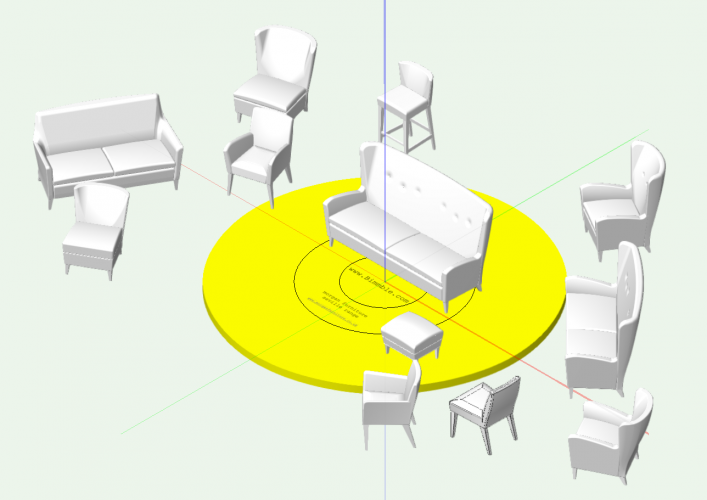-
Posts
223 -
Joined
-
Last visited
Content Type
Profiles
Forums
Events
Articles
Marionette
Store
Everything posted by MRD Mark Ridgewell
-
Why, in a a new VW 2018 drawing, when I go to add a first revision (A), is is it defaulting to Rev.D? There are no previous revisions to delete...?! Any ideas...?
-

LOST: 'like' post (vote up/down) function...
MRD Mark Ridgewell replied to MRD Mark Ridgewell's topic in General Discussion
Great! (anything like an 'add to favorites' so you can quickly refer back to useful posts)?! -

LOST: 'like' post (vote up/down) function...
MRD Mark Ridgewell posted a topic in General Discussion
.. this has disappeared of late - has it moved or changed function? -
Thanks, that's very useful to know. Mark
-

Possible bug with show unit mark?
MRD Mark Ridgewell replied to Mark666's question in Troubleshooting
Thanks for the advice. Haven't had to do that with previous upgrades. Totally unrelated, just noticed the 'show direction' dialogue box for lines - there it was all along, really useful. Be good if you could do that with walls too (so you can quickly see which side is left or right for applying render texture)! M -
thanks for the advice. The limited space in cpu case won't accommodate larger style GPU (with the 2 fans) eg. the GTX 1080 so will look at alternatives!
-

Possible bug with show unit mark?
MRD Mark Ridgewell replied to Mark666's question in Troubleshooting
In VW2018, this defaults to display 'mm' in workspace. Beggining to bug me having to turn it off on every new drawing. I'm sure there's an easier way..anyone know how? thankyou! -
Just looking at spec for new machine; comparing Intel i7 & Xeon; got me thinking, is it worth upgrading my graphics card rather than buying new machine; slight snag is not much room in cpu case but can fit Quadro M2000. (around GB£350)? OR is it time for a full upgrade..?!
-
Many thanks Mike, I'll take a look.
-
Anyone had a good experience/ suggest a UK PC assembler/ supplier?
-

3d assets/ symbols, furniture - soft seating
MRD Mark Ridgewell posted a topic in General Discussion
Recently created some VW2018 assets using 3d IGES data as downloaded from Morgan Furniture (UK) 'Seville' range (www.morganfurniture.co.uk/collection/seville). It took a little while so I thought I'd share the benefit. Process followed to create them: 2d & 3d data is 'as imported' from the Manufacturer (IGES/ IGS files), ie. not edited or optimized (beware, in some instances the 3d and 2d plans differ slightly in overall size) Objects & symbols on class 'none' & texture as 'Texture-1' Insertion point/ origin located to the front centre of 3d object Symbol created for each furniture item Feedback/ constructive comments very much appreciated! PS - I produced these for my own use so have tried to make them as easy to use and accurate as I can. If you decide to use them, please satisfy yourself that they reflect the products; you use the data at your own risk. 20181117_Morgan_Seville.vwx -
It must be there somewhere.....can anyone point me to it? thanks!
-
Creating furniture, eg. sofas etc. as native VW symbols/ assets; Manufacturer provides 3ds, igs & dwg, and Revit. Previously used 3ds files which worked reasonably well but wondering if igs is more effective?
-
- 3d symbols
- 3d assets
-
(and 2 more)
Tagged with:
-
interesting floor finish.. www.bolon.com ...with a pattern generator tool that creates a jpeg download http://www.bolon.com/en/bolon-tile-design-tool#MYQwdgbiDOC02gDYFNYEYA+Q
-
interesting floor finish.. www.bolon.com with a pattern generator tool that creates a jpeg download
-
Hi Niki, Manufacturers seem to have jumped on Revit (thinking that it alone is 'BIM'). I make a point of asking Manufacturers for native VW content now; why should specifiers (customers) have to spend time creating 3d product assets to sell their product for them?! Some Manufacturers are moving forward with it, eg. Ideal standard now provide native VW assets. I posted about new Mosa tiles tool elsewhere which may interest you. Is there anything particular you're looking for? M
-
That reminds me, I must try and learn them one day...! http://app-help.vectorworks.net/2018/eng/VWKeyboardShortcuts.pdf
-

Tiling patterns (floors and walls)
MRD Mark Ridgewell replied to MRD Mark Ridgewell's topic in General Discussion
Mosa have developed their pattern generator tool so it creates native vectorworks assets (VW 2017). https://www.mosa.com/en/services/bim-and-cad/vectorworks-cad-files-with-mosa-pattern-generator You use the online pattern generator on their website (lots of stock patterns to use or edit), and then it generates Renderworks texture files for your design and a schedule of tile quantities. Had a quick go; you need to register on their website and download a VW plug-in to get it going, but pretty simple and seems to work really well once you've done that. I'm in touch with the tool developer (long story).....interested in any feedback! -
https://grabcad.com/library/workshop-7
-

Viewport annotation - defaults
MRD Mark Ridgewell posted a question in Wishlist - Feature and Content Requests
Improvements to viewport default annotation: - Set the default DEPTH of section lines to something shortish, say, 1m (hopefully so viewport generate faster initially) - Left justify text to viewport label/ annotation (currently gets placed centered) - Default with SCALE label OFF -
Add this to VW architect
-

curtain tool improvements
MRD Mark Ridgewell replied to grant_PD's question in Wishlist - Feature and Content Requests
thankyou! -

curtain tool improvements
MRD Mark Ridgewell replied to grant_PD's question in Wishlist - Feature and Content Requests
Hi, Can you tell me where you find this tool? Is it in VW architect?! thankyou!