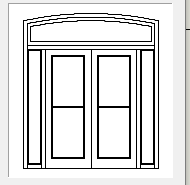-
Posts
223 -
Joined
-
Last visited
Content Type
Profiles
Forums
Events
Articles
Marionette
Store
Everything posted by MRD Mark Ridgewell
-

VW Gym Equipment (2d/3d symbols)
MRD Mark Ridgewell replied to MRD Mark Ridgewell's topic in General Discussion
Brilliant, thankyou - found it (after an update). Looks good One for VW; Resource Manager folder names could do with a bit of TLC (in my opinion)! -
Eg. rowing machine, tread mill etc.; anyone know of any?
-

VW 2019 mTextur import texture
MRD Mark Ridgewell replied to MRD Mark Ridgewell's topic in General Discussion
Yes, the website is excellent so I'm sure it will be good. A logical way to select textures. -

VW 2019 mTextur import texture
MRD Mark Ridgewell replied to MRD Mark Ridgewell's topic in General Discussion
Thanks Mark, good to know. Can I ask which internet browser you're using..? -
I really like the way a link to the mtextur website is integrated into Vectorworks - so you get all the benefits of mtextur's well laid out product browser (try it if you haven't already)! However, I haven't managed to download any textures using it yet. I select the texture I want and then select 'CAD & BIM texture download' icon. Then it freezes and VW crashes. Is this just me or anyone else had success with it (or same issue?) . Is it my system set-up - any ideas?!
-
Trying to bring a custom colour palette in from VW2018 to VW2019. Have converted the source file to VW2019 but the customAnyone know how to import a custom colour palette doesn't seem to come across. Is this even possible or am I missing something obvious..are these colours managed by the Resource Manager somehow (I think not so?) Thanks in advance for any help!
-
A 'plug' for a plug-in; if you need to create framed artwork or mirrors, just updated and now even easier to use! Baseboard plug-in also worth a look
-
When adding 'issue data' title block uses the default date format mm.dd.yy rather than UK standard dd.mm.yy. Can the default be changed? Have looked in VW prefences can't see anything... Drawing stamp function is useful; would be even better if you could add 'custom' so it can be easily selected on all sheets.
-
Thanks for posting this Alan. Nice work. Did it take much time / processing to get the Vectorworks model into Unity and sort out settings to get the 3d presentable, and for the navigation/ interactions with objects? Mark
-
What's going on with web view?! 1) Very unsatisfactory results when viewing on iphone 2) Colours (very washed out) - any tips for enhancing them, eg. settings to change before exporting?
-

Editing values for Multiple Objects
MRD Mark Ridgewell replied to VClaiborne's topic in General Discussion
Definately agree with Andy's advice above. Maybe set the default (vw preferences/ edit) to a convenient unit and move in multiples of that; recently set mine to 50mm (UK) and it makes all move adjustments so much easier. Also works in elevation z plane and 'edt elevation in place' I seem to recall.- 3 replies
-
- 1
-

-
- vectorworks
- object info
-
(and 1 more)
Tagged with:
-

Shortcut for 3d rotate?
MRD Mark Ridgewell replied to MRD Mark Ridgewell's topic in General Discussion
thanks Trevor. Hard to find a spare key for a shortcut so trying to put a button on the basic menu (only I'm yet to find it in the workspace editor ('all tools')..must be there! -
.....anyone know if there's a keyboard shortcut or way to add a tool button?
-
Vectorworks - please can we have a door tool...for radiators/ heat emitters?! (Maybe more a UK thing...?!)
-
Hi, I need to draw a double door set, similar to the image, but without the fanlight, so full height double doors with side panels...any ideas?! thankyou!
-

3D - From SketchUp to Vectorworks (newbie)
MRD Mark Ridgewell replied to phin's topic in General Discussion
Have skimmed through the thread (apologies if repeating anything): If I was starting from scratch learning VW I would: Set up VW drawing templates (including classes/ layers/ stories (if you need them for your work)/ wall styles/ text styles/ dim styles/ saved views) Learn to use the wall tool windows and doors (once they're in, really easy to edit/ add detail) Create 'symbols' for all repetetive objects/ assets (can start with basic 2d and add 3d as project develops) for easy editing at a later date Use Powerful tools for editing/ controlling object classes/ properties : 'Visibility tool' & 'select similar' Learn to 'extrude along path' (really easy once you get it and really helps in 3d views and creating elevations) Use the 'create interior elevation viewports' to create room elevations Keyboard shortcuts: (my current favourites, ctrl+shift+arrow keys to move objects by user defined distance, and ctrl+shift+R to rotate object 90 degrees) When you get stuck, the solution is often really obvious (sometimes not so)! Either way, the VW Forum is an excellent resource! Good luck! -

Brilliant VW keyboard shortcut
MRD Mark Ridgewell replied to MRD Mark Ridgewell's topic in General Discussion
Thanks for sharing Matt, looks interesting. Will give it a try. As an extra bonus, just found that 'shift+command+R' rotates an object 90 degrees ! -
Great to see Ideal standard putting 3d assets in native VW format on their website (alongside RFA files) which makes it nice and easy to specify the product 🙂 https://www.idealspec.co.uk/catalogue/bluebook/wcs/back-to-wall/studio-back-to-wall-wc-suite_p60.html Not so great; the wc pan I'd like to use (E8016 studio BTW) isn't there 😞 Also, 3d asset for E7922 (01) as downloaded from VW service select library; 2d and 3d don't seem to be aligned
-
- sanitaryware
- 3d assets
-
(and 1 more)
Tagged with:
-
Recently found the shortcut for 'nudge objects' (shift+control+arrow) in VW...brilliant. Saves so much time Ok, it's probably been there forever!
-
Thanks for advice Mike, took receipt of Scan PC a while ago. Very good service and advice all round. A good recommendation. Mark