
AJTotal
-
Posts
8 -
Joined
-
Last visited
Content Type
Profiles
Forums
Events
Articles
Marionette
Store
Posts posted by AJTotal
-
-
22 hours ago, JimW said:
Do these fixtures no longer have their 3D component? Does the same issue happen both in Top/Plan as well as 3D views?
Hey Jim
it does seem like they no longer have their 3D component, how is this even removable? in 3D view i no longer see the fixtures. any easy fixes to re add the 3D component? also how would this have happened?
-
Hey Guys,
some times i have an issue where fixtures at not appearing on my plan yet all the classes and layers are on, the only way to make the fixture re appear is to turn off the class and turn it back on, after doing that the fixtures re appear until i move or zoom the page and they become transparent again. i know they are still there since when i select them they become selected in orange yet they are still transparent.
has anyone ever seen this?
Thanks
Andrew
-
Hey Grant, i also thought i was inside something, but in Open GL vs final technically my walls or camera position don't move, and my 2 screen shots the only thing i changed was open GL to Final or Fast Render.
-
12 hours ago, barkest said:
if you select your viewport and open up the visualisation palette you can see which lights are on for that particular viewport
Hey barkest, I checked to confirm and all the lights are on,
-
Hey VW Friends,
working on rending some 3d shots of a design we are working on for a project and i'm not sure what i'm doing wrong. any time i try fast or final render works i just get a solid colour Crop. but yet in open GL i can see my full shot, what is also interesting is in Open GL not all my lights turn on, yet they are all duplicated from the first one thats turned on. for my final render work i figured it could also be my Ambient lighting was too dark at 12% so i upped it to 75% and all i got was a more Brown Screen instead of black, i attached that screenshot too.
I guess i'm trying to figure out the best render settings for presenting my projects that all the lights are on and i have a nice dark ambient lighting,
Thanks in advanced VW Friends.
Andrew
Total Events
-
i'm going to try and wipe my macbook pro retina on January and see if that helps, thanks
15 minutes ago, RickR said:There are some reports that it might be a video card issue. That's well beyond my expertise so I suggest calling tech support and see if your card has known issues.
-
Hello fellow Vectorworks users
First time poster on here, we have noticed a few times we have had this issue with VW17 where fixtures are randomly disappearing once we move or zoom, they re appeared once we we close and re open the class,
any idea? i've attached a dropbox link of a screen recording of the issue.
https://www.dropbox.com/s/72tl0fndvuo8w08/VectorworksIssue.mov?dl=0


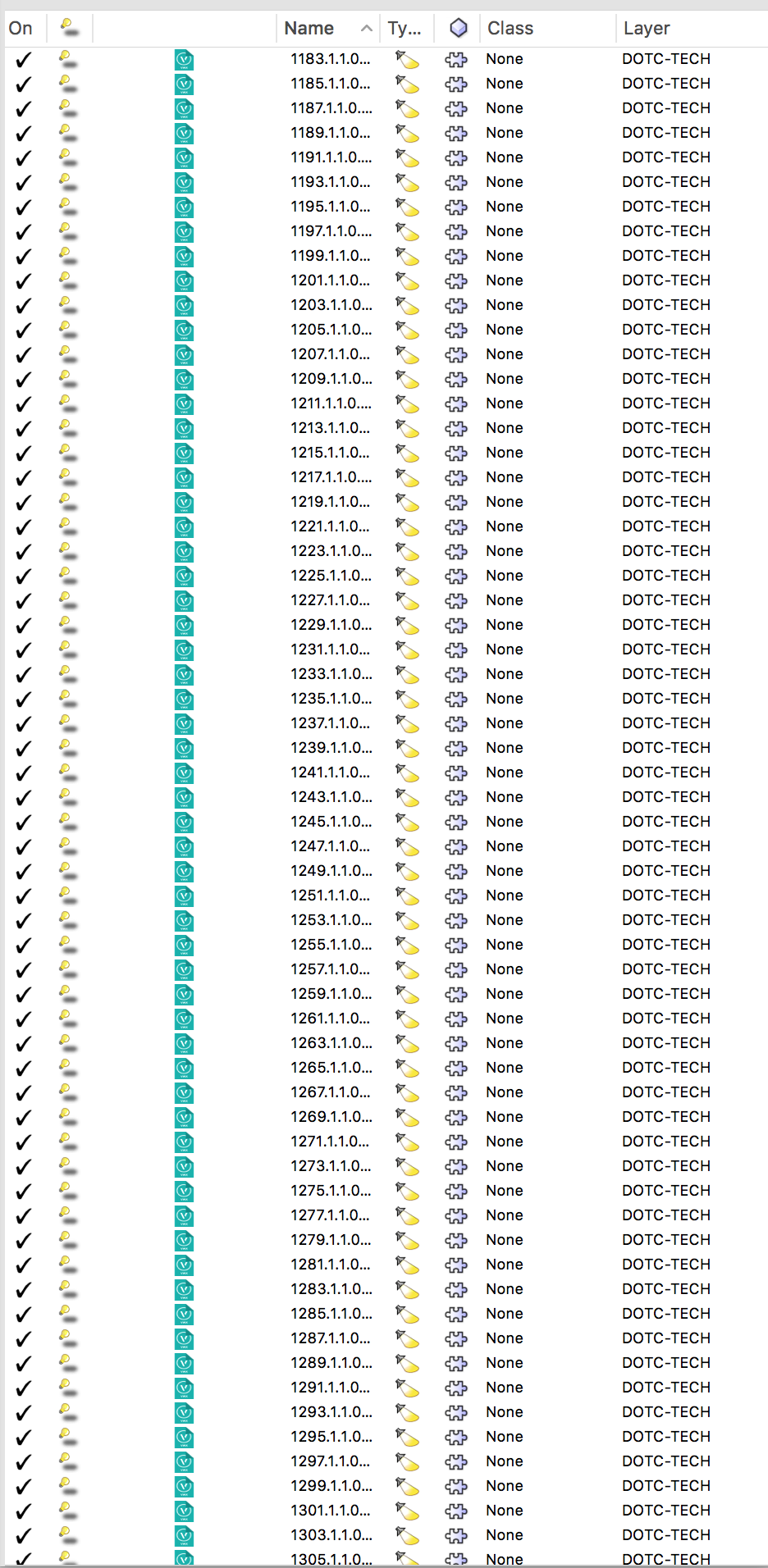
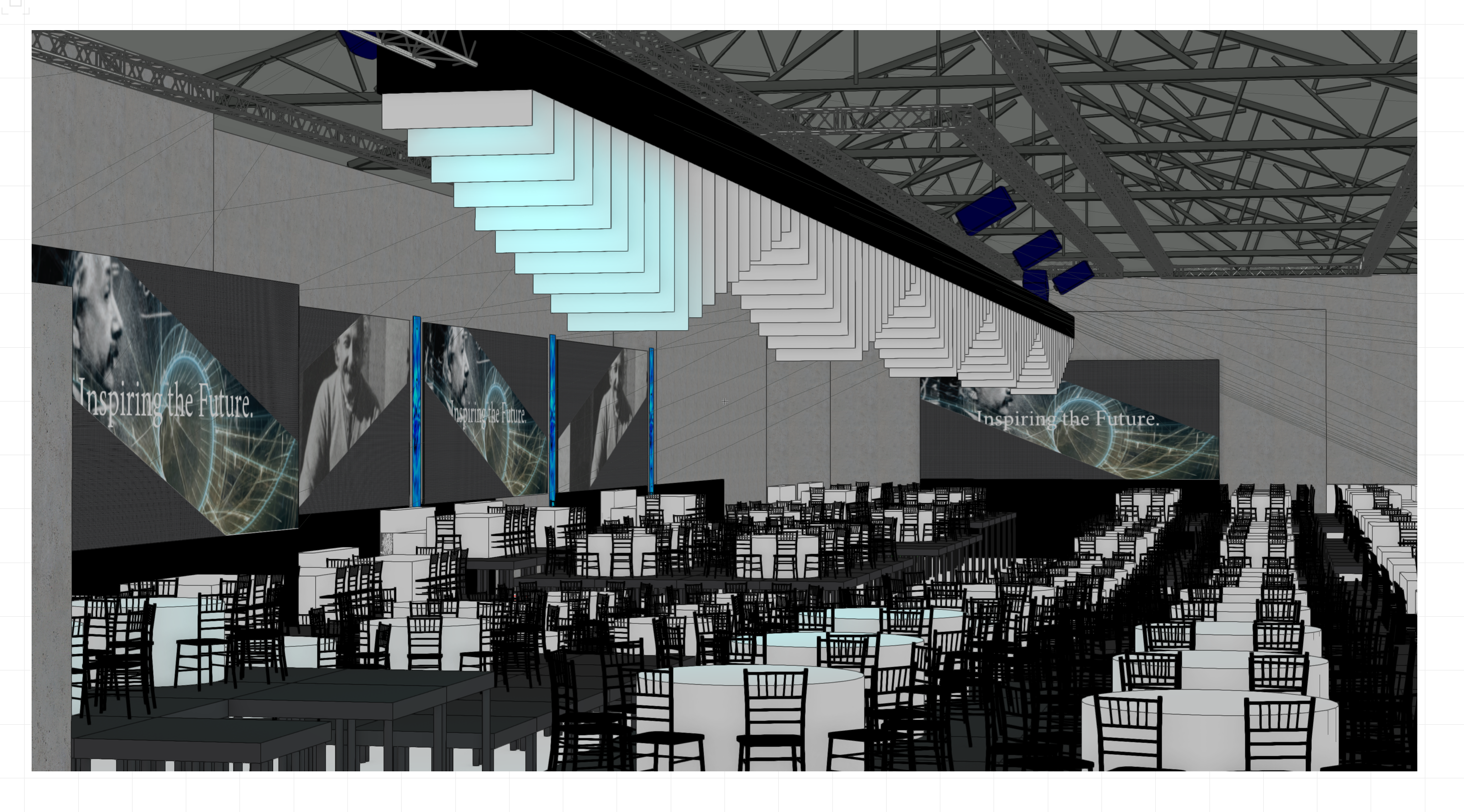
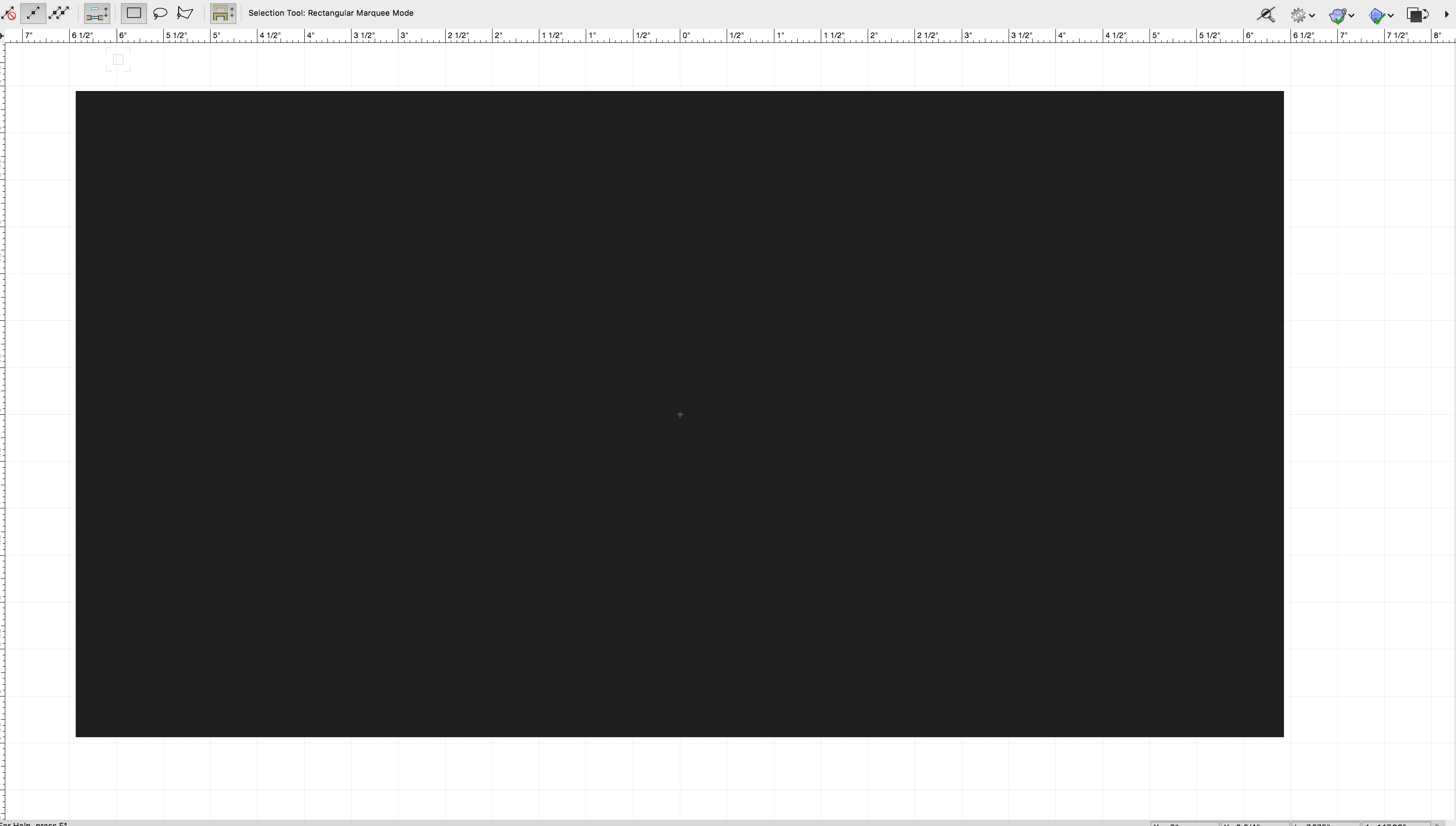

Not Responding and lots of memory
in Troubleshooting
Posted
Hey Fellow VW users,
I've been experiencing some issues with opening and rendering on vectorworks 18, some times when opening while checking activation the task becomes not responding and takes for ever to open, 5 mins. The other issues is while Rendering a single sheet layer with a single viewport in Hidden Line I'll have Vectorworks become Not Responding with 35.33GB of Ram being used.
I'm thinking I might try and reinstall a fresh version of VW18 to see if it makes any difference? has anyone else had these issues?
I'm using
IMac 18.3
16gb of Ram
Radeon Pro 575 4GB