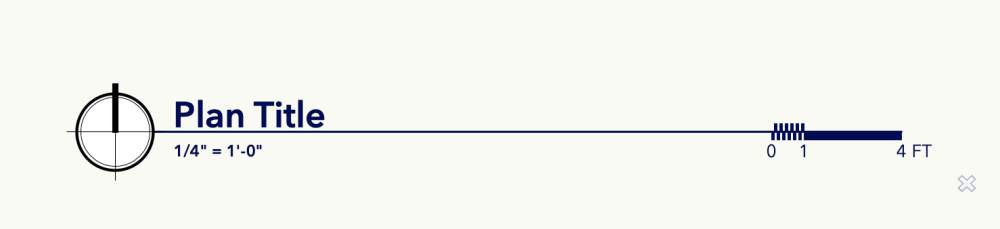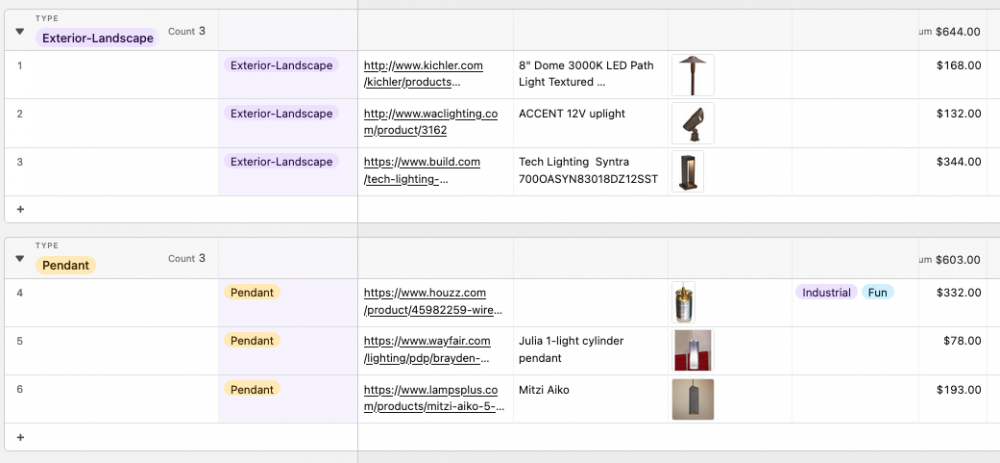-
Posts
516 -
Joined
-
Last visited
Content Type
Profiles
Forums
Events
Articles
Marionette
Store
Everything posted by Taproot
-

4 x Vectorworks Architect 2023 UK Licenses for sale
Taproot replied to KJ1's topic in Buying and Selling Vectorworks Licenses
I'm curious if a VW Employee could chime in on this topic. When I spoke with the sales department last year, they told me that perpetual licenses were non-transferable. The work around being that the software could be transferred to another party, but the original owner would still be the one in their records ... That would make on-going upgrade fees complicated. It also seemed counter-intuitive. Why I am I paying thousands of euros / dollars to buy an equity stake in the software if I can't then re-sell it to someone else? I think the logic is that a perpetual license holder pays a lower annual fee. Still - this seems like a point of confusion and it would be helpful to understand just what rights are attributed to 'perpetual license' holders. -
Hello Bob Sure - Here's a link to the Custom Class thread I shared awhile back:
-
I saw Danny H's recent query on the Drawing Label and while I didn't know enough to answer the question, it got me thinking about this tool. I realized that after years of struggling with this tool I've finally found a workable solution. For me, the issue has been that for virtually all of my drawing titles I want to include a scale bar. And for plans, I want to include a north arrow. Prior to "object styles", I found that grouping the label, north arrow and scale bar created weirdness. Often the label wouldn't update in the OIP when selecting the viewport. If the viewport was rescaled, then the 3 objects would move around irregularly. Sometimes the North arrow would be incorrect on a (seldom used) plan. It was a chore to keep up. Solution We have created an object style for each scale that we commonly use in the drawing set: 1:240 (site), 1:96 & 1:48 (Primary Drawings) 1:12 (Details), etc... We have one style with a north arrow (plans) and one without (elevations, sections). Here's a visual example. Within the style, we can rotate the north arrow and it will change it's orientation for all similarly styled Drawing Labels. For the scale bar, we found that embedding a 'graphic scale' wouldn't work, so we exploded (ungrouped) one and then joined its geometry into a continuous polygon by adding a thin rectangle horizontally aligned to the line of the Drawing Label. If you have multiple objects, they will misbehave. The zig-zag style was selected because it works with both even and odd increments - like 1' = 50' or 1" = 30'. Below the scale text, we've included a "note" field (not shown) in the style which allows us to list overall comments like: "All objects are existing UON" Attached is an example (v.2023) if you want to reverse engineer this solution. Like many things in VW - what looks simple and straightforward actually takes a fair bit of persistence to pull off, but then it is immensely satisfying to have it work correctly. Drawing Title.vwx
-
Yes, I asked for this feature back in 2017 and to date it doesn't work. I became so annoyed by the lack of this essential feature that I moved all of my product scheduling out of Vectorworks into Airtable and now just ID elements on the plan but use the online database to manage the content. One would think that for a Building Information Modeling software where nearly all of the "information" is on the web, there would be better means of linking to it.
-
And me. As I recall lines are organized by creation order or some such that prevents them from being clearly ordered by the user.
-
Right clicking on a worksheet and selecting "recalculate" causes the software to crash. Recalculating while within the worksheet works fine.
-
You just need to add the .vsm file to the "Plugins" folder located in either your Vectorworks app folder or your User folder (depending upon how you organize your custom plugins. You'll then need to restart VW. When it starts up again, the available plugins will be refreshed. Then go to menu: Tools>Workspaces>Edit Current Workspace Select "Menus" (not Tools or Keys) On the left sidebar, flip down "All Menus" and scroll the list to the new plugin name that you want to add to your workspace. Grab it and drag it into the menu location of your choice (at right). Once there, you can assign a hot key (short cut).
-

Fasteners library/plug-in for Fundamentals?
Taproot replied to S4DecorDesign's topic in General Discussion
I can't speak to the plug-ins issued in each version of the software package, but one possible work around would be to use the v.9 software and create a symbol library of "exploded" fasteners. that you can use in the current version. Obviously, they would be a little less convenient to use, but if you set them to import as "groups" then you could pretty easily adjust the length of the bolt shank, etc. to meet your needs. -
Thanks Michael, That's exactly the advice I needed. I'll pass it along.
-
This isn't a VW specific question, but rather a Theater Lighting Question. Giving the amount of theater lighting talent here, I'm hoping you can point me in the right direction. I've designed a small gathering space for a non-profit that wants to light a speaker podium / stage with (2) frontal lights and (2) side lights. I did some quick calculations on lighting levels and our client selected a 50w LED dimmable unit for the four locations. This one. They ordered one to try it out and learned that it's DMX and too sophisticated for our ultra simple direct wired system (which is already installed). They would like to just have each light on it's own dimmable switch. Can you give me a recommendation on: Is this possible? What would be a suitable unit / dimmer combination? Thank you.
-
@AdamRoxby For PDF markups, I prefer PDF Expert. I have come around to using Trace as well, but find it better for design sketching.
-
I finally solved my Logitech mouse driver problems by downloading a 3rd party app called "SteerMouse." Here's a link to their site. It cost $20, but totally solved my driver issues and has been trouble free.
-
@vassen Since migrating to 2021, the rendering problem that launched this thread hasn't been a problem. As to rendering style, here's some tips: We use two lights for each elevation - one that casts shadows and one that does not. The secondary light acts as a fill light (like in photography) so they are aimed at the facade at opposing angles (from above). The four pair of lights are rotated 90° from one another so that each one will optimally light one of the cardinal directions. Each pair of lights is classed so that they can be turned on or off per elevation. We then turn on the appropriate lighting pair in each viewport so that the shadow best illuminates that facade. For schematics, we set the elevation viewport display to Open GL with the foreground set to Hidden Line with the "Certain" sketch style applied. I hope you find resolution to your slowness issues.
-
For me, it's in my dimension tool set. If it's gone missing, you may need to check your workspace editor and add it. It's titled "Center Line Marker Tool" if you look for it alphabetically in the tool list of the workspace editor.
-
@KrisM For what it's worth - I tried using the 'check for update' menu item and then the updater appeared to update my version, but in fact did not. It didn't ask me to close the software as a part of the update process - which was a red flag for me. I then restarted the software and went through the process again. The second time, it asked me to close the software, displayed my serial number and took considerably longer - all good signs (except maybe that last part). That did the trick and now it works fine.
-

Selling my Vectorworks Architect licence 2019
Taproot replied to Kristell's topic in Buying and Selling Vectorworks Licenses
Hi Kris, Which version of VWX are you selling? Fundamentals, Architect, Designer, etc... That will help you find the right home for it. -
I agree. This seems like very poorly thought out programming (as it's almost impossible for the user to control). It should be set up so that the user can change the default behavior with ease ...
-
I tried to figure this out a few years ago. See this thread:
-

Cloud Services and OneDrive Integration
Taproot replied to Kevin C's question in Wishlist - Feature and Content Requests
We're on a mac, but utilize OneDrive as well. -
@Boh I think you've taken notes and callouts to a more advanced level than we employ. With just two of us presently in the office, we haven't invested in a rigorous callout system just yet. I think your note / symbol technique is a clever way to carry duplicate information across multiple sheets. We currently use simple worksheets to achieve the same end - as all copies of the worksheet will update simultaneously. In the big picture, my sense is that VW is going through some growing pains in terms of how it handles data. There are records and worksheets and notes and data tags... Personally, I'm cautious about investing too much time entering data into VW - as I've found that managing that information over time tends to be challenging. I think earlier in this thread I referenced fixing our Notes Database. A simple name change to the title of the database took days to fix. With cloud and web information being the clear future for digital information, we've been moving more of our drawing related product data out of VW and online. Currently, all of our scheduling (with the exception of Doors and Windows) is now in Airtable. Schedule markers are not live-linked (manually numbered), but the data is so much easier to work with that for us, it's worth it. Airtable's user interface, database controls, and live linking are considerably superior to VW - so much so, that we are presently working out how to relocate our specifications database there as well. I don't know what the perfect solution is - but so far, this is working for us. Here's a little excerpt from our lighting library. As we research and include new products into each project, the range of options grows. Given that it's a database (rather than a spreadsheet), it's incredibly convenient to adjust display, sorting, field visibility, etc.
-
@Christiaan I gave it a go. Pluses: Simple to use and understand - great tutorials The grid tools are excellent Cons: The icons and text are too small for my eyes. Importing PDF's is somewhat limited: Via Adobe Creative Cloud or iCloud (for an additional fee) Doesn't utilize gestures well - i.e. Undo is a tiny button in the lower corner. Redo is a tinier button in the lower corner. That's as far as I got before I decided that I prefer what I'm using already. Some may prefer it over TRACE and ProCreate, etc, but not me.
-
@Donald G. Martin CONCEPTS was one of the other apps that I liked before I settled on ProCreate. It has some nice features, but if you favor TRACE, my recommendation is to just stick with it. I've found that once you find an app that you mostly like - practice generally reveals work-arounds for the problems. Case in point - Vectorworks. Finding my way around software obstacles has definitely enhanced my problem solving skills!
-

What are Mac users using for PDF mark up and measurement?
Taproot replied to Christiaan's topic in General Discussion
We're also using PDF Expert on our iPads. It's not really optimized for dimensions (i.e. no dedicated dimension tool), but we use it for in-house redlines, Existing Conditions Drawings - field notes & measurements, etc. I had been using Bluebeam, but it was time consuming getting data imported and exported out of the program. PDF Expert works directly with our files in the Cloud. The apple pencil works seamlessly, and the user interface works well. -
@Tom W. Very Nice components! Looking at your work, I find myself asking once again if VW has a future plan for user supported resource sharing? Imagine having a web-based library (similar to sketchup's 3D warehouse) where we can upload our symbols and resources for community use. The existing resource browser in its current form could easily accommodate this. For my part, I have a lot to contribute ... As I suspect do most of you. In that way, we could build off of one another's effort rather than constantly re-inventing the wheel.
-
Have you tried this one? https://plugins.andreafacchinello.it/downspouts-free/ https://plugins.andreafacchinello.it/