
greentea
-
Posts
13 -
Joined
-
Last visited
Content Type
Profiles
Forums
Events
Articles
Marionette
Store
Posts posted by greentea
-
-
Please can you add the option for dimension strings to have editable tick marks within the dimension. It would be similar to how the section cut marker can make one end different from the other. The purpose of this is so we can have a dot to indicate where centerline is (for example a window, door, other...). We would like to be able to adjust the string of dimensions and not worry about having to readjust the current VW centerline object/symbol.
-
 2
2
-
-
I think that solved it right there. Thanks so very much for your help!
-
Hi Pat,
Thank you for your insight here. That makes sense about the OR, no wonder it wasn't changing anything. I was playing around with the other options and I am able to use the <> A and get all windows with Field Value: On Schedule that are not A, but I am not able to get all windows that are On Schedule and only A. If only the equals sign could mean "only equals". Hmmm. I wonder if there is any other way to do this...
Currently using 2019 for now, so it sounds like I have to wait on the second solution.
-
Hi there,
We are using a simplified window schedule using records from the windows to show id prefix, id label, height, width etc. We have sorted the windows using a prefix such as A, B, C etc. We would like to add a title in a row above the A prefix windows that says "Main Floor", and "Bedrooms" over the B prefix windows. Is this possible? We have tried several varying workarounds and cannot get it to show so far. (See first screenshot to show where we would like to add these titles within rows).
As a plan B, I was thinking about creating separate reports/worksheets for each ID prefix, such as one for the A prefix, and one for the B prefix etc and be able to have a text row above each worksheet. How do I pull only the records where 'Window'.'IDPrefix' = A (B, C etc)? I have tried editing the Criteria within the report so that IDPrefix = A, but it does not change anything (see attached Criteria list that does not work). I am missing something, and it feels like its probably something incredibly simple.
Any help here is greatly appreciated!
-
We had been struggling with finding a global way of changing callout text also. This worksheet is very helpful. Thank you so much for sharing @Boh. Do you, or anyone else think it would be useful and/or possible to setup a worksheet like this in a master file, and reference it into multiple files? Could it be setup so that the callouts within each file then update into the master housekeeping worksheet? For example, a master file with the housekeeping worksheet keeping track of detail callouts. Then there would be a file with Door Details, and a file with Window Details in it. Would it be possible for the master housekeeping worksheet to keep track of callouts for both files? And to follow, would it be able to update one note globally for both files?
-
Wow Raymond, you just saved me days of pouring over the help file and experimenting and troubleshooting. You are awesome! Thanks so much, I know I will learn quite a bit by "reverse engineering" this to figure it out how vectorscript works. Thanks again!
-
Hi all,
I am somewhat new to vectorscript, but am familiar with some web coding, so I thought I'd try this out. What I want to do is to make a custom selection of id leaders. For example, the script below selects only the id leaders with tag text variable='34'. I'd like to reuse this script but for other tag text variables. ie, select all id leaders with tag text variable='10' or '25' etc. Can someone tell me where in help I can find out how to edit this script so a dialog box pops up and asks me for tag text variable, and then upon clicking ok, it would go from there?
DSelectAll; SelectObj((INSYMBOL & INVIEWPORT & (PON='ID Leader') & ('ID Leader'.'TagText'='34')));
Thanks in advance!
-
Hi Pat,
Thank you so much for the help! I edited the criteria and I think we are super close to what I am looking for.
The first image shows what the original header has.
The second shows what happens after I edit the criteria to =(E)*.
The third image shows where I removed part the header criteria, as it looked like it was doubling up the sort/search. (Not sure if this is helpful, but have attached the results as well.)
-
Hi bcd,
Thank you for your response! Bummed that #1 is not possible. The second option sounds a little beyond me. Where do I tell it to show only the (E) spaces? Is this done via a script, selecting for the (E) in the Custom Name field, or something (hopefully) simpler?
-
Hi there,
I am wondering if someone can help me figure out how to add a row in a report. In the attached image, I have a report using the space tool to show the space name and area.
I'd like to either:
1. Add a row between 1.2 and 1.3 in order to add a sum of the Total (E) Area, and then add maybe a blank row below to separate from the (N) areas.
-or-
2. Make the space labels different somehow based on whether they are (E) or (N). So when I pull a report, I could call up only the (E) or the (N), rather than both.
Are either of these possible, or one easier/quicker than the other? Does anyone have any recommmendations for setting up building areas/spaces in worksheets? I am trying to set this up so that it can be used in our office template.
-
33 minutes ago, JimW said:
If you create a new blank document, place a few rectangles in it, then create a viewport of those rectangles, does it behave the same way or are you able to select/move it as expected? If so, I can take a look at your file and see what's going on.
Thanks JimW. In a new blank file, it behaves normally. ie, I am able to select the viewport and move it. How do I share offending the file with you?
13 minutes ago, Pat Stanford said:Check your Class Options are set to Show/Snap/Modify Others. If you Viewport is in a different class you could get this effect.
Thanks Pat. I tried this, but alas it didn't help. The viewport is in the none class, with none class being the active class and Show/Snap/Modify others on.
-
I am having an issue selecting viewports. When I hover over the viewport the mouse does not change to the white pointer. The pointer stays black and doesn't recognize the viewport in order to select it. It will snap to the items in the viewport however. The only way I have found to select a viewport (to move it, edit crop, annotations etc.), is to drag a box around the entire viewport. It will then let me move with the move command, but it will not let me select and drag it with the mouse.
Sidenote, I updated to 2017 SP2 this morning, however I have been experiencing this prior to do so.
Thanks in advance!

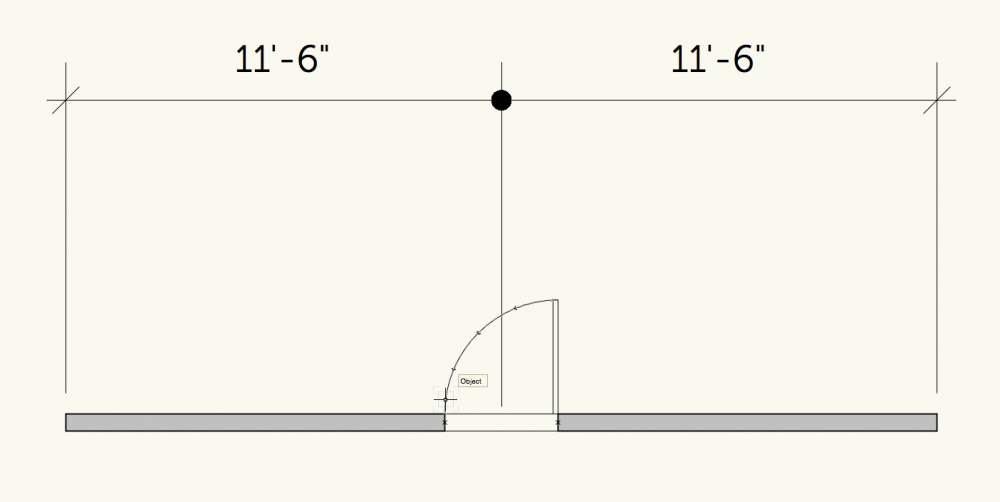
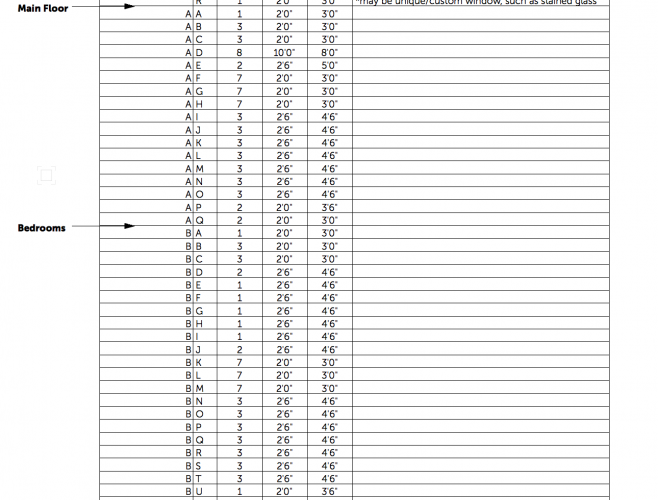
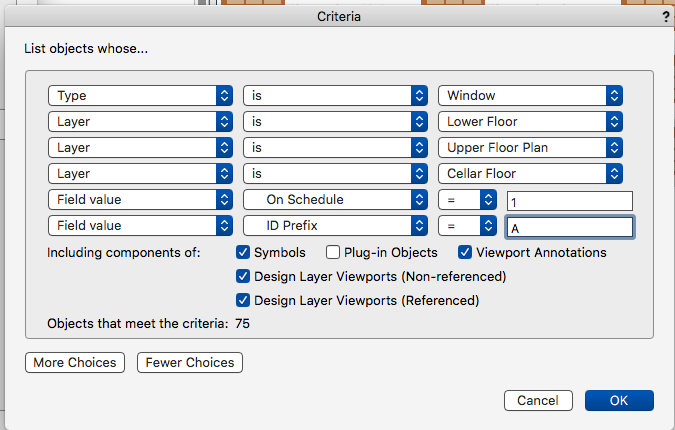
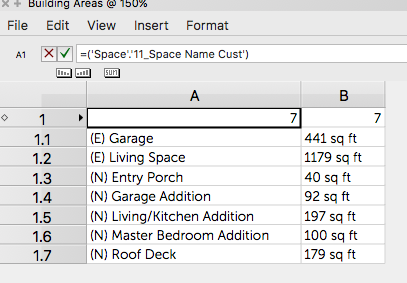
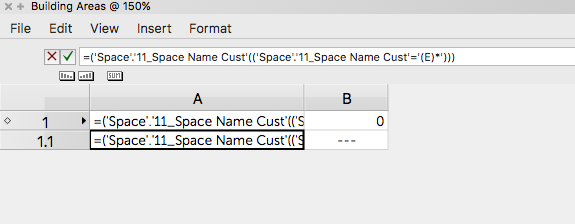
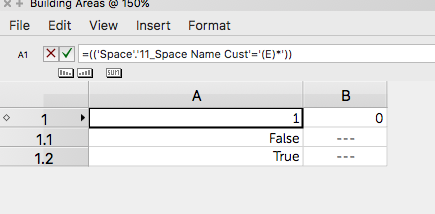
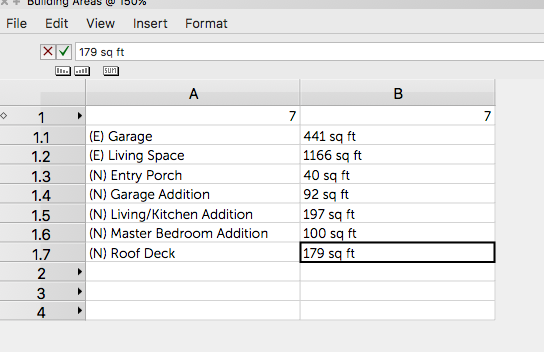
Formatting Sheet Index Worksheet when attached to Title Block
in Troubleshooting
Posted
Hi,
We have a Sheet Index Worksheet that is attached to our Title Block Border and related Sheet Numbers and Sheet Names. On the Sheet Index itself, I wanted to see if there is a way to edit only a few rows of the Sheet Index. For example, the Civil Sheets C1.0-C3.0. The grading is sometimes under a separate permit, so we'd like to differentiate these sheets somehow by making the text italic. When I try to edit the formating of an individual Sheet name cell however, it changes the formatting of all Sheet names to be italic. Please see screenshots attached. Does anyone know how I could format only the C Sheets to be italic, and the rest of the sheets's formatting to remain? Thanks in advance!