
mr-stoo
-
Posts
6 -
Joined
-
Last visited
Content Type
Profiles
Forums
Events
Articles
Marionette
Store
Posts posted by mr-stoo
-
-
Update:
I should have checked this earlier - the problem is Vectorworks 2019 will not install using the local system account. When you try to deploy it with SCCM it hangs then eventually times out. The install works via the software center as this is in a user context.
-
 1
1
-
-
I use SCCM too and I've seen this error before. I couldn't figure out what the error was - I had a department boss breathing down my neck and had to get it done asap. This script works for me and had no problems. Maybe it could be of some help.
Powershell.exe -ExecutionPolicy Bypass -NoLogo -NonInteractive -NoProfile -WindowStyle Hidden -File ".\Vectorworks_2019SP3x3.ps1"
========================================================================================
# Install Vectorworks 2019 SP3
$installerEXE = "Vectorworks 2019 SP3 Installer\resources\installer\Install Vectorworks2019.exe"Start-Process $installerEXE -ArgumentList " --mode unattended"," --unattendedmodeui none", "--Serial xxxxxx-xxxxxx-xxxxxx-xxxxxx", "--UserName Whatever", " --CompName ""My Company Name"" ", " --installdir ""C:\Program Files\Vectorworks 2019"" " -Wait -ErrorAction SilentlyContinue
Start-Sleep -Seconds 300<#
I know I have both the "-Wait" parameter and then "Start-sleep". Early testing had issues - I had to make sure the script waited until the install has created the folders and reg keys I need to make changes to, otherwise, the install completed but without registering the licence and server details. It works so I left it in.
#>
#Set details in the registry and assign "Everyone" permissions.
[string]$VectRegKey = "HKLM:\SOFTWARE\Nemetschek"
$FileExists = Test-Path $VectRegKey
IF ($FileExists -eq $true)
{
$acl= get-acl -path $VectRegKey
$inherit = [system.security.accesscontrol.InheritanceFlags]"ContainerInherit, ObjectInherit"
$propagation = [system.security.accesscontrol.PropagationFlags]"None"
$rule=new-object system.security.accesscontrol.registryaccessrule "Everyone","FullControl",$inherit,$propagation,"Allow"
$acl.addaccessrule($rule)
$acl|set-acl
}
ELSE
{
New-Item -Path $VectRegKey -ItemType key -Force -ErrorAction SilentlyContinue
$acl= get-acl -path $VectRegKey
$inherit = [system.security.accesscontrol.InheritanceFlags]"ContainerInherit, ObjectInherit"
$propagation = [system.security.accesscontrol.PropagationFlags]"None"
$rule=new-object system.security.accesscontrol.registryaccessrule "Everyone","FullControl",$inherit,$propagation,"Allow"
$acl.addaccessrule($rule)
$acl|set-acl
}
[string]$VectRegValue = "HKLM:\SOFTWARE\Nemetschek\Vectorworks 24\Registration"
$FileExistY = Test-Path $VectRegValue
IF ($FileExistY -eq $true)
{
New-ItemProperty -Path $VectRegValue -Value " xxxxxx-xxxxxx-xxxxxx-xxxxxx" -Name "Serial Number 0" -ErrorAction SilentlyContinue
New-ItemProperty -Path $VectRegValue -Value "My Company Name" -Name "Company"-ErrorAction SilentlyContinue
New-ItemProperty -Path $VectRegValue -Value "Whatever" -Name "Name" -ErrorAction SilentlyContinue
}
ELSE
{
New-Item -Path $VectRegValue -ItemType Key -Force -ErrorAction SilentlyContinue
New-ItemProperty -Path $VectRegValue -Value " xxxxxx-xxxxxx-xxxxxx-xxxxxx" -Name "Serial Number 0" -ErrorAction SilentlyContinue
New-ItemProperty -Path $VectRegValue -Value "My Company Name" -Name "Company"-ErrorAction SilentlyContinue
New-ItemProperty -Path $VectRegValue -Value "Whatever" -Name "Name" -ErrorAction SilentlyContinue
}
# Server address is in the XML file - copy the whole folder to the 'settings' directory and give permissions to enable users to use it
$sourceRoot = "Vectorworks 2019 SP3 Installer\Licence\SeriesG"
$destinationRoot = "C:\Program Files\Vectorworks 2019\Settings"
$VectwxDir = Test-Path $destinationRootIF ($VectwxDir -eq $true)
{
Copy-Item -Path $sourceRoot -Destination $destinationRoot -Recurse -Container -ErrorAction SilentlyContinue
}
ELSE
{
New-Item -ItemType directory -Path $destinationRoot
Copy-Item -Path $sourceRoot -Destination $destinationRoot -Recurse -Container -ErrorAction SilentlyContinue
}
$acl = get-acl -path "C:\Program Files\Vectorworks 2019\Settings"
$inherit = [system.security.accesscontrol.InheritanceFlags]"ContainerInherit, ObjectInherit"
$propagation = [system.security.accesscontrol.PropagationFlags]"None"
$rule=new-object system.security.accesscontrol.FileSystemAccessRule "Everyone","FullControl",$inherit,$propagation,"Allow"
$acl.addaccessrule($rule)
$acl|set-acl========================================================================================
Let me know if it helps.
-
I'm trying to find the silent install switches specifically for Vectorworks 2019. I deploy the software to several classrooms silently but I cannot find this information anywhere. The switches that worked with 2017/18 don't seem to work with 2019, no matter what I do the app starts to extract and GUI still launches. I've tried the "--help" switch - it gives me nothing, just extracts and launches the GUI. I'm using the "Vectorworks2019-SP1-456974-SeriesBEG-installer2-win".
I've tried the switches on the the original ".zip" file (see below) and also the one the installer extracted to the temp folder, with the same result.
I've previously packaged and deployed every version since VW 2012 - has so much changed or am I doing something wrong?
Any help or advice is much appreciated!
Edit:
I found the answer, I misread the instructions. Unzip the Vectorworks 2019 installer (from the first image. or grab the extracted temp files like I did). Navigate the folders "resources\installer" and run the command line switches on this "Install Vectorworks2019.exe"
-
 1
1
-

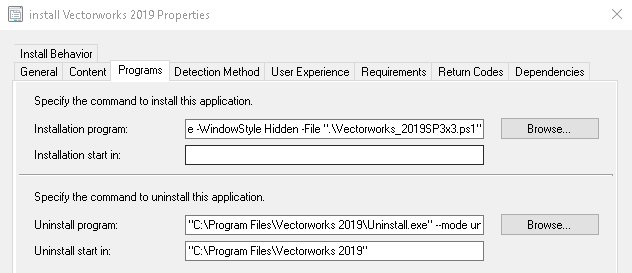
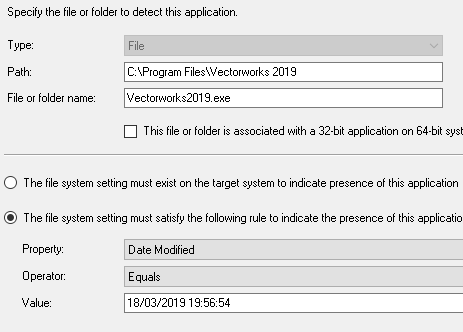
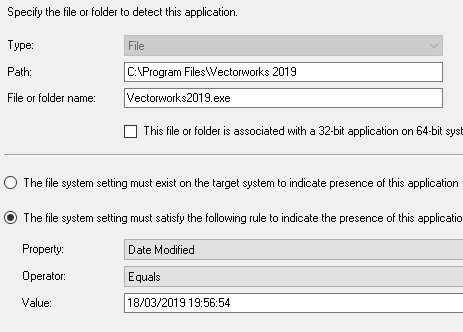
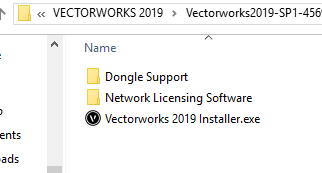
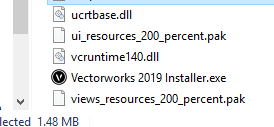
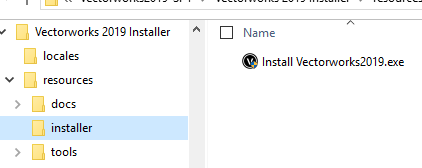
vectorworks 2019 silent install using sccm as application deployment
in Troubleshooting
Posted
I didn't have time to experiment and test the suggestions here and ended up changing the 'user experience > user logon requirement' from 'whether or not logged in', to 'logged in'. Far from ideal but it got the job done. I'll make changes for the next installations.
In my case I don't think the AV exclusions would make any difference, the AV was running during test deployments that actually worked. I do think moving the installer folder would probably make the difference.
@JasonNVSD
I couldn't agree with you more - all due respect to the devs but they need to test when running under the "SYSTEM" account. I needed to get VW2020 out to 70+ computers double quick and didn't really have time to trawl through all the SCCM logs. I found one line that said "Executing Command line: ** with system context" then I used psexec.exe and found it wouldn't install. As I needed to deploy asap all I did was change the logon requirement and moved on to the next job. I have more time now so I'm going to test it - If moving the install folder is all it takes then this is the first thing I will do with the next release.