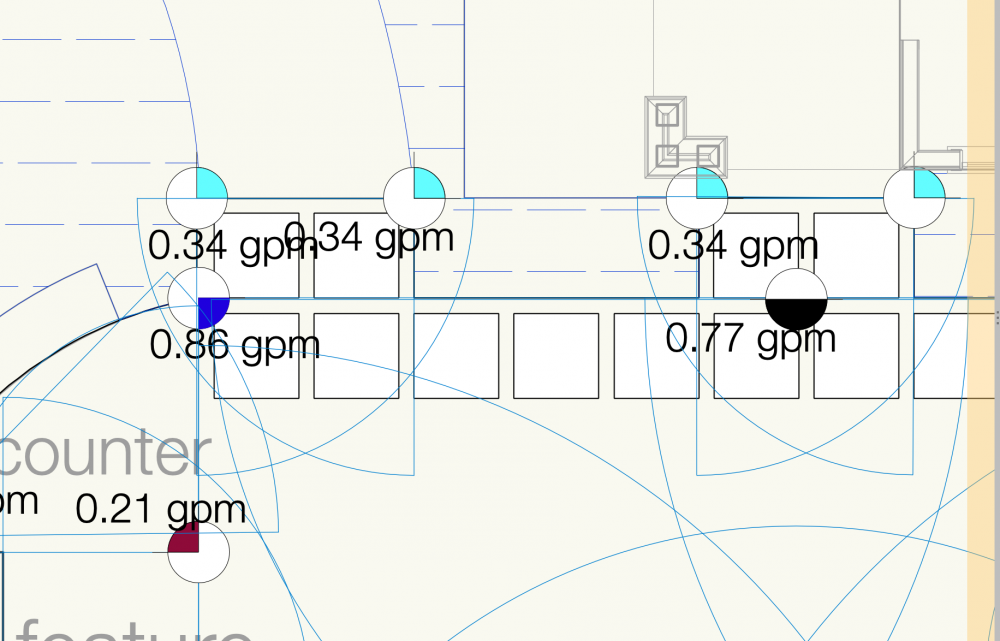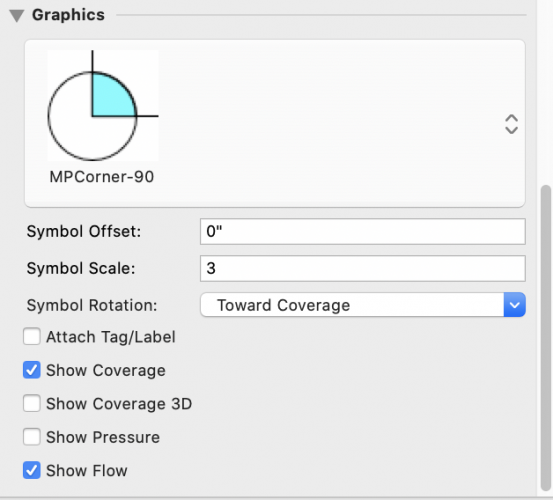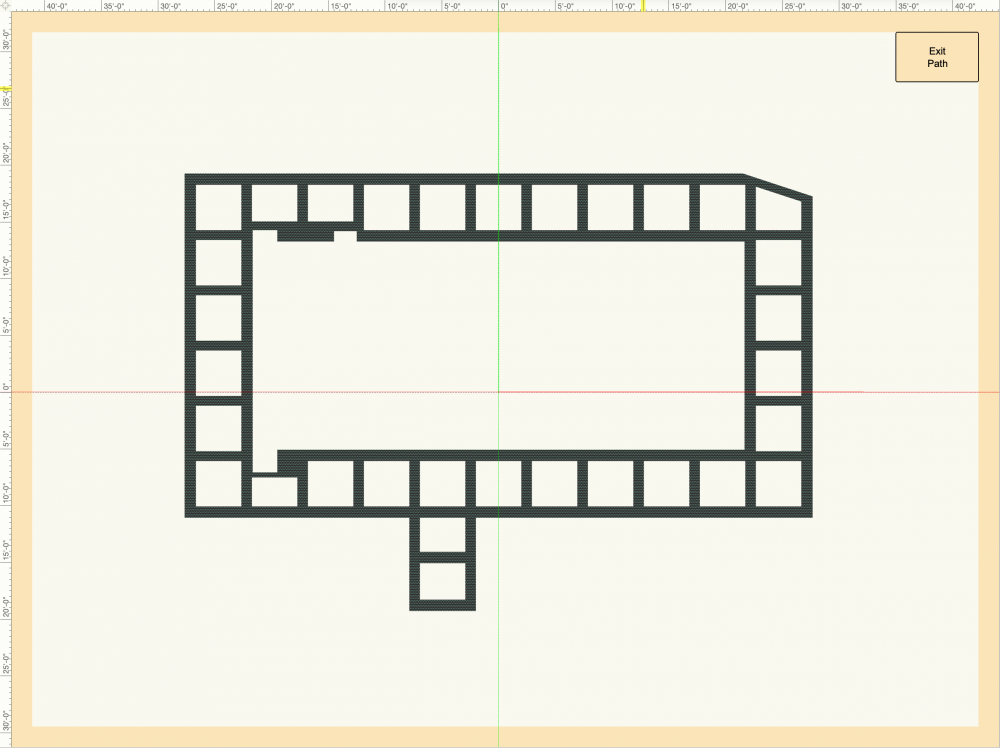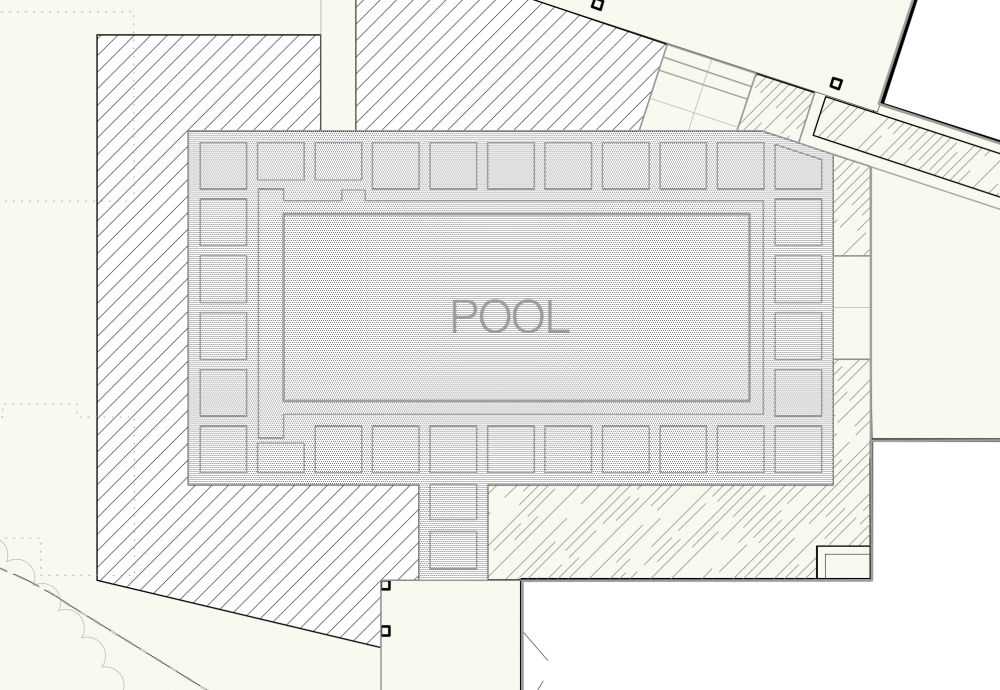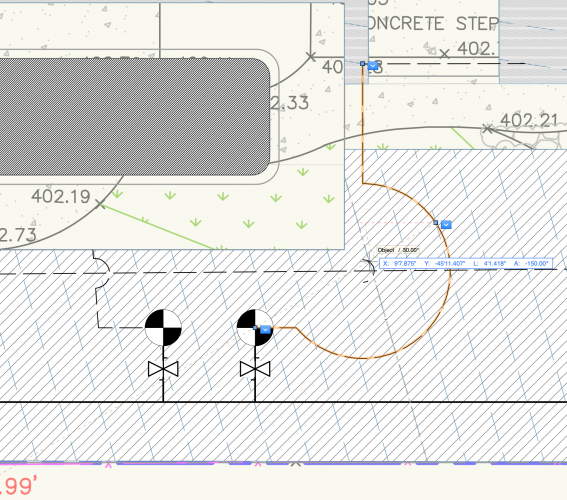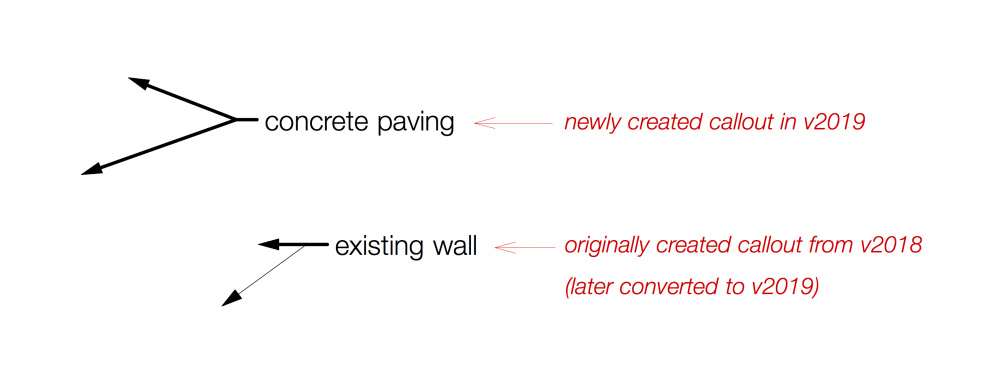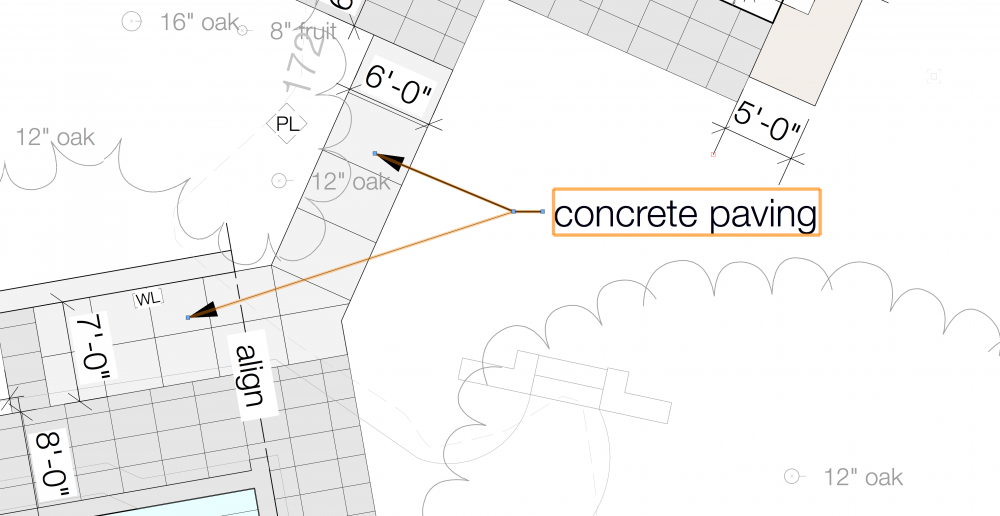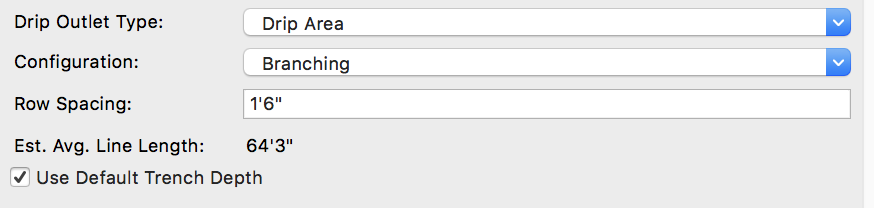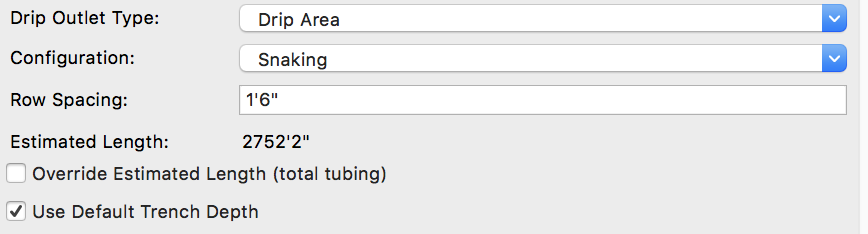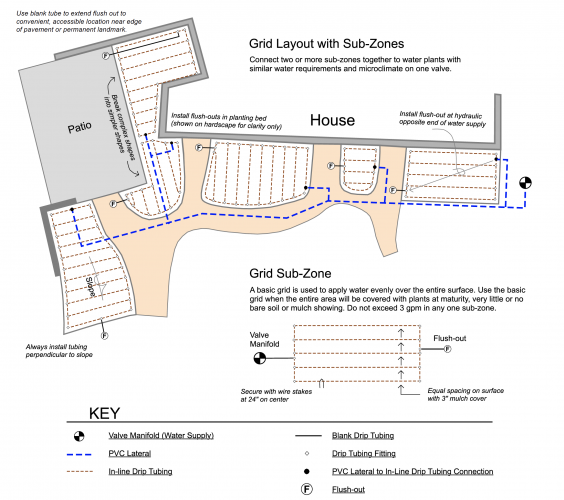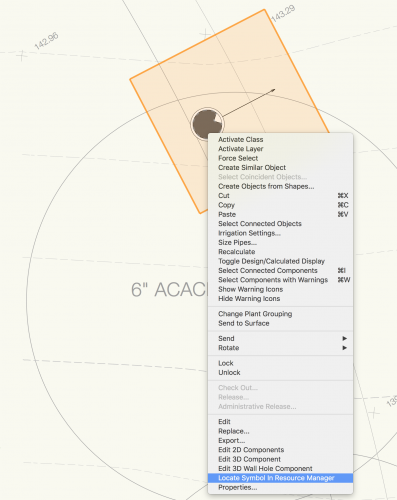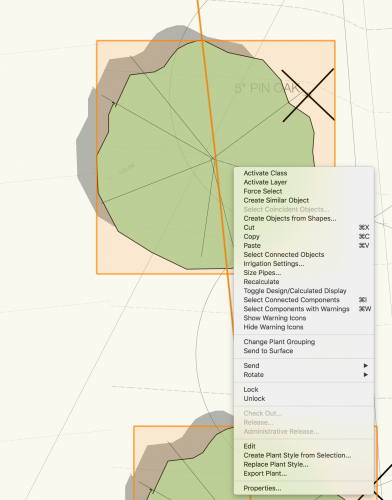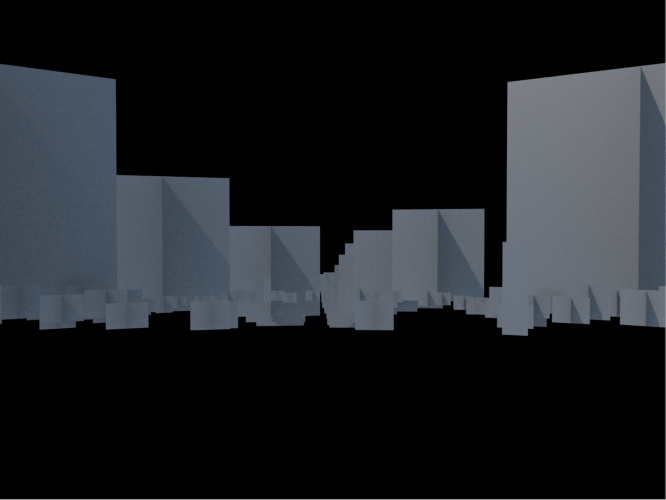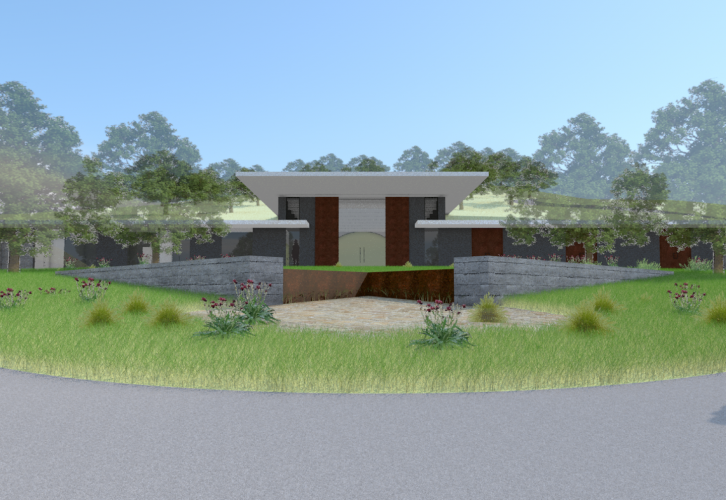-
Posts
42 -
Joined
-
Last visited
Content Type
Profiles
Forums
Events
Articles
Marionette
Store
Everything posted by loretta.at.large
-
I've also had this problem recently
-

Irrigation Outlet - Problem with Symbol Rotation
loretta.at.large posted a question in Troubleshooting
I'm working on an irrigation plan and decided to make a new symbol to use for an irrigation Outlet because I wanted the graphic to have a different color. It seemed to work at first, but when I rotate the direction of the spray, the symbol doesn't rotate with it like it does with my other irrigation outlet objects. All I did was duplicate one of the existing outlet symbols I had in the Resource Manager, changed the color, and gave it a different name.... but it just won't rotate! I also have "Toward Coverage" selected where it says "Symbol Rotation" in the Object Info Palette on all the outlets. Attached are a couple images for clarity. It's a little cluttered, but you can see that the burgundy, black, and dark blue symbols point in the same direction as the coverage, whereas the light blue symbols do not rotate with the coverage direction. Am I doing something wrong? Or is this a bug in the program? -

Hydrozone Tool - Negative Space
loretta.at.large posted a question in Wishlist - Feature and Content Requests
I find the Hydrozone tool to be very useful for MWELO calcs and for irrigation plans. However, I sometimes find the tool cumbersome to use. One request is how Hydrozones graphically display when there is a hole or negative space in the center of the polygon (or path object). The area seems to calculate properly, but I don't like how it looks like the hydrozone areas overlap in places it's not supposed to. Here are screenshots so you can see what I mean. -
I've been wanting that feature too!
-
I'm having a similar problem with the plant tool. I had to set the user origin to 0, 0 to get the plants to show up where I clicked.
-

Irrigation - Pipe Jump Autosize
loretta.at.large replied to ericjhberg's question in Wishlist - Feature and Content Requests
I would like this too. I'm working on an irrigation plan right now and having to manually adjust every single pipe jump is pretty time consuming and annoying. Right not there isn't even an easy way to set the radius on an individual basis. Being able to set the default jump size would be very helpful.- 8 replies
-
- irrigation
- pipe
-
(and 1 more)
Tagged with:
-

General Notes Needs Columns
loretta.at.large replied to ericjhberg's question in Wishlist - Feature and Content Requests
How many times do we have to ask for a text column option for it to get added as a tool in Vectorworks? -

Callouts with Multiple Leader Lines - Line Thickness Issue
loretta.at.large replied to loretta.at.large's question in Troubleshooting
The problem also seems to disappear if I create a completely brand new callout with multiple leaders lines (even in a converted 2018 --> 2019 file). But the original callout created from a previous version still has the line weight problem even if I delete a leader line and then recreate it 🤷♀️. Kind of funny how that is. -

Callouts with Multiple Leader Lines - Line Thickness Issue
loretta.at.large replied to loretta.at.large's question in Troubleshooting
Hi @ASagatovVW, The file was originally created with version 2018 and then was converted to 2019. I guess that's the problem..... I opened a brand new 2019 file w/ new callouts and the issue didn't appear. -

Callouts with Multiple Leader Lines - Line Thickness Issue
loretta.at.large replied to loretta.at.large's question in Troubleshooting
Hi @RGyori I currently have mine set to "Good Performance and Compatibility." So far, changing this setting hasn't seemed to help. You can see my specs below. We use VWX Landmark in our office. -

Callouts with Multiple Leader Lines - Line Thickness Issue
loretta.at.large posted a question in Troubleshooting
I've noticed that if I use a callout and then add multiple leader lines.... but then later decide to change the line thickness, only the original leader line thickness changes. The added ones still have the same thickness as when the additional leader line was created. Has anyone else had this issue or noticed it as a problem? Attached is an example. It's not a huge problem, but it's still annoying to have to delete the additional leader lines and then redraw them. -

Drip Outlet: Snaking vs. Branching
loretta.at.large posted a question in Wishlist - Feature and Content Requests
One annoying thing I've notice with drip outlets is that Vectorworks doesn't calculate the total drip line lengths when you specify that you want a branching configuration. It seems to be accurate and give a total amount when you specify a snaking configuration, but you end up with "estimated average line length" instead of total line length on branching configurations. This doesn't seem very helpful. Would it be possible to get the total drip line length on branching areas (excluding headers and footers)? -

Irrigation Dripline Connection to Lateral
loretta.at.large replied to lgoodkind's question in Wishlist - Feature and Content Requests
-

Landscape Area Schedule Name Order Problem
loretta.at.large replied to Rebecca M.'s topic in Site Design
Are you hoping to sort the plant mixes alphabetically? And is this a worksheet you created from scratch... or is it a VWX template? It seems like this worksheet needs to have more database headers in it so you can separate main areas from sub-areas and have more control over the order by cutting and pasting. Rather than having 24 items under one database header, it may help to have a database header for each category you have in bold. But it's hard to know if there's a simpler solution without knowing exactly how your database headers are set up to search for data currently. -
So this is my first post ever, though I've been checking the forums for a while. Occasionally when I'm rendering a viewport at a higher quality setting (not OpenGL), everything will be going just hunky dory. Then I decide to render another viewport and Vectorworks quickly shows me a series of white planes against a black background that make me want to throw my mouse at the monitor! I think this has been covered by the forum, but I'm wondering if anyone has come up with a reliable solution that goes beyond having to shut down Vectorworks and reopen it everytime this happens. The first screenshot shows an example of a problem rendering. The second screenshot is one that rendered just fine a minute prior.