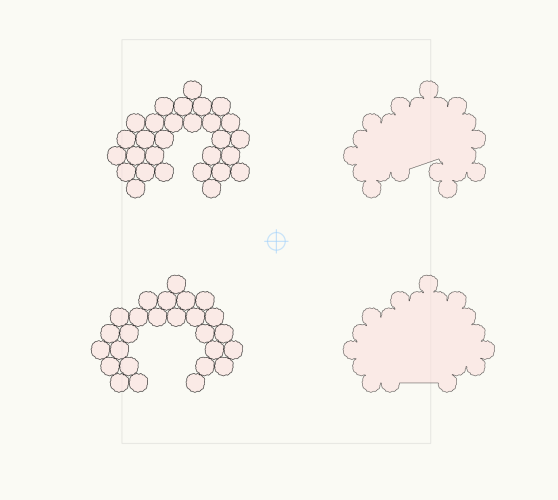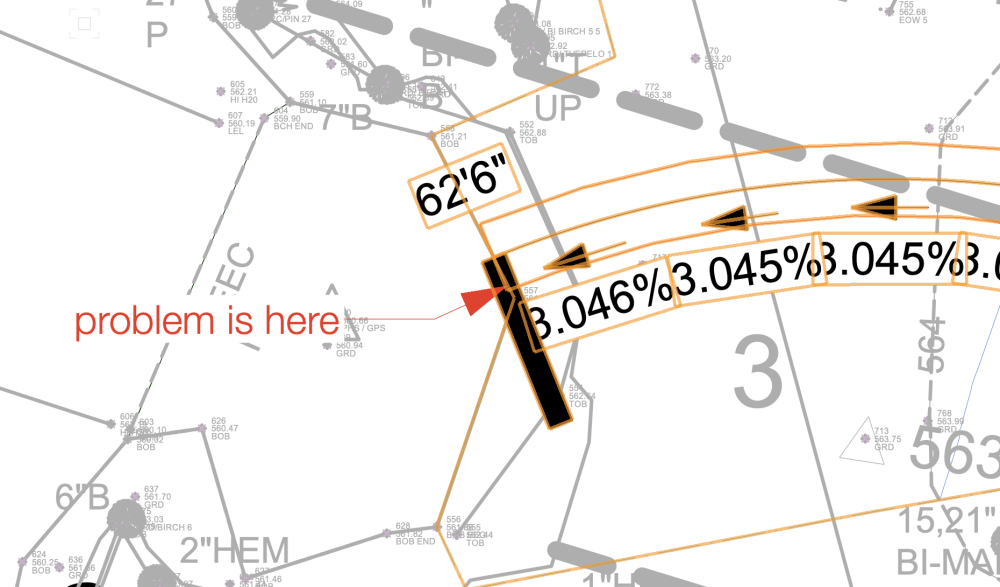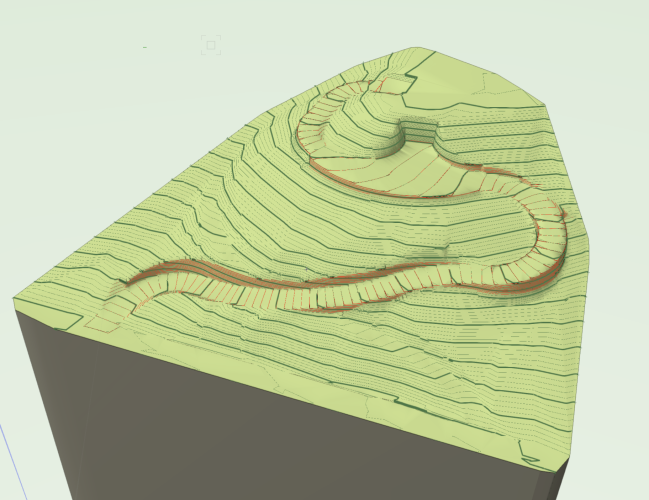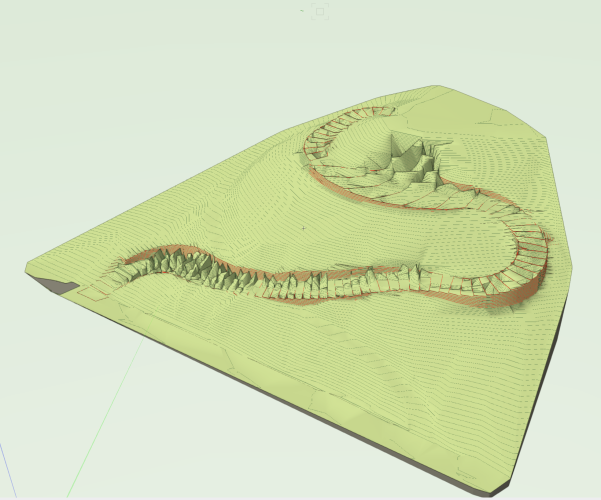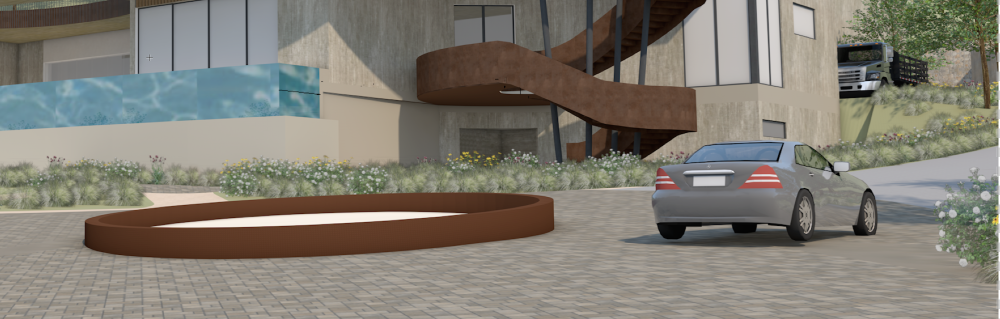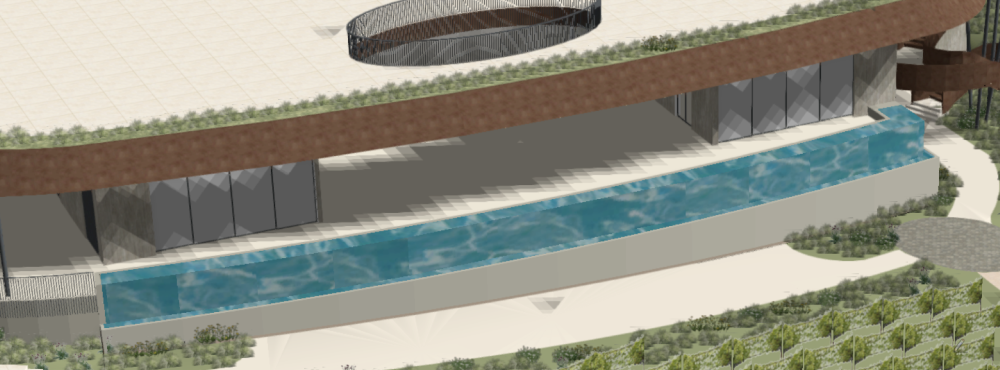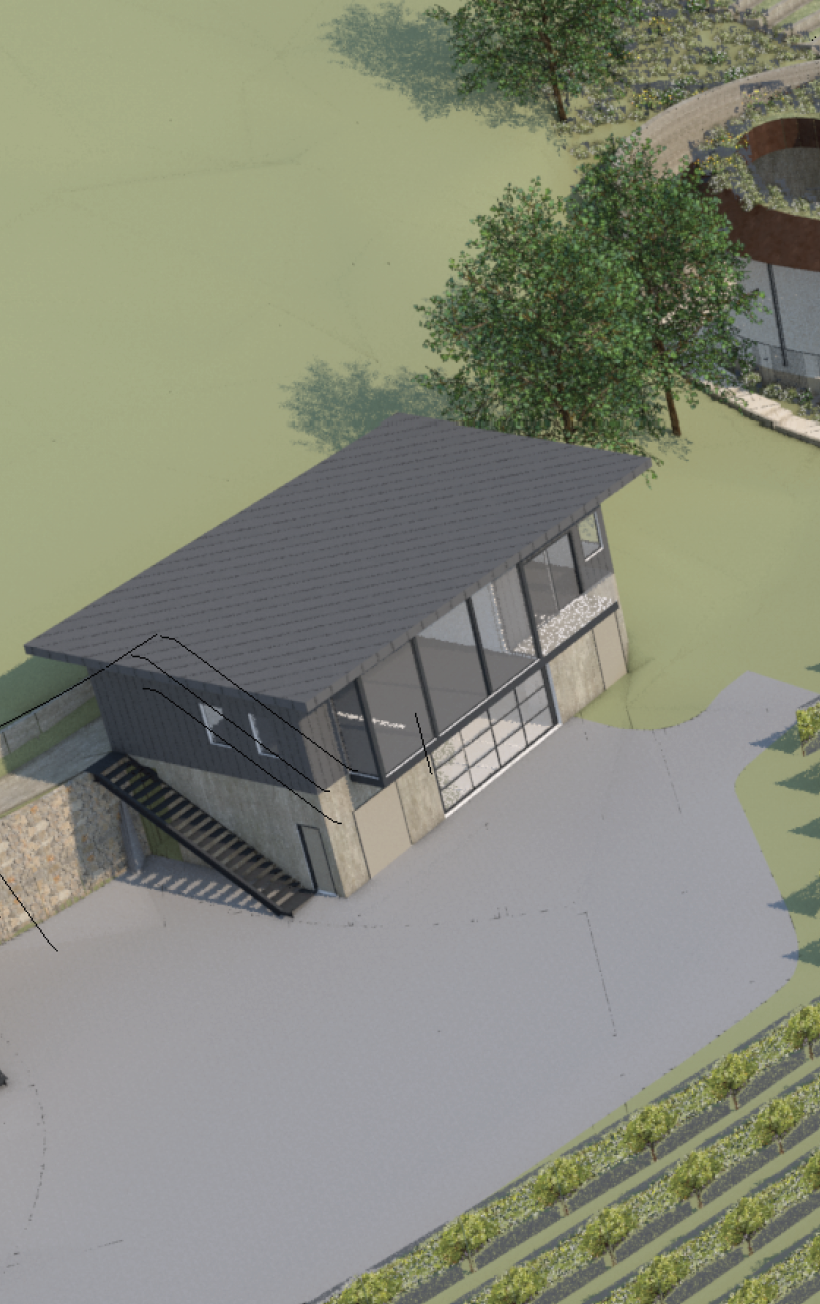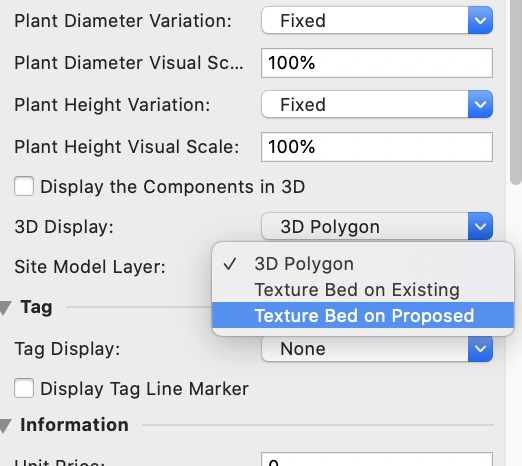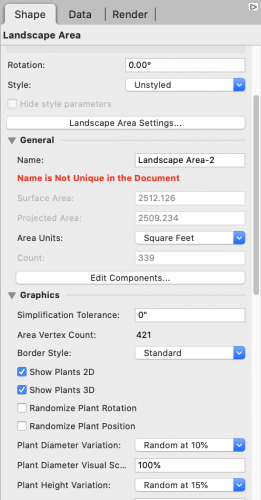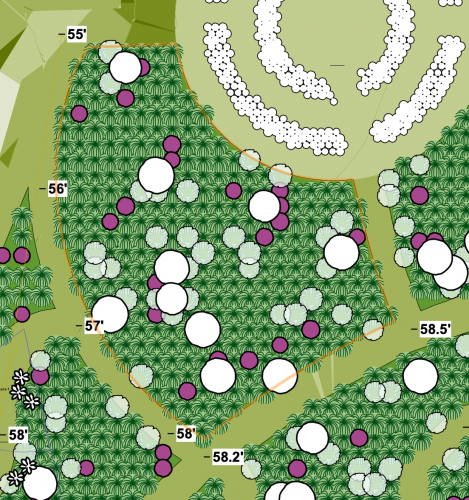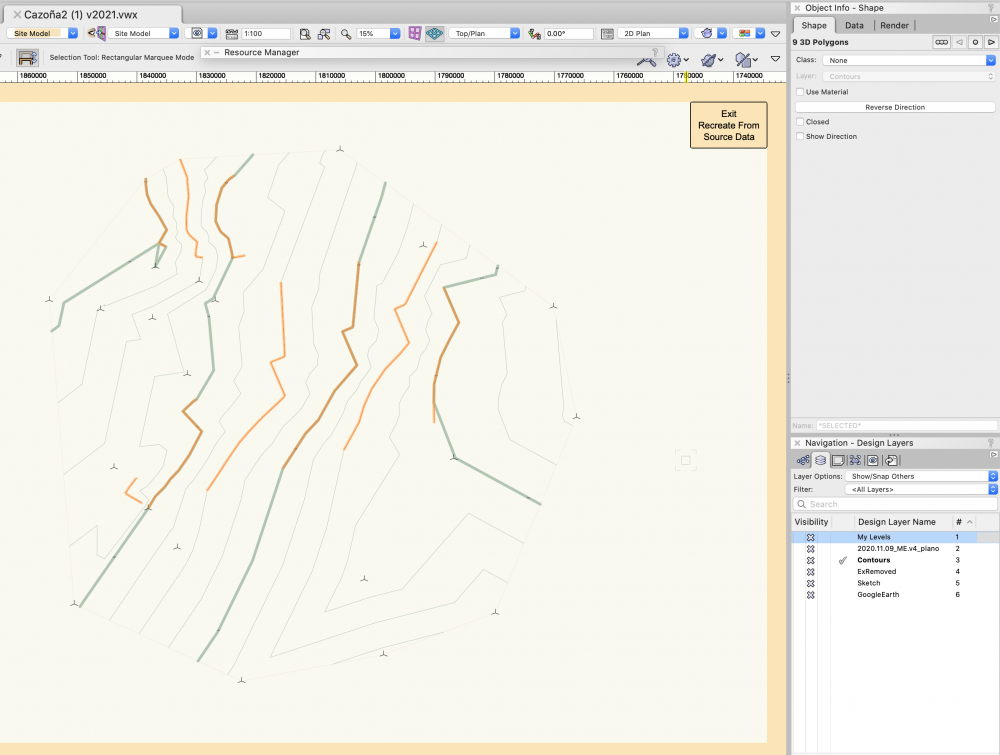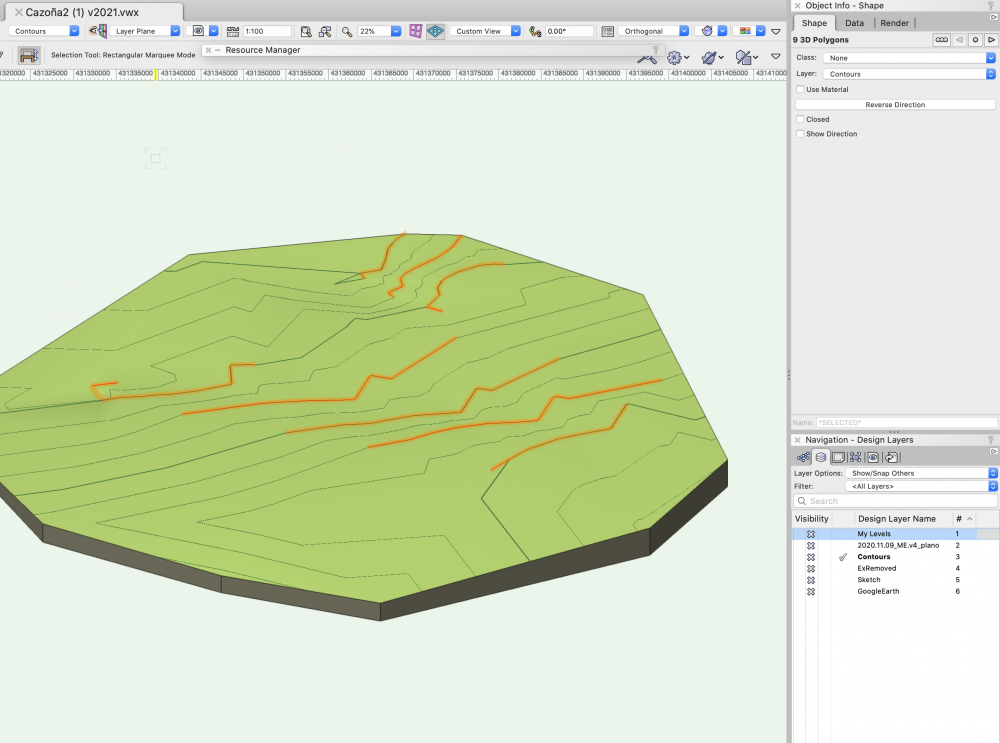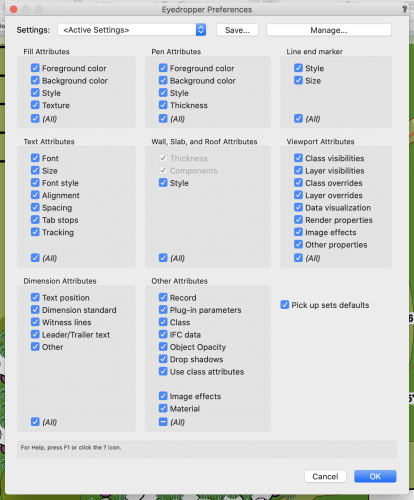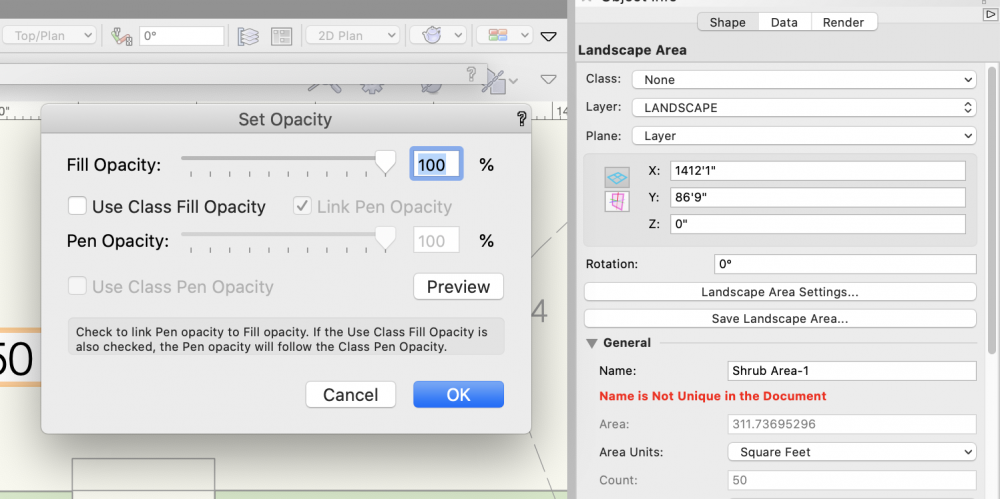-
Posts
42 -
Joined
-
Last visited
Content Type
Profiles
Forums
Events
Articles
Marionette
Store
Everything posted by loretta.at.large
-
Has anyone else had problems with editing the 2d Graphics in a Plant Symbol? For some reason whenever I make a change, the edit isn't immediately reflected the first time around... whether it's color, line weight, or whatever. I basically have to ask to "edit" the symbol 2x before the changes take effect. For example, I could change a symbol from white to green... but after I hit "Exit Plant", the symbol will still be white. Then I go back to "Edit 2D Graphics," I see the symbol is green (from the first time), then I hit "Exit Plant" for the 2nd time and THEN the changes are finally reflected in the rest of my drawing. Just seems like an annoying quirk that didn't ever happen before.
-

'Fill across plant grouping' not working correctly
loretta.at.large replied to Helen Palmer's topic in Site Design
My issue has mostly been with groups of plants using triangular array. Sometimes when I select "apply fill across plant grouping," it looks fine... and other times it just doesn't. Attached is a screenshot as well as my file if anyone wants to check it out. Apply fill across plant grouping.vwx -

'Fill across plant grouping' not working correctly
loretta.at.large replied to Helen Palmer's topic in Site Design
I've been having a similar issue. -
Hi @JonKoch. I opened your file and it looks like there's one tiny corner where the path modifier extends beyond the grade limits. I've figured out the hard way that if you have one or more site modifiers that are trying to grade the site (even if out of bounds by just an inch), it has the capability of screwing up the whole model. Once I extended the grade limit in that corner, it seems to have fixed the issue (see attached file). 1159780830_LorettaTest.vwx
-
So back in the olden days, I used to be able to create 3D "Site Modifiers" and then under the Configuration heading, I could select "Contour" with a Z value assigned to it. This worked really well for me for a long time, but in v2023 this option has disappeared. I see that there's now an "Open Edge Line" option as well as a couple others that didn't exist before. I tried selecting, but the site model ends up look really crazy and not smooth at all. I also tried converting these modifiers into simple 3D polygons and assigned them to the Site-DTM-Modifier class, but I end up with the exact same result. Can someone help me? Am I using the wrong tool in v2023? I realize that there's a place you can edit proposed contours within the site model, but this would be really time consuming to do as I would essentially have to redraw what the civil engineer has drawn line by line and vertix by vertix. I just want to be able to use the proposed contours to adjust the site model without reinventing the wheel. And yes, I do have a "Grade Limits" boundary around these contours.
-

Landmark - 3D Rendering (Comments and Issues)
loretta.at.large replied to loretta.at.large's topic in Site Design
So much better. Now I can focus on all the other screwy stuff going on... like the horrible water texture and the car rotation that makes it look like it has a flat tire. -

Landmark - 3D Rendering (Comments and Issues)
loretta.at.large replied to loretta.at.large's topic in Site Design
@jeff prince - It was the internal origin! Ugh... you're a lifesaver. I was losing my mind. -
Hi All, I'm curious to know if anyone else has been having problems with rendering landscapes over the last 2 years. I've been doing 3d modeling for several years now in Vectorworks and used to feel that things were getting better and better. But recently I've been struggling to get the same quality of renderings that I had in the past. I will try to summarize my main issues here: - SHADED renderings mode: Shadows either don't show up at all or come out looking extremely pixelated even when the Shadow quality is set to "High". For the most part, everything else looks okay and image props render normally. - REALISTIC rendering mode: Image props render in an unpredictable manner. Some render with a transparent background while others do not. Also, some objects rendering with strange gaps despite being solid. Again, some object render normally while others don't... doesn't seem to matter if it's a flat object or curved, but curved surfaces seem to have more problems. I have played around with ALL the settings and even tried to create brand new image props through different methods to no avail. I also sometimes end up with weird phantom linework that doesn't exist in the file... it just shows up. Below are some screenshots so you can see what's going on: SHADED example: REALISTIC example: I'd also like to mention that I've tried using Twinmotion to see if I could get better results. Most objects render better, but the image props transfer as obvious planes, so the program is not seeming particularly helpful to me at this time. I've also tried rendering in Vectorworks Cloud and the images come out exactly the same as if I had rendered them locally on my MacBook. Using the iMac at the office hasn't yielded better results either.
-

Landscape Area Style question
loretta.at.large replied to hollister design Studio's topic in Site Design
I've had something similar happen, and usually the class can only get selected if the "landscape style" is "unstyled" in my case. I'm not sure what you're trying to achieve with the classes, but for me I wanted to assign some landscape areas with a different class so that I could break up the plant lists when doing a schedule using the Worksheet tool. Somewhat unrelated, I've also been trying to understand the "Texture Bed" options in the "3D Display" section of the Landscape Area OIP. I selected it, but can't figure out how you tell it what texture you want applied. I tried assigning a class and selecting a rendering texture that I want it to apply in the "Render" tab, but I can't seem to get any control over it. What happens is an arbitrary texture seems to get applied. Attached is an example of a repeating texture with the silhouette of tiny men (which is something I had used to create an image prop). Rather than the grass texture I wanted to apply, all you can see is the damn tiny men underneath the plant image props within the landscape area. -

landscape area not aligning on site model surface
loretta.at.large replied to tristanwel21's question in Troubleshooting
@tristanwel21 Have you had any luck with this? I've been having problems where 3d plants don't always go to the surface in v2021. It didn't matter if it was on the same layer as the Site Model or if I did the "Send to Surface" command a dozen times.... some landscape areas with 3d objects would mostly appear on the surface and some just wouldn't. It didn't even matter that the landscape areas were all exactly the same and made up of the exact same plants. Typing in a Z-value for each plants in my instance was completely unrealistic because we're talking about at least a thousand plants all at different elevations because the site is sloping. It seems to be more of a problem with Landscape Areas specifically... not so much with Plant objects where there's only one species. -
@susanhutson The bulk of our work is residential and we do a lot of 3d modeling and rendered views in Vectorworks and have almost stopped using other software completely. I have not done any "fly throughs" or animated presentations though that could be shared however. I don't know enough about other software options to give a really good comparison, but it does often seem like other programs have better existing entourage elements than Vectorworks. Would others agree or disagree? I find myself having to create a lot of my own textures, plant image props, objects, etc. because the existing options leave me underwhelmed. But I'll admit I haven't looked through the latest catalogs in a while. With that said, I do like how much you can accomplish in Vectorworks without having to go to other programs. I was very hesitant to transition from Sketchup to Vectorworks for 3d (as it's not as intuitive or as fast as Sketchup in some ways), but I think the process has still been worth it for our office. Being able to do terrain modeling and try different grading studies is the best part, in my opinion. One more comment - if you need to model a lot of swimming pools, I sometimes find the process of using Vectorworks to be a little painful. There are many ways to do it, but the most painful part is not being able to easily make a change. I find you almost have to start all over from scratch. It makes me wish there was some kind of smart Pool Modeling tool that you could use to at least get the basic elements of a pool (shell, coping, waterline tile), so if a client decides they want to modify the depth or length or something, it's not as hard to revise a 3d model. I mean, if someone asks to revise grading, planting, or other hardscape in a 3d model... it's no biggie. But design changes to a pool make me want to tear my hair out!
-

Exploding styled Landscape Areas?
loretta.at.large replied to hollister design Studio's topic in Site Design
@bgoff Thanks for looking into it. I've always used the Landscape Area tool just for getting quick plant quantities in the past (without having to do a detailed plan with individual plants). I think the new feature of being able to check a box that says "Show Plants 2D" got me more interested in other possibilities. When you check that box, I find the randomness to be both good and bad. It's saves me time from having to click a mixture of plants around to make it look "random" or "natural" in a large bed (especially in a 3d model). But then there's that small part of me that wishes I had a LITTLE bit of control over where certain plants go. But I suppose that's me wanting to have my cake and eat it too! 🍰🍴 -
@StatonCohen Rather than converting the contour objects to Site Modifiers, I would convert them to 3D Polygons (with the correct Z-height) before creating a Site Model. If you select the locus points and the 3D Polys, you should then be able to create a Site Model that looks more like what you're going for (you can see what I did here gets it closer, but not perfect). I find Site Modifiers are only good if you've already created a Site Model and want to manipulate it. There's a way to modify the source data of a model you've already created. But it's a little more convoluted. Since your Site Model doesn't haven't a lot of elements in it, it's probably easier to just start from scratch. Does that help?
- 7 replies
-
- site model
- contours
-
(and 1 more)
Tagged with:
-

Landscape Area and Eyedropper Tools in v2021
loretta.at.large replied to loretta.at.large's topic in Site Design
Thanks @bgoff . I do appreciate that I can select and replace the style. I don't mean to come off as so whiny and particular 😜 -

Landscape Area and Eyedropper Tools in v2021
loretta.at.large replied to loretta.at.large's topic in Site Design
@bgoff I tried your method of using the "Pickup Mode" and "Bucket Mode" while I have the Landscape Area tool selected. That method seems to work as well as the method mentioned by Pat, so that's good. But I would still like to maintain the functionality of eye dropping plants from one landscape area and applying to another. It was a useful function before, so I don't see why it should go away in the latest version. The other methods are nice, but definitely not as intuitive. -

Exploding styled Landscape Areas?
loretta.at.large replied to hollister design Studio's topic in Site Design
@hollister design Studio I don't think you're doing anything wrong. I've been having the same problem when exploding landscape areas with v2021 and old versions. I also don't like how the Plant object turn into plain 2d/3d symbols. I guess it's not a dealbreaker for me, but I would still find it helpful to maintain them as plant objects. I tried out the method @jpccrodrigues suggested, but it doesn't work because the object are no longer plants once you ungroup. I would like to be able to keep them as Plant objects, especially when 3d modeling. Landscape Areas are a quick way to propagate an area with a mix of 3d plants, but often a 3d plant will show up in the landscape area where you don't want it to be (such as a large shrub right on the edge of a walkway where you might want it further back). But once you ungroup, there's no going back and all the functionality of plant objects are gone... such as changing spacing, size variation, etc. -
@hollister design Studio When you go to the OIP and click on "Site Model Settings" and then the "General" tab, what do you have selected in the drop down menu for "Use Site Modifiers on:" ? Usually it defaults to "Same Layer as Site Modifier" and you have to tell it which layers you want the model to use for site modifiers and texture beds. So in this instance, you'd either want to select "All Layers" or "Select Layers" and then make sure that the V-SITE and L-PLANTS layers have checkmarks next to them.
-

Landscape Area and Eyedropper Tools in v2021
loretta.at.large replied to loretta.at.large's topic in Site Design
@hollister design Studio Hopefully we'll get a fix soon. I've been using VW for 6 years now. While I like a lot of the upgrades each new version offers, I get frustrated when a tool that was functional in the past ends up with a bug. It's nice to have somebody recognize our work on Donum. Bob Cleaver and I are actually still doing some design work for them even with the new change of guard. The site planning has been a bit piecemeal (due to factors beyond our control), but it's a fun challenge to figure out how to tie different areas and art together. It certainly isn't like anything else we've ever worked on. -

Landscape Area and Eyedropper Tools in v2021
loretta.at.large replied to loretta.at.large's topic in Site Design
@Pat Stanford Ok, I'm glad I'm not going crazy (in that it isn't just me). Thank you for looking into it. This "Styles" thing is new to me, but I was able to create one and was able to apply it to other landscape areas, so that helps a lot! Of course, I'd like the Eyedropper to work (and think it's a bug), but am glad I don't have to re-enter that exact same plant data for every landscape area that has the same palette. -

Landscape Area and Eyedropper Tools in v2021
loretta.at.large replied to loretta.at.large's topic in Site Design
@Pat Stanford Yes, I have it checked and still can't get the plant data transferred using the Eyedropper tool save my life. I even made sure I have the latest v2021 installed, shut down the program, and restarted my computer... and still no dice. -
I finally decided to try out Landmark v2021 on a 2d/3d project I'm working on. Some of the tools seem to be working pretty well (as compared to v2020), but I'm having an issue with using the Eyedropper tool. I often like to grab all the attributes from one landscape area to another, especially when it comes to plant varieties and spacing under the "Landscape Area Settings" tab. I tried it several times, but can't get the plant info to carry over, even though I was able to do this in v2020. Has anyone else been having problems with this?
-
For years, I've been wishing that you could assign different opacities to fill and pen style in a Landscape Area. You can do this with most other objects, but not a landscape area. It would make life a lot simpler as I like drafting with a more transparent fill, while having the pen set to 100%. Basically, I just want to be able to uncheck the "Link Pen Opacity" box in the "Set Opacity" palette.
- 3 replies
-
- 7
-

-
- site design
- landmark
-
(and 3 more)
Tagged with: