
Larryren
-
Posts
8 -
Joined
-
Last visited
Content Type
Profiles
Forums
Events
Articles
Marionette
Store
Posts posted by Larryren
-
-
-
So i have an xspot that doesn't turn on in Final Quality Render Works. I am using Lit Fog on both the instrument and the Background turned to 5%. also i have changed the background to an off black. i have turned on indirect lighting 3 bounces, and have receive shadows turned on. it will take about 30min on my computer to render. i checked the light on Open Gl, it turned on. i didn't expect to see gobo or anything because it would only work in FQ Rendtrworks. but it doesn't show up. all my other lights turn on though.
I have made sure that there is an Origin point.
i have checked all the other gobos in other instruments and they turn on with color.
any ideas?
attached i will have reference photos of other lights working, and the open gl of the xspot and the FQ render of it as well. thanks!
-
On September 29, 2016 at 1:04 PM, JimW said:
Just having an absolute black texture really anywhere in a render can sometimes cause light issues at random, yes. It doesn't even need to be in the frame, as long as ray tracing strikes it with light directly or indirectly it can cause problems with the lighting in that render overall, even for separate lights that don't directly strike the black texture.
I am not positive that that is the problem you are seeing, but it has caused myself and others problems in the past.
hey so I'm still running into the issues. the screen shot with the light on is in open gl, the other is when i did final quality renderworks. i checked all the items, there is no true black items, maybe the soft goods. and there are no complex geometry objects. no human figures as well.. any ideas?
-
would it also not allow light to be on other 3d objects like a desk? or some stairs?
24 minutes ago, JimW said:I do recommend removing all the Human Figures just in case. A perfectly Black texture (RGB value 0,0,0 ) can sometimes make it look like there is no light if the light passes directly over it, but this can be confirmed by editing the texture and simply picking one of the other blacks or manually entering a color code of 1,0,0 or something equally small.
-
4 minutes ago, JimW said:
The Human Figure objects are most likely the issue then. They've been marked as Legacy and removed from the current workspace, I believe the plan is to replace that object type with a better and more efficient solution.
awesome, the other issue, that i am running into (sometimes it works, sometimes it doesn't) is that sometimes when i render, lighting instruments will be turned on in Visualization palette, i will have it aimed at a focus point. and during pre render, it shows up, and then post render it won't. i don't know if the issues are related. it usually happens if i have a black textured floor, or have a human figure. I've tried moving the focus point and also refreshing my instruments. no luck. but recently it has "fixed" itself. but my other class mates are having the issue. and there isn't a clear solution. thanks in advance
-
-
Hey guys!
Im having an issue i just cant put my finger on. I have a space. With a few lights on it. A floor. I have pointed some fixtures at a few chairs and when i go to render, the prerender shows my lights on it and the corresponding shadow. Once it has completed rendering it is super dark. No evidence i even have anything turned on. I checked render settings and also all the options under the visualization pallet.
Any ideas?
Also not sure if it is the same issue. But the same happens with my human figures when i go to render. They have clothes in prerender. But once it is done they are all grey like claymation.
Thanks in advance!
I have vw2017




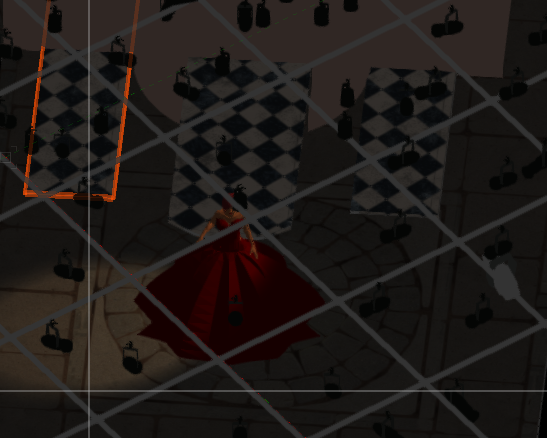
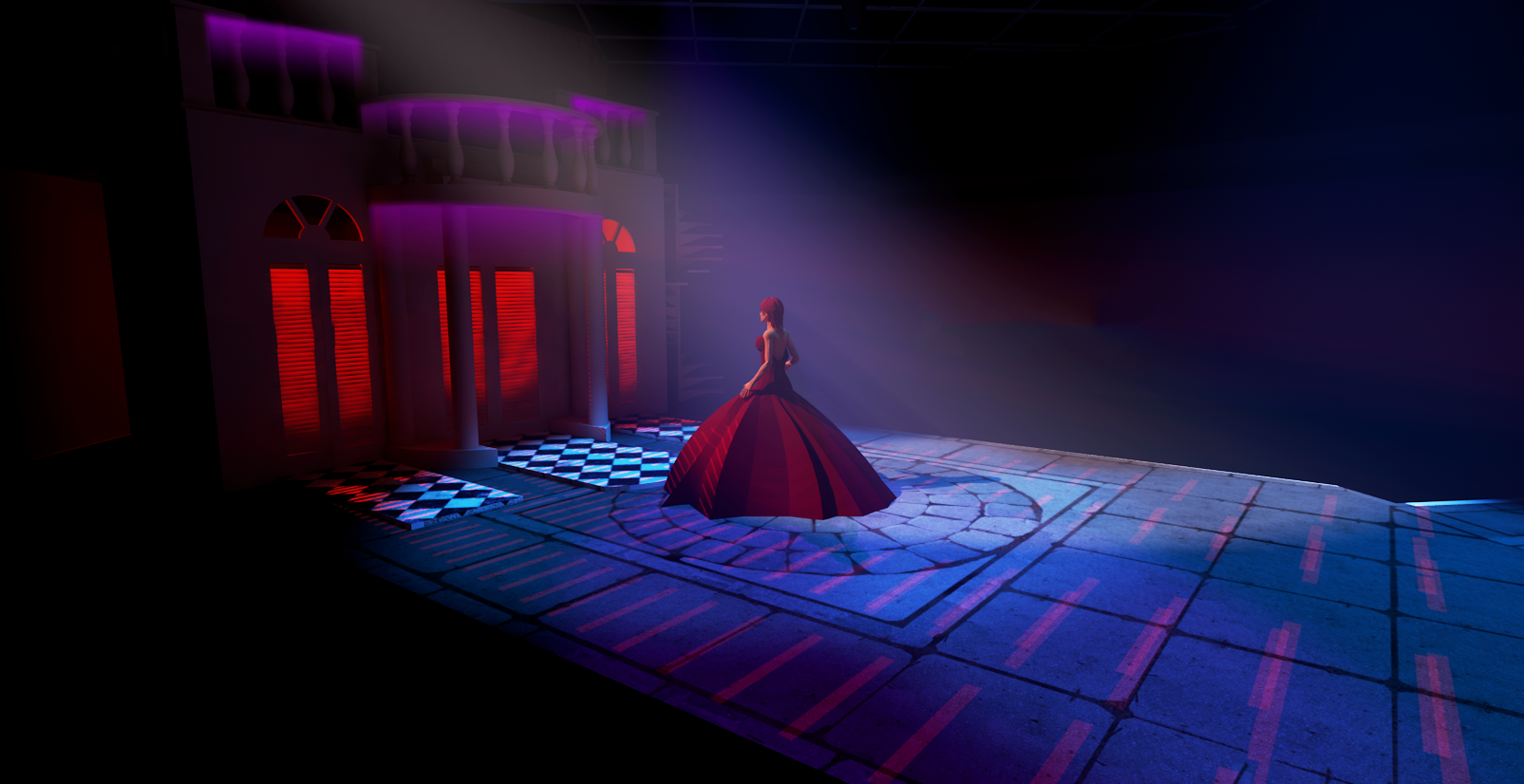

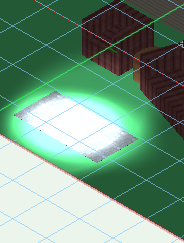
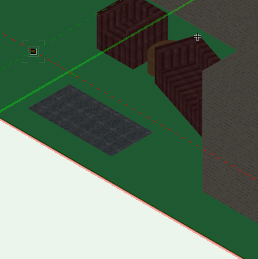

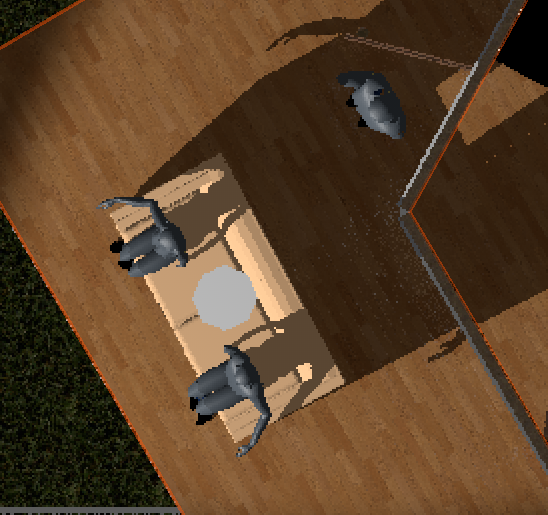
Practical Lighting
in Entertainment
Posted
I was wondering if anyone has had success in creating Controllable Conventional Lighting Fixtures IE 100w bulbs. I am working on a project and I would like to have a few set pieces light up like a lamp. I was hoping to have it in the visualization pallet to control intensity and what-nots. Thanks!